How to create a website using WordPress/How to use plugins/No-code construction blog

[Solved] Can't access WordPress RESET API with SiteKit plugin?
At HanamiWEB Online School,
●Ask questions in real-time in the virtual study room!
●Ask as many questions as you want via chat!
●E-learning materials that you can learn as much as you want, 24 hours a day!
All included for just 2,500 yen/month!
I was trying to use Site Kit by Google to introduce an analytics tool to my WordPress site, but I ran into an issue where Site Kit could not access the WordPress RESET API and I was unable to connect.
I thought that some people might be having the same problem, so I'm sharing the solution!
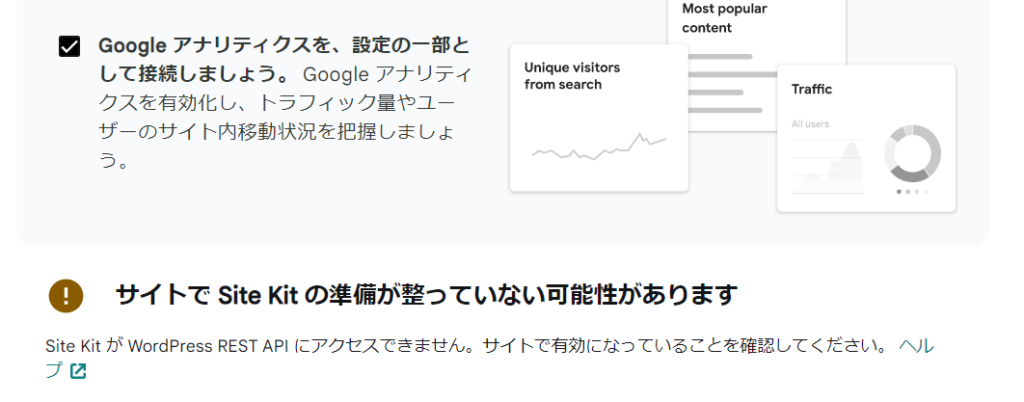
Why does WordPress RESET API not accessible?
The site was being run on a Sakura rental server, and it seems that the WordPress RESET API is being blocked by the Sakura rental server.
Places to check on Sakura Rental Server
- Security
- WAF detection logs
There it was. It was now clear that it was being blocked by the WAF.
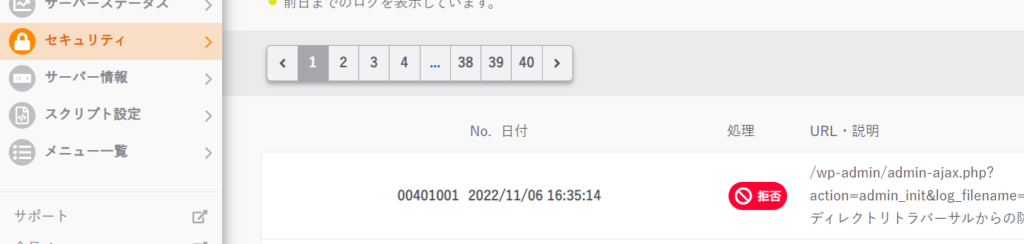
Unlocking the WAF on Sakura Rental Server
We will disable the WAF settings while working, as it would be inconvenient if we were unable to configure WordPress due to WAF blocking.
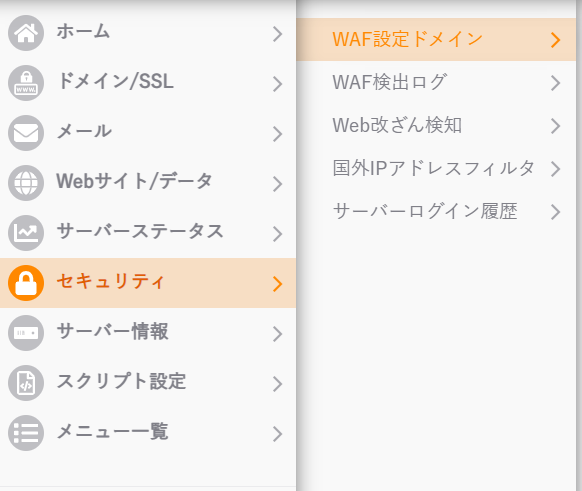
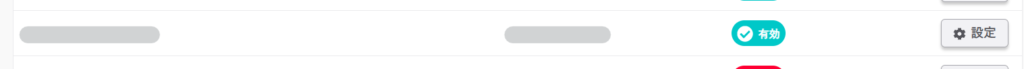
Click on the setting, check "Do not use" and save.

After waiting a few minutes... the RESET API issue was resolved, and I was able to proceed with setting up Site Kit by Google.
RESET API issue resolved
By turning off the server's WAF, we were able to resolve the RESET API issue that was occurring in WordPress.
This time it happened with Site Kit by Google, but I often get questions about other plugins that give the same error and can't be set up. You can turn off the WAF, but there are security concerns.
Instead of turning off the WAF on the server, I strengthened the WAF with the WordFence plugin. Since this is a security issue, I would like you to decide at your own discretion whether to leave the WAF on the server off!
Released as soon as the next morning! Weekends and holidays are also available!
Super rush website creation plan
We offer a rush website creation plan for those who need a website in a hurry!
We can publish your content as soon as the next morning, even on weekends and holidays! If you have any questions, please check the details below!
Latest Articles






