How to create a website using WordPress/How to use plugins/No-code construction blog

How to get support for problems from overseas plugin companies
At HanamiWEB Online School,
●Ask questions in real-time in the virtual study room!
●Ask as many questions as you want via chat!
●E-learning materials that you can learn as much as you want, 24 hours a day!
All included for just 2,500 yen/month!
When you contact an overseas WordPress plugin company about a problem, they will often ask you to log in to their dashboard to find the cause and resolve the issue. Based on my experience contacting various plugin companies, I would like to introduce some points to keep in mind when receiving support.
How to contact overseas plug-in companies
I think most WordPress plugins are made overseas. Also, I think many people purchase and use paid plugins. If you purchase a paid plugin, it will probably come with support.
If you have a question, you can simply chat through a support ticket, but if you need help with something that isn't working properly, they will help you log in to the WordPress dashboard to find the cause and resolve the issue.
- Contact us via support
- You will be asked to provide login information for the WordPress admin page.
- Turn off the WordPress dashboard access restriction from overseas on your server
- Create a new user account with administrator privileges and provide that information.
The above is the general process for receiving support from an overseas plugin company.
Things to note about logging in to WordPress from overseas
We use xserver. In xserver, the function to block WordPress admin login from overseas is turned on by default. Other companies' servers, such as Lollipop and Konoha, often block WordPress admin login from overseas by default as well.
Even if you contact an overseas plugin company to ask about a problem and they contact you to let you log in to the WordPress dashboard, you won't be able to log in to the dashboard from overseas just by providing them the login information for the admin screen.
This can result in back and forth issues such as not being able to log in, and it can take a long time to resolve.
This means that if an overseas plugin company wants to log in to the WordPress dashboard, they need to temporarily turn off the server security.
How to Allow International Access to Your WordPress Dashboard
We will explain how to turn off security using xserver as an example.
- WordPress
- WordPress Security Settings
Click.

All you need to do is turn off the dashboard access restrictions, but just to be safe, turn them all off.

Create a new user with WordPress administrator privileges
You can provide administrator login information that you have already created, but if you are concerned, it is better to create new information.
- user
- New additions
Click.
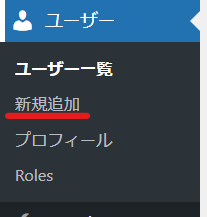
Add a new user by entering the minimum information.
- username
- email address
- Permissions – Administrator

Try logging out and see if you can log in
Just to be sure, check whether you can log in with the newly issued user information.
Due to the time difference with overseas, support responses are often delayed, so it is best to avoid simple exchanges such as ``I can't log in''.
Once you have successfully logged in, contact the support staff.
- Login URL
- username
- password
can be used.
summary
Overseas plugin and theme companies will immediately respond asking for your login information.
I was surprised at first, but I'm glad they were able to resolve the issue quickly. Because of the time difference, I wanted to make it as easy as possible for the support staff to log in to the WordPress admin page.
- Is the international access security turned off on the server?
- Is the login information correct?
I pay particular attention to these two points.
I've recently been studying English and I've realized that the meaning of English changes depending on how you use grammar. Using Google Translate alone often results in strange English sentences. There are many cases where the problem cannot be properly conveyed due to grammatical errors. If you use screenshots and other things to communicate not only with text but also with images, it's a good way to communicate even if you use some grammar mistakes!
Released as soon as the next morning! Weekends and holidays are also available!
Super rush website creation plan
We offer a rush website creation plan for those who need a website in a hurry!
We can publish your content as soon as the next morning, even on weekends and holidays! If you have any questions, please check the details below!
Latest Articles






