How to create a website using WordPress/How to use plugins/No-code construction blog

You must remember these! 2 WordPress plugin security measures
At HanamiWEB Online School,
●Ask questions in real-time in the virtual study room!
●Ask as many questions as you want via chat!
●E-learning materials that you can learn as much as you want, 24 hours a day!
All included for just 2,500 yen/month!
As a security measure for WordPress plugins,
- Don't leave unused plugins installed
- Don’t use plugins that are no longer being updated (no longer supported)
These two types of WordPress plugin security measures are must-have measures. I think it is common that when building a website, you try out various plugins, but leave them installed even though you don’t actually use them.
I would like to narrow it down to two security measures for WordPress plugins and introduce how to take them!
Remove unused plugins
- All in one WP Migration plugin for data export
- Regex plugin used for replacement search
Have you ever left a plug-in that you used temporarily on your computer?
Also, delete any plugins that you have tried out but never actually used.
Remove old plugins that are no longer being updated
The Wordfence plugin will detect and notify you of plugins that are no longer being updated.
This is the WordFence plugin dashboard. It periodically scans your site and reports any abnormalities.
- 1 issue found in latest scan
It is as follows.
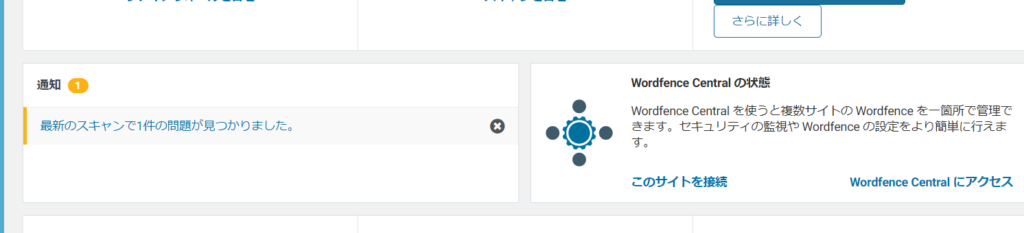
Click on the link text
You can see that the plugin "Shortcodes by Angle Makes" has not been updated since May 30, 2019.
It's now 2023, which means I have a plugin that hasn't been updated for about four years.
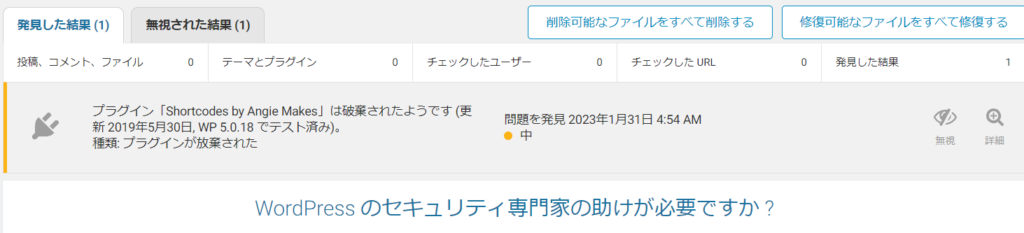
If you are using a plugin that is no longer being updated
Since you will need to change to a plugin with the same function, you will first need to find out what plugins are available and try to see if you can achieve the desired result with that plugin.
Not sure if you're using a plugin that's no longer being updated?
This will temporarily disable the plugin and see if it makes any changes to your site.
Sometimes it's not immediately clear, so I stop it and wait for a few days, and if there are no problems I just delete it.
Plugins are a gateway for malware
It seems that many of the people who have come to us for consultation so far have started with plugins.
- Don't install plugins you don't use
- Don't use plugins that are no longer updated
Please keep these two points in mind when operating your site!
Released as soon as the next morning! Weekends and holidays are also available!
Super rush website creation plan
We offer a rush website creation plan for those who need a website in a hurry!
We can publish your content as soon as the next morning, even on weekends and holidays! If you have any questions, please check the details below!
Latest Articles






