How to create a website using WordPress/How to use plugins/No-code construction blog
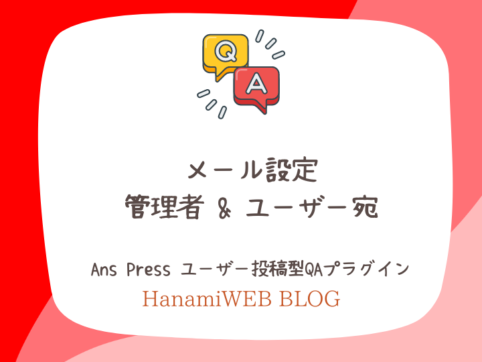
[Free] User-submitted Q&A site building plugin AnsPress Email setting explanation
At HanamiWEB Online School,
●Ask questions in real-time in the virtual study room!
●Ask as many questions as you want via chat!
●E-learning materials that you can learn as much as you want, 24 hours a day!
All included for just 2,500 yen/month!
We will explain how to set up email using the AnsPress plugin.
Where to change icon size in AnsPress plugin
- AnswersPress
- Settings
- Feature
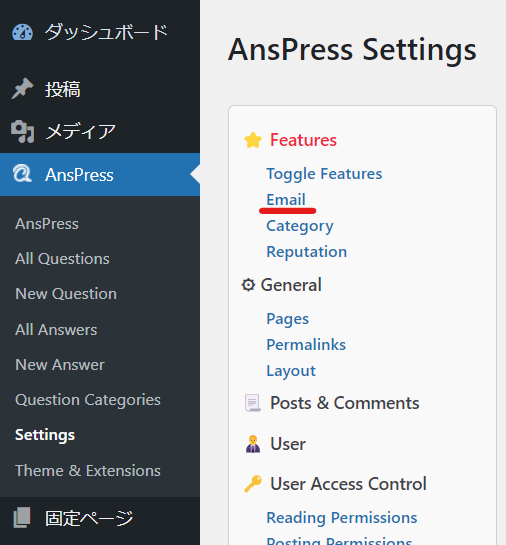
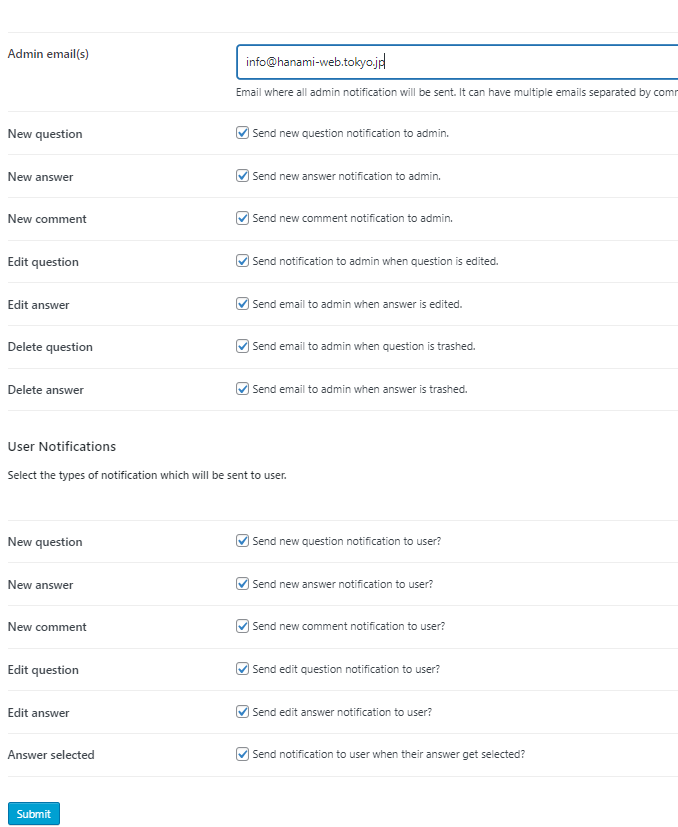
Setting the email address sent to the administrator from AnsPress
First, set the email address to be sent automatically to the administrator from AnsPress.
If you want to send to multiple people, separate them with a comma (,) as shown in the attachment.
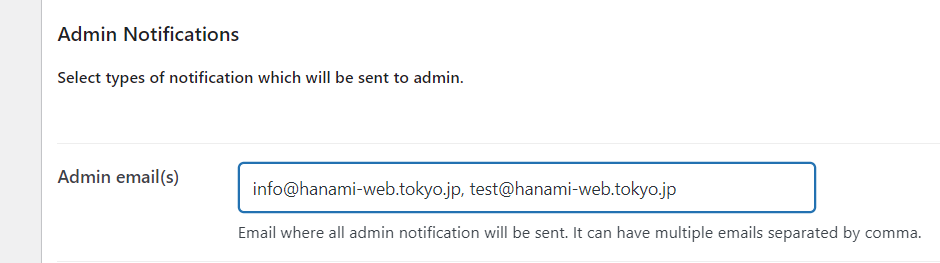
Types of emails that can be sent to administrators with AnsPress
- New question - When a new question is posted
- New answer - When a new answer is posted
- New comment - When a new comment is posted
- Edit question - when a question is edited
- Edit answer - When an answer is edited
- Delete question - When a question is deleted
- Delete answer - When an answer is deleted
Email sent to users from AnsPress
- New question - When a new question is posted
- New answer - When a new answer is posted
- New comment - When a new comment is posted
- Edit question - when a question is edited
- Edit answer – When an answer is edited
- Answer selected - When selected as the best answer
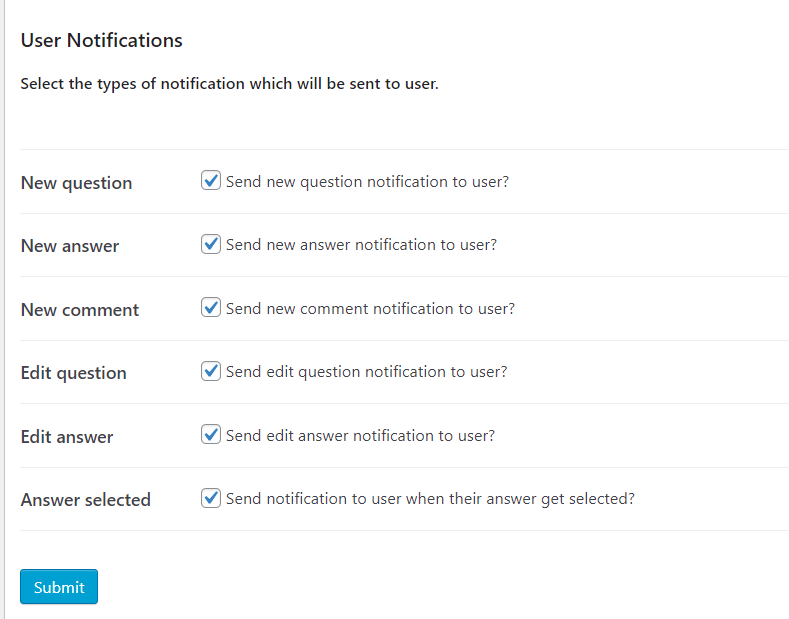
AnsPress email sample
The emails sent by AnsPress are very simple, as shown in the attachment.
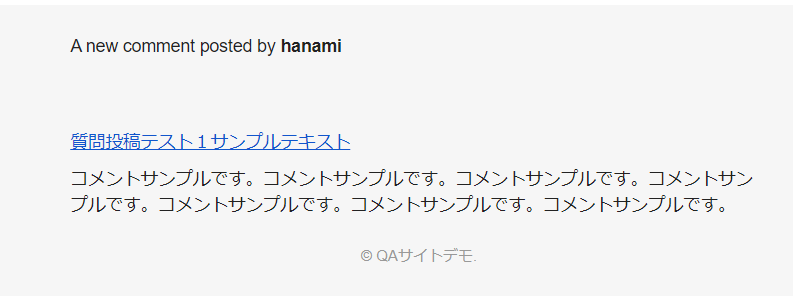
How to change the text of an AnsPress email
By default, the email message is simple, but you can change the message text.
- AnswersPress
- Email Template
You can change the settings in.
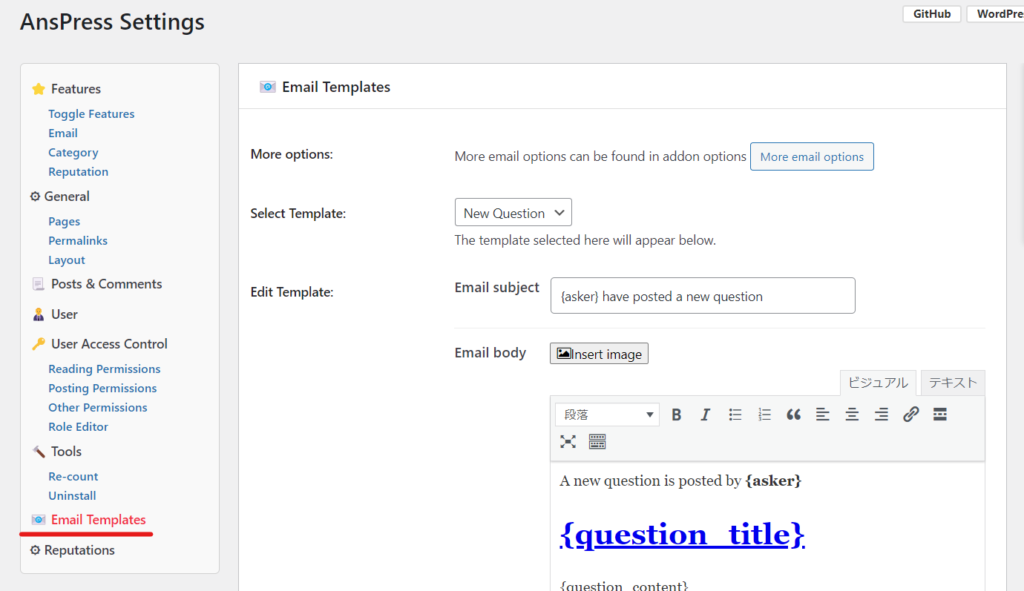
- New Question - When a new question is posted
- New Answer - When a new answer is posted
- New Comment – When a new comment is posted
- Edit Question – When a question is edited
- Edit Answer - When an answer is edited
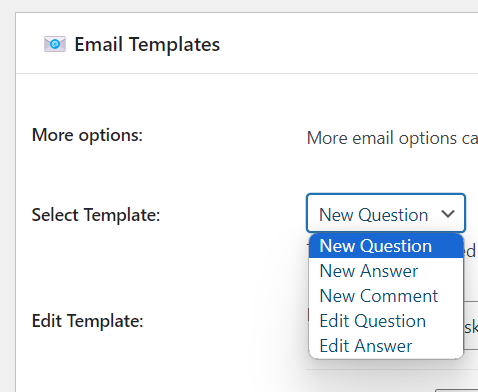
- Email subject - Title
- Email body
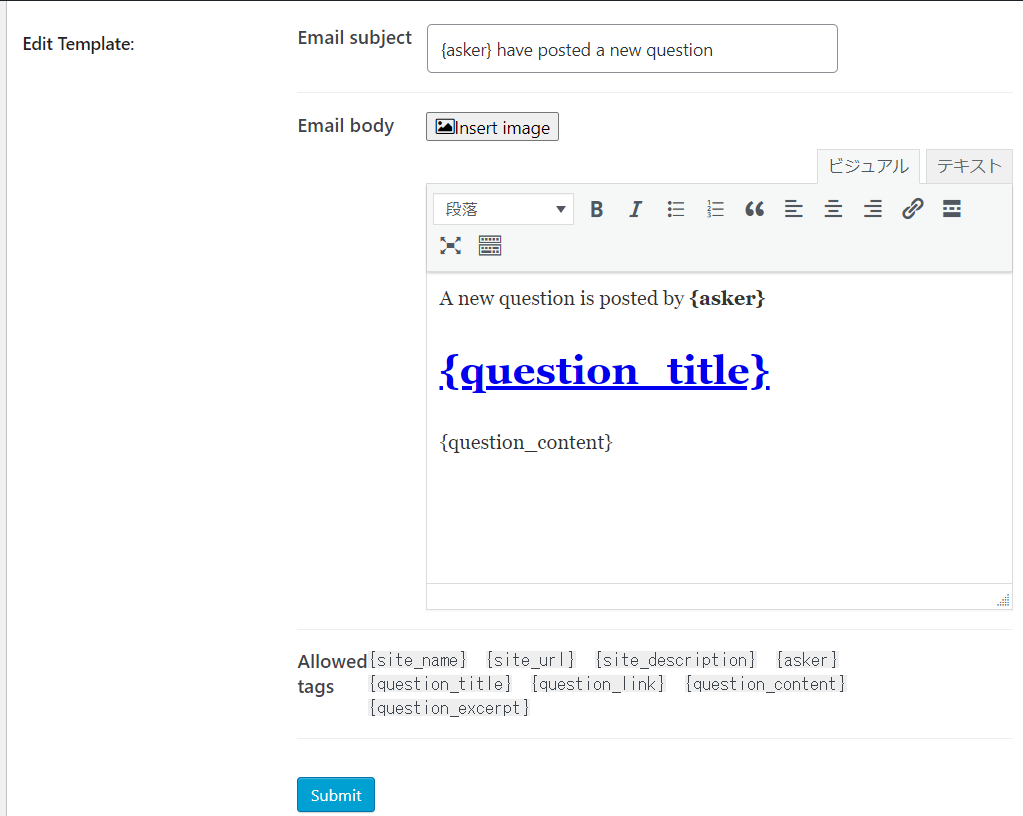
New Question example
The variables whose contents change automatically for each user are listed at the bottom.
- {site_name} - the title of your site
- {site_url} - Site URL
- {site_description} - Site description (as set in Settings > General)
- {asker} - Poster
- {question_title} - Question title
- {question_link} - Question link
- {question_content} - Question body
- {question_excerpt} - Question excerpt
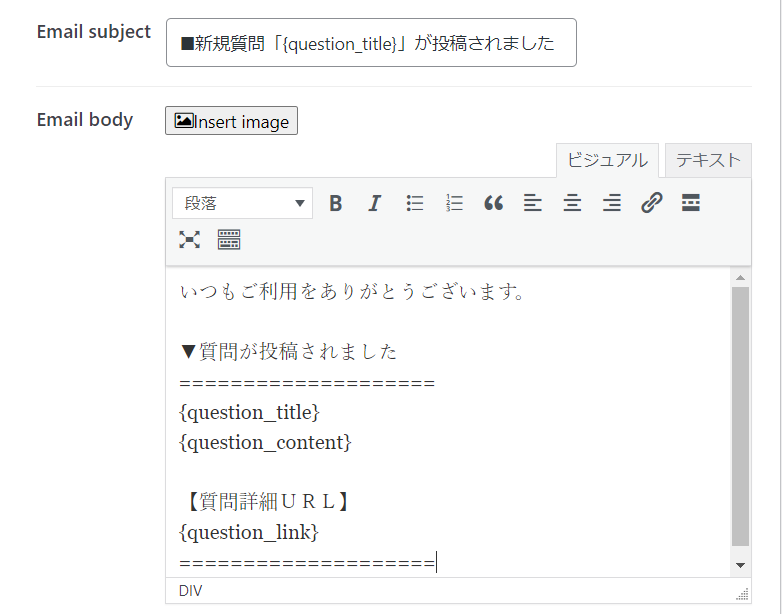
New Answer example
The variables whose contents change automatically for each user are listed at the bottom.
- {site_name} - the title of your site
- {site_url} - Site URL
- {site_description} - Site description (as set in Settings > General)
- {answer} - Respondent
- {question_title} - Question title
- {answer_link} - Answer link
- {answer_content} - Answer content
- {answer_excerpt} - Answer excerpt
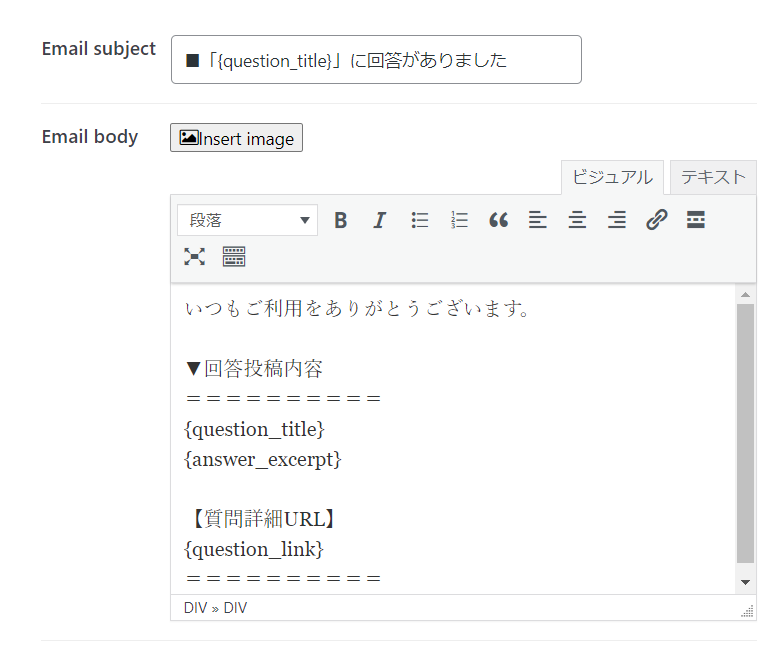
New Comment example
The variables whose contents change automatically for each user are listed at the bottom.
- {site_name} - the title of your site
- {site_url} - Site URL
- {site_description} - Site description (as set in Settings > General)
- {commenter} - Comment poster
- {question_title} - Question title
- {comment_link} - The URL of the posted comment
- {comment_content} - Comment content
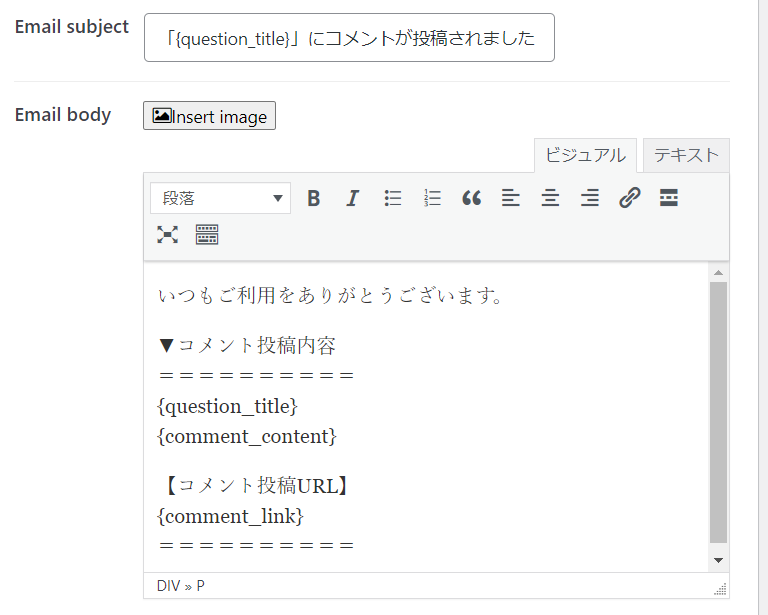
Edit Answer Example
The variables whose contents change automatically for each user are listed at the bottom.
- {site_name} - the title of your site
- {site_url} - Site URL
- {site_description} - Site description (as set in Settings > General)
- {asker} - the person asking the question
- {question_title} - Question title
- {question_link} - Question URL
- {question_content} - Question body
- {question_excerpt} - Question excerpt
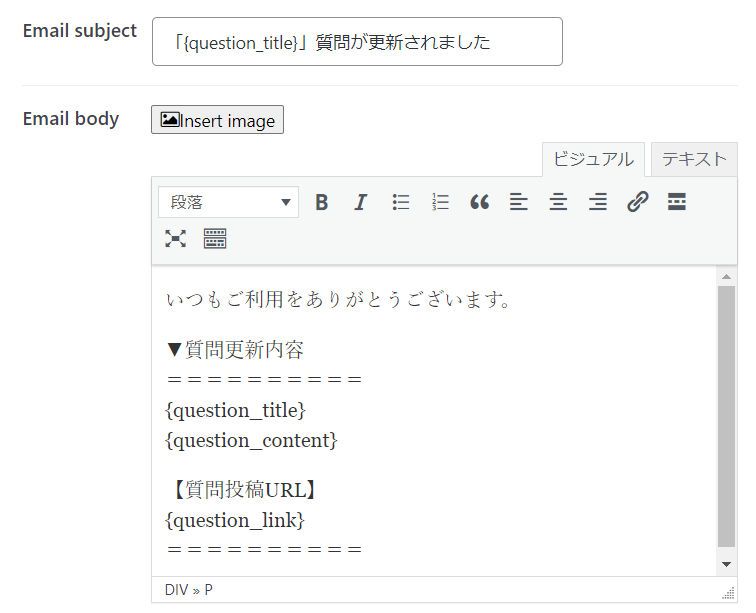
New Comment example
The variables whose contents change automatically for each user are listed at the bottom.
- {site_name} - the title of your site
- {site_url} - Site URL
- {site_description} - Site description (as set in Settings > General)
- {answerer} - Respondent
- {answer_link} - Answer posting URL
- {answer_content} - Answer content
- {answer_excerpt} - Answer excerpt
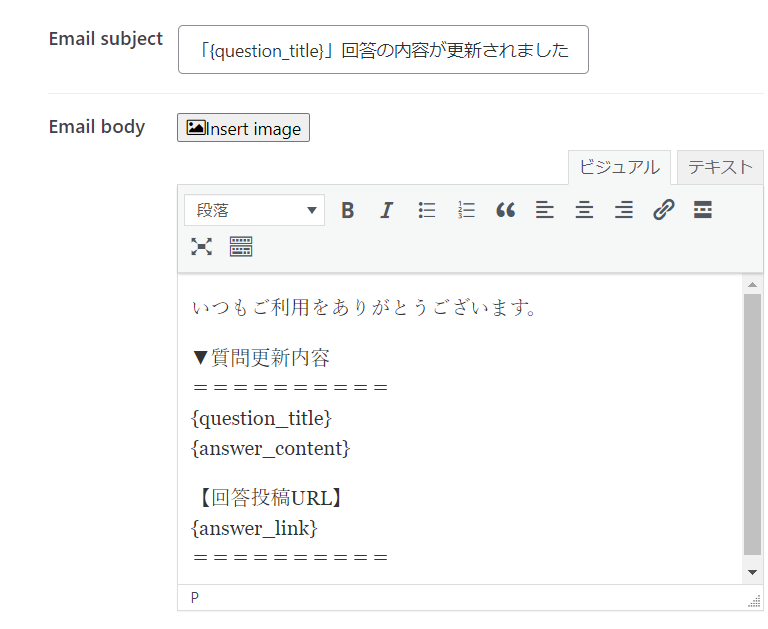
Released as soon as the next morning! Weekends and holidays are also available!
Super rush website creation plan
We offer a rush website creation plan for those who need a website in a hurry!
We can publish your content as soon as the next morning, even on weekends and holidays! If you have any questions, please check the details below!
Latest Articles






