How to create a website using WordPress/How to use plugins/No-code construction blog
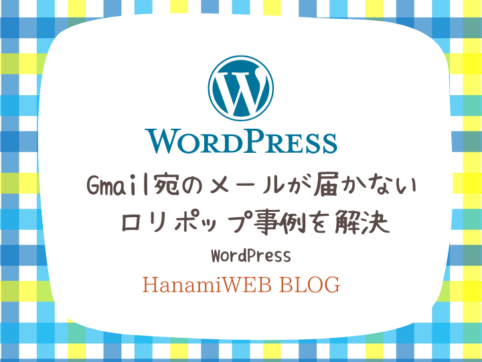
(Solved) Emails sent from WordPress to Gmail are not being sent [Lollipop]
At HanamiWEB Online School,
●Ask questions in real-time in the virtual study room!
●Ask as many questions as you want via chat!
●E-learning materials that you can learn as much as you want, 24 hours a day!
All included for just 2,500 yen/month!
There have been cases where emails sent from WordPress could not be received only by Gmail.
I've been getting a lot of similar inquiries lately.
This time, I would like to introduce the way I solved the problem using Lolipop.
I understand that it won't necessarily work perfectly depending on how you operate your server, but I hope this information will be helpful.
Needs to be set to MuuMuu DNS
First, you need to set up your domain using MuuMuu DNS.
Log in to Lolipop and click the "Migrate to MuuMuu DNS" button on the left sidebar.
If you have already been migrated, it will say "Using Muumuu DNS" as shown in the attached image, so you can leave the settings as they are.
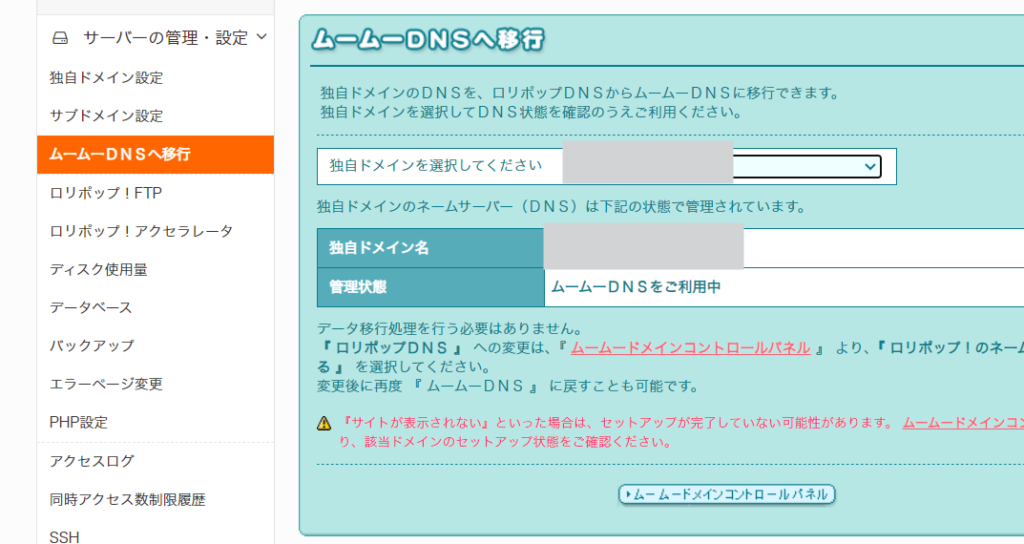
Setting up with MuuMuuDomain
After changing the settings to Muumuu DNS, you will work on Muumuu Domain.
Log in to the MuuMuu Domain control panel.
Open MuuMuu DNS and click the [Change] button for the domain you want to set.
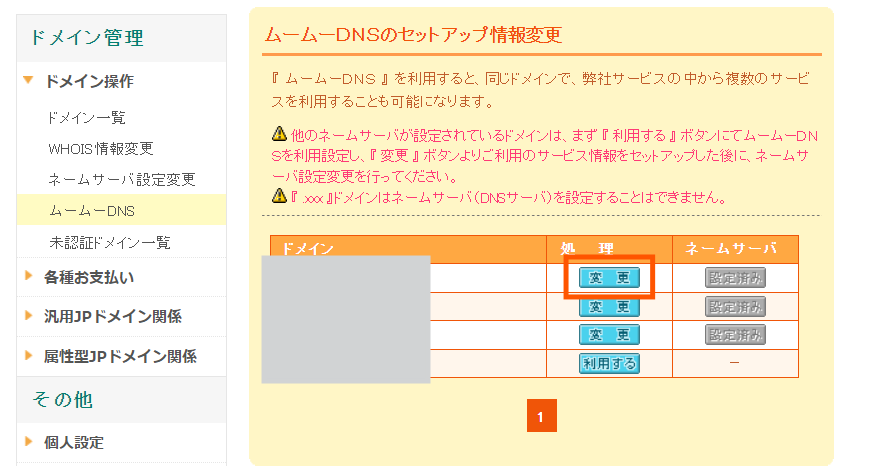
SFP Settings
Setting 2 Enter the following information to set up your custom settings:
[Subdomain] Blank
[Type] TXT
[Content] v=spf1 include:_spf.lolipop.jp ~all

For subdomains
For subdomains, enter the subdomain string in the subdomain field.
Example: If your subdomain is memer.hanami-web.tokyo, enter "member" in the subdomain field.
[Subdomain] Subdomain name
[Type] TXT
[Content] v=spf1 include:_spf.lolipop.jp ~all
Finally, click the [Change Setup Information] button to finish.
It may take up to an hour for the changes to be reflected.
[Advanced] You can check the TXT settings with the command prompt.
This is a Windows method, but you can check if the TXT settings have been added using the command prompt.
Search for Windows and open Command Prompt.
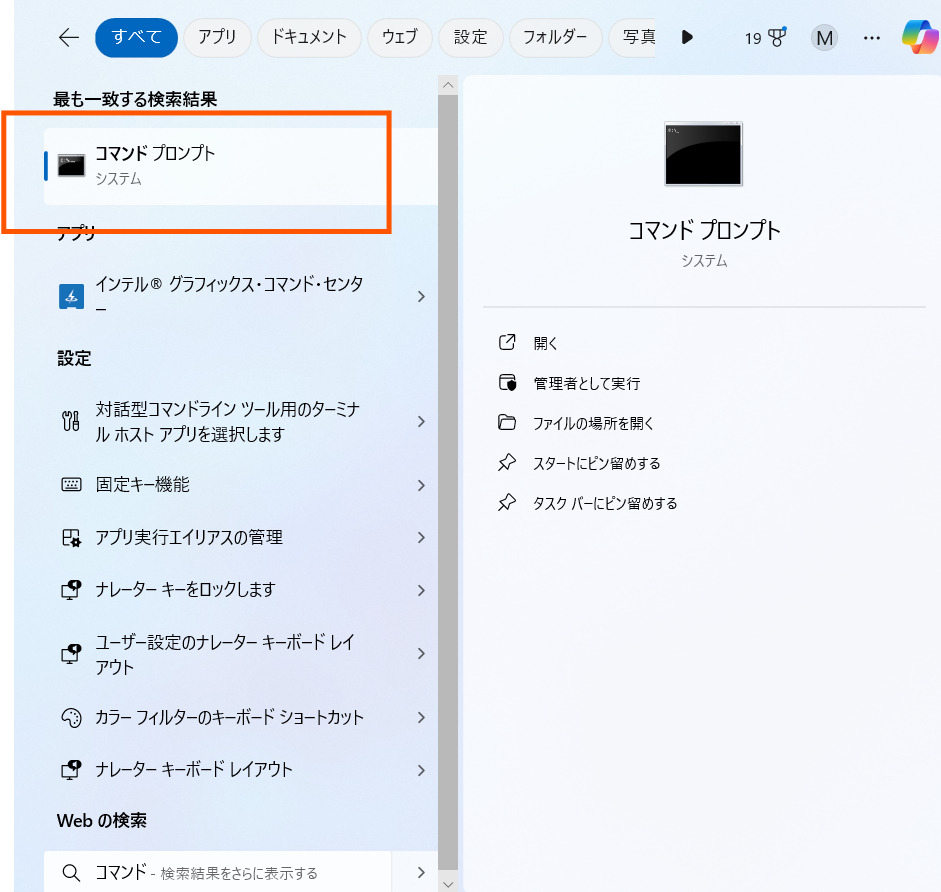
nslookup -type=TXT domain you want to look upThe output will look like this, confirming that the SPF settings have been applied.
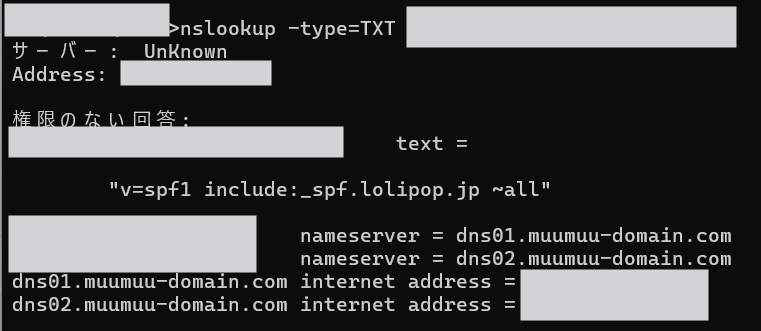
Released as soon as the next morning! Weekends and holidays are also available!
Super rush website creation plan
We offer a rush website creation plan for those who need a website in a hurry!
We can publish your content as soon as the next morning, even on weekends and holidays! If you have any questions, please check the details below!
Latest Articles






