How to create a website using WordPress/How to use plugins/No-code construction blog
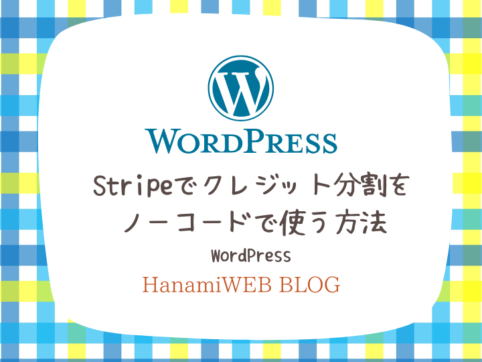
How to make installment payments with Stripe
At HanamiWEB Online School,
●Ask questions in real-time in the virtual study room!
●Ask as many questions as you want via chat!
●E-learning materials that you can learn as much as you want, 24 hours a day!
All included for just 2,500 yen/month!
You can now use Stripe to make credit card installment payments!
The difference with subscriptions is that with subscriptions, the business records sales each time a customer makes a payment, but with installment payments, the business records sales the first time a payment is made.
After that, the customer will make payments in installments over the specified number of installments, making this a payment method that only benefits businesses!
This time, we will explain how to implement Stripe installment payments without any coding!
We've also added a video explanation!
Turn on installment payments with Stripe
First, log in to your Stripe admin page.
- Click the gear icon
- Payments
Go to:
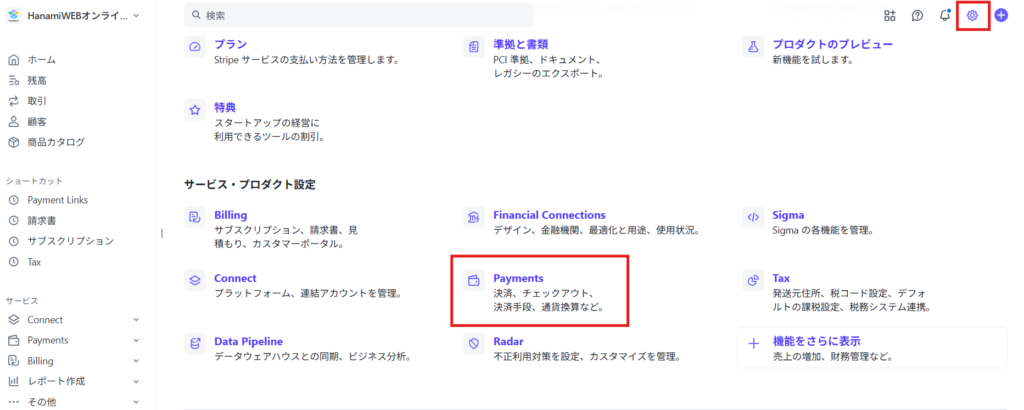
Go to the [Payment Methods] tab and click Default.

If card installment payments are not enabled, we have displayed the [Enable] button for the card below for reference, but if you hover your mouse over it in the same way, the [Enable] button will appear, so click here to enable it.

Issue installment invoices with Invoice
Once you have enabled credit installments, you can create an invoice.
Currently, the only way to use installment payments without coding is to use this invoice function.
Click the Create Invoice button.
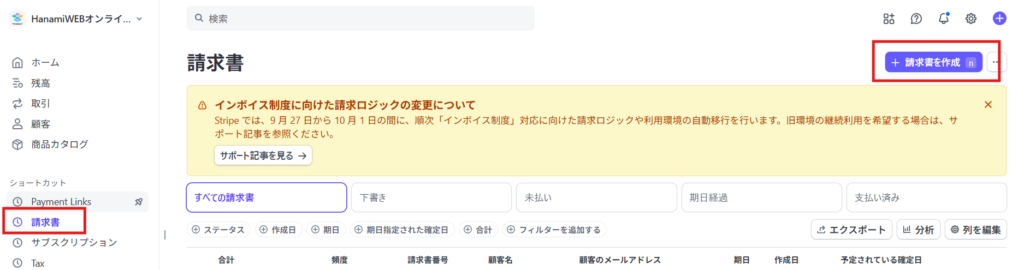
Select Customer
First, select a customer. If you have already received payments from a customer, they will appear in the search, but if it is a new customer, click Add New Customer and enter the customer name and email address.

Then select the product
You must already have registered the items you want to pay for.
Once you have made your selection, click the [Save] button.

Billing method
In the billing method section, there is an option to enable card installment payments, so check this box.

Check your invoice
Finally, click the View Invoice button.
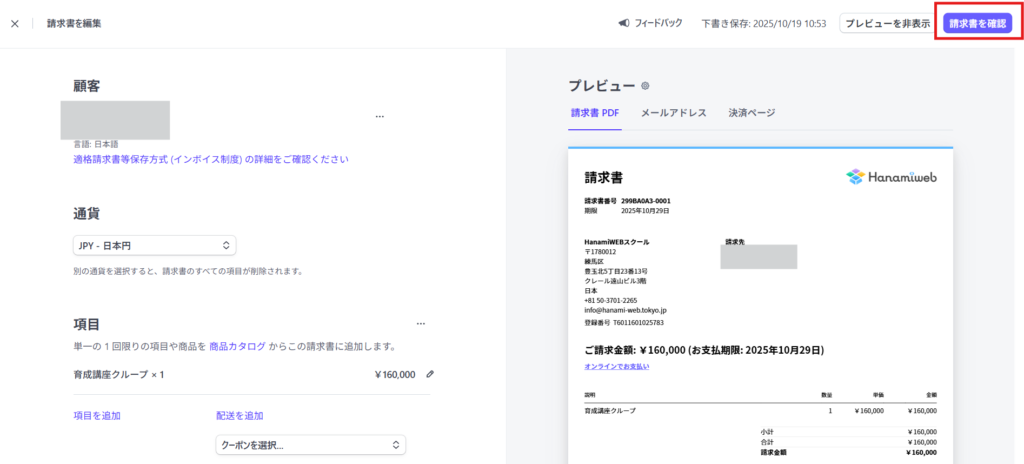
Make sure that Add payment page link is checked and click the [Confirm and send] button.
An invoice will be sent to the customer via email.
This time, I sent it to myself as a test.

Here is the invoice that was sent.
The title will be [New invoice from (business name)].
You pay this bill, so your customers will pay you.

Customer pays by credit card
When a customer receives the invoice email, they can click the link to open the payment screen, where they can enter their cart number and make the payment.
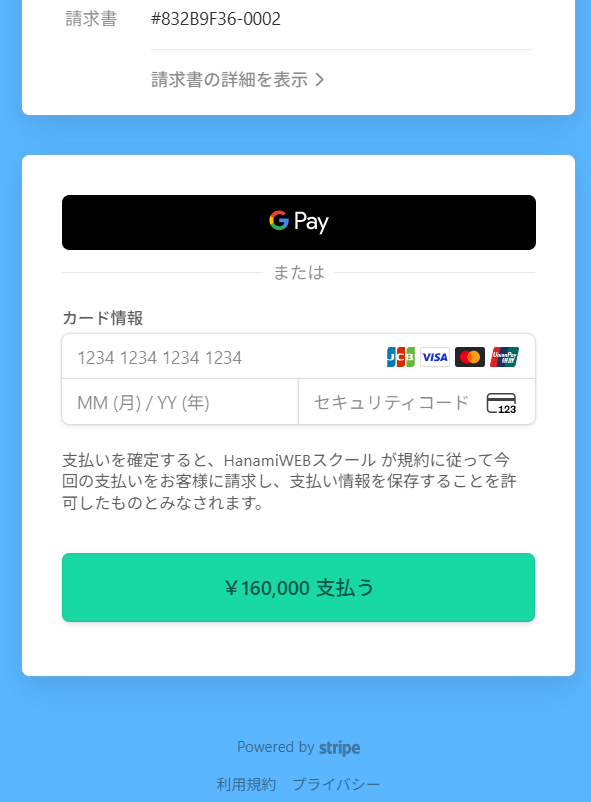
Stripe's test card
There is a way to test how it works.
Stripe provides a test card number that you can enter to see how your credit card installment payments will be processed.
You can use any string of characters for the expiration date and security number.
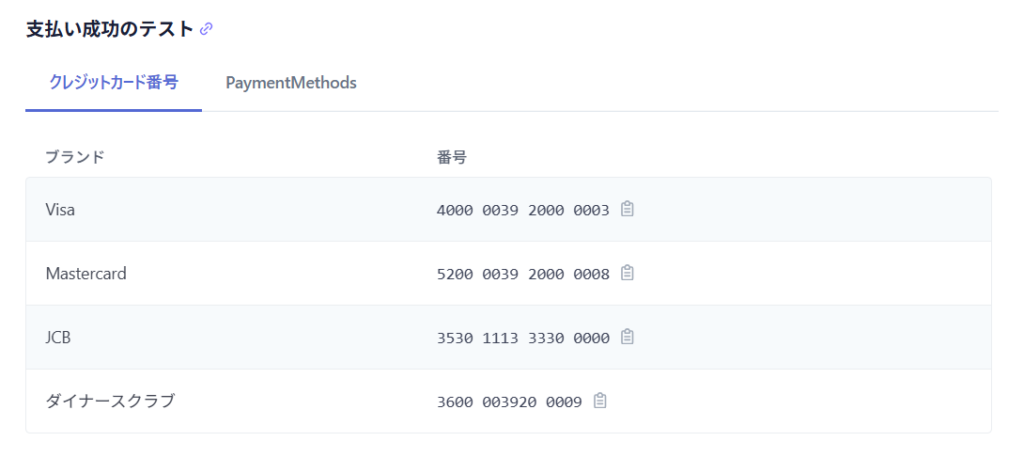
First, I entered my Visa test card number.
4000003920000003
Nothing will change.
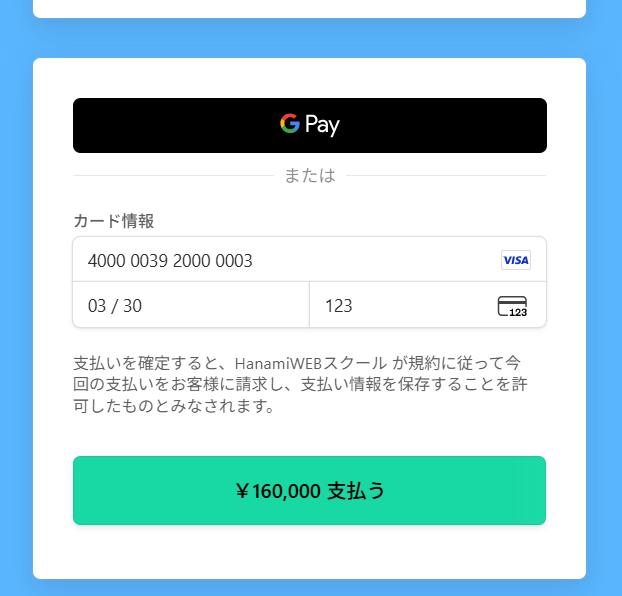
Next, I tried entering the Master test number, but nothing changed.
5200003920000008
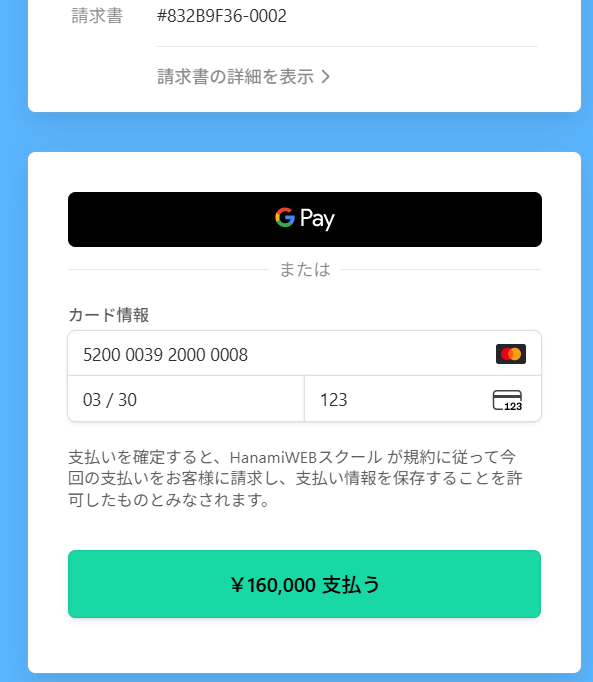
Next, I entered my JCB card details and a check to pay in installments appeared!
3530111333300000

Installment payment selection screen
・Installment payment - 2 to 24 installments available (this varies depending on the credit card company)
Bonus payment
・Revolving payment
You can choose from.
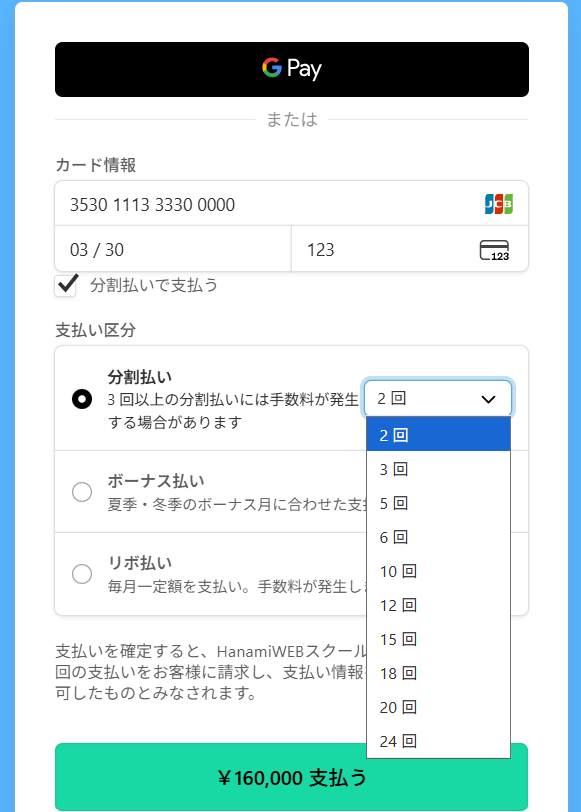
Finally, I tried Diners Club, but I couldn't split the payment either.
36000039200009
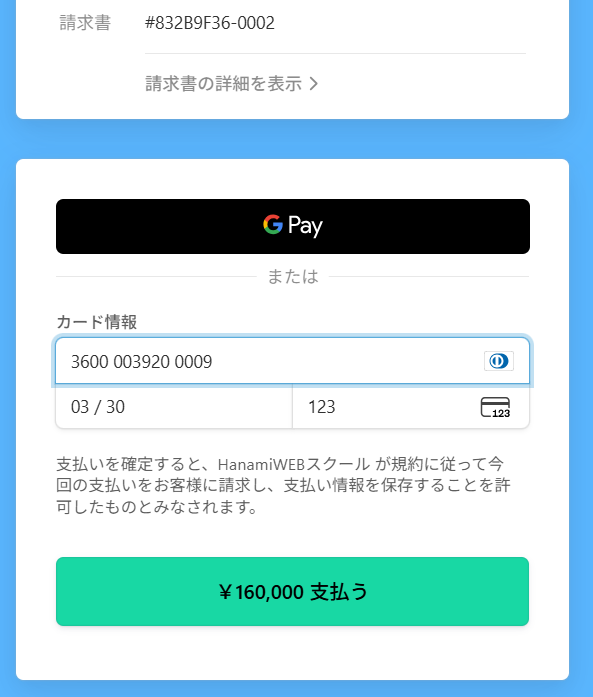
There are limited companies that allow credit card installment payments via Stripe
Currently, you can only pay by installment if your credit card supports this option. Since you won't know until you actually enter your card number, it may be too early to actively introduce credit card installment payments.
Unlike subscriptions, businesses receive a lump sum payment at the start, so we hope that this service will become more widespread!
Stripe fees when paying by credit card
Even if you pay in installments with credit card using Stripe, the usual fee of 3.6% (which actually includes consumption tax) remains the same and can be used without any additional fees.
On the other hand, the system is set up so that customers are charged an installment fee, which they will not know until they inquire directly with their credit card company.
Related articles
I wrote an article when Stripe launched its credit installment payment service, so please take a look if you're interested!
https://hanami-web.tokyo.jp/blog/lms/stripe-credit/
Released as soon as the next morning! Weekends and holidays are also available!
Super rush website creation plan
We offer a rush website creation plan for those who need a website in a hurry!
We can publish your content as soon as the next morning, even on weekends and holidays! If you have any questions, please check the details below!
Latest Articles






