How to create a website using WordPress/How to use plugins/No-code construction blog
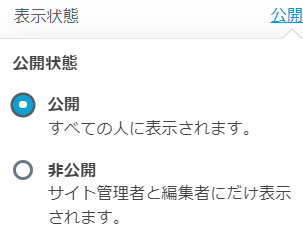
[Illustrated & video explanation] Simple Memberships membership registration plugin ~ How to turn free membership into paid membership ~
At HanamiWEB Online School,
●Ask questions in real-time in the virtual study room!
●Ask as many questions as you want via chat!
●E-learning materials that you can learn as much as you want, 24 hours a day!
All included for just 2,500 yen/month!
A WordPress teacher will carefully explain how to set up Simple Memberships, which allows you to easily create a membership site with WordPress and create content exclusive to members!
This time, we will explain how to become a paid member for free.
This is how to create a page that allows special members to become paid members without paying any fees.
Install Add-on
Download the add-on from the following site:
https://simple-membership-plugin.com/simple-membership-miscellaneous-shortcodes-addon/
Create a free upgrade page
Create a page for free upgrade by adding a new static page.
Insert the shortcode.
level="4"
That is, enter the ID listed in the list of membership levels that appears when you click [WP Membership] > [Membership Level].
[swpm_update_level_to level = "4" button_text = "Upgrade to paid membership"]Protect Page
You can make it viewable only to certain members, or you can password protect it so that only users who know the password can view it.
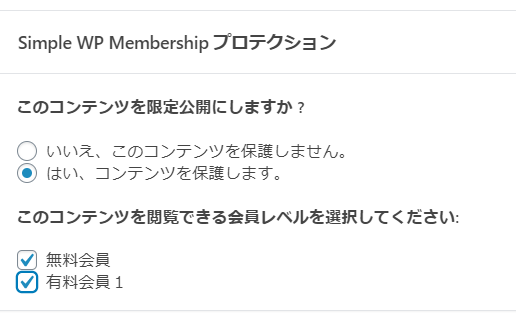
Password protection is available for status and visibility areas.
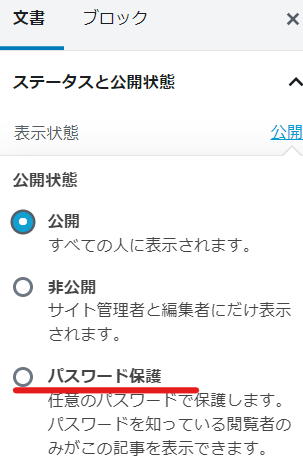
Create a paid membership registration form page using another shortcode
Normally, once payment is complete, an automatic reply email is sent with a link to a membership registration form, and users can proceed to registration by clicking on the link, but by using a short code it is possible to register as a paid member without making payment.
The short code to use is below, and you should enter your membership level ID in the level=3 section.
[swpm_registration_form level = 3]Released as soon as the next morning! Weekends and holidays are also available!
Super rush website creation plan
We offer a rush website creation plan for those who need a website in a hurry!
We can publish your content as soon as the next morning, even on weekends and holidays! If you have any questions, please check the details below!
Latest Articles






