How to create a website using WordPress/How to use plugins/No-code construction blog

Video explanation on how to set up labels for the paid version of the WordPress reservation system plugin Amelia!
At HanamiWEB Online School,
●Ask questions in real-time in the virtual study room!
●Ask as many questions as you want via chat!
●E-learning materials that you can learn as much as you want, 24 hours a day!
All included for just 2,500 yen/month!
WordPress booking system pluginAmelia(Links to the Amelia official website) There is a video explaining how to set up labels for the paid version.
A video explaining how to set labels for the paid version of the WordPress reservation system plugin Amelia!
How to set up the Amelia label (illustrated)
Click [Amelia] > [Settings].

Set it in [Label].

Set the text for the label
The items to be set are
- employee
- Employee – plural of employee
- service
- Service - plural of service
Since Japanese doesn't have a concept of plurals, you can just enter the same text for both employees and services.
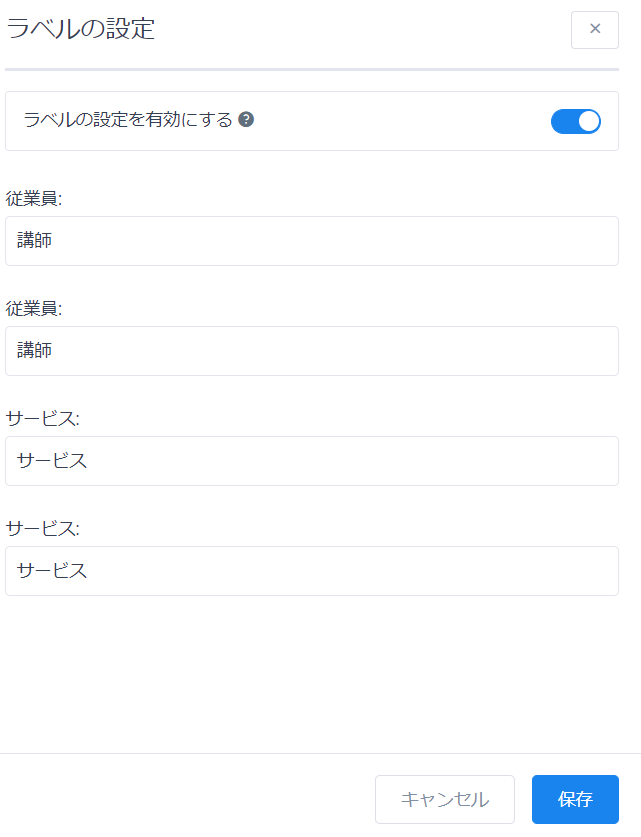
Where the labels are reflected
A typical example would be when making a reservation from the booking view. Please change the wording to suit the services you provide.
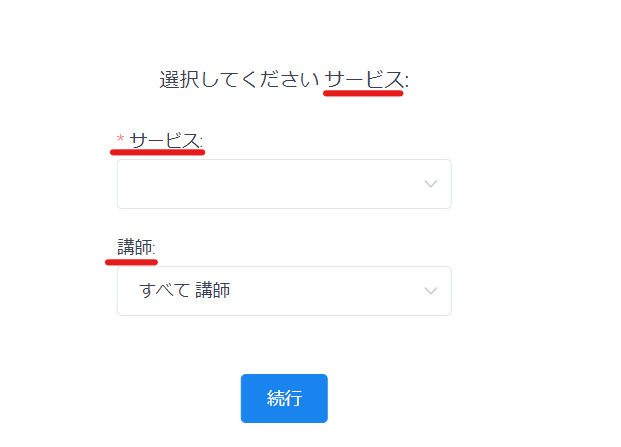
Another way to change the wording of text in your booking system plugin is to change the translation itself. When translating from English, you can change it to the original wording.
Released as soon as the next morning! Weekends and holidays are also available!
Super rush website creation plan
We offer a rush website creation plan for those who need a website in a hurry!
We can publish your content as soon as the next morning, even on weekends and holidays! If you have any questions, please check the details below!
Latest Articles






