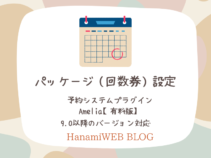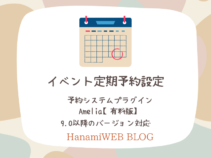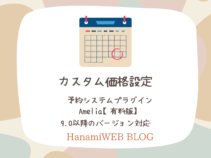How to create a website using WordPress/How to use plugins/No-code construction blog
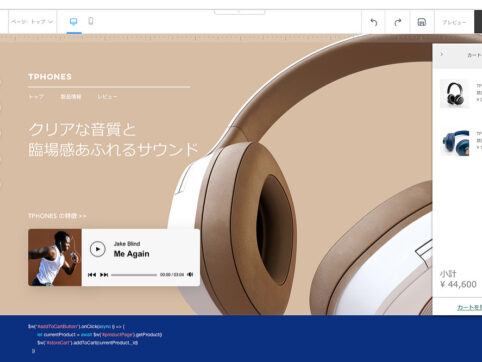
Explaining the procedure for moving from WIX to WordPress! Explaining the domain and transfer
At HanamiWEB Online School,
●Ask questions in real-time in the virtual study room!
●Ask as many questions as you want via chat!
●E-learning materials that you can learn as much as you want, 24 hours a day!
All included for just 2,500 yen/month!
This article explains the procedure for moving from WIX to WordPress. Since the domain was also acquired through WIX, the procedure for transferring the domain is also introduced.
The pitfalls of free. What is WIX?
Have you ever been recommended WIX at a seminar or other event?
It's free to start and you can make your own website, so if you want to start a website, choose WIX!!
If you think so, I recommend you read this article until the end.
At HanamiWEB, we receive many requests from customers who want to migrate from WIX to WordPress.
I would also like to explain the reasons for this.
Why migrate/move from WIX to WordPress?
From our clients:"I want to migrate from WIX to WordPress."We receive many inquiries like this.
Why do clients want to move to WordPress?
it is
●As I added content to WIX, it became cluttered.
●Slow movementSlow page load times are driving visitors away
●SEO measures are not going as planned
For these reasons, many people are considering migrating from WIX to WordPress.
The WIX official website also has information on how to improve site loading speed.
High-quality images
·animation
・External apps
·movie
・Slideshows, etc.
While these features improve the user experience for your site visitors, they also slow down your site and impact site load times.
WIX Official Site Loading Speed
If the loading speed does not improve even after trying the steps described here, you should consider migrating to another server.
Regarding page speedVery important for SEOIt is a set of important items.
Bounce rate due to page load speed
Have you ever performed an internet search, visited a website, only to get impatient when the content never appeared, and ended up visiting another website?
If your pages load slowly, your visitors will abandon your site.
Just by changing the display speed from 1 second to 7 seconds,The dropout rate was 113%It seems that it will also rise.
Speed measurement method
So how fast does your website load?
Google provides a tool that can measure the speed of your website.
They can also provide you with speed improvements, compressed image files, and more.


How to improve page load speed
●Minify CSS and JS files
● Compress and resize images used
HTML optimization
Browser cache settings
You need to do this. There are free plugins available for WordPress that do this.
Just install and activate the plugin. Even beginners can easily improve their speed.
SEO settings are not working as expected
I often hear that in WIX, you can’t freely set the alt settings of images or the URL (the “slack” part in WordPress).
Google also recommends that URLs should represent the content of the page.
This blog post is about migrating from WIX to WordPress, so I have given it the URL “transition-from-wixtowordpress”.
When the URL represents the content of the page, it is highly reliable that this content is written on this page.
For example, if you access the URL /contact/ and see something completely different from the inquiry, wouldn't you wonder if the site is trustworthy?
In the same way, search robots also use whether the URL, title, and content match when making their evaluation!
Here's how to transfer your domain from WIX to another company.
This has been a long introduction, but first we will transfer the domain we acquired through WIX to another domain company.
If you are transferring your server from WIX to another company, you will be cancelling your contract with WIX, so you will also need to transfer the domain you have acquired through WIX to another company first.
Recently, more and more people are contracting for servers and domains with the same company.
If you are having trouble choosing a server, please refer to this article first!
Each company is running various campaigns, such as a campaign offering lifetime free domain management fees when you sign up for a server. Until recently, Onamae.com was the name of the game when it came to acquiring a domain, but I think that these campaigns are one of the reasons why people are signing up for both servers and domains with the same company.
For example, xserver and others are running a campaign offering free domain renewal fees to customers who have signed a server contract. Taking advantage of such campaigns is also a good deal!
WIX admin page

1. On the WIX dashboard, click Manage Domain.

2. Domain management screen [Advanced settings]
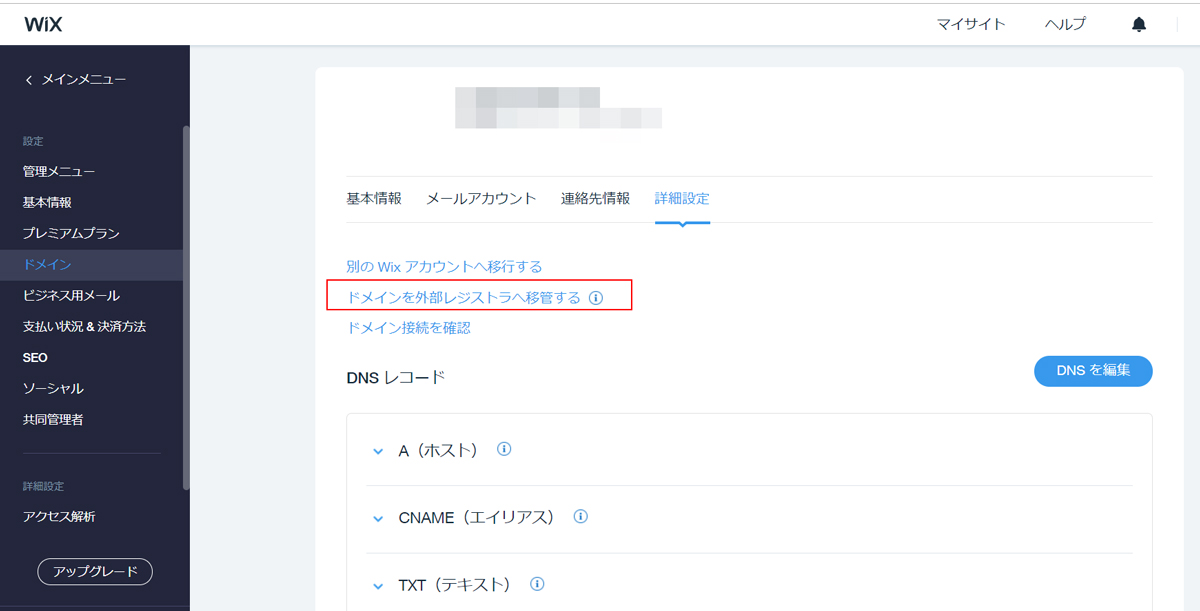
3. Click on "Transfer domain to external registrar".

4. A pop-up screen titled [Domain Transfer] will appear, so click [Send Code].
This completes the work.
The code will be sent to you by email, so enter the code issued according to the manual provided by the company to which you are transferring the domain, and submit your domain transfer application.
Is there a fee for transferring a domain?
Some companies charge a fee and others do not. Please refer to the information provided by the company you are transferring the domain to.
Please note that after the domain transfer, you will be charged domain management fees by the new management company.
WIX does not charge you for domain transfers!
How to Migrate Your WIX Content
After transferring the domain, the content needs to be transferred.WIX does not have an export function to write data to an external device..
In the present circumstancesThe only option is to create content from scratch.
When requesting a transferContent migration without changing the designSo,
1. No new design fees
2. There is no need for prior meetings to discuss the structure, etc., or only a small number of meetings are required
3. The client can create the content themselves and complete it.
There is an advantage to this.
Can't upload WIX webp images in wordpress?
Usually, you can save images on a website by right-clicking on the image and selecting "Save Image As."
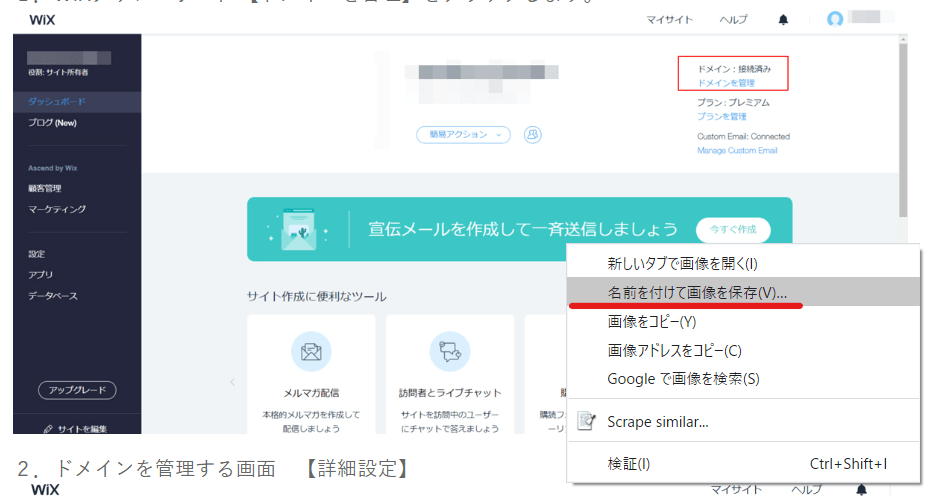
In the case of WIX, images are converted to webp format and cannot be uploaded to WordPress as is.
What we recommend is a free image conversion tool that can be used on your browser without the need to download any software.
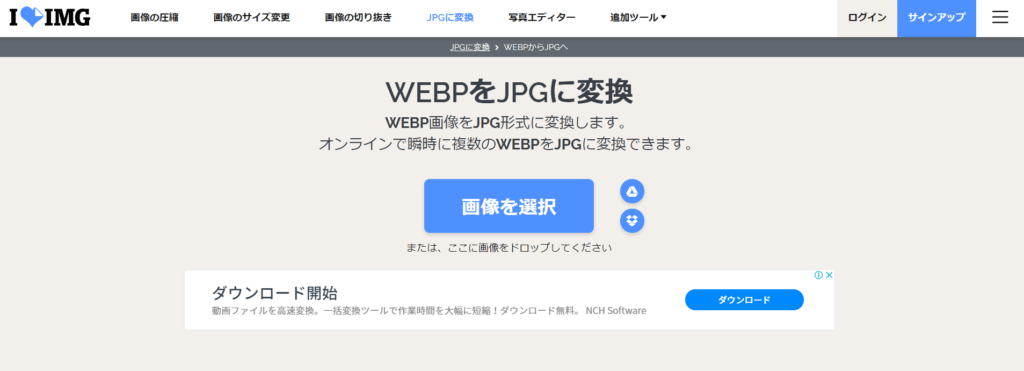
You can upload images downloaded in webp format to I♥IMG and convert them to jpeg.
Once it's in jpeg format you can upload it to WordPress.
In the past, some customers had given up after purchasing paid images on WIX because they didn't know how to download the images from WIX.
Using this method, you can use WIX images that are posted on a site in WordPress too!
Can I create a WordPress site automatically from WIX?
At the moment, there doesn't seem to be a way to easily build a WordPress site from WIX with just a few clicks.
When migrating from WIX to a rental server, you can't just transfer the data! You will need to rebuild the server.
If one of the reasons you used WIX to create your website was because it was easy to build a website yourself, we recommend WordPress' no-code builder, which allows you to easily create a website with the design you want by simply dragging and dropping buttons!
Please also refer to the article on recommended builder plugins, which students highly praised as being similar to WIX and Peraichi.
summary
If you are concerned about the display speed or SEO of your website created with WIX, we recommend moving to WordPress.
At hanami-webMigration service to WordPressWe are carrying out the following.
If you have any questions, please feel free to send us a message via LINE!
Released as soon as the next morning! Weekends and holidays are also available!
Super rush website creation plan
We offer a rush website creation plan for those who need a website in a hurry!
We can publish your content as soon as the next morning, even on weekends and holidays! If you have any questions, please check the details below!
Latest Articles