How to create a website using WordPress/How to use plugins/No-code construction blog
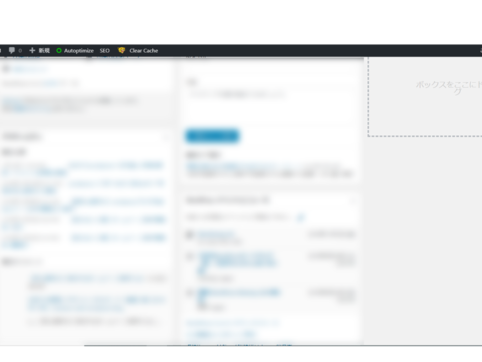
The left side of the WordPress dashboard is no longer displayed!
At HanamiWEB Online School,
●Ask questions in real-time in the virtual study room!
●Ask as many questions as you want via chat!
●E-learning materials that you can learn as much as you want, 24 hours a day!
All included for just 2,500 yen/month!
[word_balloon id="2" position="L" size="M" balloon="talk" name_position="under_avatar" radius="true" avatar_border="false" avatar_shadow="false" balloon_shadow="true" avatar_hide="false"]The left side of the WordPress dashboard has been stored and I can't get it back! [/word_balloon]
[word_balloon id="1" position="R" size="M" balloon="talk" name_position="under_avatar" radius="true" avatar_border="false" avatar_shadow="false" balloon_shadow="true" avatar_hide="false"]The display suddenly disappears without you having done anything. It happens often, doesn't it? [/word_balloon]
[word_balloon id="2" position="L" size="M" balloon="talk" name_position="under_avatar" radius="true" avatar_border="false" avatar_shadow="false" balloon_shadow="true" avatar_hide="false"]Is this an easy fix?[/word_balloon]
[word_balloon id="1" position="R" size="M" balloon="talk" name_position="under_avatar" radius="true" avatar_border="false" avatar_shadow="false" balloon_shadow="true" avatar_hide="false"]Don't worry. Let's take a look at the steps! [/word_balloon]
First
Check the left side menu of the WordPress dashboard.
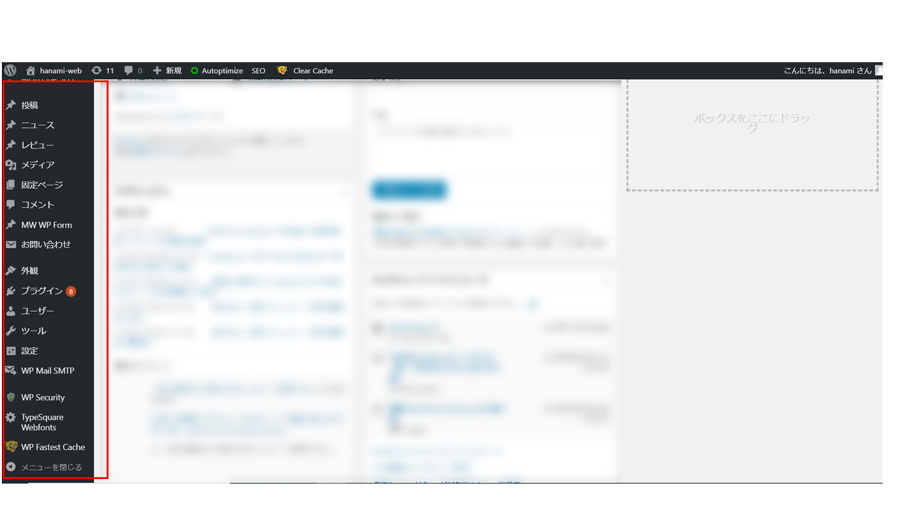
This is the left site menu in the WordPress dashboard.
Why did the menu bar suddenly disappear?
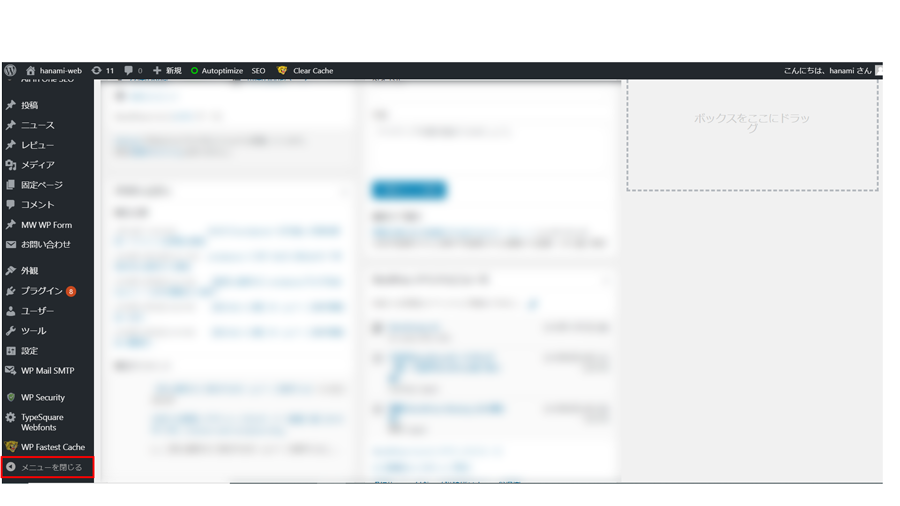
I clicked on [Close Menu].
In this state, you can see that you have clicked the "Close menu" button.
What is the closed state of the left site menu bar of WordPress?
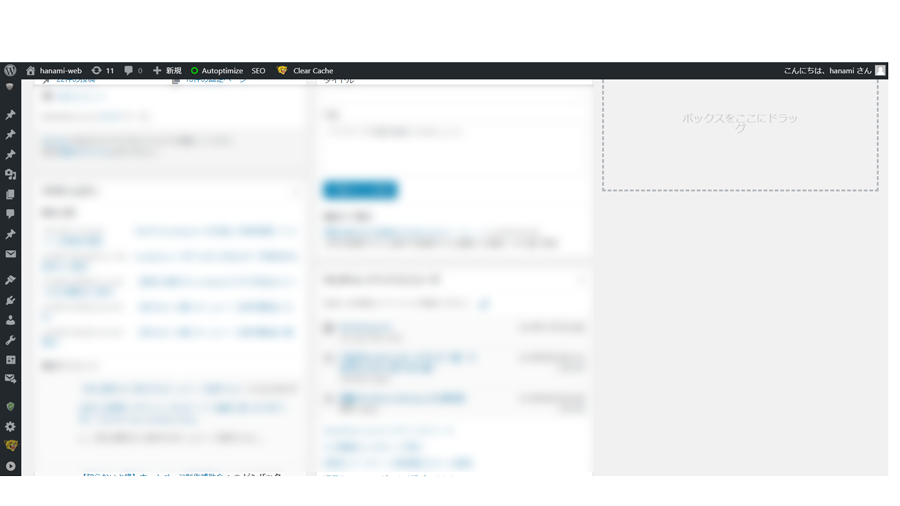
When this happens, the more you panic, the less likely you are to know how to fix it.
How to fix the closed left site menu bar on WordPress
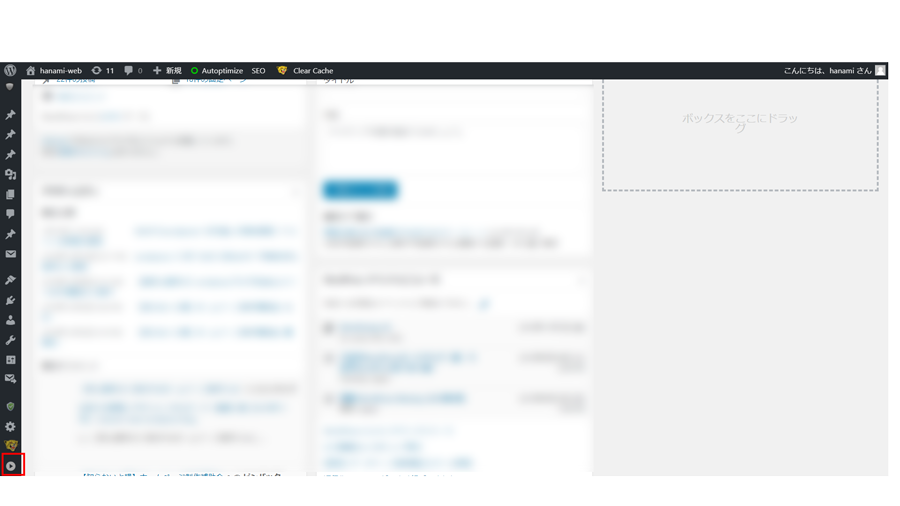
Simply click the arrow to open the hidden menu bar.
[word_balloon id="1" position="L" size="M" balloon="talk" name_position="under_avatar" radius="true" avatar_border="false" avatar_shadow="false" balloon_shadow="true" avatar_hide="false"]If you have any questions that you cannot solve on your own, please ask them on Coconala[/word_balloon]
Please feel free to use it.
Released as soon as the next morning! Weekends and holidays are also available!
Super rush website creation plan
We offer a rush website creation plan for those who need a website in a hurry!
We can publish your content as soon as the next morning, even on weekends and holidays! If you have any questions, please check the details below!
Latest Articles






