How to create a website using WordPress/How to use plugins/No-code construction blog

Introducing the process of using SliceWP to implement your own affiliate program
At HanamiWEB Online School,
●Ask questions in real-time in the virtual study room!
●Ask as many questions as you want via chat!
●E-learning materials that you can learn as much as you want, 24 hours a day!
All included for just 2,500 yen/month!
If you want to implement your own affiliate referral system on your own website, you can do so using the WordPress plugin SliceWP.
I will explain how affiliates can use referral links to generate commissions using SliceWP.
Affiliate Registration
First, the affiliate applies for registration using the affiliate registration form.
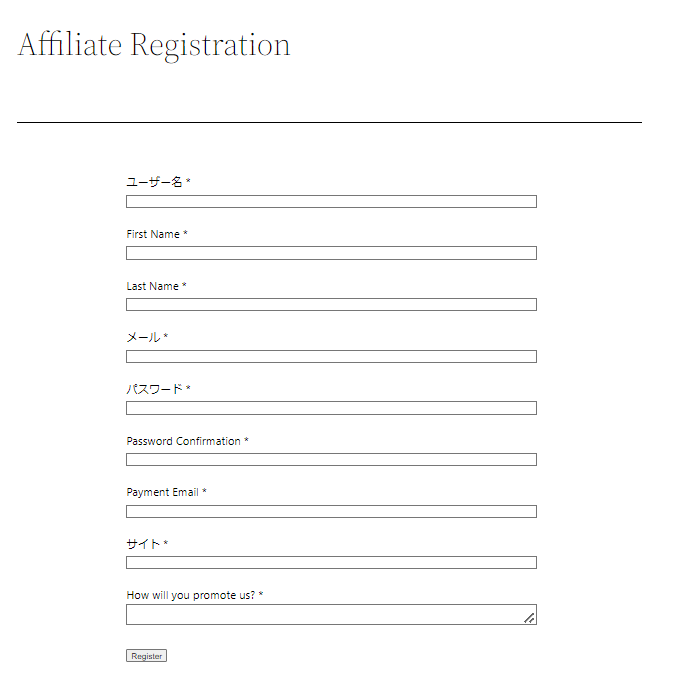
E-mail notification
The administrator will receive an email notification like this.
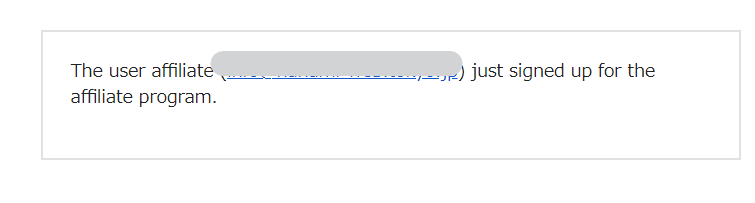
Approve new affiliates via the management screen

Click Review to accept.
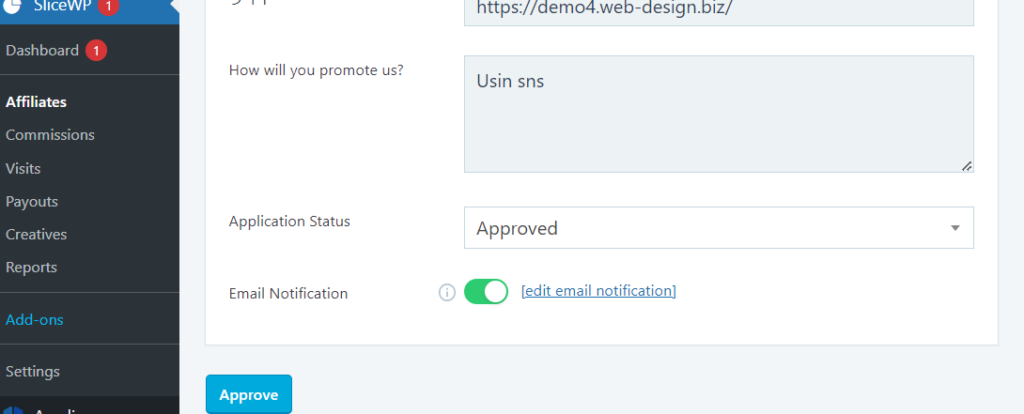

User My Page
Once accepted, the user can open their My Page.
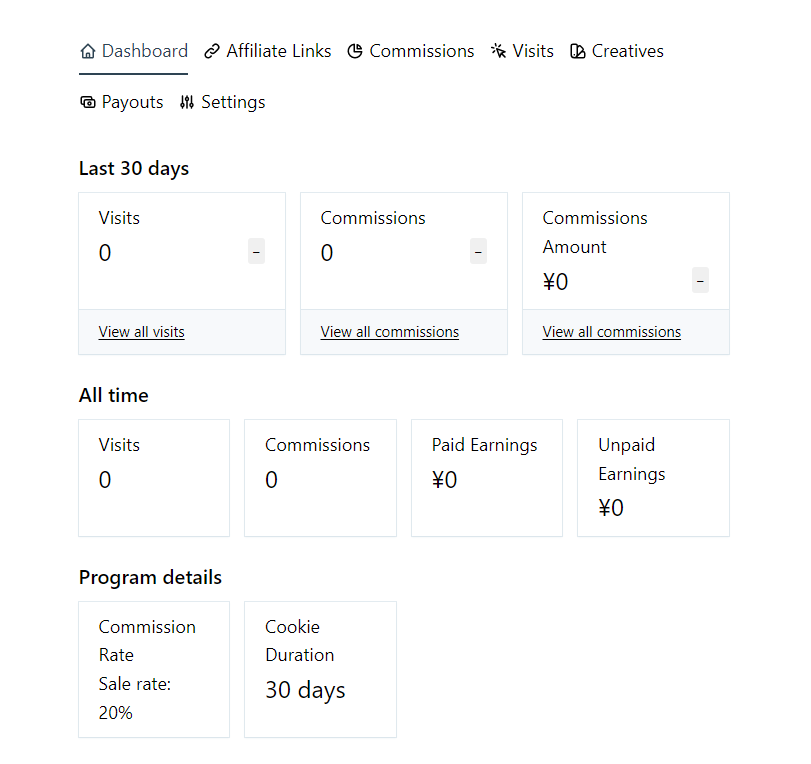
Affiliate link creation
Users can copy the affiliate link from their My Page and check their referral link.
If you would like to freely introduce a specific page, you can generate an affiliate link for your favorite page by clicking Generate Affiliate Link.
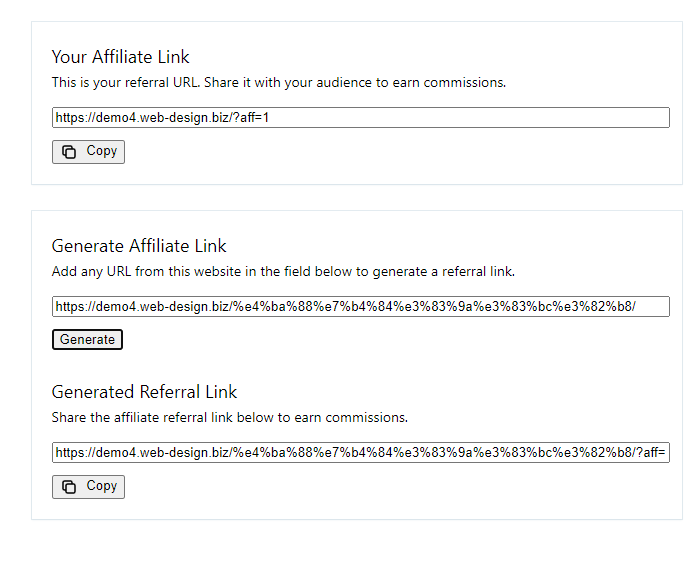
Check the number of visitors
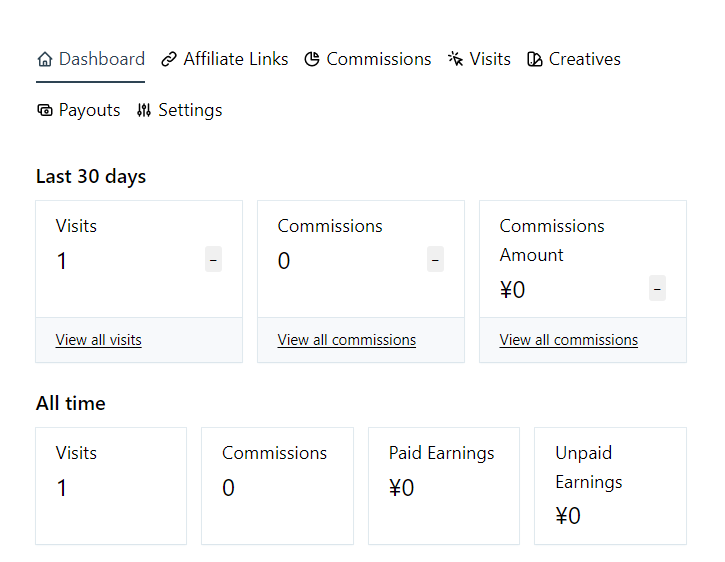
Manage your visitors
- SliceWP
- Visits
Now you can check who visited your site via your referral link. The affiliate column will tell you who referred them.
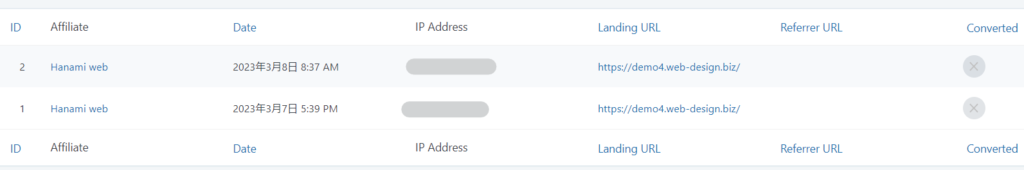
For detailed reports, see the Pro version.
Detailed reports are available in the Pro version only.
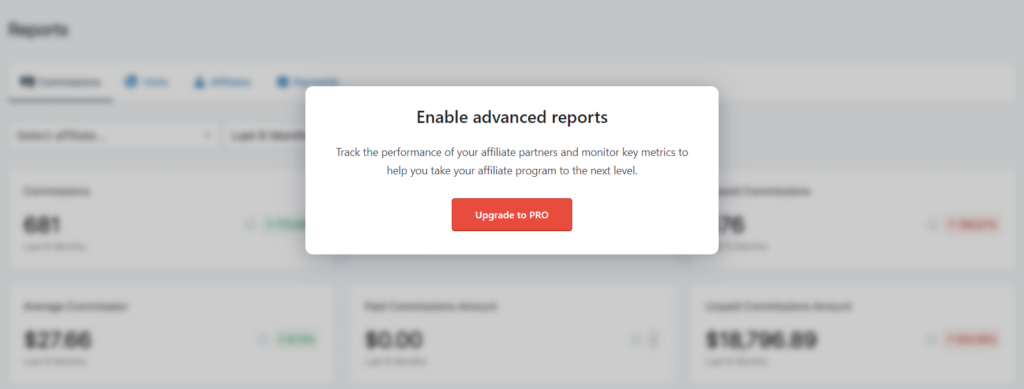
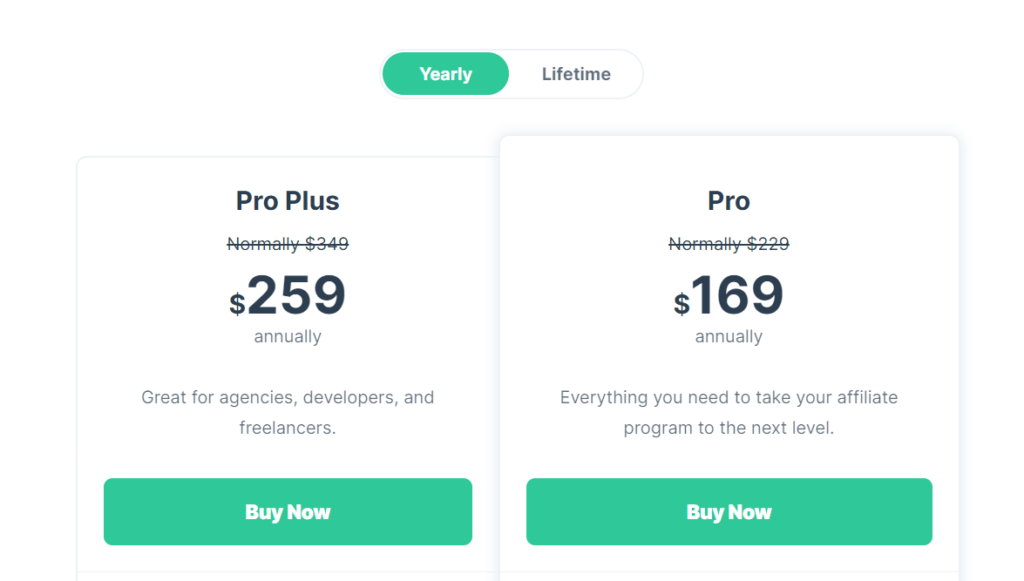
Released as soon as the next morning! Weekends and holidays are also available!
Super rush website creation plan
We offer a rush website creation plan for those who need a website in a hurry!
We can publish your content as soon as the next morning, even on weekends and holidays! If you have any questions, please check the details below!
Latest Articles






