How to create a website using WordPress/How to use plugins/No-code construction blog

How to install Slice WP and set up the wizard to implement your own affiliate program
At HanamiWEB Online School,
●Ask questions in real-time in the virtual study room!
●Ask as many questions as you want via chat!
●E-learning materials that you can learn as much as you want, 24 hours a day!
All included for just 2,500 yen/month!
If you want to build your own affiliate platform, we recommend building it with WordPress. By using an affiliate plugin called SliceWP, you can build an affiliate platform on your own website for free.
There are no fees or monthly charges, so you can set up a referral system with low running costs.
This time, we will explain the process from installing SliceWP to the initial settings.

What you can do for free with SliceWP
First, let me show you how much of the affiliate function you can use for free.
- Get affiliates to sign up
- Affiliates can activate their referral URL from their My Page.
- The referral link is "any string + number"
- You can generate a link URL to your favorite product page from your My Page.
What you can do with SliceWP Pro
Here's what you can do with the paid version of SliceWP
- Customize the Affiliate Registration Form
- You can use random characters in your referral links.
- It is possible to generate referral fees for the introducer of the introducer.
- You can generate detailed reports
A plugin that allows you to generate referral fees with SliceWP
Instead of simply accessing the site, you will be charged a referral fee when a conversion occurs, such as purchasing a product or signing up as a member. The following plugins work with SliceWP.
- WooCommerce - Online Store
- Easy Digital Download - Download product sales
- GetPaid
- Paid Membership Pro - Membership Site
- Member Press - Membership site
- Paid Member Subscriptions - Membership Site
- Restrict Content Pro - Membership Site
- Studiocart - Cart
- Upsell
Install SliceWP to build an affiliate platform
- Plugin
- New additions
- Enter the keyword "affiliate"
- Install now
- activation

SliceWP setup wizard
First, select which plugin you want to integrate and use the affiliate feature.
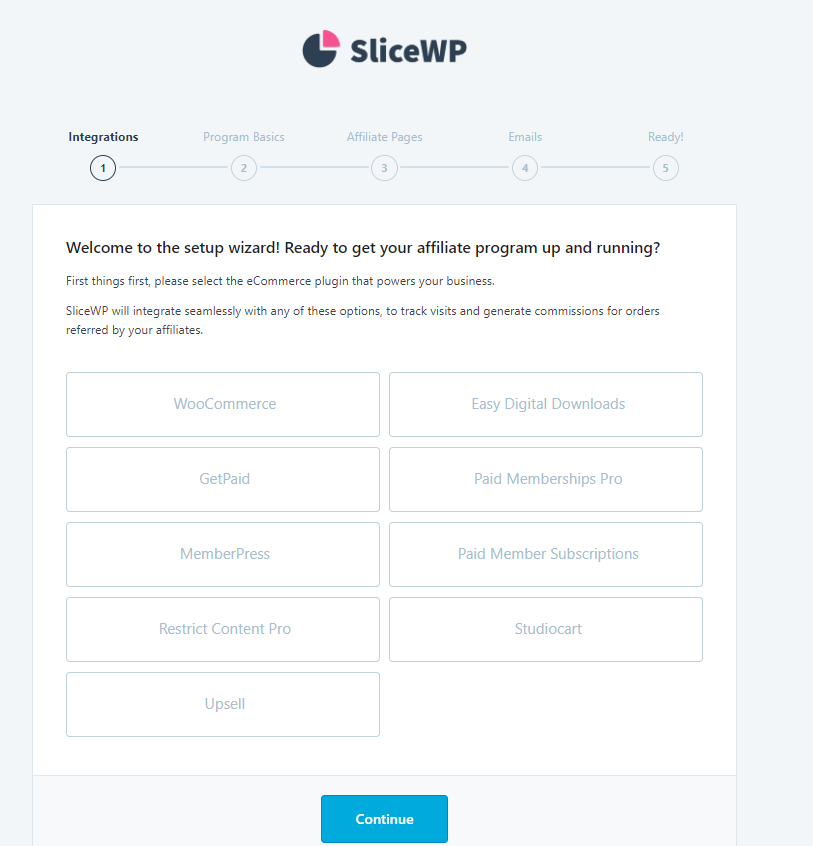
Set your affiliate commission
You can change it later. Also, if you upgrade to the paid version, you will be able to set it individually.
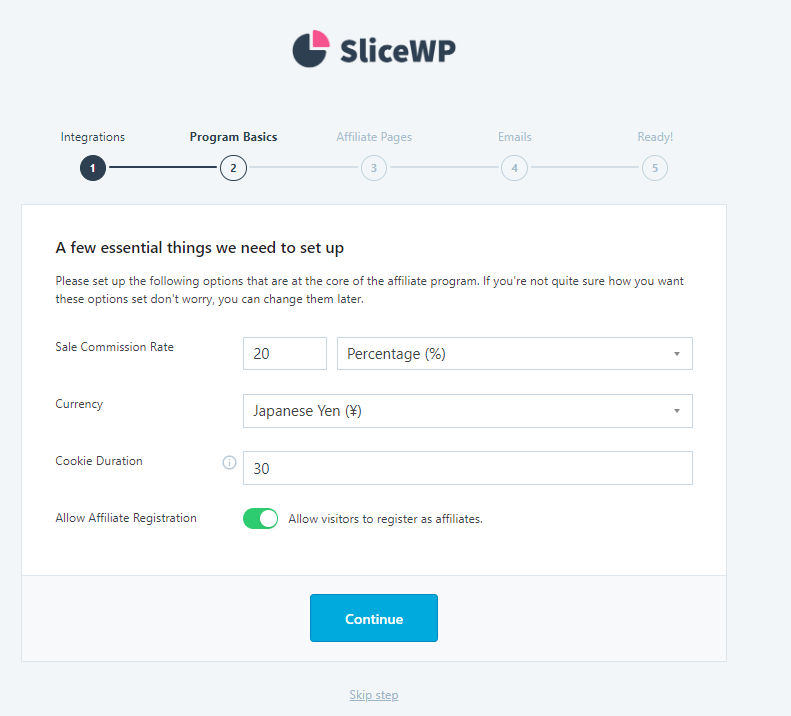
Creating static pages required for affiliate sites
- Affiliate registration page
- Affiliate Account Page
- Password reset page
These pages will be generated automatically.
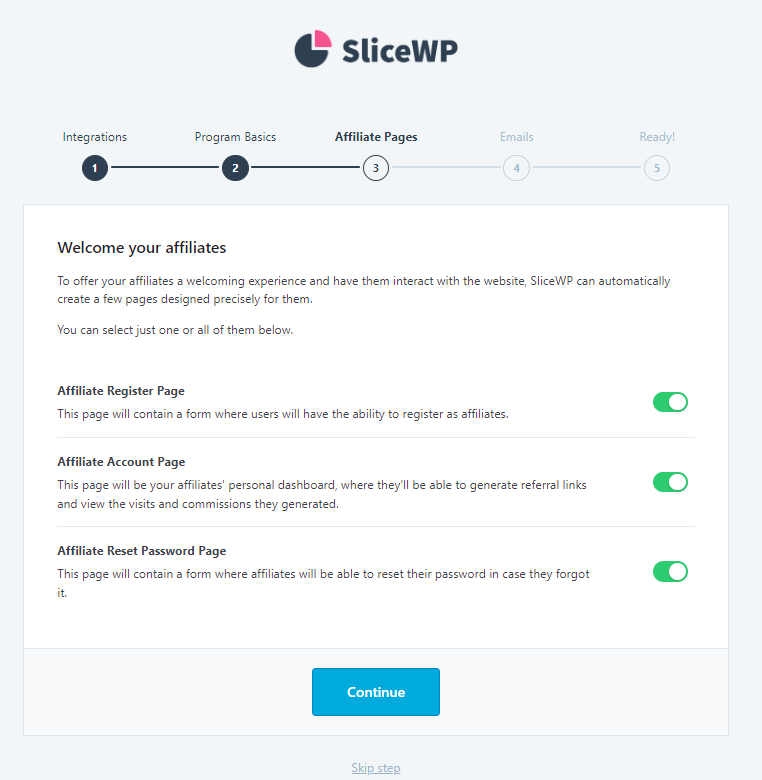
Three new pages have been added to the static page list.

Affiliate Login Page
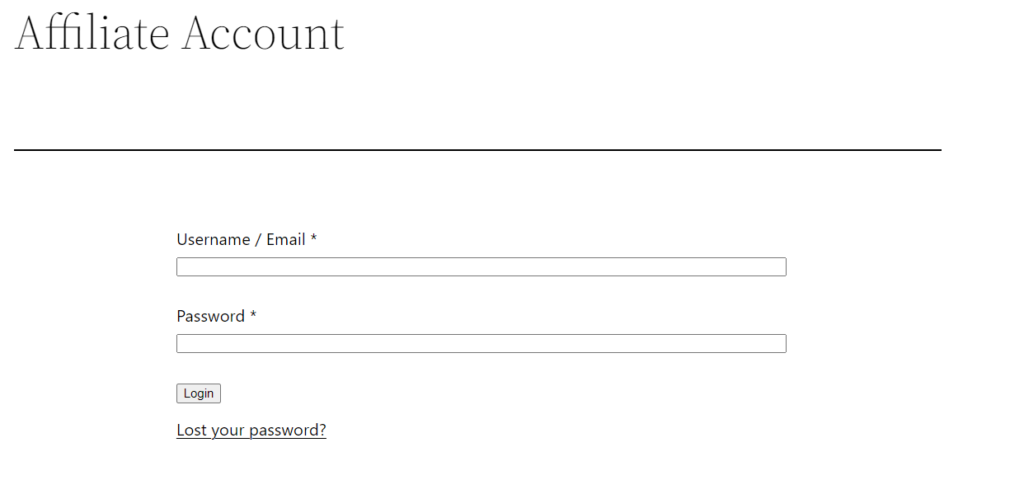
Affiliate registration page
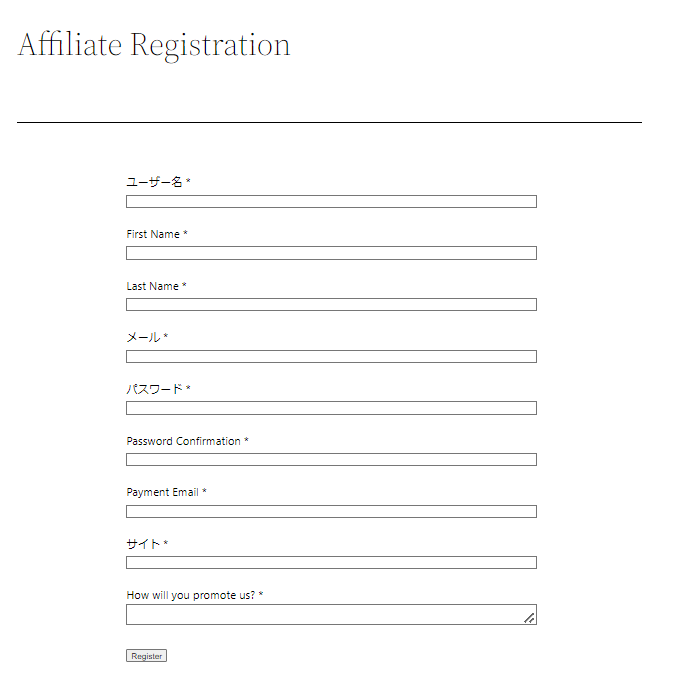
Affiliate Password Reset Page
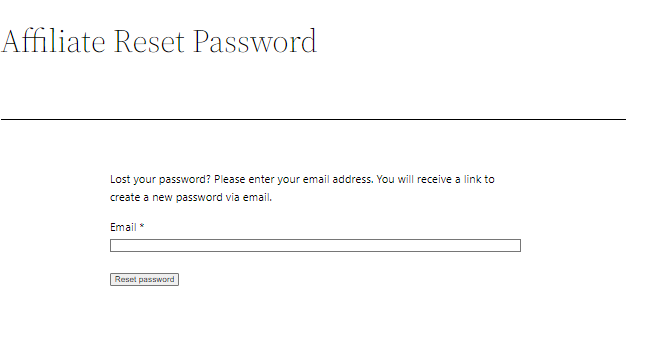
Mail Settings
Set whether to use the email function
- Send email to administrator when new affiliate registers
- Send email to administrator when commission is generated
- Send email to users when they register a new account
- Send email to users when commission is earned
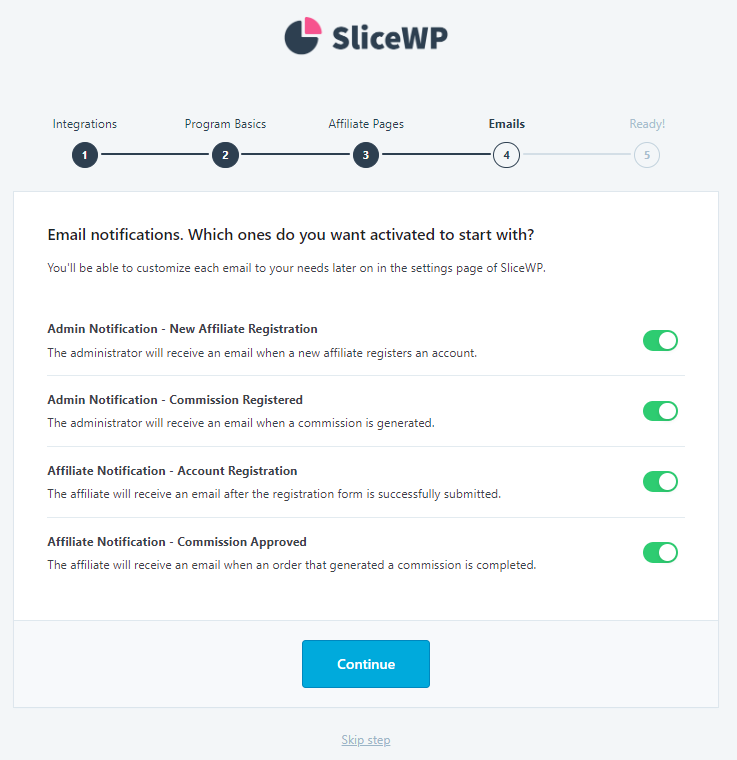
SliceWP setup wizard complete
The basic setup is now complete.
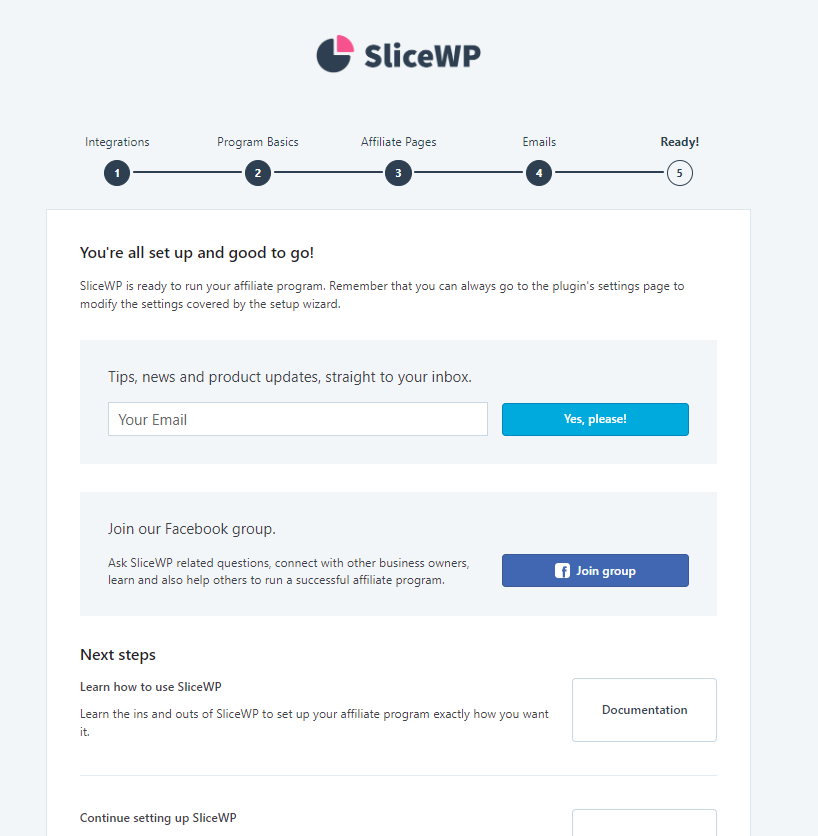
Released as soon as the next morning! Weekends and holidays are also available!
Super rush website creation plan
We offer a rush website creation plan for those who need a website in a hurry!
We can publish your content as soon as the next morning, even on weekends and holidays! If you have any questions, please check the details below!
Latest Articles





