How to create a website using WordPress/How to use plugins/No-code construction blog
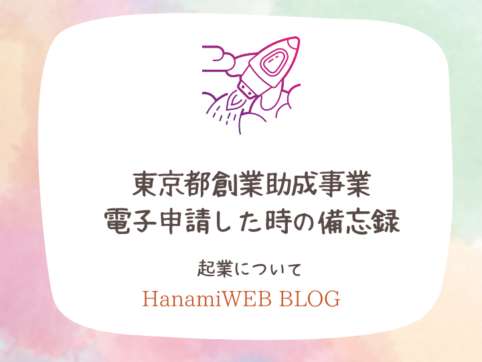
Memorandum for when applying for startup subsidies
At HanamiWEB Online School,
●Ask questions in real-time in the virtual study room!
●Ask as many questions as you want via chat!
●E-learning materials that you can learn as much as you want, 24 hours a day!
All included for just 2,500 yen/month!
This is a startup support program that can be applied for by people who plan to start a business in Tokyo, as well as sole proprietors and people who have been incorporated for less than five years.
The maximum amount is 3 million yen, the subsidy rate is 2/3, and the amount will be refunded later.
I would like to keep a memo of when I submitted my electronic application for the startup support program.
- Rent
- Advertising expenses
- Equipment purchase costs
- Industrial Property Rights Filing
- Implementation cost
- Expert guidance fee
- Employee labor costs
are the subject of the application.
To apply online, you need to have a gBiz ID issued in advance, and you also need to register as a gBizID Prime or gBizID member. It takes about two weeks from application to effectiveness, so it's best to get prepared early.
Access jGrant
To apply online, you must first register as a gBizID Prime or Member, and the application can be made through a website called jGrant.

Rather than searching for grants, find grants to apply for
Once you open the jGrants site, first click on "Find Grants" to search for startup grants.

I entered "startup support project" as a keyword and performed a search.

Found it!

Log in with your gBizID
Click on [Log in and apply] that appears at the bottom of the startup support project details to proceed.
You will need your gBizID login information at this time.
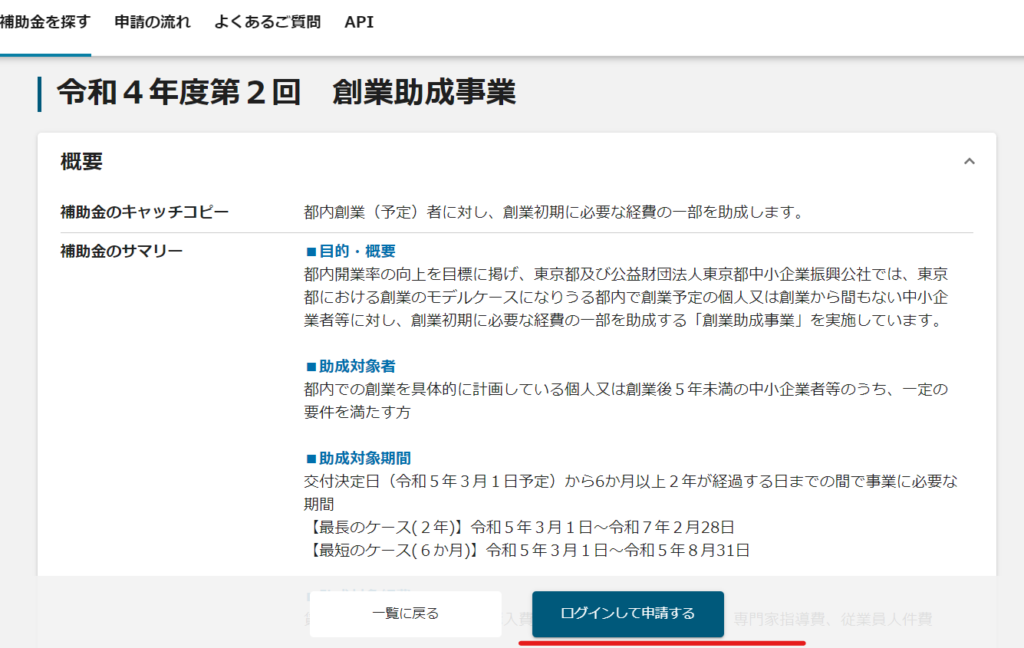
Start applying for startup grants
Once you log in with your gBizID, a button titled "Apply" will appear at the bottom of the startup support project details; click here to proceed.
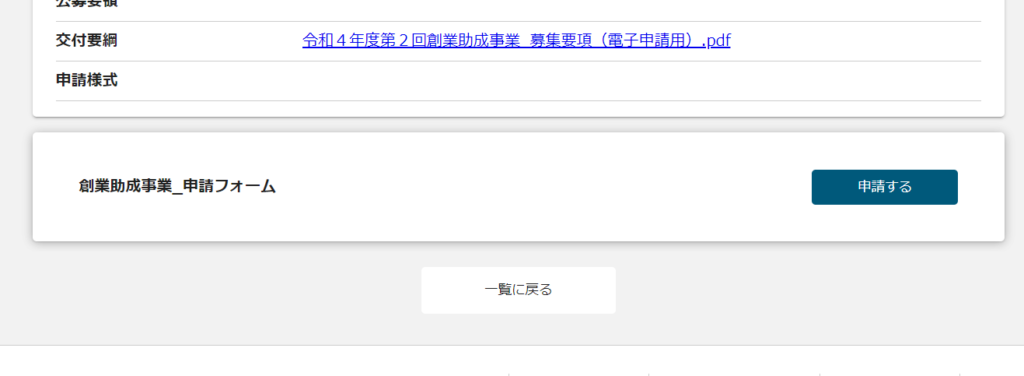
Apply for personal information

Application contents
After entering your personal information, enter the details of your application for the startup subsidy. Match the details to those written in your business plan.
- Grant project summary (Enter the details of the grant project summary)
- Grant details (Enter details of grant project 2)
- Subsidy application amount (enter the application amount from the summary table of eligible expenses on Excel sheet ⑪)
- Total required amount (enter the required amount from the summary table of eligible expenses on Excel sheet ⑪)
- Usage status for start-up support projects

Upload application documents
Upload the documents you wish to submit to the startup support program.
- ① Application form (Word file converted to PDF)
- ② Application form (Excel file converted to PDF)
- ③Preliminary confirmation documents (Word files converted to PDF)
- Most recent tax return (I used the PDF file I submitted to the tax office as is)
- Certificate of all historical matters (obtained in advance from the Legal Affairs Bureau)
- Application requirements confirmation document (Blanc Concierge completion certificate scanned into PDF)
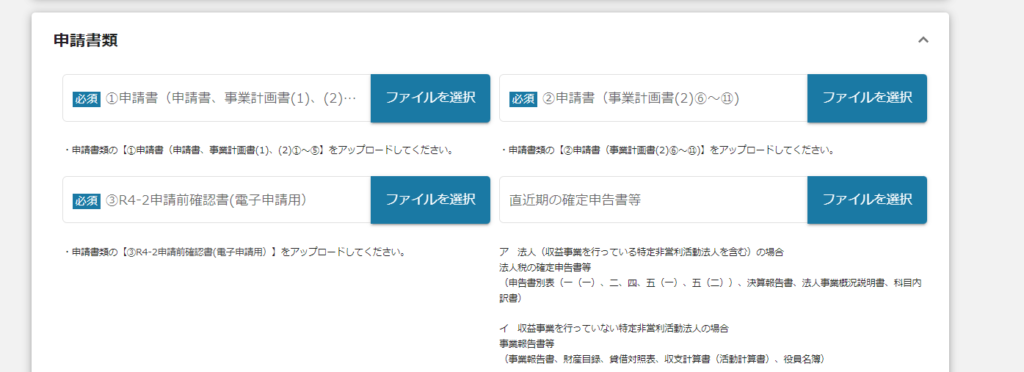
I needed to submit Form 1 and Form 2 of the final tax return for my sole proprietorship, as well as a blue return financial statement for two periods, but since I could only upload one file, I used a service to combine PDFs into a single PDF.
Access the site, upload two files, and click [Merge PDFs].

Just download it. It's free to use!
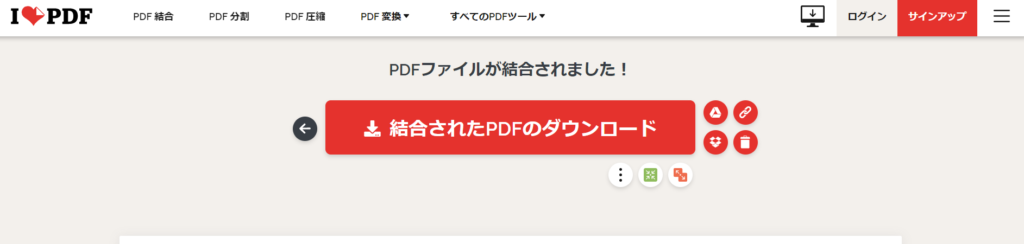
How to convert an Excel sheet into a single PDF
The Excel spreadsheet for the startup subsidy application has six sheets, numbered ⑥ to ⑪, but I actually had a bit of trouble combining them into a single PDF, so I'll show you how.
- Select all sheets (hold ctrl and select all sheets)
- File
- export
- Create PDF/XPS
I clicked to combine multiple Excel sheets into one PDF.
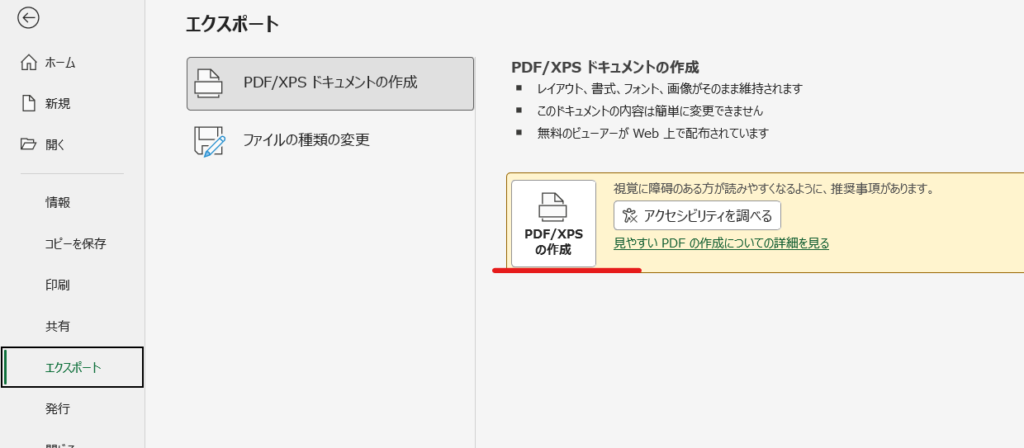
Apply for the Startup Subsidy Program
Once you have uploaded the various files for the startup support application form, your application is complete. Click the [Apply] button to finish.
I was a little worried, so I clicked [Save Temporarily], checked the details again, and then clicked [Apply].
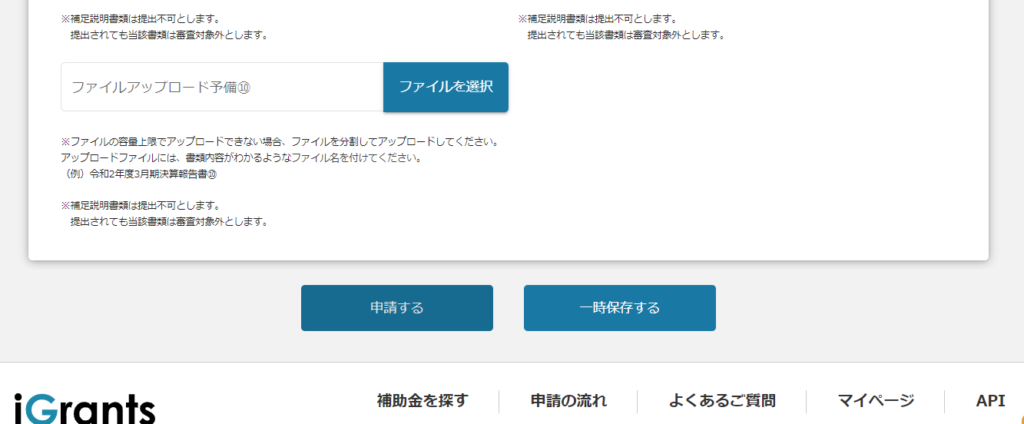
Your application is complete.
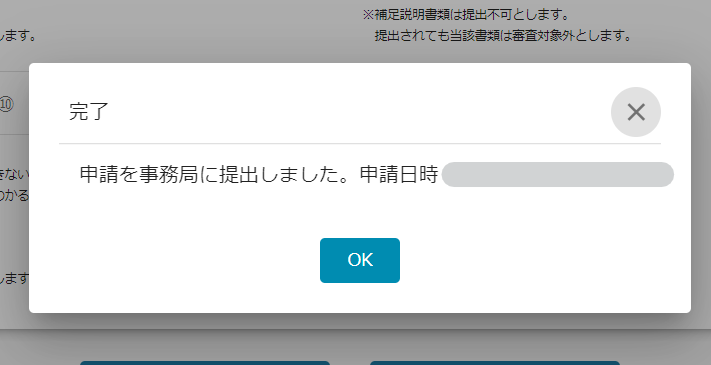
summary
Electronic application is very convenient.
- Obtain a Certificate of All Matters from the Legal Affairs Bureau
- Register for gBizID Prime or gBizID Membership
The application period is very short, about one week, so it is a good idea to prepare the above two items early.
Released as soon as the next morning! Weekends and holidays are also available!
Super rush website creation plan
We offer a rush website creation plan for those who need a website in a hurry!
We can publish your content as soon as the next morning, even on weekends and holidays! If you have any questions, please check the details below!
Latest Articles






