How to create a website using WordPress/How to use plugins/No-code construction blog
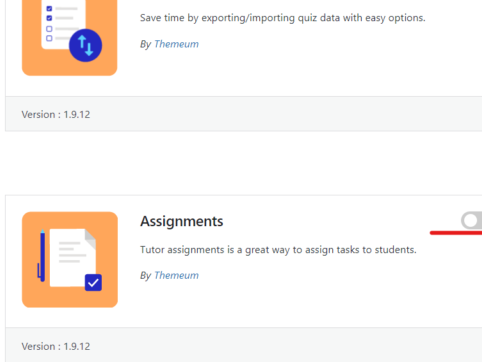
This explains how to set up assignment submissions using the LMS plugin TutorLMS.
At HanamiWEB Online School,
●Ask questions in real-time in the virtual study room!
●Ask as many questions as you want via chat!
●E-learning materials that you can learn as much as you want, 24 hours a day!
All included for just 2,500 yen/month!
I am researching LMS plugins to create an e-learning system using WordPress. I am introducing the paid version of the TutorLMS plugin. Since I want to create a full-fledged system, I am comparing the features of the paid version.
This time, we will explain the assignment submission settings, which are a feature of the paid version of TutorLMS.
Addition of assignment submission function
- TutorLMS
- Add-ons
- Additions
Turn it ON.
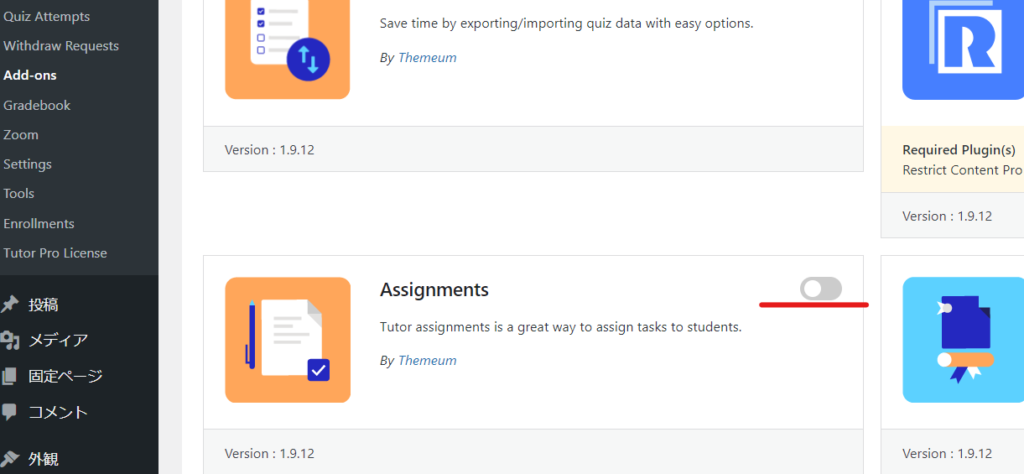
The Assessment section has been added. This section will grade and manage submitted assignments.
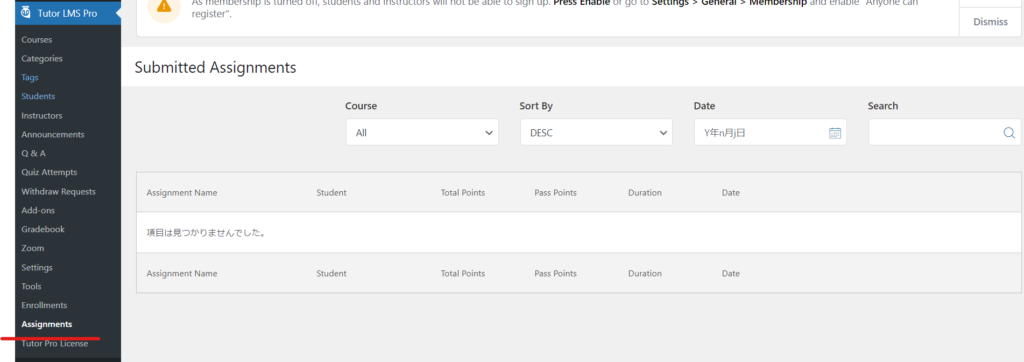
How to add an assignment
Set it in the course.
- tutorLMS
- Course
- Edit Course or Create New Course
- Course Builder
[Assigments] has been added. Clicking it will display the detailed settings screen.
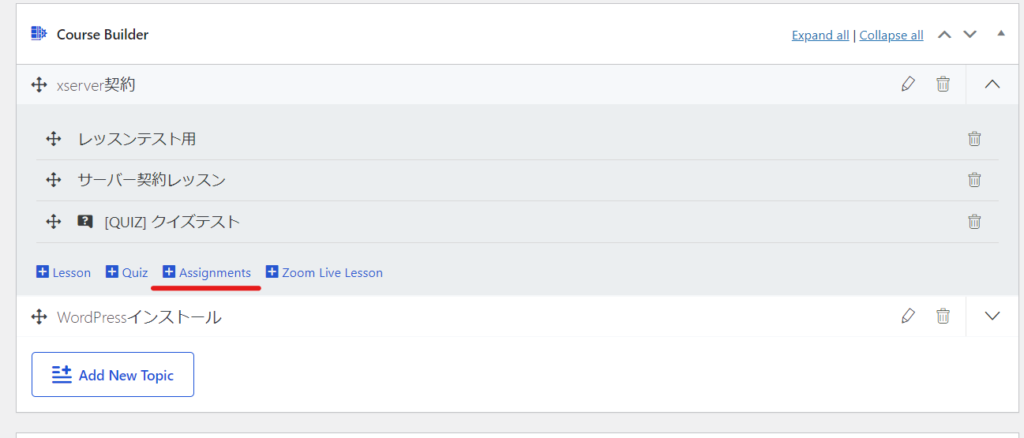
Assignment details settings
- title
- explanation
- Attachments - Set this if you want to provide sample attachments
- Time Duration - You can set a deadline for submitting the assignment. 0 means no deadline
- Total Points - Set the score
- Minimum Pass Points - Set the minimum pass point
- Allow to upload files - Set this to a number greater than 1 to allow students to upload files. Set this to 0 if students only want to enter text and do not need to upload files.
- Maximum file size limit - You can set a maximum file size limit.
- Lesson unlocking date - This will be displayed if you have enabled the content drip feature. You can set when you want to start submitting this lesson.

Released as soon as the next morning! Weekends and holidays are also available!
Super rush website creation plan
We offer a rush website creation plan for those who need a website in a hurry!
We can publish your content as soon as the next morning, even on weekends and holidays! If you have any questions, please check the details below!
Latest Articles






