How to create a website using WordPress/How to use plugins/No-code construction blog

How to fix garbled certificate characters in LMS plugin LearnDash
At HanamiWEB Online School,
●Ask questions in real-time in the virtual study room!
●Ask as many questions as you want via chat!
●E-learning materials that you can learn as much as you want, 24 hours a day!
All included for just 2,500 yen/month!
The certificate is garbled?
When I checked the certificate, all of the characters for Japan were garbled, so I contacted support.
They sent me an additional add-on that includes the entire latest font library.
Install the font extension plugin
Install the font extension plugin that you sent me in response to my inquiry.
- Plugin
- New additions
- Uploading the Plugin
- Select zip file
- Install now
- activation
The process is as follows.
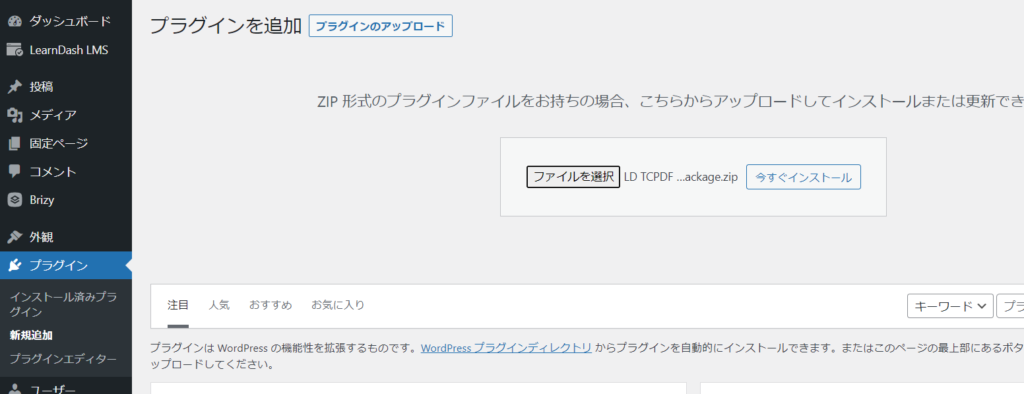
How to display text without garbling
After installing the plugin, the HTML syntax is<span>It seems that it will be possible to use it.
<span style="font-family: arialuni;">congratulations</span>like,Specify arialuni as the font family.To do.
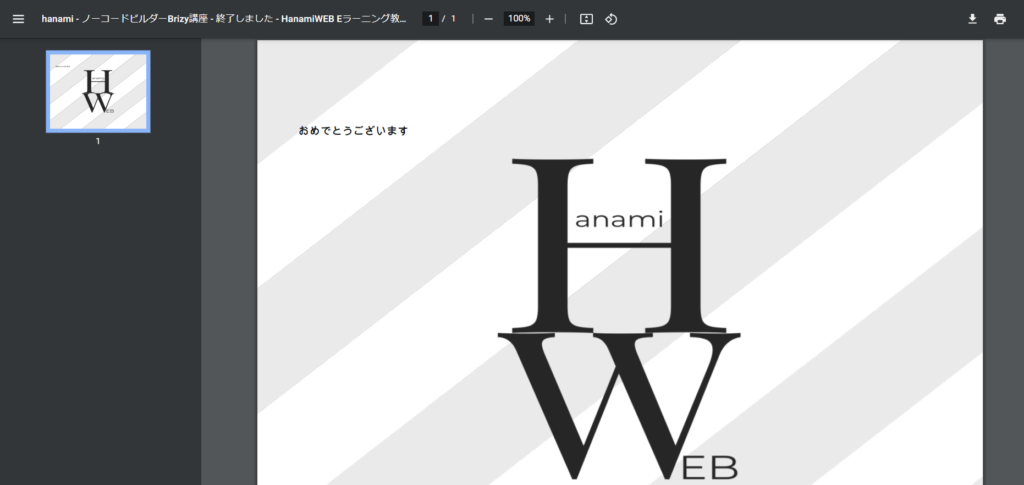
summary
I've been using LearnDash and this has resolved the only issue I had! I'll do my best to register courses in preparation for the service opening!
Released as soon as the next morning! Weekends and holidays are also available!
Super rush website creation plan
We offer a rush website creation plan for those who need a website in a hurry!
We can publish your content as soon as the next morning, even on weekends and holidays! If you have any questions, please check the details below!
Latest Articles






