How to create a website using WordPress/How to use plugins/No-code construction blog
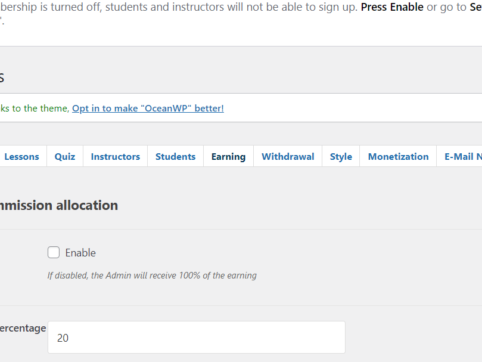
Basic settings for registering multiple instructors and earning revenue with the LMS plugin TutorLMS
At HanamiWEB Online School,
●Ask questions in real-time in the virtual study room!
●Ask as many questions as you want via chat!
●E-learning materials that you can learn as much as you want, 24 hours a day!
All included for just 2,500 yen/month!
I am researching LMS plugins to create an e-learning system using WordPress. I am introducing the paid version of the TutorLMS plugin. Since I want to create a full-fledged system, I am comparing the features of the paid version.
This time, we will explain the basic settings for registering multiple instructors on TutorLMS and earning revenue.
Multiple instructor revenue settings
- TutorLMS
- Settings
- Earning
and configure it.
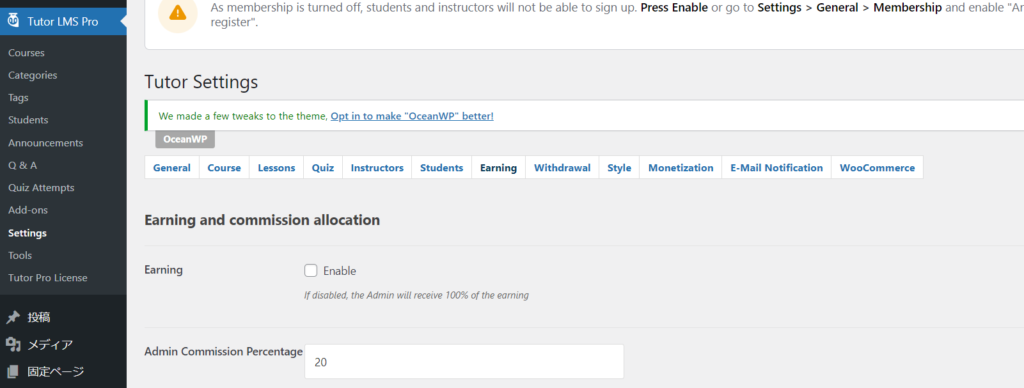
(Required) Check this box to enable this feature.
If you want to have multiple instructors sign up and generate revenue from them, be sure to check this box.
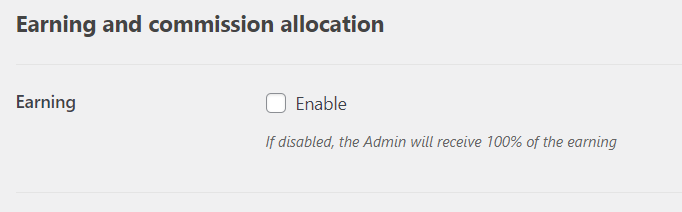
Administrator fee settings
Set the fee.
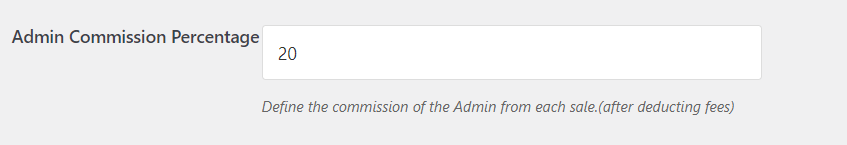
Instructor Revenue Settings
Set the percentage of the instructor's earnings. This will be set to 100% in total, including the administrator fee.
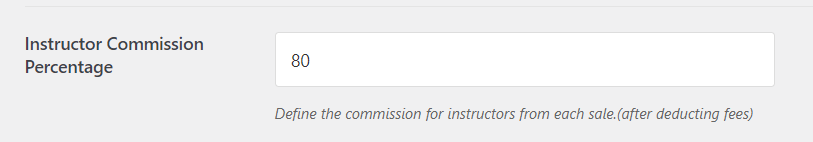
Handling of consumption tax
If you check this box, the amount excluding the consumption tax will be divided between the administrator and instructor at a percentage.
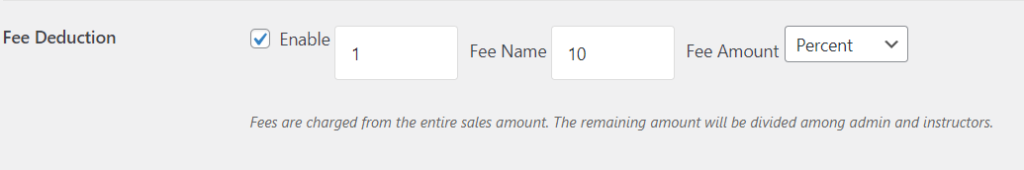
Display number
Set the number of statuses to display.
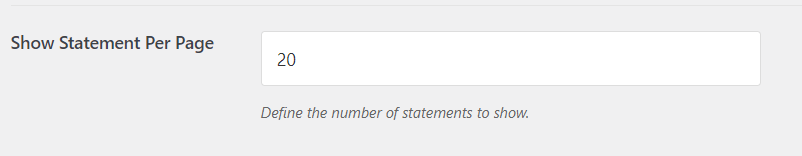
Cashout Settings
Set up payment methods for instructors who make money.
- TutorLMS
- Settings
- Withdrawal
and configure it.
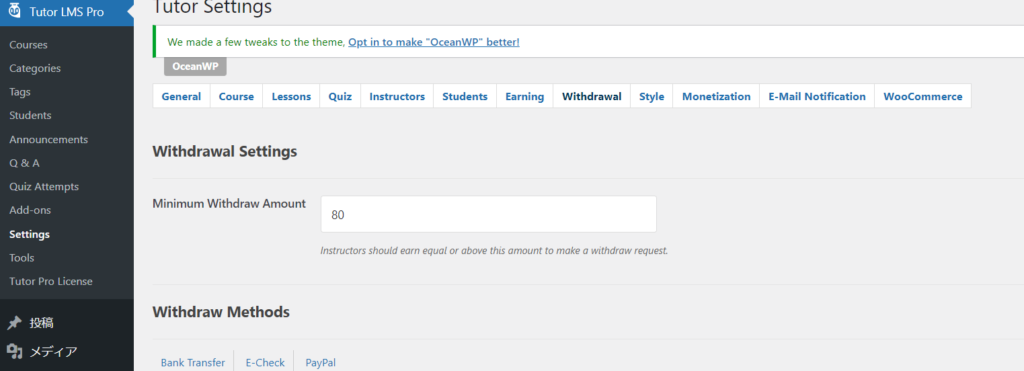
Minimum amount setting
Frequent withdrawals of profits incur fees, so you can set a minimum amount.
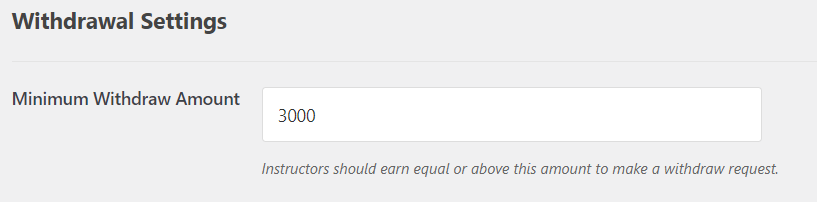
Bank transfer
If the instructor receives revenue via bank transfer, turn this setting ON and enter text in the free entry field.
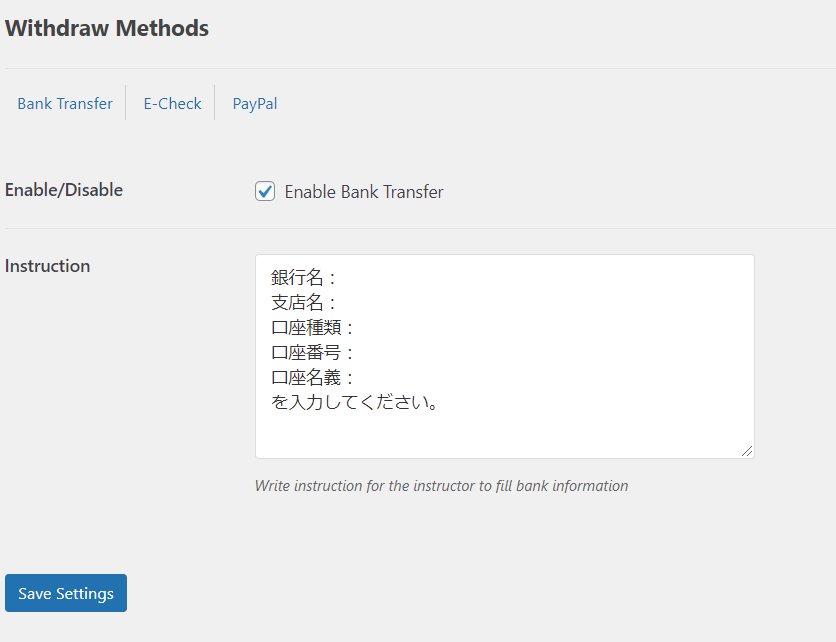
PayPal
PayPal will also be a possible method for withdrawing earnings.
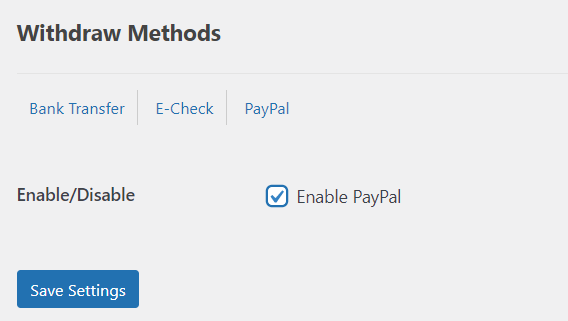
Released as soon as the next morning! Weekends and holidays are also available!
Super rush website creation plan
We offer a rush website creation plan for those who need a website in a hurry!
We can publish your content as soon as the next morning, even on weekends and holidays! If you have any questions, please check the details below!
Latest Articles






