How to create a website using WordPress/How to use plugins/No-code construction blog
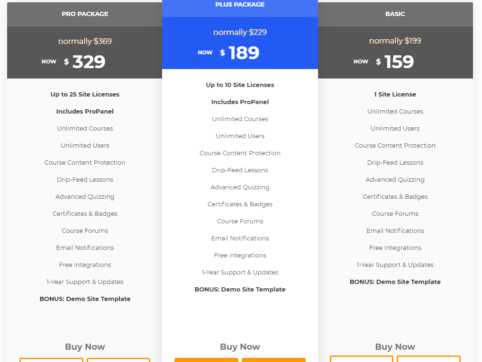
[Paid LMS Plugin] LearnDash Subscription Method
At HanamiWEB Online School,
●Ask questions in real-time in the virtual study room!
●Ask as many questions as you want via chat!
●E-learning materials that you can learn as much as you want, 24 hours a day!
All included for just 2,500 yen/month!
When trying to build an e-learning system with WordPress, you can use an LMS (Learning Management System) plugin.
What is a Learning Management System?
The Learning Management System is a system for users to learn content.
A similar example for those providing e-learning services is online salons.
Many people use the Simple Memberships plugin when they want to provide content in blog format exclusively to members of their online salon, so that they can view the content they want whenever they want. It's a free plugin, but it can be linked to Stripe, so you can automatically charge by credit card.
It’s a great plugin because it’s free and you can even charge for it, but how is it different from an LMS?
- Students submit assignments
- Ability to provide quizzes
- Managing course status
- Control the order in which you take classes
We can provide a higher level of e-learning services.
How to build an LMS system for free?
If you want to use it for free, we recommend a plugin called LifterLMS. Since it is free, there are limitations to the functions that can be used, but it is a great LMS plugin that allows you to build a basic e-learning system for free.
The downside is that the free version of the LifterLMS plugin does not have a credit card payment function, so if you want to build a serious subscription-based e-learning system, you will need to purchase an additional paid extension plugin called an add-on.
If you are using it for in-house training, you don't need a payment function, so I think LifterLMS will be sufficient.
Also, the variety of quizzes is limited in the free version.
I have also written a blog post explaining LifterLMS, so please refer to it! ▼▼
Recommended paid LMS system!
I found a great plugin that allows you to build a website using WordPress with no coding, so I wanted to create a learning site and have been considering introducing an e-learning system.
The LMS plugin I considered introducing this time is LearnDash, which only offers a paid version.
For one site, $199/year is about 20,000 yen/year in Japanese yen.
I was very interested, so I decided to give it a try and build an LMS system using a paid plugin!
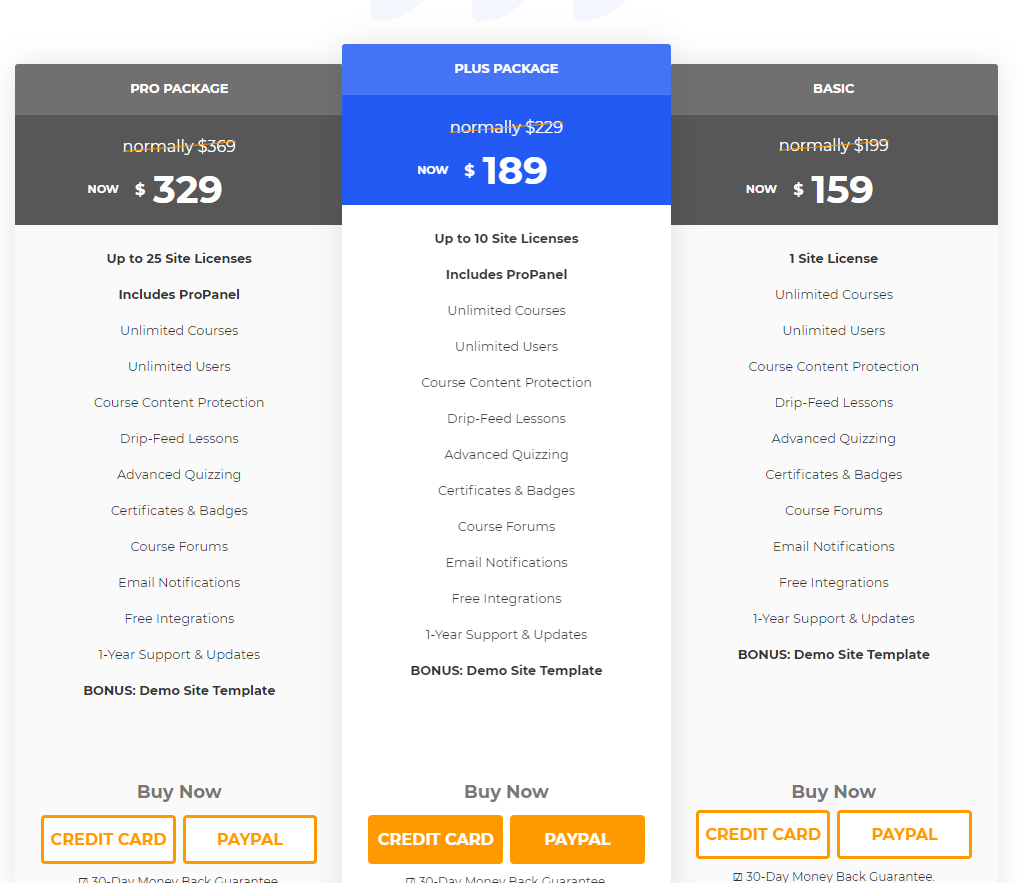
LearnDash License Differences
LearnDash has three license types:
Please note that all licenses are renewed annually and require ongoing payments.
- BASIC $199 - License for installation at one site
- PLUS PACKAGE $229 - License for installation on 10 sites
- PRO PACKAGE $369 - License for 25 sites
The difference between LearnDash licenses is the number of sites that can be used and the access to a feature called ProPanel, which has comprehensive user management capabilities and is exclusive to Plus and Pro.
LearnDash Main Features
Here are the main features of LearnDash
- Add unlimited courses
- Add unlimited users
- Course content protection function (controls the content that can be viewed by each user)
- Lessons are delivered in a pre-scheduled order
- Highly functional quiz (mini test)
- Certificate and badge function (Certificate of completion can be issued)
- Course forum creation with bbPress integration
- Newsletter
- Integration with various plugins
- 1 year updates and support
- Demo Site Templates
Buy LearnDash Plugin
First, go to the official website.
[Pricing] Go to the price list page from the menu bar.
I want to pay with Paypal, so I clicked the Paypal button.
First, try the Basic plan with one license. If the number of requests for building services increases, we will consider changing to a subscription plan.
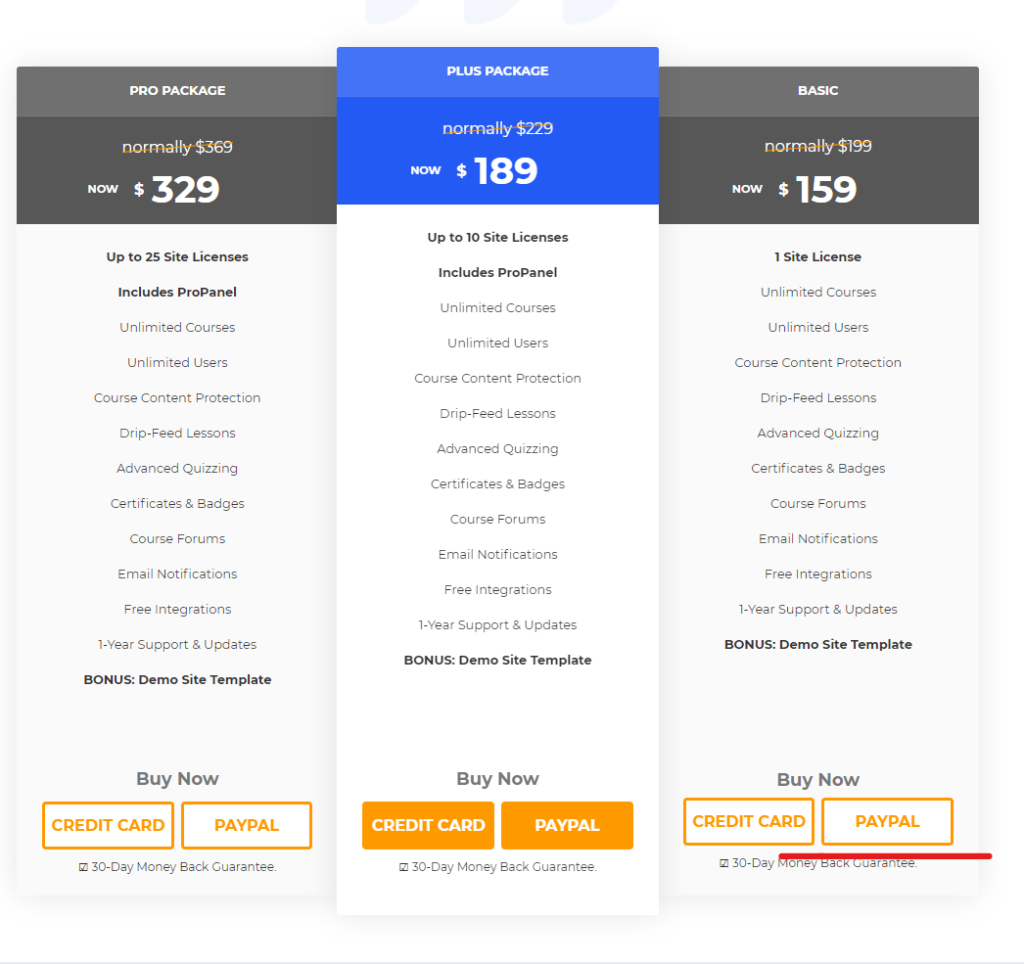
In the past, when I purchased an overseas plug-in with my credit card, the payment did not go through and I thought something was wrong, so I got a call from the credit card company asking me if I was the person who was trying to pay for a purchase overseas.
Since then, I have been using Paypal for overseas payments!
Payment via Paypal
There was a discount sale so I was able to buy it at a slightly cheaper price.
The information you need to enter on this screen
- FirstName
- Last Name
- Email Address
Enter the required information, check the box to agree, and then click the [Checkout with PayPal] button.
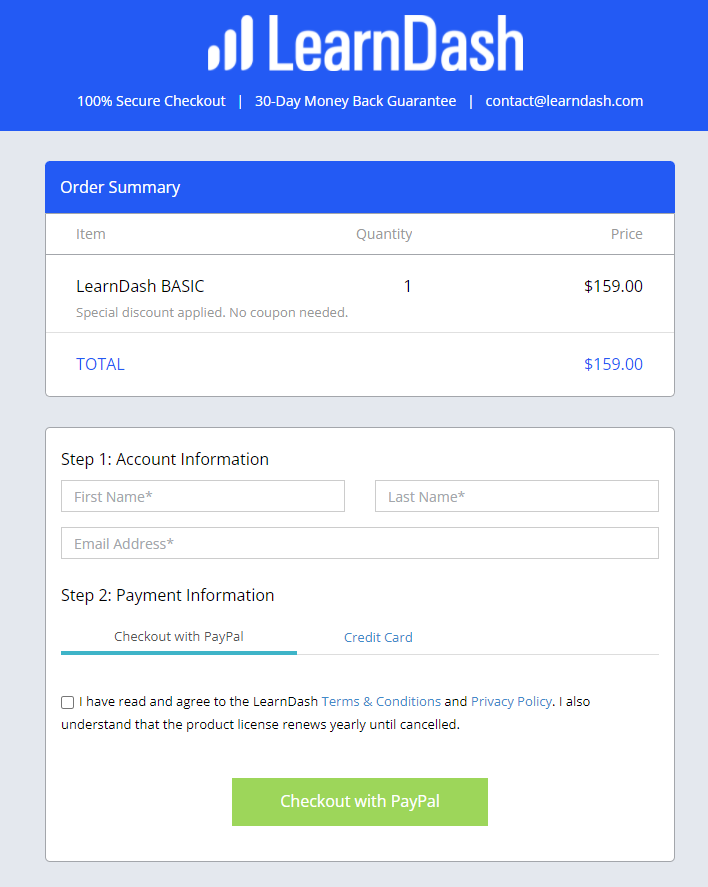
Log in to your PayPal account and confirm the payment.
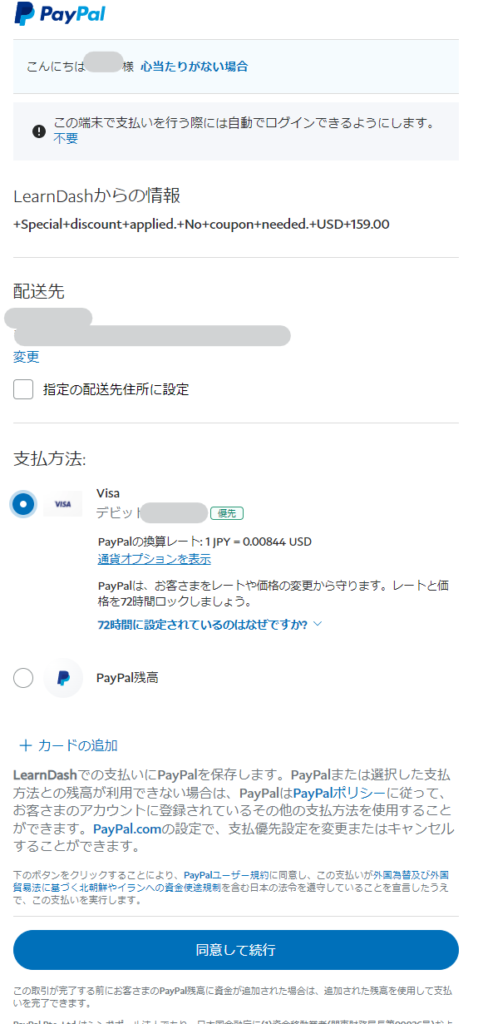
Click the [Agree and Continue] button. If there are no errors in the content, click [Checkout with PayPal].
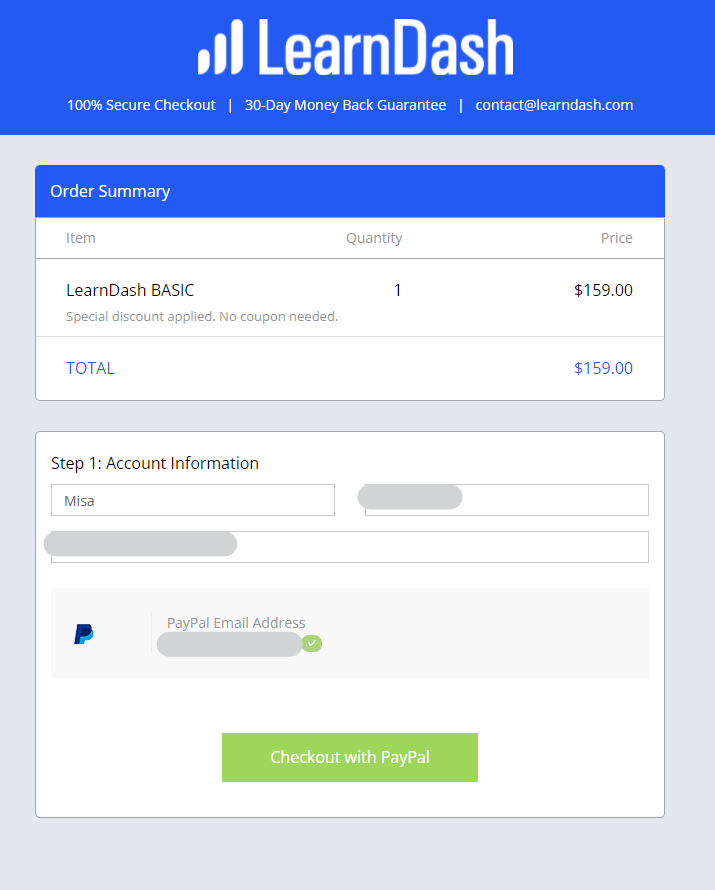
Purchase completion screen
You have been redirected to the purchase completion screen.
Download the plugin from [Download].
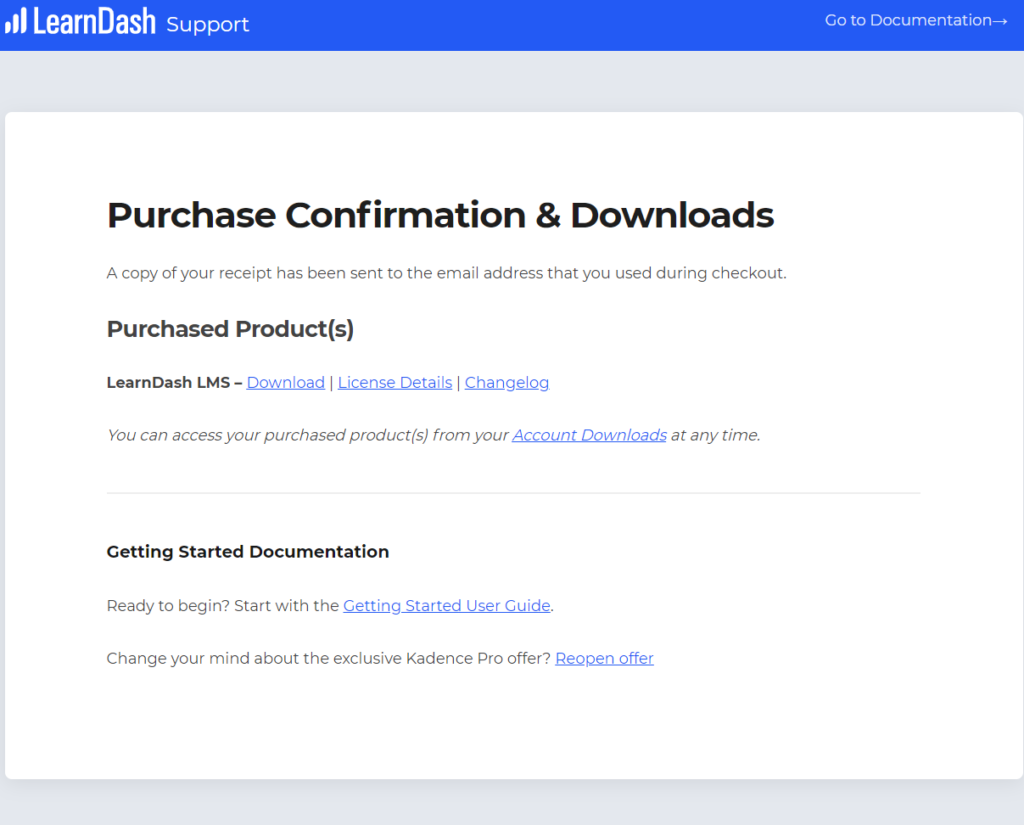
Registration complete, receive automatic reply email
Once payment is completed, you will receive a registration completion email.
Receipt email
The invoice arrived first.
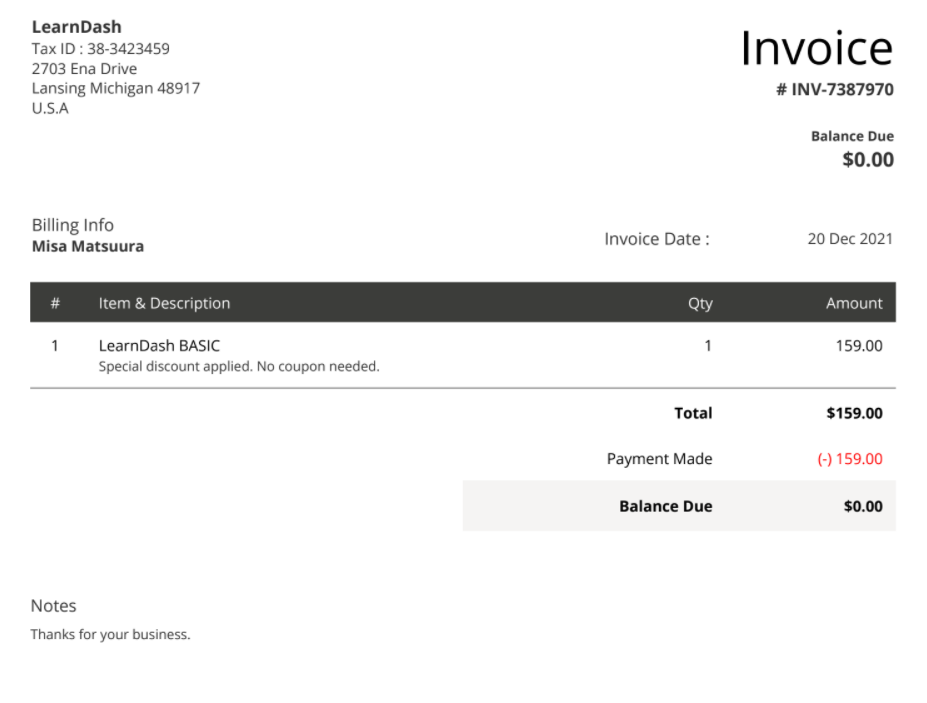
Subscription details email
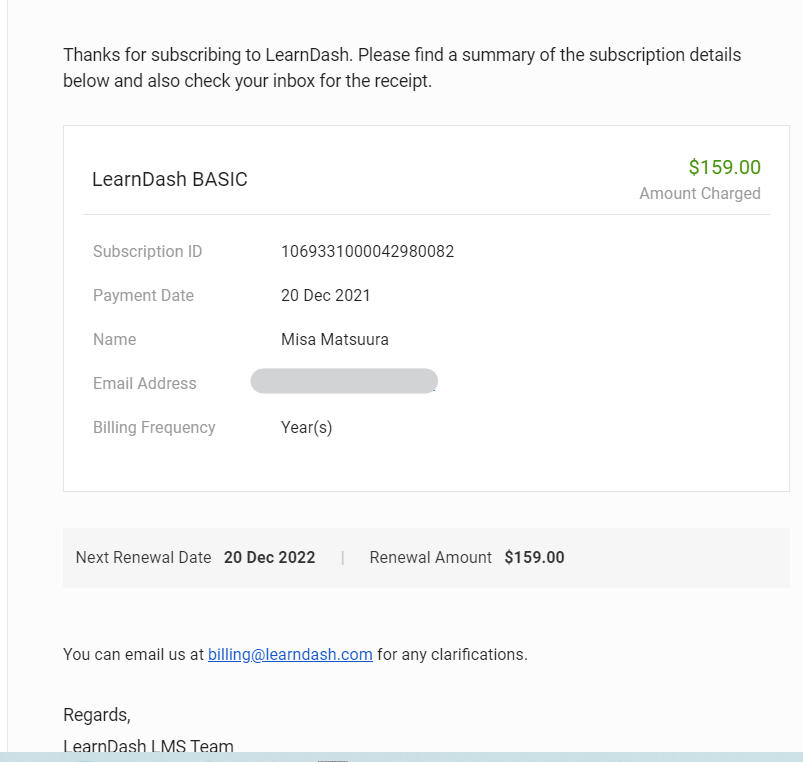
An email with instructions for accessing your subscription management page
This is an email with instructions for your personal page where you can manage your payments. Click [Accept Invitation] to activate it.
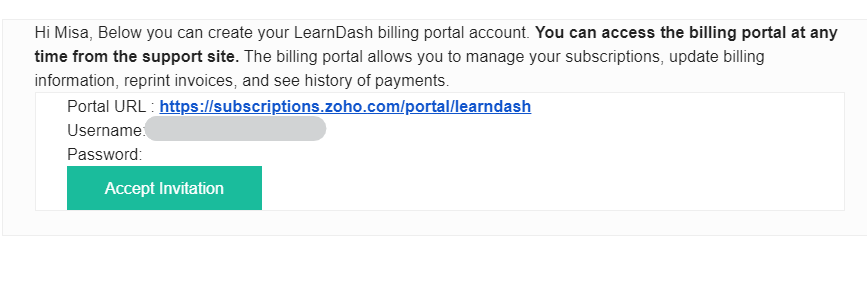
Set the password.
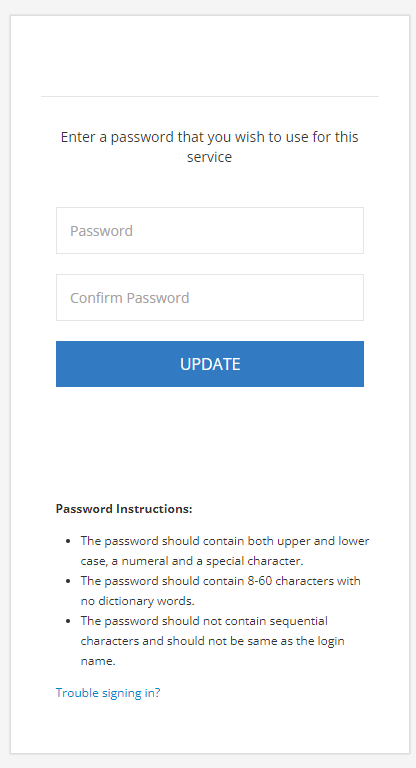
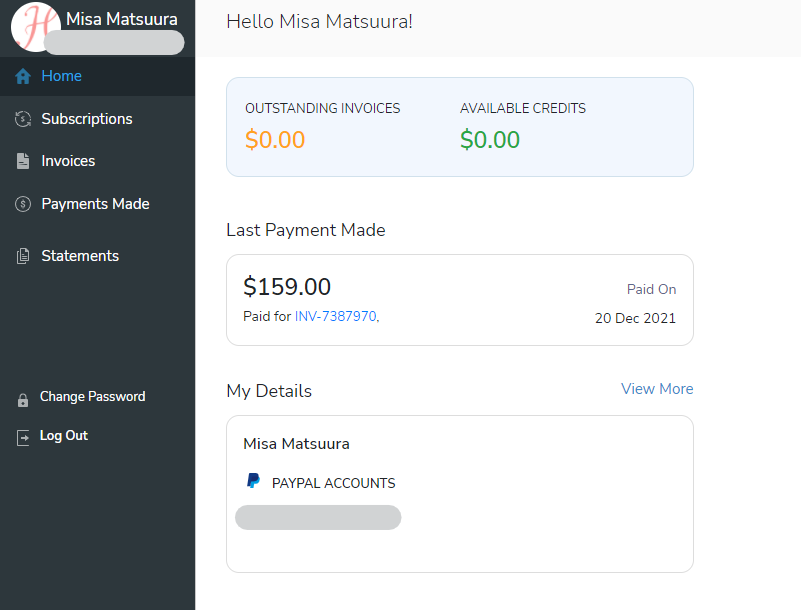
Email with login information for My Page
I also received an email with the subject "Here are your LearnDash licenses." containing my license key and login password.
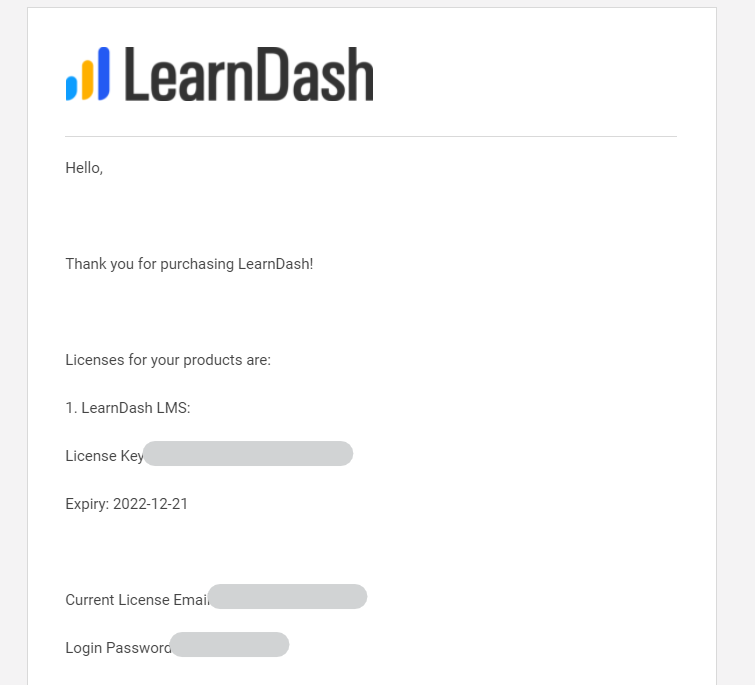
How to log in to My Page
The login URL is
https://support.learndash.com/
Log in with the email address and password provided in the previous email.
You can download the plugin from this screen.
After purchasing, you will be redirected to the download page immediately, but if you did not understand and closed your browser, please download the plugin using the following method.
Those who have purchased a license that allows installation on multiple sites can also download and use the plugin from here.
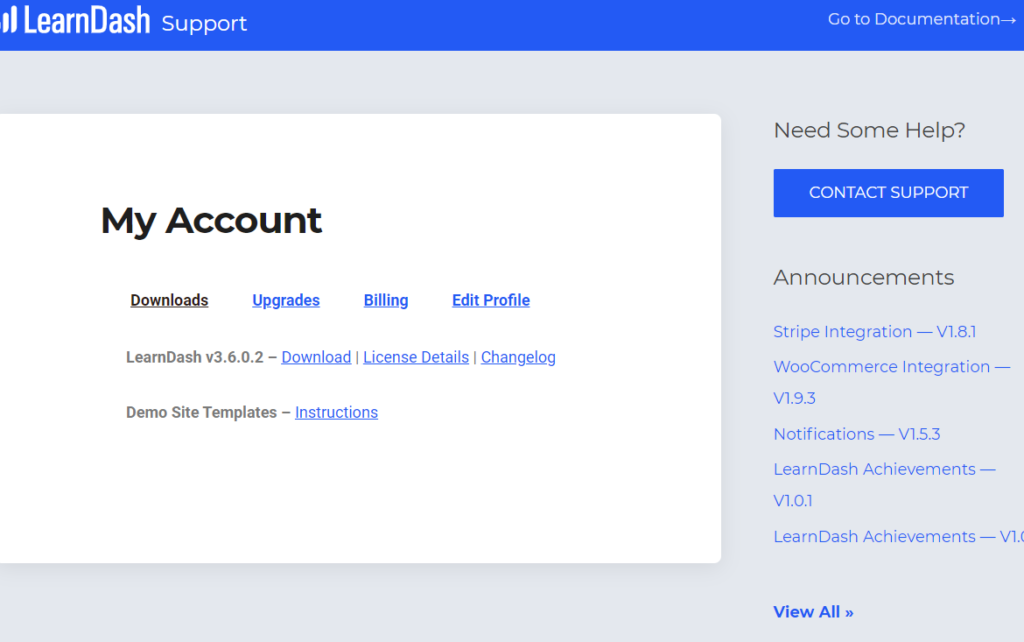
summary
Once you purchase the plugin, you're ready to get started.
We will be updating the blog explaining how to build it from time to time, so please stay tuned!
If you are interested in LearnDash, be sure to check out the official website here!
Released as soon as the next morning! Weekends and holidays are also available!
Super rush website creation plan
We offer a rush website creation plan for those who need a website in a hurry!
We can publish your content as soon as the next morning, even on weekends and holidays! If you have any questions, please check the details below!
Latest Articles






