How to create a website using WordPress/How to use plugins/No-code construction blog

Forgot your WordPress password? Customize your page with no code!
At HanamiWEB Online School,
●Ask questions in real-time in the virtual study room!
●Ask as many questions as you want via chat!
●E-learning materials that you can learn as much as you want, 24 hours a day!
All included for just 2,500 yen/month!
I am using LearnDash to build a member site, but the login screen

Although it looks cool, clicking on Forgot Password? will take you to the WordPress default reset page.

I wanted to make it more stylish, so I found a plugin that customizes the WordPress login screen without any programming code.
Installing the WordPress login screen customization plugin
We will use LoginPress | Custom Login Page Customizer to customize the simple default WordPress login form.
- Plugin
- New additions
- Enter "Custom Login Page Customizer" in the keyword
- Install now
- activation
To do.
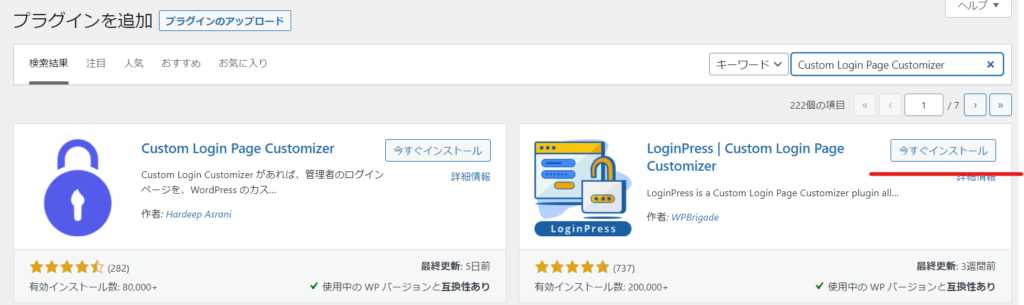
It will be added to the left site bar of your WordPress dashboard.
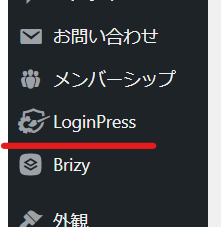
Change WordPress logo to site logo
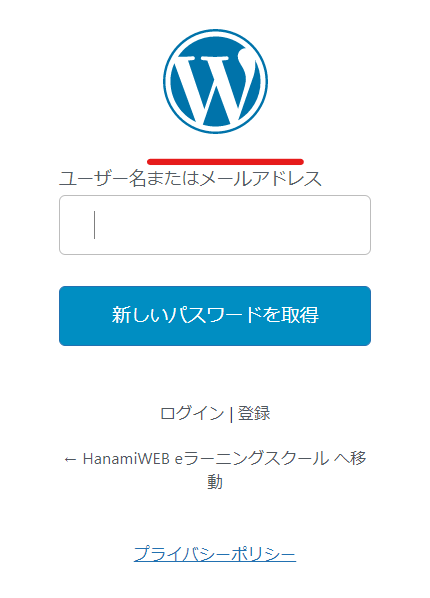
The W logo will be changed to the site logo.
- Login Press
- Customizer
- Logo
Click.
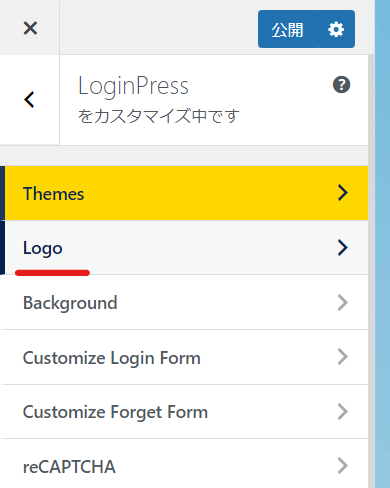
I set the image and resized it.

Customize login background image
Next, we will set the login background image.
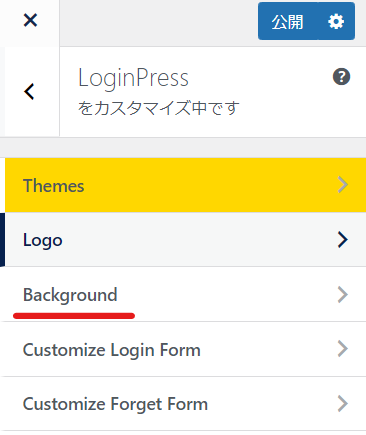
- Login Press
- Customizer
- Background
and configure it.
If you want a solid color background, turn off Customize the background image and specify the color.

If you want to set an image, turn it ON and specify an image.

Change the button color
Finally, change the button color.
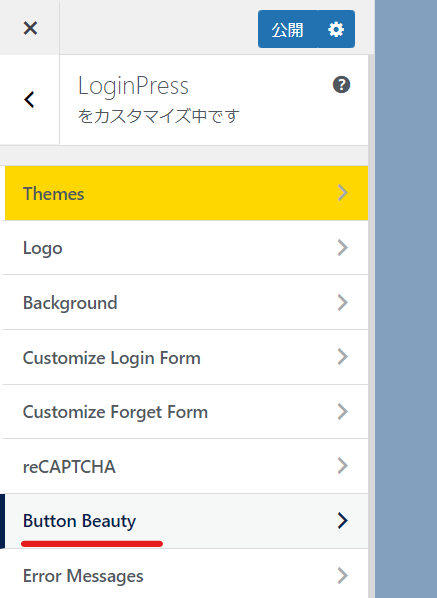
- Login Press
- Customizer
- Button Beauty
You can change the color with
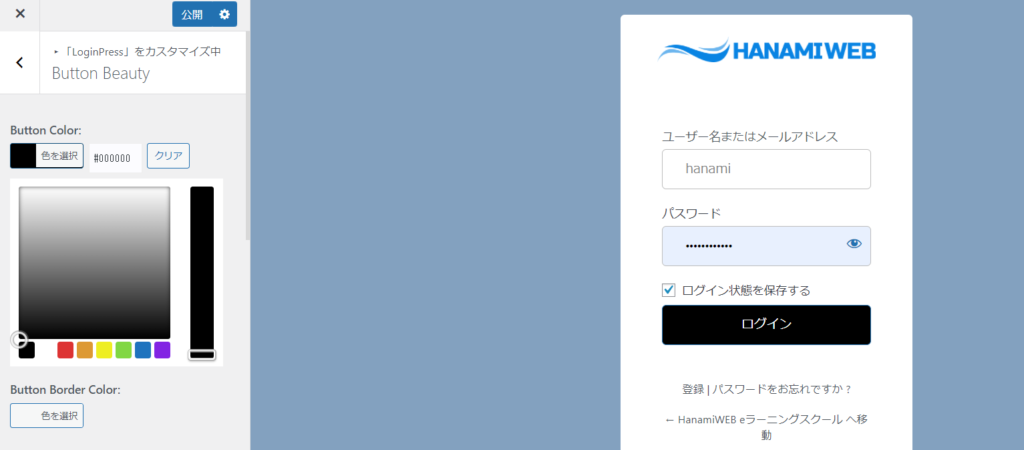
summary
There are many other customizations available, but I wanted to do the minimum customization possible.
- Logo change
- Change background
- Change button color
That was a simple explanation!
Released as soon as the next morning! Weekends and holidays are also available!
Super rush website creation plan
We offer a rush website creation plan for those who need a website in a hurry!
We can publish your content as soon as the next morning, even on weekends and holidays! If you have any questions, please check the details below!
Latest Articles






