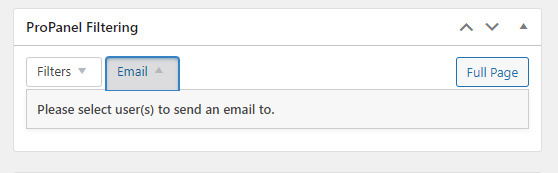How to create a website using WordPress/How to use plugins/No-code construction blog
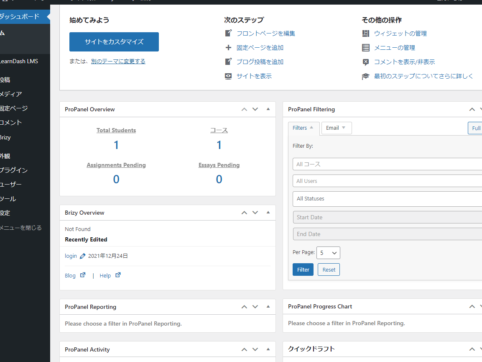
Explaining the ProPanel settings for the LearnDash LMS plugin
At HanamiWEB Online School,
●Ask questions in real-time in the virtual study room!
●Ask as many questions as you want via chat!
●E-learning materials that you can learn as much as you want, 24 hours a day!
All included for just 2,500 yen/month!
We explain LearnDash, a paid LMS (Learning management system) plugin that allows you to build an e-learning system using WordPress.
This time, we will explain how to set up ProPanel, which will upgrade your user management.
Upload ProPanel Plugin
Install and activate the ProPanel plugin downloaded from My Page.

ProPanel license settings
- LearnDash LMS
- setting
- ProPanel License
This is where you enter your license.
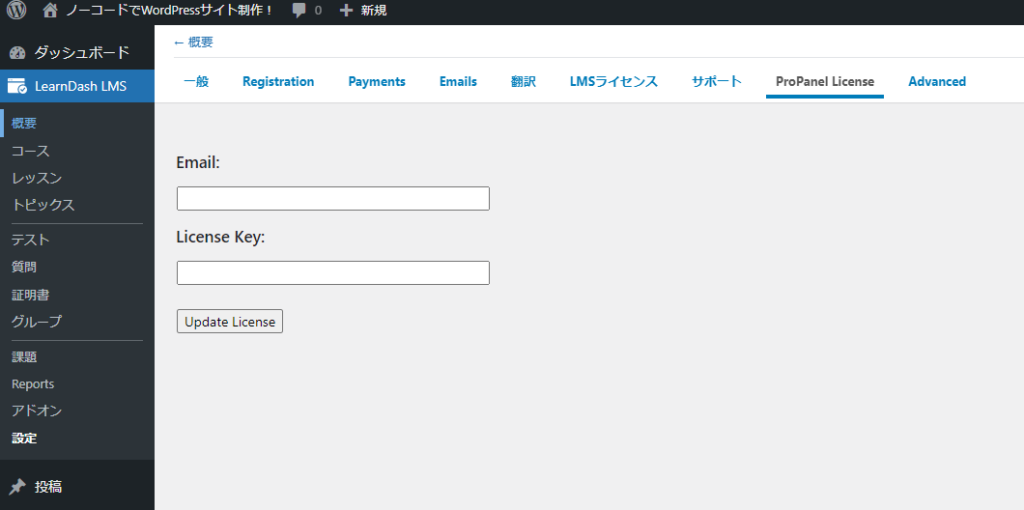
ProPanel Features
This function is available to administrators and group leaders.
Once you enter the ProPanel license, four widgets will be added to your WordPress dashboard (the top level).
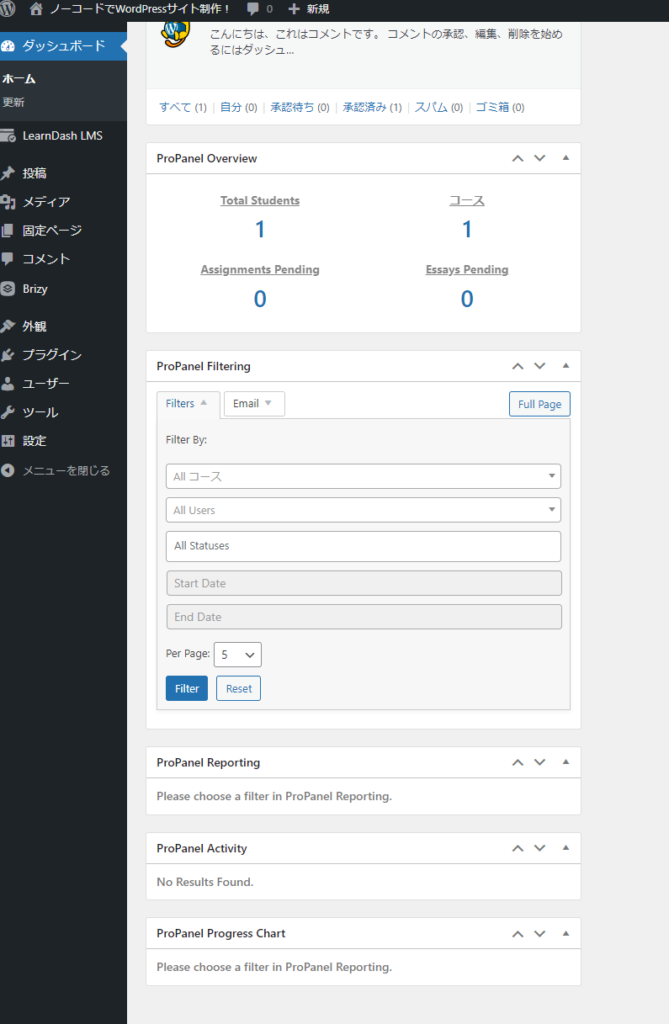
You can move it by dragging it to the top so that it's easy to see.
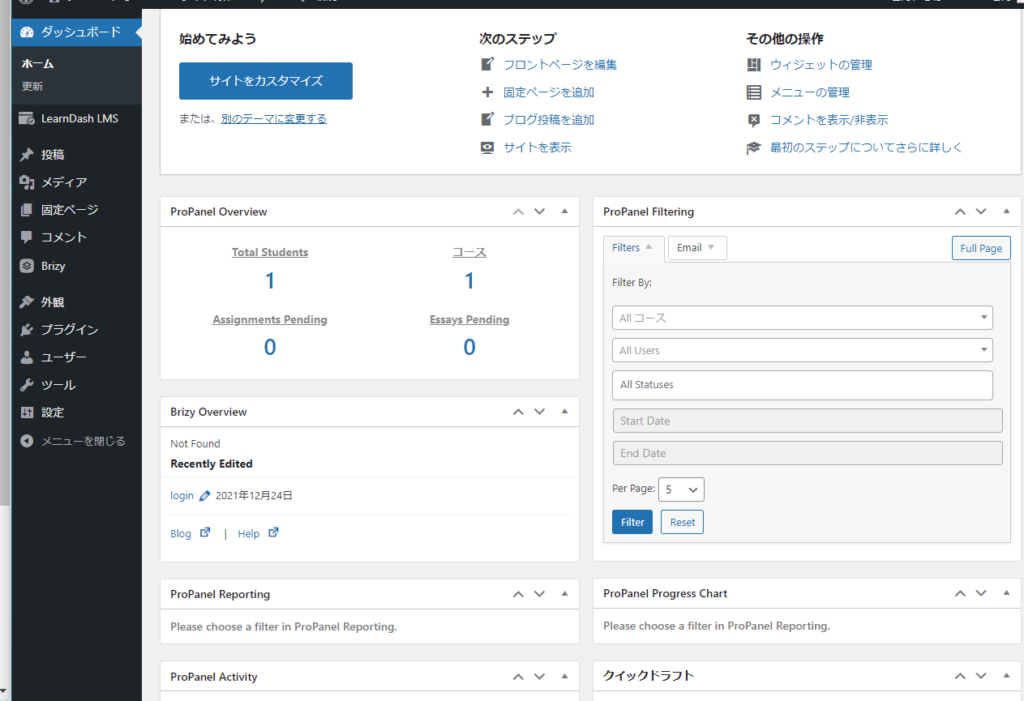
Overview widget
- Number of students
- Number of courses
- Number of pending issues
- Number of pending essays
You can check the following.
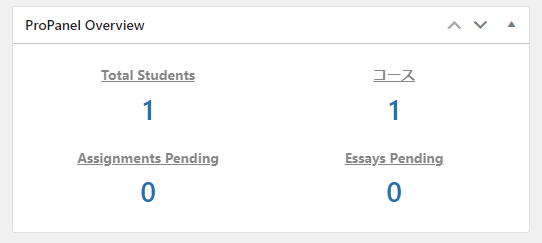
Activity Widget
You can check the status of students in real time. Currently, there is no one in the test phase, so nothing is displayed.
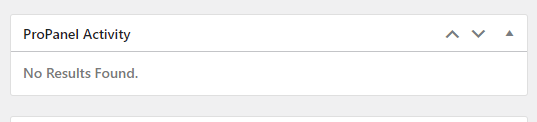
Filter Function
You can filter by user, course and group.
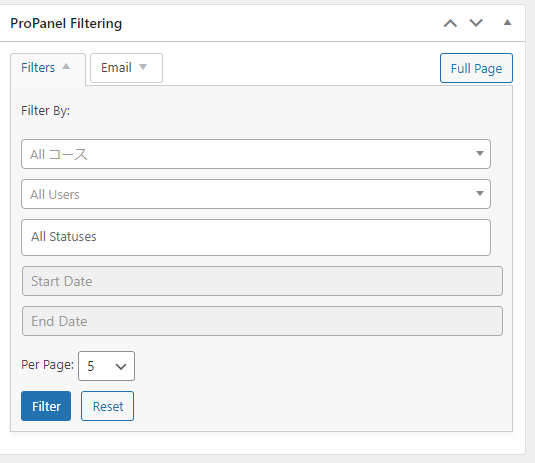
Report Widget
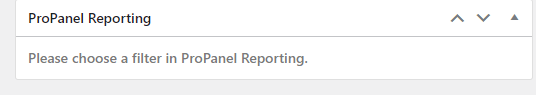
Chart Widget
The chart will be displayed.
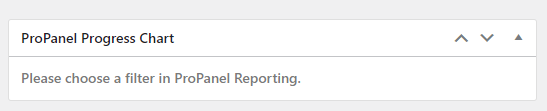
Displaying ProPanel on the front side
By adding [/?ld_propanel] after the domain, you can display ProPanel in the front.
This page can only be viewed by administrators and group leaders.
For example, if you created the domain [https://hanami-web.tokyo.jp],/?ld_propanel】 will be displayed when you access it.
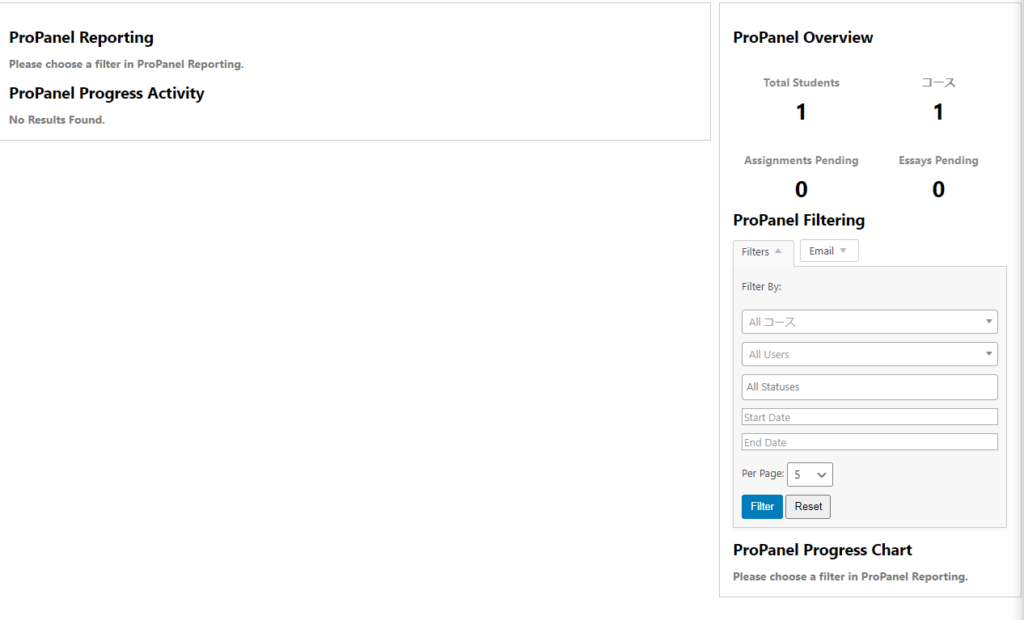
Released as soon as the next morning! Weekends and holidays are also available!
Super rush website creation plan
We offer a rush website creation plan for those who need a website in a hurry!
We can publish your content as soon as the next morning, even on weekends and holidays! If you have any questions, please check the details below!
Latest Articles