How to create a website using WordPress/How to use plugins/No-code construction blog
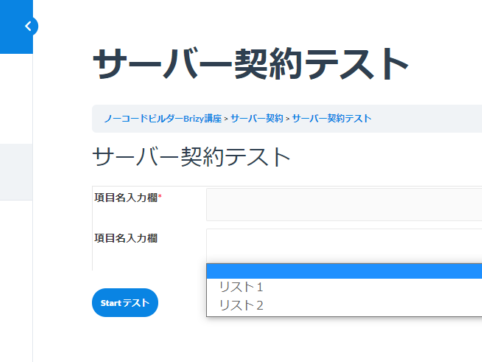
Testing the LMS plugin LearnDash Custom Field Settings
At HanamiWEB Online School,
●Ask questions in real-time in the virtual study room!
●Ask as many questions as you want via chat!
●E-learning materials that you can learn as much as you want, 24 hours a day!
All included for just 2,500 yen/month!
We explain LearnDash, a paid LMS (Learning management system) plugin that allows you to build an e-learning system using WordPress.
This time, we will explain how to set custom fields for testing.
Test custom field settings
Custom fields can be used like a survey form.
- LearnDash LMS
- test
- Click on the title or edit text of the test you want to edit.
- setting
This will be done.
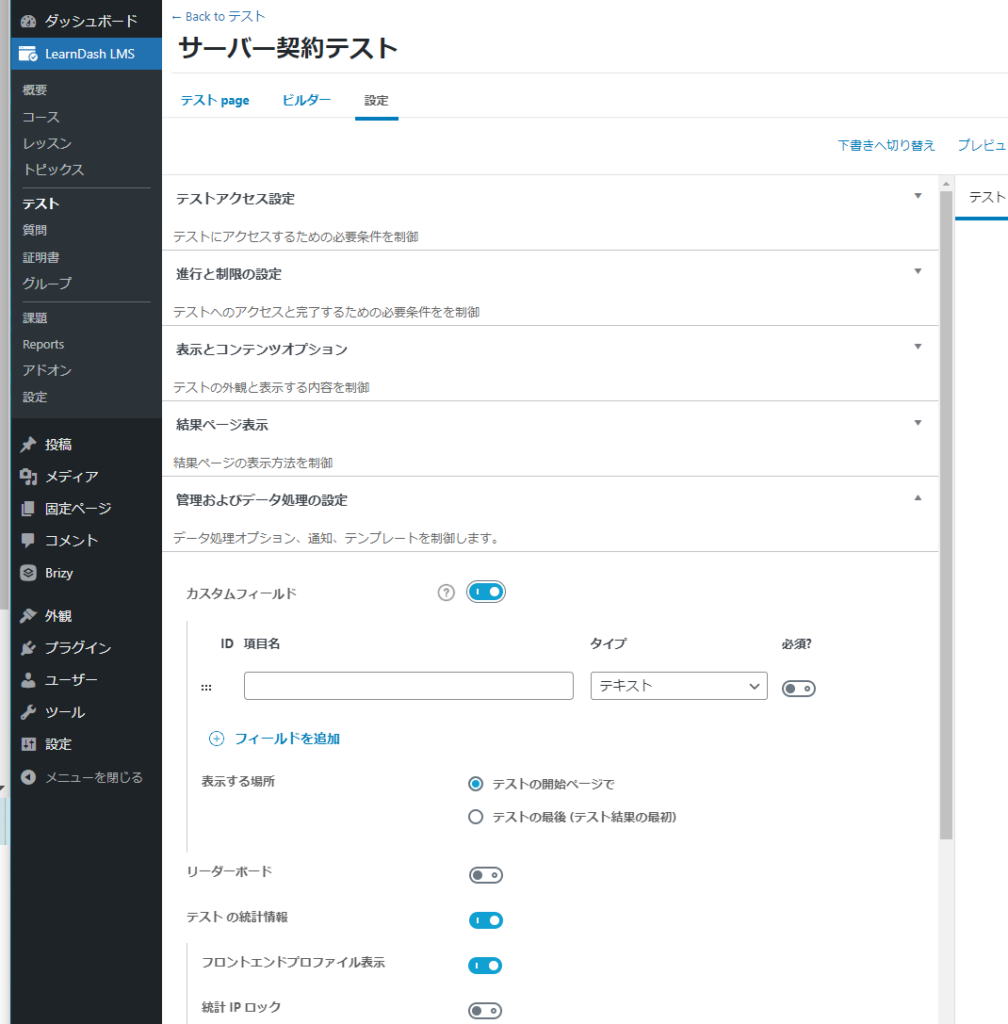
Custom field setting ON
It can be displayed before or after the test.
In my case, the specifications of WordPress, themes, and plugins change frequently, so I thought it might be a good idea to ask each time if the explanation and settings were the same.
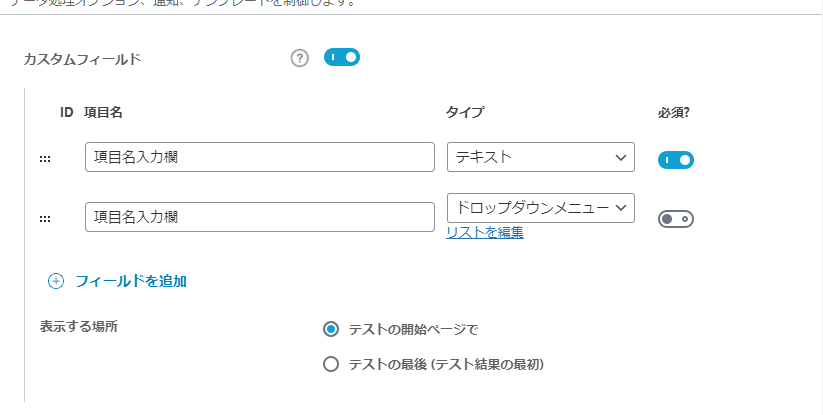
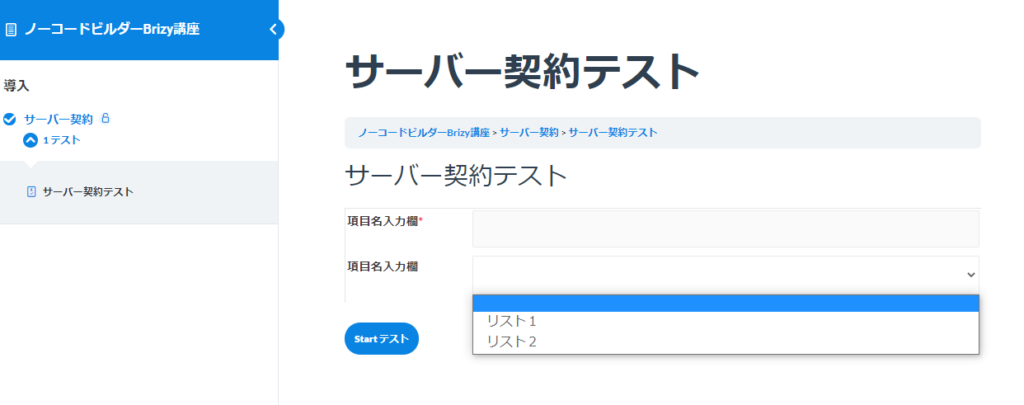
Leaderboard ON
The leaderboard is a feature that allows you to check the scores of others. This allows you to see how many students others have taken the course, how many correct answers they have, and the names of those with the highest scores, allowing you to motivate each other.
- Who can apply? - You can decide whether it's all users, registered users or anonymous users (valid for courses that don't require user registration)
- Multiple Entries per User - Decide whether to allow multiple leaderboard submissions per user or limit it to one per user
- Automatic user input - Decide whether the user should click to submit or automatically submit after completing the test
- You can choose the order of the list - Ranking / Newest / Oldest
- Display on test result page - Set whether to display the leaderboard on the test result page
- A very simple CAPTCHA - spam prevention
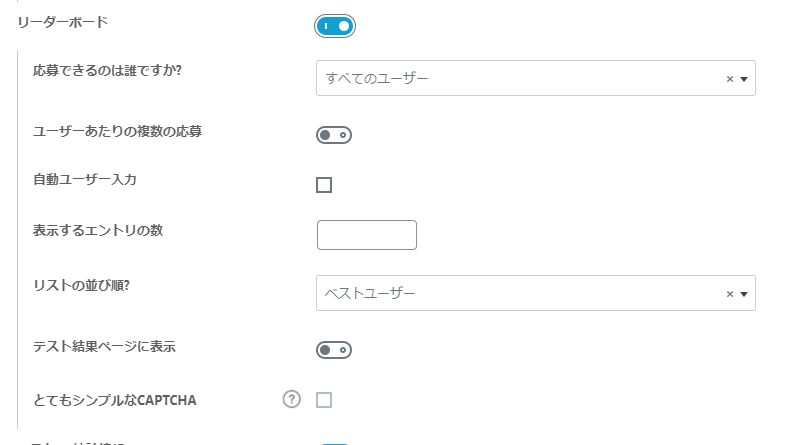
Released as soon as the next morning! Weekends and holidays are also available!
Super rush website creation plan
We offer a rush website creation plan for those who need a website in a hurry!
We can publish your content as soon as the next morning, even on weekends and holidays! If you have any questions, please check the details below!
Latest Articles






