How to create a website using WordPress/How to use plugins/No-code construction blog

Prerequisites before editing WordPress theme or plugin php files
At HanamiWEB Online School,
●Ask questions in real-time in the virtual study room!
●Ask as many questions as you want via chat!
●E-learning materials that you can learn as much as you want, 24 hours a day!
All included for just 2,500 yen/month!
If you need to customize a theme or plugin, here are some basic knowledge you should know before customizing the installed PHP.
If you edit the php files incorrectly, there is a risk that your site may break, so please proceed at your own discretion.
To ensure peace of mind, it is a good idea to always create a backup before starting work so that you can restore it at any time.
Do not edit core files directly
First of all, what is a core file?
- Theme files
- Plugin files
Core files are files added when installing wordrpess, such as the above. Files that are distributed by the author and have not been touched by anyone are core files. These are files that are overwritten by updates from the author.
Why shouldn't you edit core files directly?
- If you make a mistake in even one place, it won't work.
- The update will overwrite the modified file and the file will be restored.
So, do not edit the core files directly.
If you want to edit the theme core files
There may be times when you want to customize a theme.
- I want to embed ad tags and analysis tags in the header
- Edited the header/footer design
- I want to customize the top page.
If you customize a theme, you can create a child theme and edit it there.
Nowadays, theme companies often distribute child themes for free, so it is convenient to use a distributed child theme as you do not have to create your own child theme from scratch.
"xxx theme child theme"<br>I'm sure if you search for something like that you'll find it.
If you want to edit the plugin core file
Use the code snippet plugin.
https://wordpress.org/plugins/code-snippets/
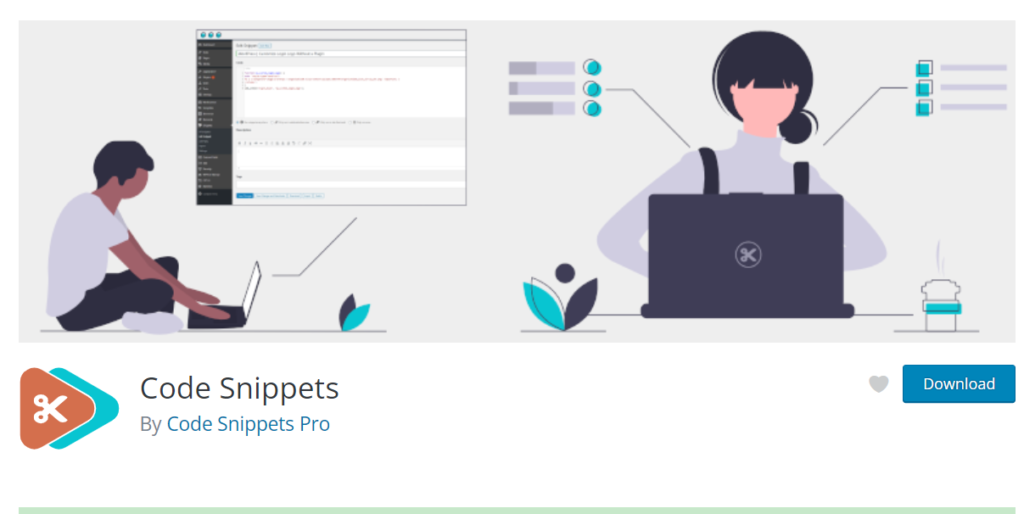
How to Customize
Click Add New to add a new code. Simply enter the code you want to add in the Code field. You can freely enter the Title and other fields.
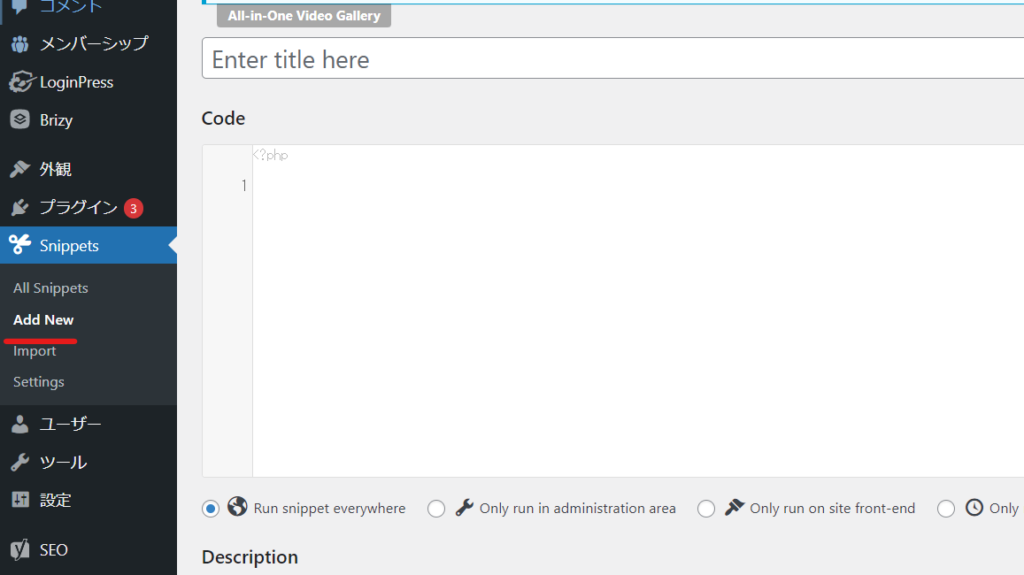
PHP Basics
Add Comment
Comments are useful clues for other people to use when making corrections, so it is a good idea to leave the comments intact even when adding code by copying and pasting. Add // before the start of the comment.
//Add your comment hereStart tag
The php code is
<?phpEnd tag
It ends with ?>. Add your PHP code between the opening and closing tags.
?>One start and end tag per code
Do not add more than one code between one opening and one closing tag.
To safely customize:
In this way, it is better to enclose each one in start and end tags and divide them.
Bad example ①
Put php inside php
<?php
既存のコード
....
?>
Good example 1
You can also connect
<?php
既存のカスタマイズコード
...
追加するカスタマイズコード
...
?>
Notes
WordPress has a rule that omits the final php closing tag. If you want to add new code to existing code, you need to add the closing tag to the existing code before adding the new custom code.
As shown in the screenshot below, the closing tag that should be on the last line, line 37, has been omitted.
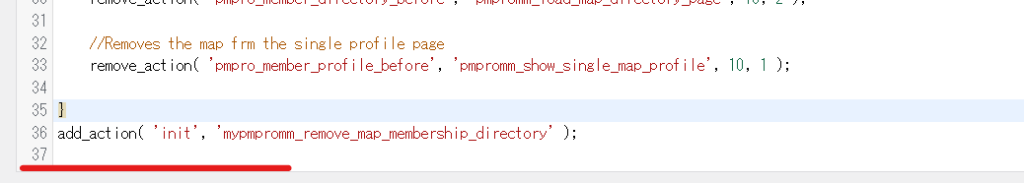
About errors
We will explain some common errors.
PHP Fatal Error: Cannot redeclare function.
This error occurs when the same function is used. Try changing the function name to resolve the error.
Troubleshooting site errors
Errors can occur, so it is important to take precautions.
backup
You can easily perform backups using the upDraftPlus plugin.
You can work with peace of mind by testing the restoration from a backup in advance.
Turn on debug mode to make errors visible
You can find out where the error is by turning on debug mode.
▼How to enable WordPress debug mode (reference site)▼
https://wp.go-sign.info/how-to-enable-wordpress-debug-mode/
Stop the plugin
In some cases, the site can be restored by disabling the plugin that is causing the error. When a site breaks due to customization, you may be able to temporarily restore the site to a viewable state by disabling the plugin that is causing the error.
Released as soon as the next morning! Weekends and holidays are also available!
Super rush website creation plan
We offer a rush website creation plan for those who need a website in a hurry!
We can publish your content as soon as the next morning, even on weekends and holidays! If you have any questions, please check the details below!
Latest Articles






