How to create a website using WordPress/How to use plugins/No-code construction blog
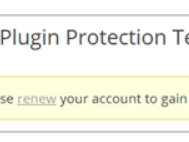
[Illustrated & video explanation] Simple Memberships membership registration plugin ~ How to set up a renewal page for members whose membership has expired ~
At HanamiWEB Online School,
●Ask questions in real-time in the virtual study room!
●Ask as many questions as you want via chat!
●E-learning materials that you can learn as much as you want, 24 hours a day!
All included for just 2,500 yen/month!
A WordPress teacher will carefully explain how to set up Simple Memberships, which allows you to easily create a membership site with WordPress and create content exclusive to members!
This time, we will explain how to set up a renewal page for members whose membership has expired.
This is fine if you are using the automatic payment function of PayPal or Stripe, but if your membership has expired because your membership fee was not paid using another payment method, this setting will allow you to pay again and become a member again.
How to create a renewal page for expired members
[WP Membership] > [Settings]
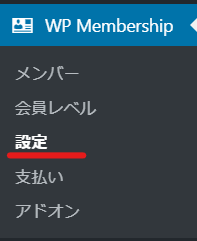
Advanced Setting
Check Enable login for expired accounts.
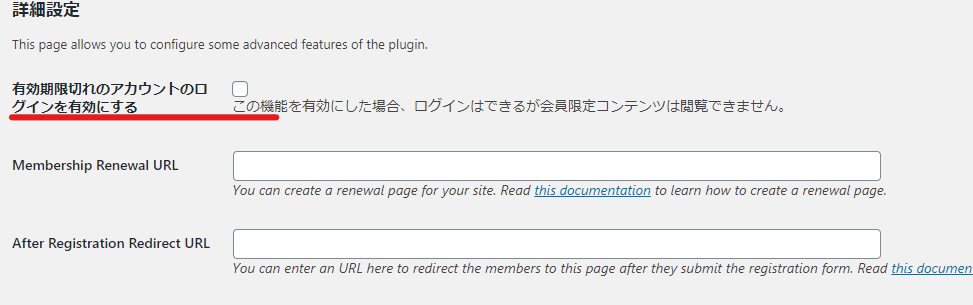
Create an update page
Create a static update page. Place a payment button on it.
In that case, you must set the protection so that it is only visible to logged-in members.
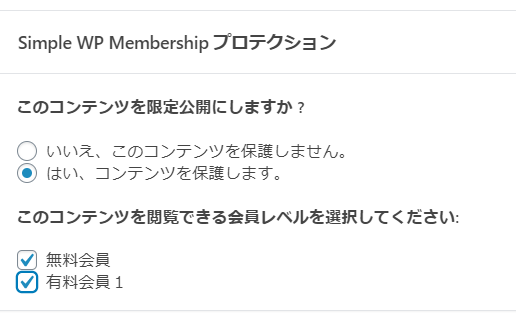
Membership Renewal URL
Enter the URL of the page you created.
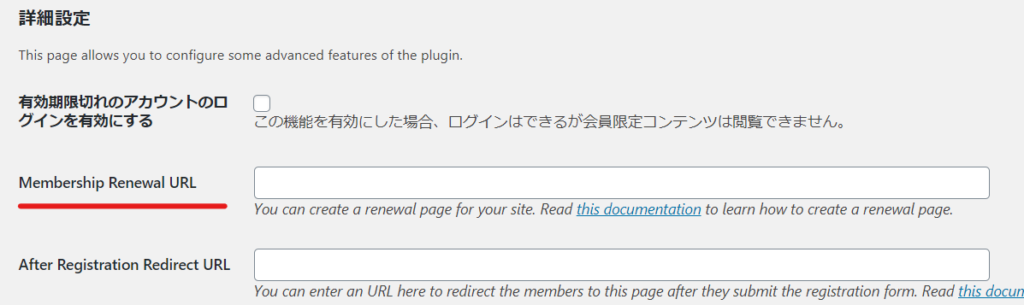
This will update the expired user's membership information.
When an expired user logs in
The following message will appear. Clicking on the update link will redirect you to the update page you just set.
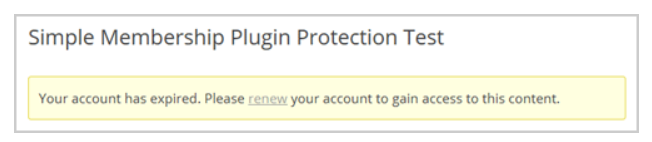
Administrators can manually change the status of expired members
[WP Membership] > [Member]

Edit target members

Change account status
Change it to Enabled and click [Save Data].
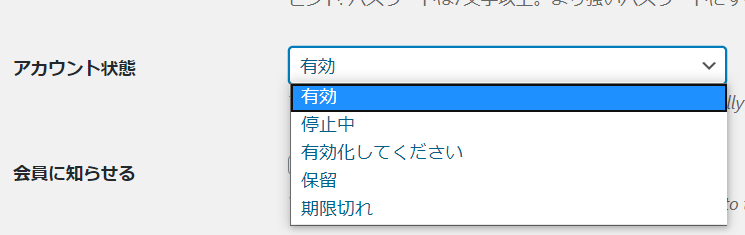
For expiring members
Change the access start date, change the account status to active, and click [Save Data].
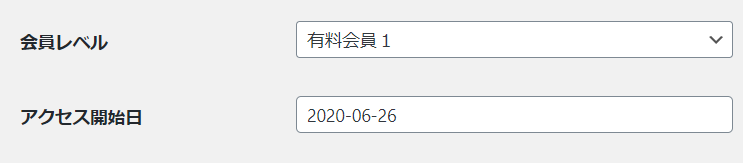
If you pay your membership fee before it expires
If you have paid before your account expires, your new membership will begin when your current membership ends. Even if you pay in advance, your membership will not be offset.
Released as soon as the next morning! Weekends and holidays are also available!
Super rush website creation plan
We offer a rush website creation plan for those who need a website in a hurry!
We can publish your content as soon as the next morning, even on weekends and holidays! If you have any questions, please check the details below!
Latest Articles






