How to create a website using WordPress/How to use plugins/No-code construction blog

[Diagrams & Video Explanation] Simple Memberships Online Membership Site/Online Salon Creation Plugin ~ Stripe Payment API Creation ~
At HanamiWEB Online School,
●Ask questions in real-time in the virtual study room!
●Ask as many questions as you want via chat!
●E-learning materials that you can learn as much as you want, 24 hours a day!
All included for just 2,500 yen/month!
A WordPress teacher will carefully explain how to set up Simple Membership Ship, which allows you to easily create an online membership site or online salon using WordPress and create content exclusive to members!
This time, we will create an API for Stripe payments.
When using Stripe, your site must be accessible via an SSL-enabled URL beginning with https://.
As with PayPal, you will be issued a test key and a production key. There are four payment types for Stripe buttons that can be set up with Simple Membership.
- Stripe SCA Buy Now - SCA Compliant Buy Buttons
- Stripe SCA Subscription - SCA compliant subscription buttons
- Stripe Legacy Buy Now (deprecated) - Buy Button
- Stripe Legacy Subscription (deprecated) - Subscription button
This time, we will introduce how to obtain the Stripe test key and Stripe production key, which are required for all four types of button creation procedures listed above.
What is Stripe?
It is a payment agency for online credit card payments, and many WordPress plugins have a Stripe setting function. In general, if you want to use online payments on WordPress, it is a good idea to have a contract with PayPal and Stripe.
While PayPal requires you to be a PayPal user to make payments, anyone can make credit card payments with Stripe without having to register as a Stripe member.

Open API Keys settings
Log in to the dashboard and click [Developer] > [API Keys].
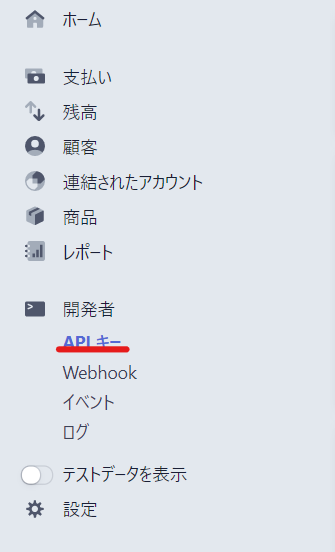
Production Public Key
The production public key is the string in the section marked [Public Key].
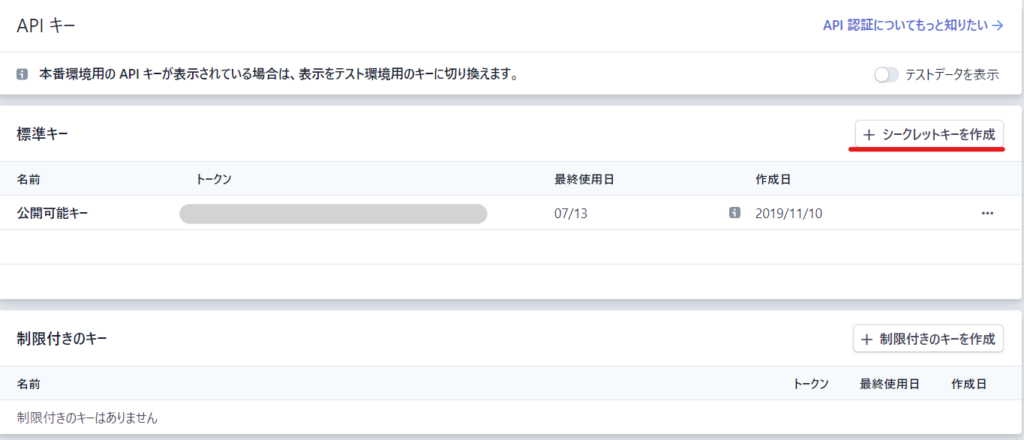
Create a production secret key
Click on Create Secret Key.
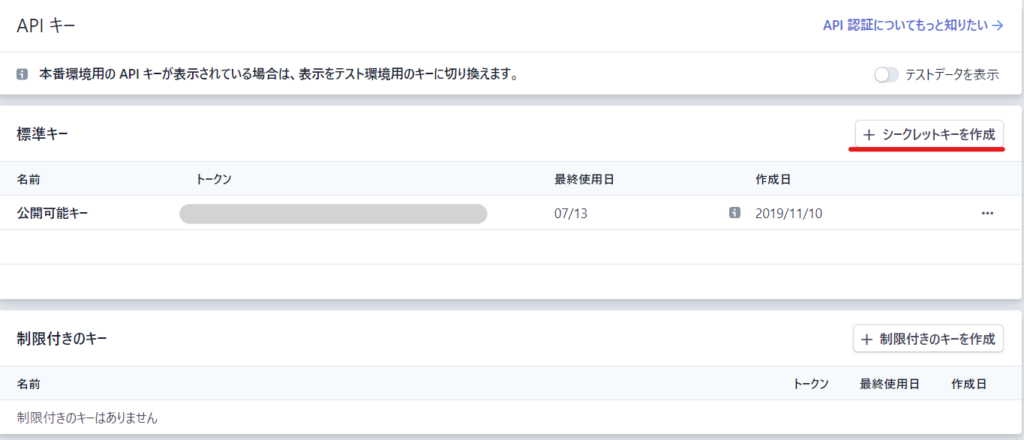
Give your production secret key a name
Give it a name so that you can identify where you are managing the secret key. Click [Create].
Example: Simple Membership
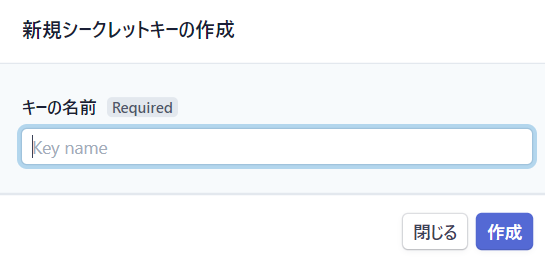
Issuance of production secret key
It's very easy to issue a production secret key!
Don't forget to save the secret key in a notepad or somewhere similar, as you won't be able to see it again!
What if I forget my secret key?
Create a new one and use the newly issued secret key.
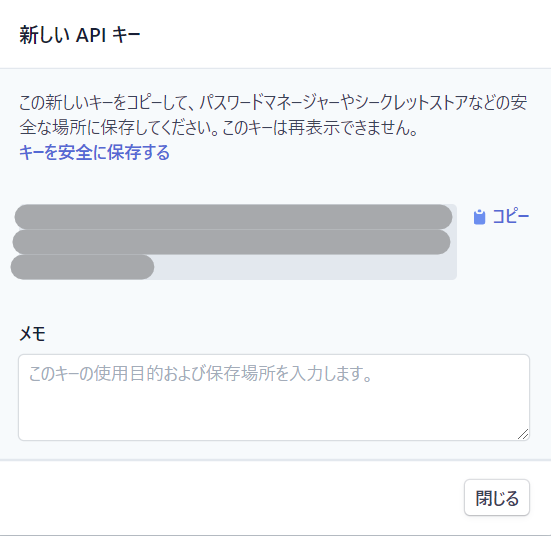
Obtaining test public and secret keys
Turn on [Show test data].
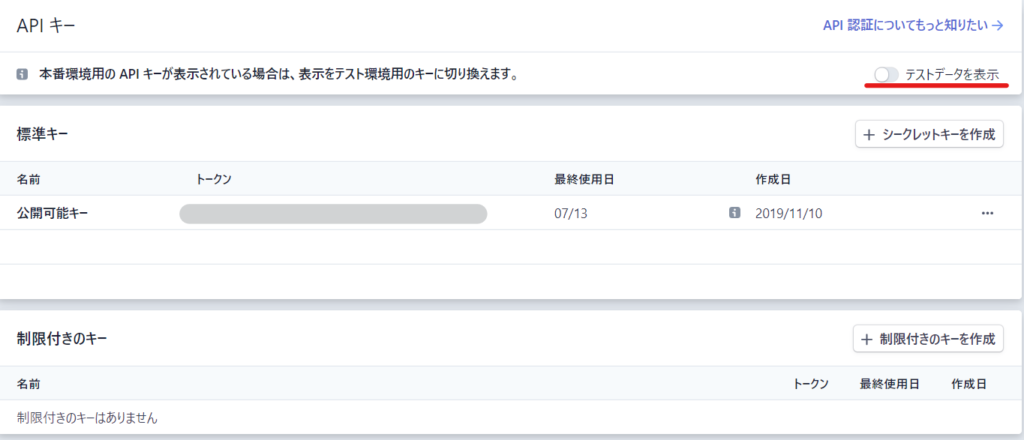
Display public and secret keys for testing
These are the [Public Key] and [Secret Key] for testing. The secret key can be displayed by clicking [Show Test Key].

This concludes the explanation of how to obtain Stripe's production public key, secret key, test public key, and secret key.
What if I enter the wrong key?
If you enter the wrong key when creating a button, the following error will appear after you click the purchase button. (The error is just an example.)
If this happens, please double check that you have entered the correct key!
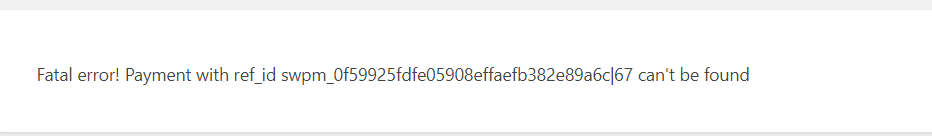
How to set up Stripe payment buttons
- Stripe SCA Buy Now - SCA Compliant Buy Buttons
- Stripe SCA Subscription - SCA compliant subscription buttons
- Stripe Legacy Buy Now (deprecated) - Buy Button
- Stripe Legacy Subscription (deprecated) - Subscription button
Please refer to the.
Released as soon as the next morning! Weekends and holidays are also available!
Super rush website creation plan
We offer a rush website creation plan for those who need a website in a hurry!
We can publish your content as soon as the next morning, even on weekends and holidays! If you have any questions, please check the details below!
Latest Articles






