How to create a website using WordPress/How to use plugins/No-code construction blog
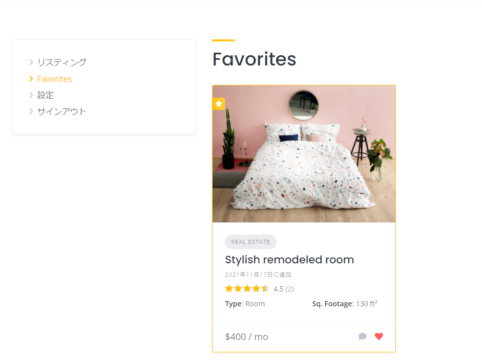
How to create a matching homepage using Matching WordPress! Plugin [HivePress] Favorites Favorites function setting method explanation
At HanamiWEB Online School,
●Ask questions in real-time in the virtual study room!
●Ask as many questions as you want via chat!
●E-learning materials that you can learn as much as you want, 24 hours a day!
All included for just 2,500 yen/month!
We explain how to set up the Favorites feature, a free HivePress extension that allows you to build a matching site for free!
Enable the Favorites plugin
- HivePress
- Extensions
- Enable Facorites
To do.
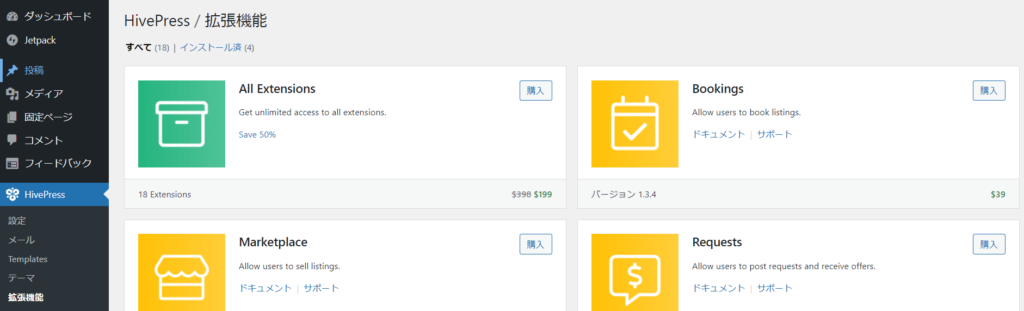
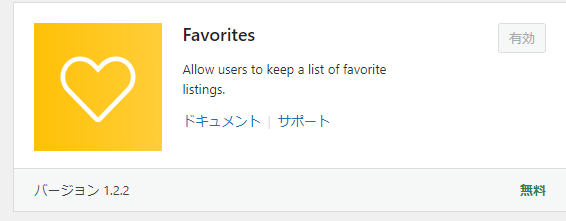
Favorites feature
When you enable Favorites, a ♥ will be displayed on the listing service.
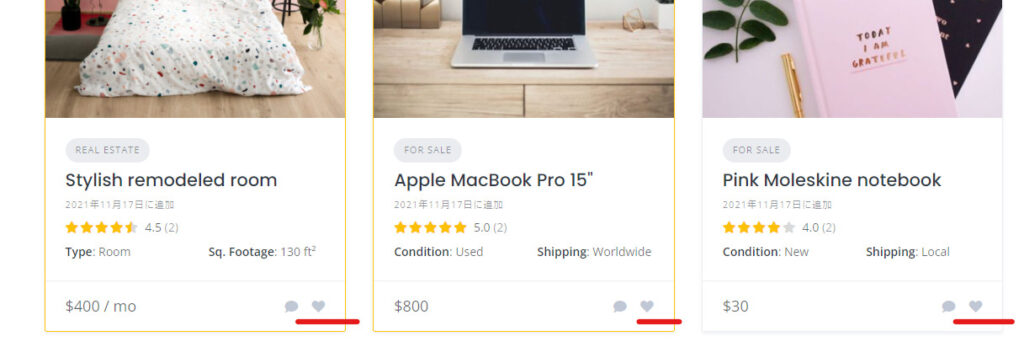
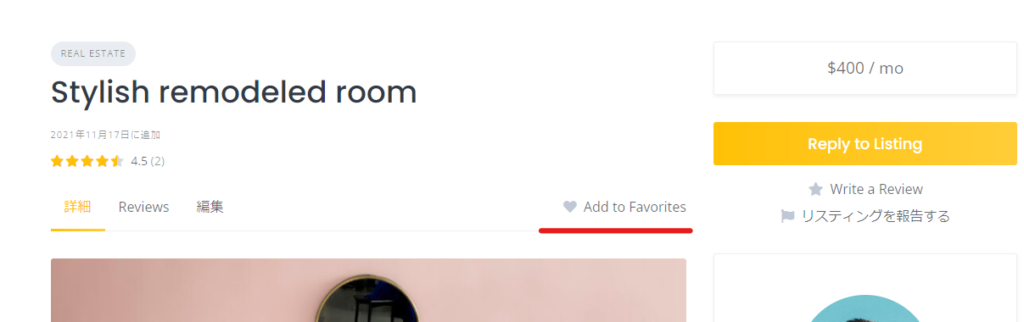
Add your favorite items to the My Page section
When a user clicks the ♥ mark and registers an item as a favorite, the favorite item will be displayed on the user's personal page.
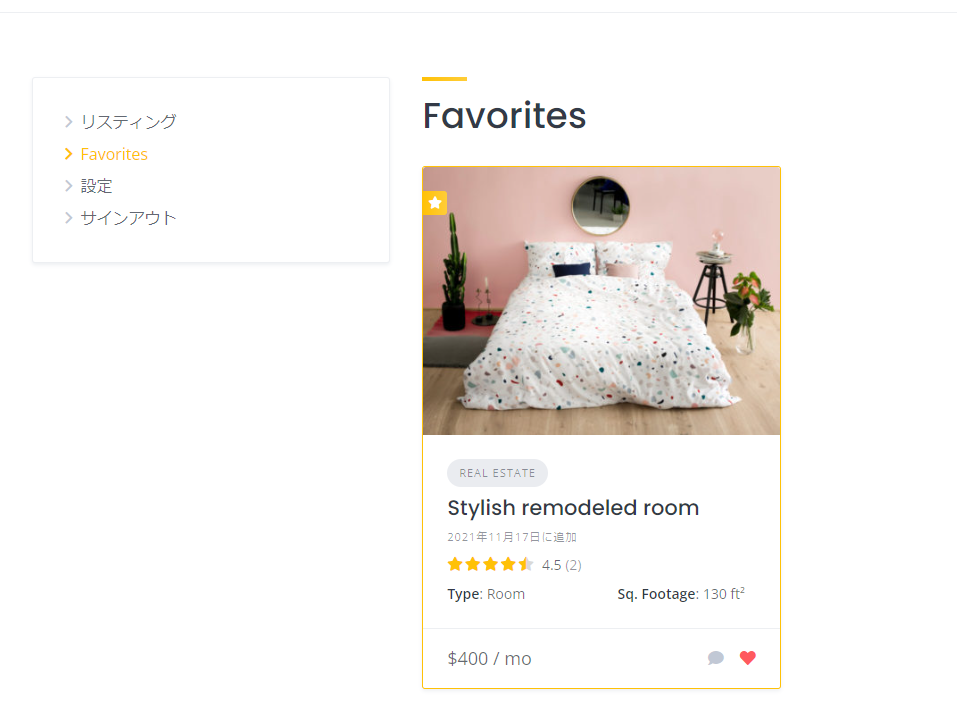
Released as soon as the next morning! Weekends and holidays are also available!
Super rush website creation plan
We offer a rush website creation plan for those who need a website in a hurry!
We can publish your content as soon as the next morning, even on weekends and holidays! If you have any questions, please check the details below!
Latest Articles






