How to create a website using WordPress/How to use plugins/No-code construction blog
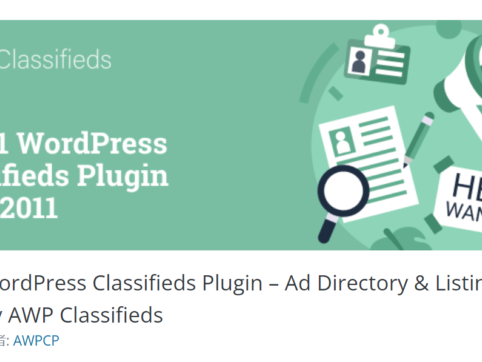
How to create a matching homepage using WordPress! Plugin [HivePress] Purchase paid extensions
At HanamiWEB Online School,
●Ask questions in real-time in the virtual study room!
●Ask as many questions as you want via chat!
●E-learning materials that you can learn as much as you want, 24 hours a day!
All included for just 2,500 yen/month!
This explains how to create a matching site using the free WordPress plugin HivePress.
- Charge a fee for the listing service
- Calendar function
I wanted to use it, so I purchased the paid version.
Paid feature packs are about 50% cheaper than buying them individually
If you buy them individually, the total price is $369, but if you buy the pack, it is a great deal at $179.
- Can be used on one site
- Lifetime updates available
- 1 year premium support
- 30-day money-back guarantee
It comes with a.
Buy it now
Purchase by clicking the [Buy now] button.

Enter your email address
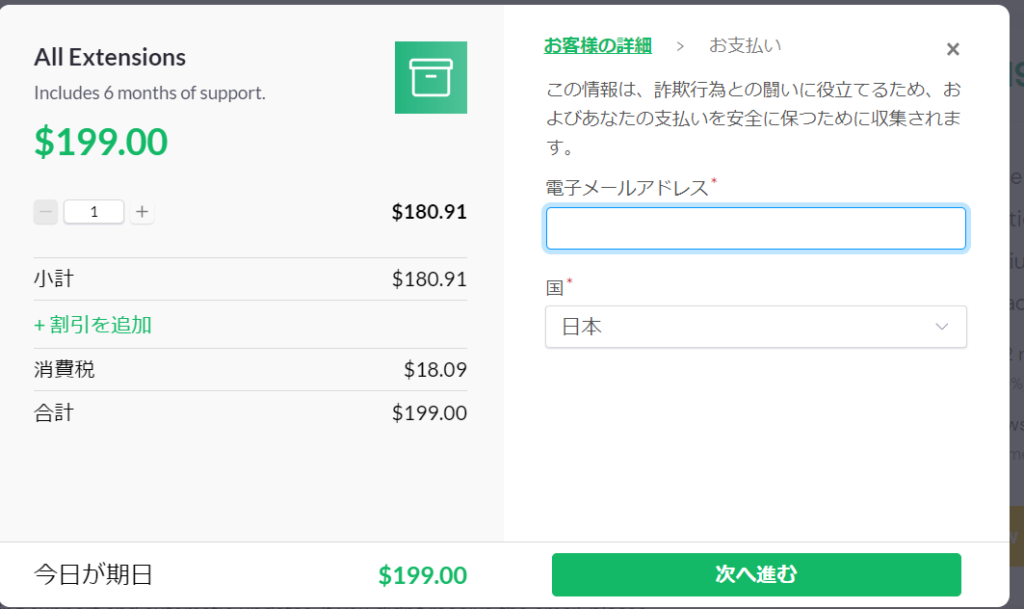
payment
I always use PayPal for overseas payments.
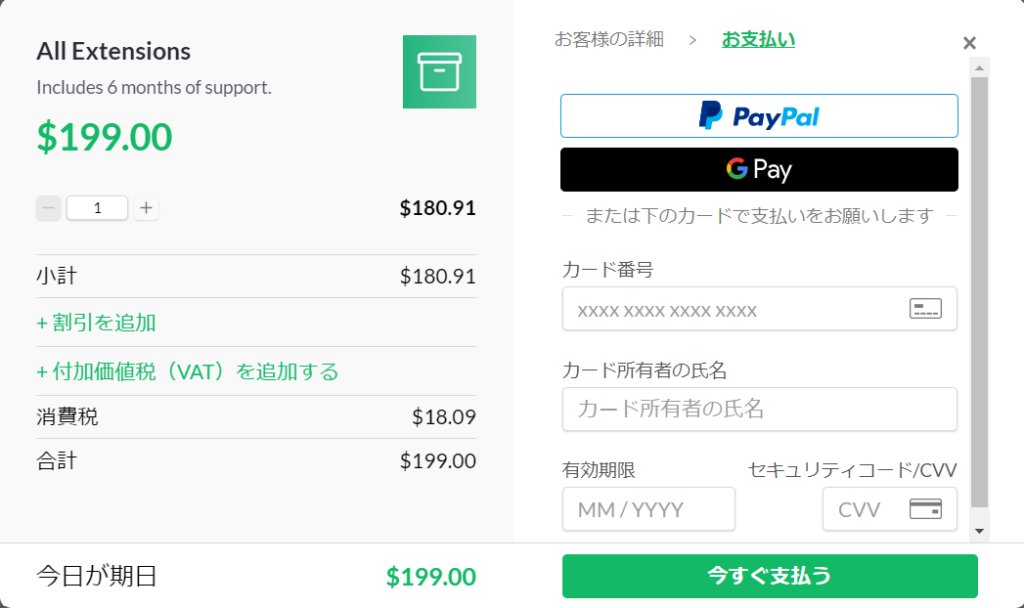
The price was 23,246 yen in Japanese yen.

Purchase complete

You will receive an email with your license number

Download file
Download the file using the download button in the email, then open the WordPress admin screen and manually upload it from Plugins > Add New.
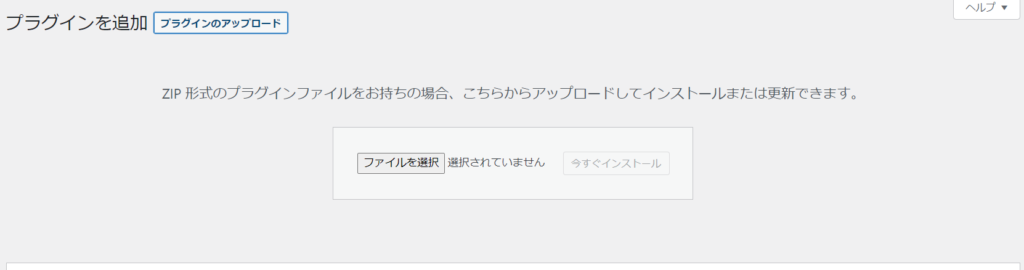
License Entry
If you want to update automatically, enter your license.
When you install a paid extension plug-in
- Five Press
- setting
- Integration
A new license entry field will appear. Enter your information here and you're done.

summary
There are explanatory videos for each paid plugin. Install and use only the plugins you want to use.
Released as soon as the next morning! Weekends and holidays are also available!
Super rush website creation plan
We offer a rush website creation plan for those who need a website in a hurry!
We can publish your content as soon as the next morning, even on weekends and holidays! If you have any questions, please check the details below!
Latest Articles






