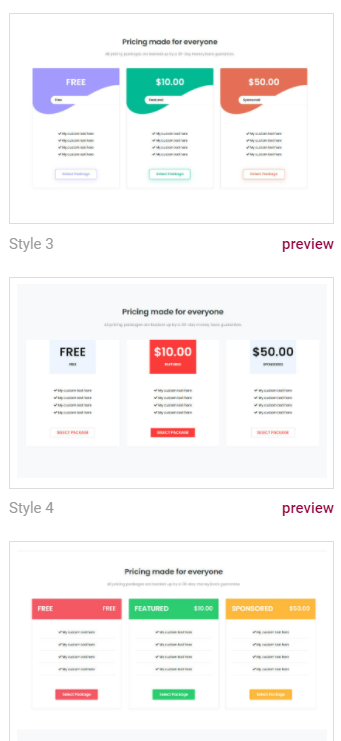How to create a website using WordPress/How to use plugins/No-code construction blog
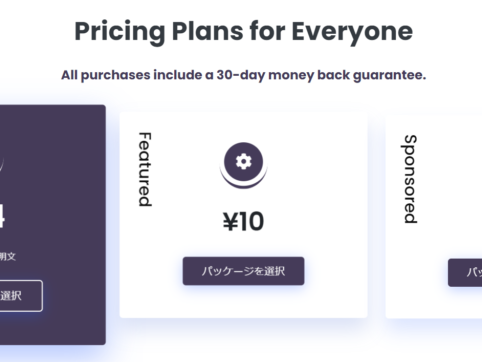
Build a matching site with WordPress! Explaining the settings for PremiumPress' Microjob theme listing package
At HanamiWEB Online School,
●Ask questions in real-time in the virtual study room!
●Ask as many questions as you want via chat!
●E-learning materials that you can learn as much as you want, 24 hours a day!
All included for just 2,500 yen/month!
This article explains how to set up the Microjob theme from PREMIUMPRESS, which allows you to build a matching site using WordPress.
This time, we will be setting up the listing package. By using this listing package, you can manage subscriptions for listings.
What is a listing package?
In PREMIUMPRESS, you can set up your price list under Job Settings > Settings.
You can create packages, limit the number of items that can be listed depending on the type of package, and add options to make them stand out.

If packaging is enabled, the package you created when listing will be displayed.
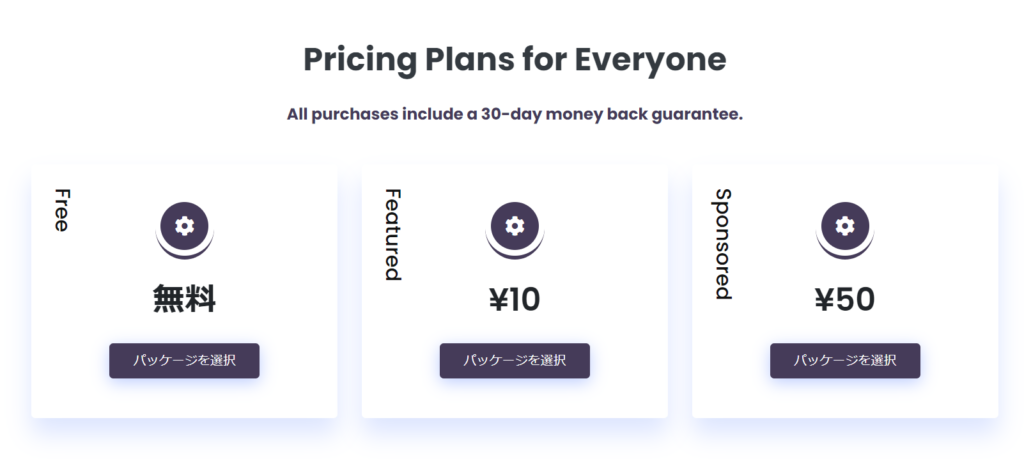
Package Settings
Create a package in the Package section.
You can create up to 10 packages.
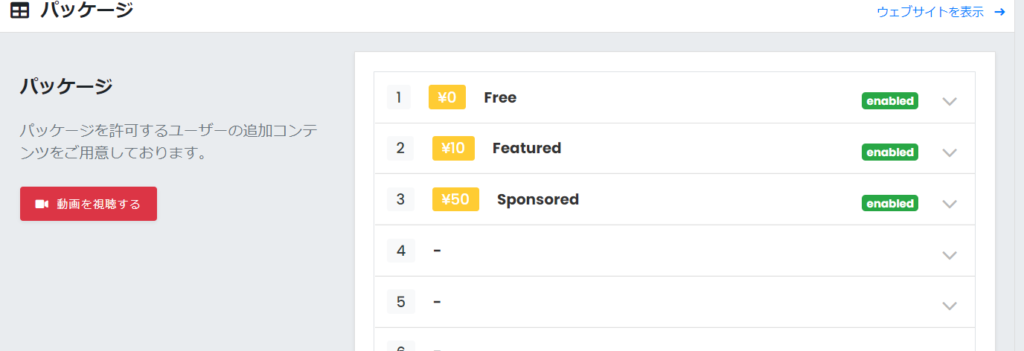
Package information
There are no complicated items, so I will introduce them all together.
- Name – Enter a name for the package.
- Get noticed – Use eye-catching designs for your package listings
- Description - Explanation
- Price - Set to 0 if free
- Automatic renewal payment - Turn it ON if you want to automatically renew instead of buying it once.

Once you set it up it will look something like this.
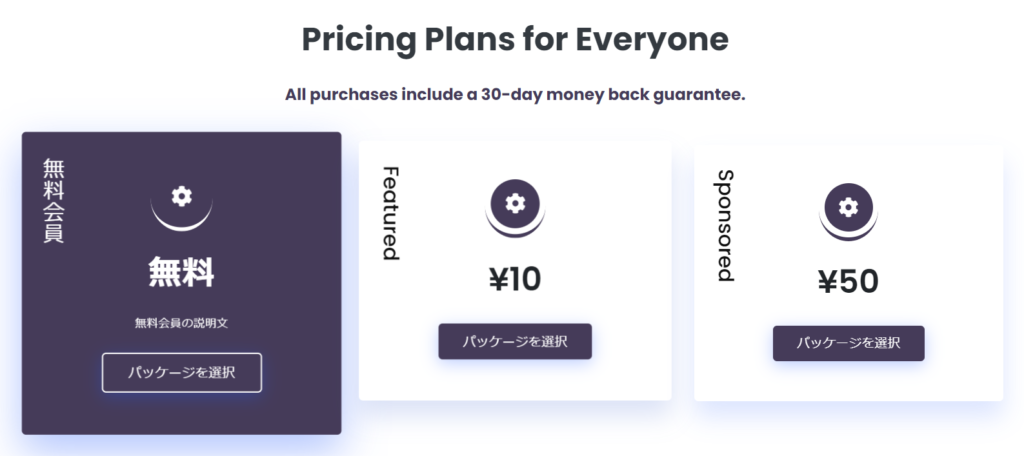
Custom Display Function
By using the custom display function, you can display original benefits.

The actual display is

Package Permissions
The package features control the permissions that are granted to those who purchase the package.

image
The number of images you set will be the number you can upload.
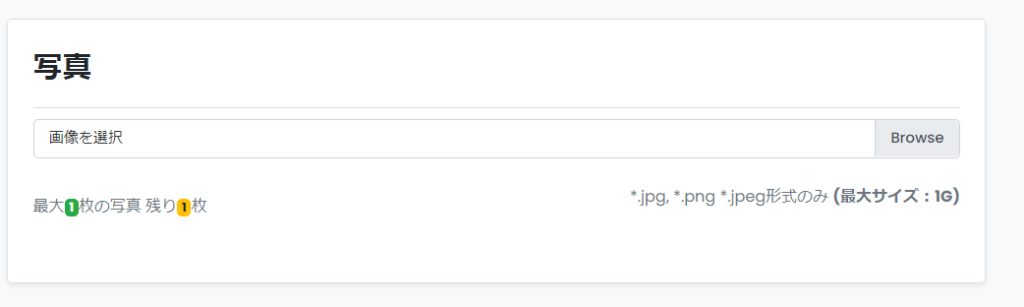
movie
If you uncheck this box, you will not be able to upload videos.

Recommendations/Sponsors/Homepage
If you turn it OFF, you will be able to make your promotions stand out by purchasing them individually, as we will explain in the promotion settings later.

I turned on only the recommendations. You will be able to add services to the recommendations at no extra cost.

If you choose to make your item more eye-catching for an additional fee, your invoice will be issued like this.
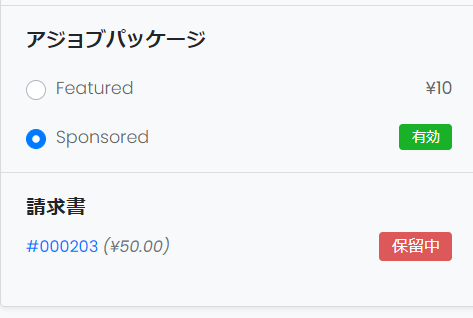
You can pay through My Invoices.
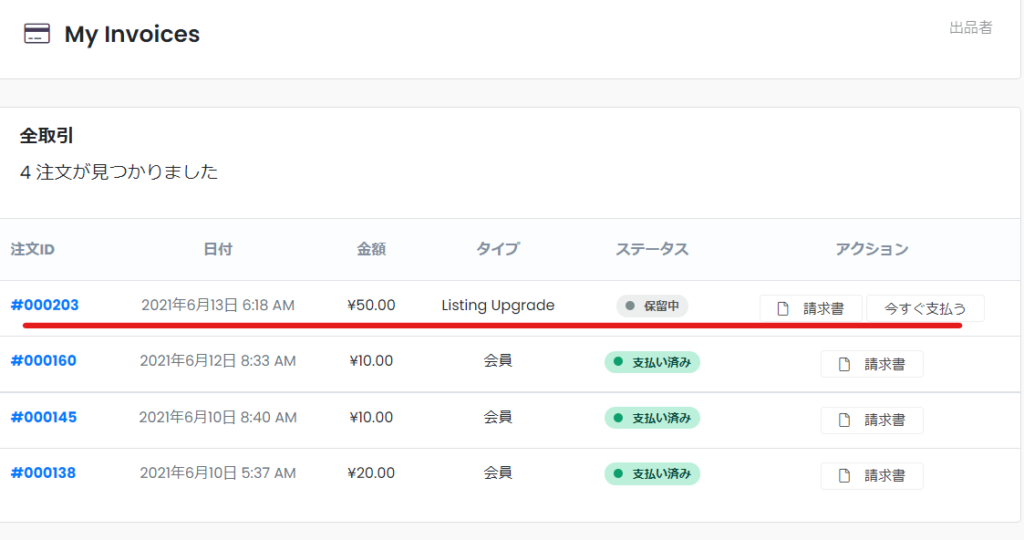
Additionally, the service listing page on My Job will also show your payment status as pending, so you can make the payment from there.

period
This is the package period.
Multiple Categories
When it is ON, you can select multiple categories to list your items, but when it is OFF, you can only select one category.
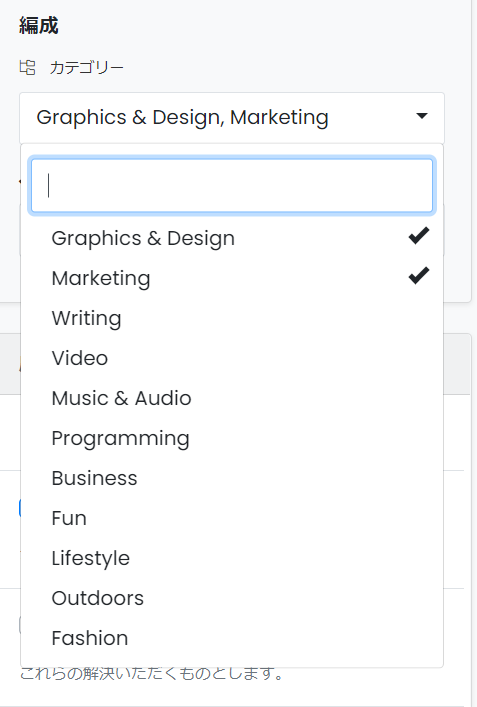
Promotion Settings
In addition to the packages, there is a promotion item.
- Featured - Highlighted in search results
- Sponsored Search Results
- It will be displayed on the home page

You will be able to search by [Recommendations], [Sponsors], and [Homepage].

Setting up a package is not that complicated. You can create various monetization mechanisms, such as charging when users register or when they sell products!
Released as soon as the next morning! Weekends and holidays are also available!
Super rush website creation plan
We offer a rush website creation plan for those who need a website in a hurry!
We can publish your content as soon as the next morning, even on weekends and holidays! If you have any questions, please check the details below!
Latest Articles