How to create a website using WordPress/How to use plugins/No-code construction blog
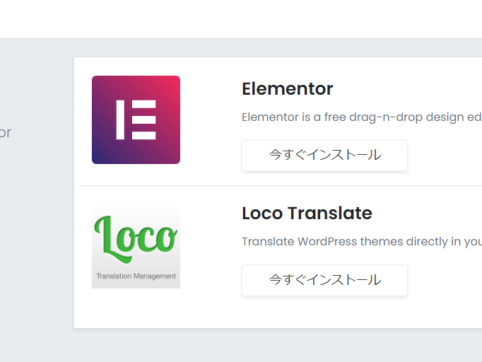
PREMIUMPRESS Matching Site Construction MicroJob Theme Recommended Plugin Setting Method Illustrated
At HanamiWEB Online School,
●Ask questions in real-time in the virtual study room!
●Ask as many questions as you want via chat!
●E-learning materials that you can learn as much as you want, 24 hours a day!
All included for just 2,500 yen/month!
This is an illustrated guide on how to build PREMIUMPRESS's MicroJob theme, which allows you to easily create a matching website using WordPress.
This time we will show you how to set up the recommended plugin!
PREMIUMPRESS Microjob theme recommended plugin list
There are plugins that PREMIUMPRESS recommends installing. To check the plugins, go to the WordPress dashboard.
Click [PremiumPress] > [Plugins].
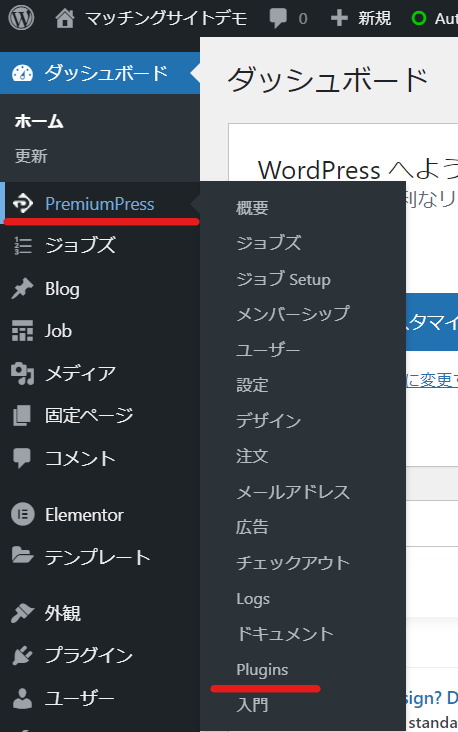
Layout Plugin Elementor
First up is Elementer.
PremiumPress also offers design parts, but to add more layout features, Elementor is required.
Click Install Now to activate it.
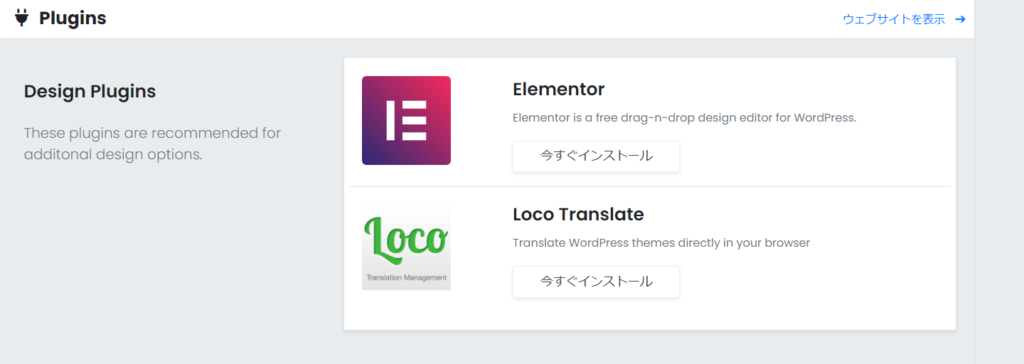
Translation plugin Loco Translate
Next is Loco Translate.
This plugin is also required. It is translated into Japanese, but there are many strange parts, probably due to automatic translation. Also, by arranging the translation to suit your service, you can create a site that is easier for users to understand, so this plugin is essential.
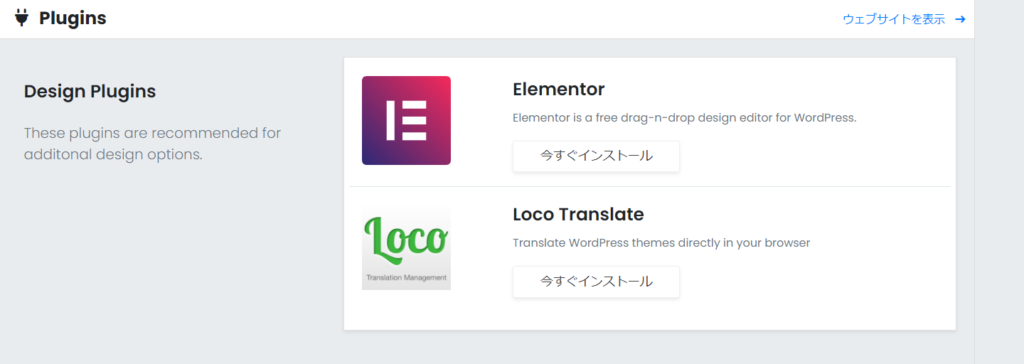
Vimeo Plugin Vimeo Video Import
This is an optional plugin.
It seems to be a function that searches for videos published on Vimeo and automatically imports them. I have never used this plugin, and it is not necessary for the Microjob theme, so I will not explain it here.

Security Plugin Wordfence Security
This is a required plugin.
We will install this because it is a world-famous security plugin.
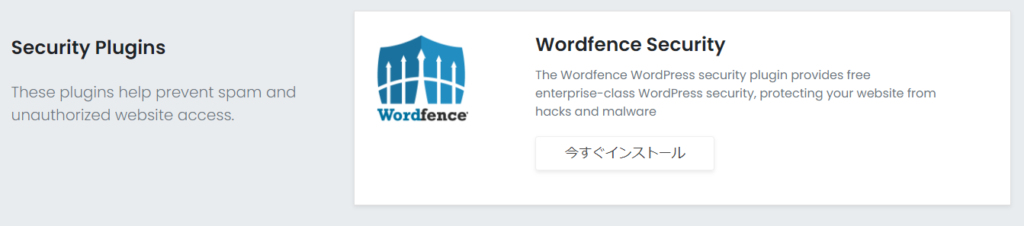
We have explained how to set it up in a separate article, so please take a look!
Stripe payment plugin
A payment plugin is a must.
Clicking [Visit Page] will take you to the payment plugin list page.
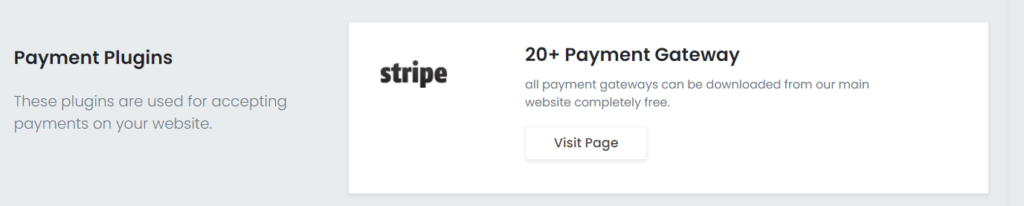
If you want to add Stripe functionality
Download and install the Stripe Checkout WordPress Plugin.
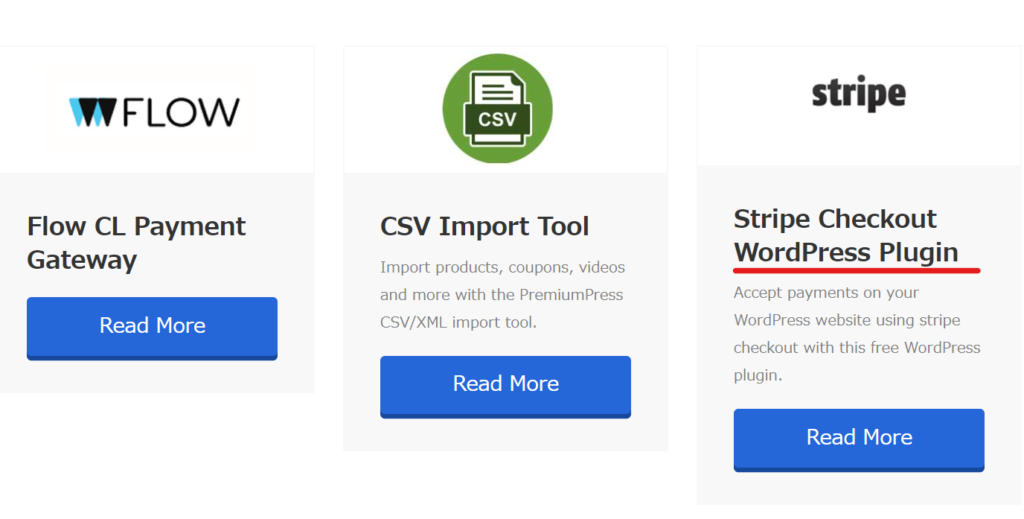
Adding bank transfer functionality
Download the Bank Transfer Plugin and install it on your site.
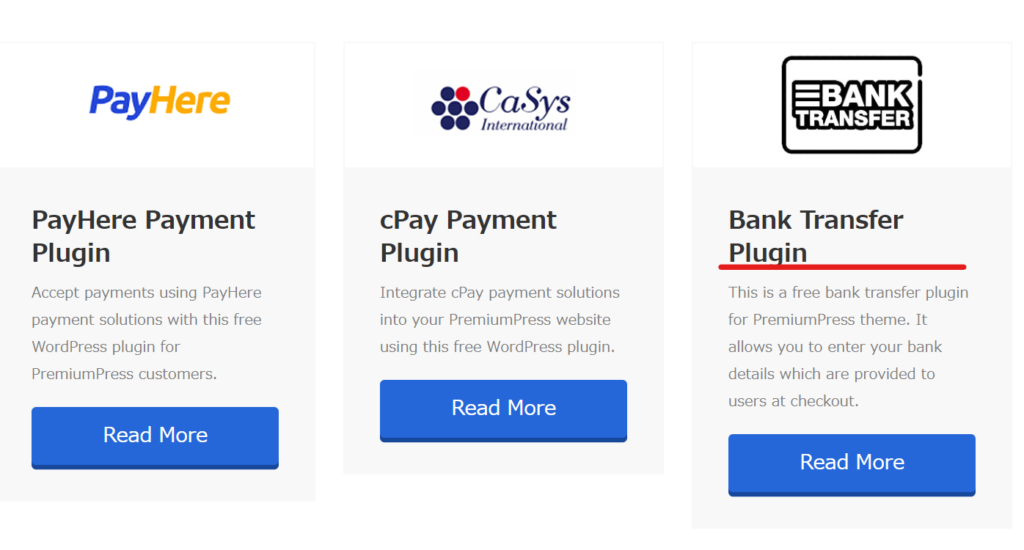
Site weight reduction plugin Autopimize
This is an optional plugin that has the function of compressing html, css, and javascript code.
The reason why it is optional is that enabling it will compress the code, but this compression can cause CSS to break or JavaScript to stop working, so if you enable it and no problems occur, it is a plugin you should use.
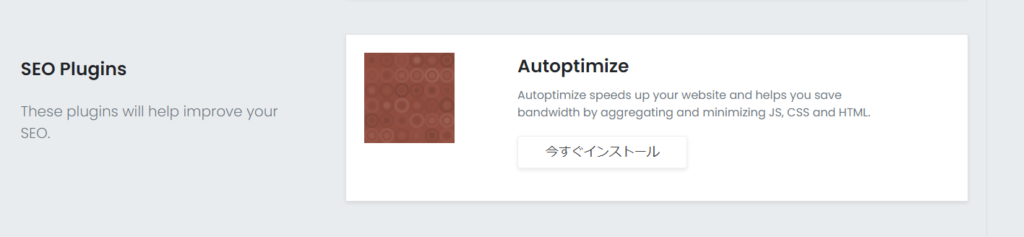
Other recommended plugins
Here are some plugins that I personally recommend. All of them are optional, so please install them at your own discretion.
SEO PluginAll in one SEO pack
Very famous SEO plugin All in one SEO pack
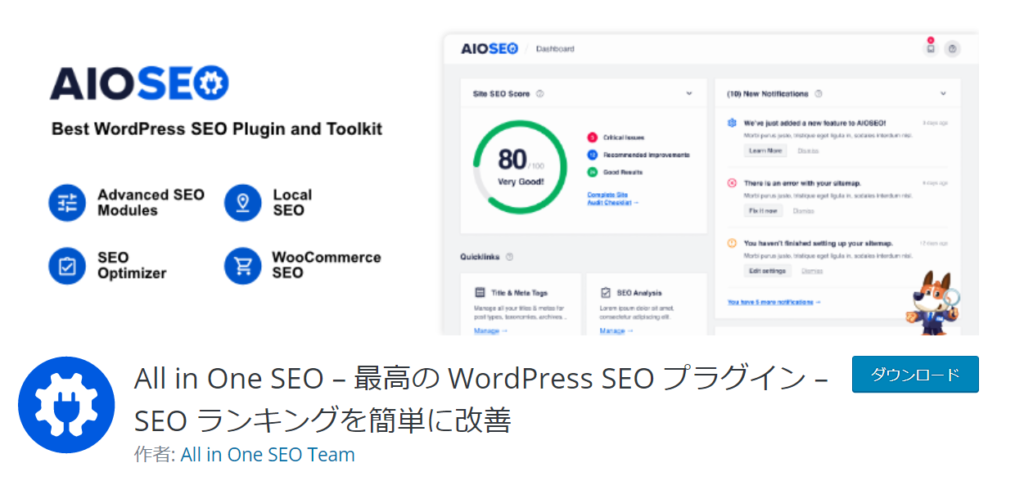
Google access analysis integration plugin SiteKit
This is the official Google plugin SiteKit.
This is a tool that allows you to easily implement Google Analytics/Search Console on your site.
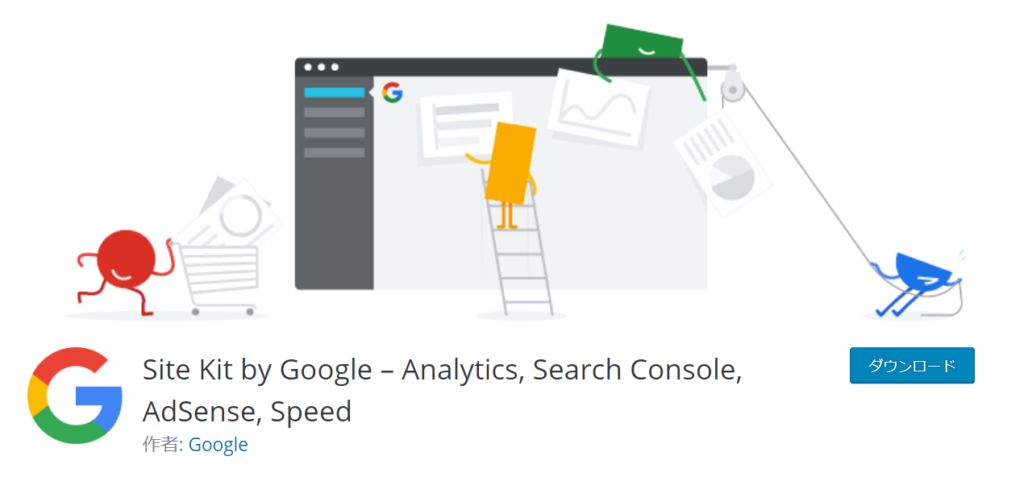
Backup Plugin UpDraftPlus
UpDraftPlus is a backup plugin that allows you to set up automatic backups.
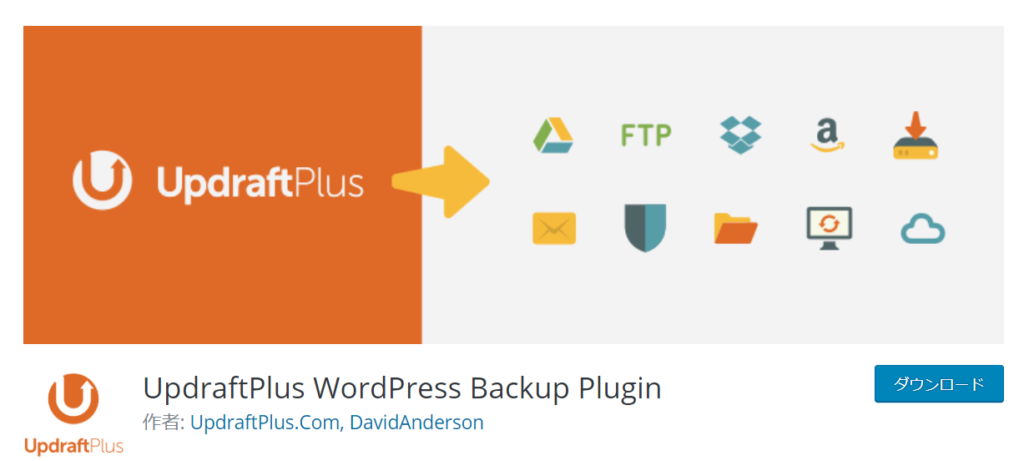
Fewer plugins
For security reasons and to keep your site lightweight, try to use as few plugins as possible!
We also recommend deleting any plugins you are not using.
Released as soon as the next morning! Weekends and holidays are also available!
Super rush website creation plan
We offer a rush website creation plan for those who need a website in a hurry!
We can publish your content as soon as the next morning, even on weekends and holidays! If you have any questions, please check the details below!
Latest Articles






