How to create a website using WordPress/How to use plugins/No-code construction blog

Buy WooCommerce Subscription Plugin
At HanamiWEB Online School,
●Ask questions in real-time in the virtual study room!
●Ask as many questions as you want via chat!
●E-learning materials that you can learn as much as you want, 24 hours a day!
All included for just 2,500 yen/month!
I purchased the WooCommerce Subscription plugin, which allows me to charge subscriptions through HivePress.
HivePress is a free plugin that allows you to easily create a matching site with WordPress. You can combine it with paid extension plugins to create your own original matching site!
What is the WooCommerce Subscription Plugin?
The WooCommerce Subscription plugin is a paid extension of the free WordPress online store building plugin WooCommerce. You can purchase it when you want to sell products by subscription.
- $199/year
Includes one year of updates and support.

Buy WooCommerce Subscription Plugin
Let's click the [Buy Now] button to proceed with the purchase. Click [Proceed to Checkout].
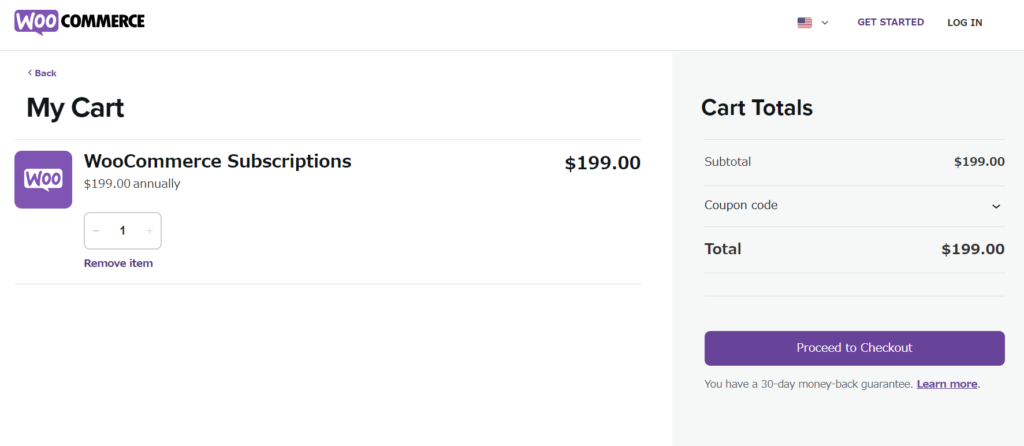
Enter the required information.
Payment can only be made by credit card
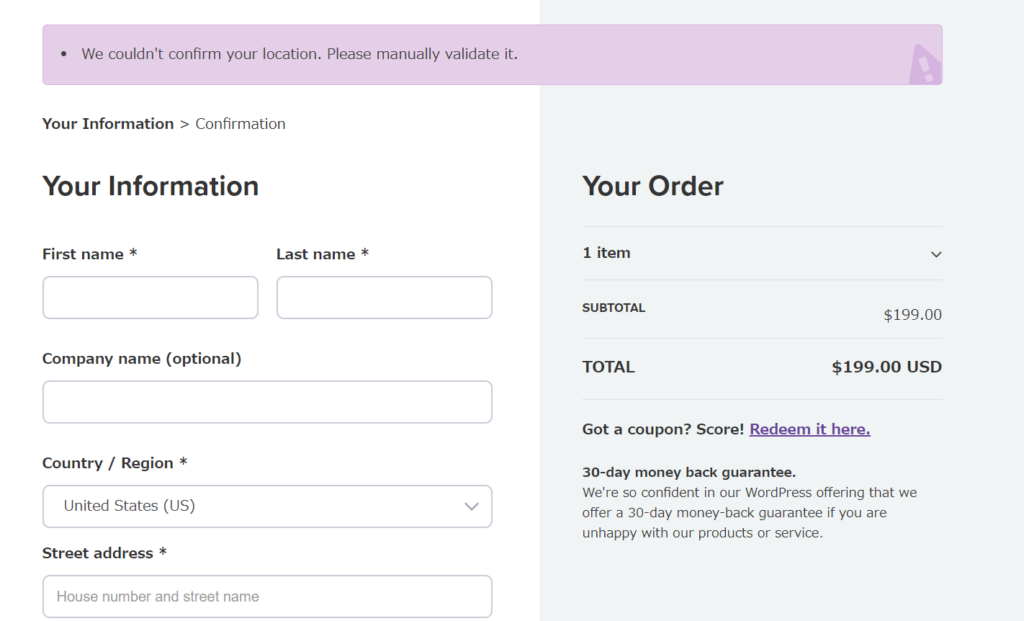
Payment completion
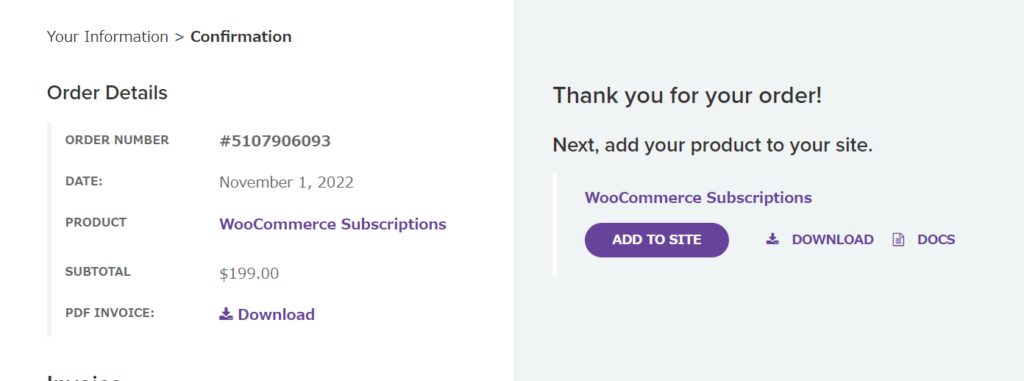
You will also receive a WooCommerce Subscription purchase completion email.
Please keep the purchase completion email in a safe place.
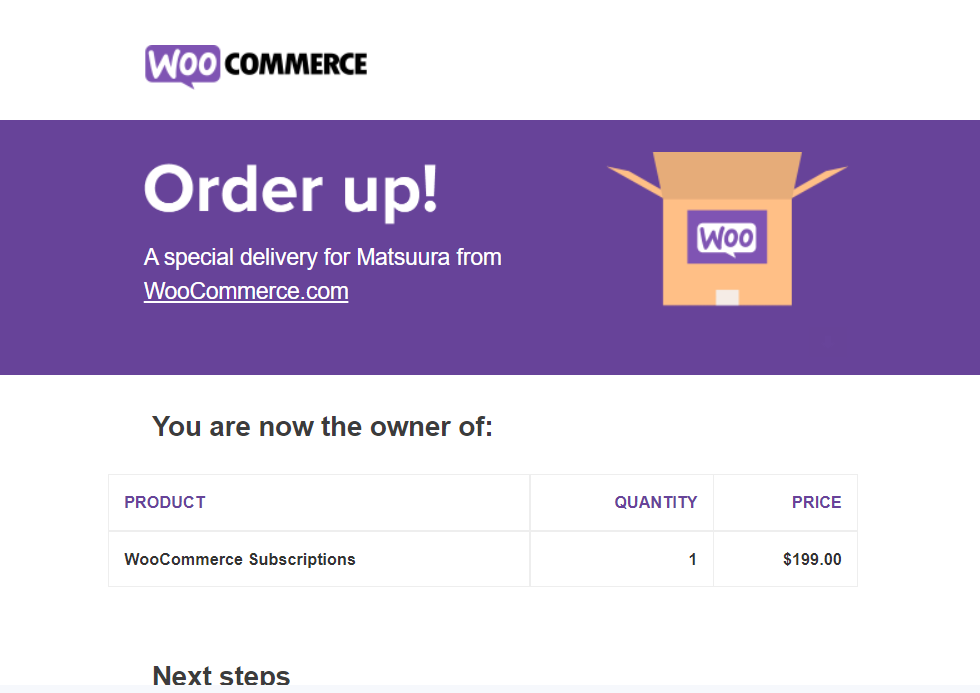
Download WooCommerce Subscription Plugin
Click [DOWNLOAD]. The file will be downloaded with the file name "woocommerce-subscriptions.zip".
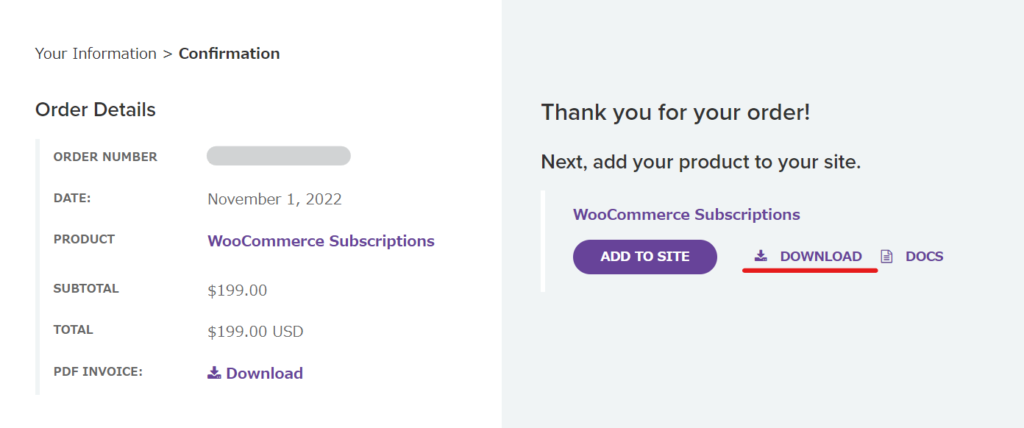
Install on site
Next, log in to the site where the WooCommerce plugin is already installed.
- Plugin
- New additions
- Uploading the Plugin
- Select files
- Install now
Click to install the WooCommerce Subscription plugin.

It will go as far as enabling it.
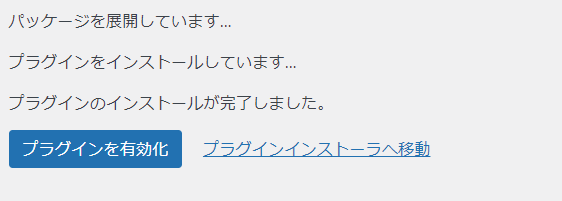
Turn on the subscription feature in HivePress settings
Turn on the subscription function in HivePress settings.
- HivePress
- setting
- Subscription
Check the box.
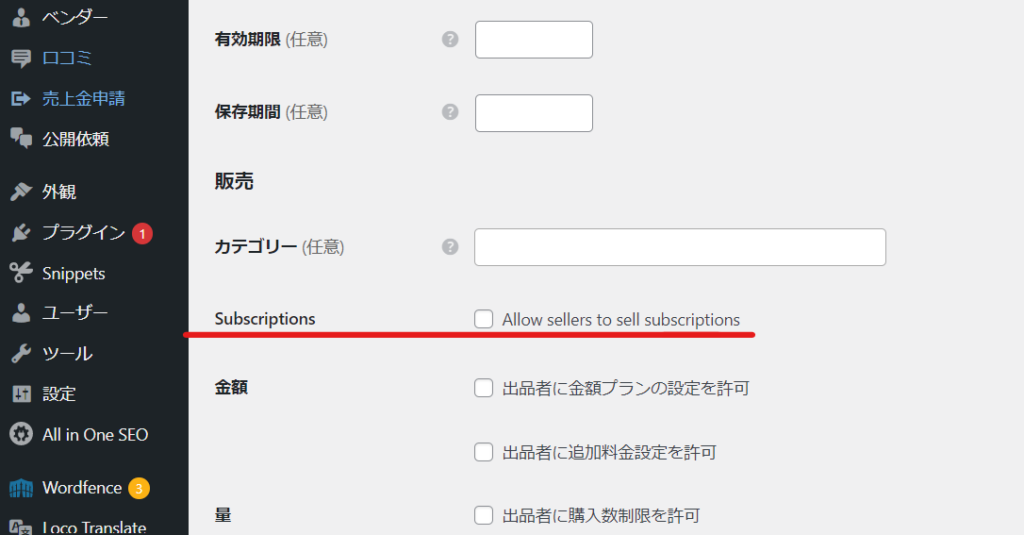
Subscriptions can be set on the HivePress listing screen
Open the listing page on the HivePress site. This is the basic URL: "●●.com/submit-listing/details/". If you haven't changed the URL, you can open the listing page with the above URL.
Below the amount
- day
- week
- month
- year
There are four types.

You have successfully set up a subscription to the listing service.
I registered with a monthly fee of 5,500 yen. Since it is displayed like this, there is no problem if you translate it by date such as month.
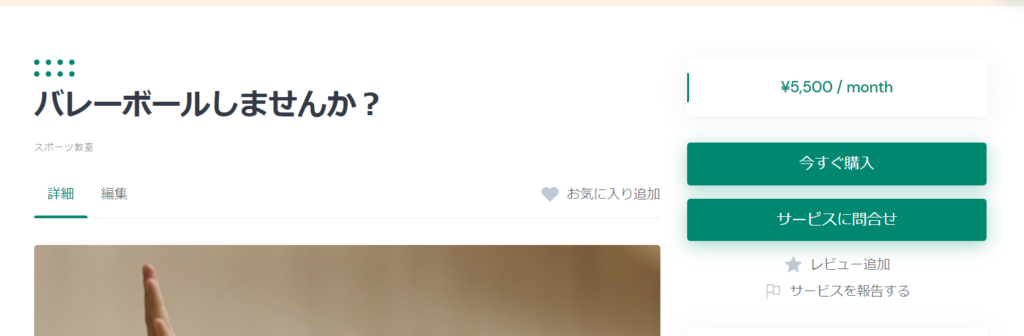
Buy a subscription service
Since the work was done on November 1st, the next withdrawal will be on December 1st.
You can now list your items for subscription on a matching site!

Be careful with payment methods
WooCommerce supports subscription payments through Stripe. You must activate the WooCommerce Stripe plugin and link it to Stripe.
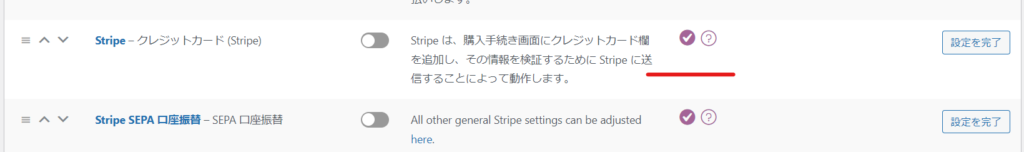
Released as soon as the next morning! Weekends and holidays are also available!
Super rush website creation plan
We offer a rush website creation plan for those who need a website in a hurry!
We can publish your content as soon as the next morning, even on weekends and holidays! If you have any questions, please check the details below!
Latest Articles






