How to create a website using WordPress/How to use plugins/No-code construction blog

[2023 Latest Edition] What is a reservation system plugin that can really be used with WordPress? Thorough verification including Japanese compatibility!!
At HanamiWEB Online School,
●Ask questions in real-time in the virtual study room!
●Ask as many questions as you want via chat!
●E-learning materials that you can learn as much as you want, 24 hours a day!
All included for just 2,500 yen/month!
If you run a website using WordPress and wonder if you can easily build a reservation system using a WordPress plugin, then this article is for you!
HanamiWEB receives many inquiries regarding our reservation system.
However, the fact is that we cannot provide the reservation system that our customers desire with free plugins.
I decided to thoroughly research WordPress reservation management system plugins.
For each plugin, we have a video that shows the process when a customer actually makes a reservation.
First of all, I would recommendAmeliaI liked it so much that I bought the paid version and actually tried it online on HanamiWEB.Book a Private LessonI actually use it for this.
A WordPress booking system plugin that makes it easy to create calendar and event types [Amelia]
Using free plugins, you can easily create a system that allows you to accept reservations for specific dates and times as events, or register business days and allow customers to make reservations freely from the calendar during business hours.
In the 2021 update, various features have been added to the paid version, such as a ticket system (multiple-ride ticket system) and the ability to customize customer input forms when making reservations!
Amelia paid versionI purchased the following. I have uploaded a video and illustration explaining how to set it up.
Difficulty level: ★☆☆
Setup was easy.
It is translated into Japanese and is a plugin with excellent UI design, so the admin screen is easy to understand.
Rating: ★★★
What I like most about this reservation calendar design and the smooth screen transitions are:
Highly recommended for those who want to implement a stylish reservation system plugin for free!
If you want to use a good product even if it costs money, we recommend purchasing a license for the paid version. It is packed with features that are perfect for those who want to build a reservation system, such as Google Calendar integration, automatic zoom URL generation, PayPal and Stripe payments, and ticket systems.
WordPress booking system Amelia case study
HanamiWEB Online Individual Lesson Reservation Form
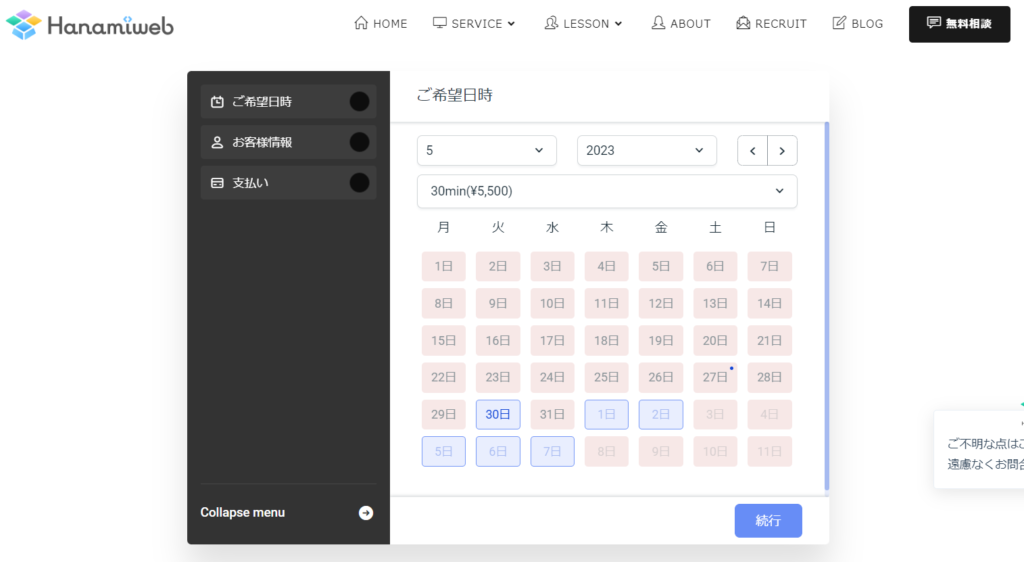
HanamiWEB Online School Student Exclusive Reservation Form
We are using a plugin that allows menu bar items to be switched between logged-in and non-logged-in users to create a system that allows only logged-in members to make reservations.

It is used to reserve conference rooms for overnight use.

Next I tried
Calendar-type WordPress reservation system plugin [MTS Meeting system]
This is the only free plugin that allows you to add an input field for the number of children and infants when making a reservation.
For calendar-type reservations, circle, triangle, cross and - icons are automatically added depending on the number of remaining seats.
Difficulty level: ★★☆
Firstly, I can't install the plugin through the wordpress dashboard.
Download the plugin file from the official website and upload it using the file upload format.
The official website also provides explanations in Japanese on how to set it up.
Rating: ★★☆
We actually built it at a client's site.
We created reservation slots in two-hour increments on weekends only, and created a system where if even one reservation is made, an X would automatically be displayed for that time slot.
If all times within a range are booked, the date will be marked with an X on the calendar.
The third one is
A free Japanese WordPress reservation system plugin that allows you to make calendar reservations for accommodations and events [Booking Package SAASPROJECT]
The number of adults and children can be set for the accommodation type. In addition, the price can be set by day, making it ideal for hotel and campsite reservation systems.
There are also event types where reservations can be completed within 24 hours. If you set the business hours of a salon or beauty salon, you can create a system for free that allows customers to choose a date and time and make a reservation automatically!
This is recommended for those who have irregular reservation times depending on the day! Normally, you set business hours and accept reservations during business hours, but you can change the reservation times for each day by setting the event type!
Difficulty level: ★★☆
Because there are so many things you can do with it, there are so many settings to configure. I almost gave up a few times.
Rating: ★★☆
There are very few free reservation system plugins for accommodations, so this is highly recommended for those who want to set up reservations that span multiple days!
The fourth one is
Choose your own appointment scheduler! Free WordPress reservation system plugin [easy appointments]
This is a completely free reservation system plugin that allows you to select a person in charge from the calendar and make a reservation. While many reservation system plugins have paid and free versions with limited functionality, a completely free plugin is rare. It is an English plugin, but as the name "easy" suggests, it is very easy to use. We have translated and explained it carefully, so please take a look.
Difficulty level: ★★☆
As the name suggests, it is an English plugin, but setting it up was very easy.
If you want to translate it into Japanese, the setup hurdle is a little higher, but it is also possible to change the English text into Japanese.
Rating: ★★☆
The only downside is that it is an English plugin, but it makes it very easy to implement a reservation system for free.
Another unique and recommended feature is that it is a completely free plugin!
[Added in 2022] A WordPress reservation system plugin specialized for hotel reservations for those who want to use a paid but good product [Hbook]
The Hbook plugin does not offer a free version, so you need to start by purchasing the plugin, but there are currently few plugins that allow you to make reservations across days for hotels, private lodgings, campsites, etc. There is also the free Booking Package SAASPROJECT, but my impression after using it as a campsite reservation system was that there are few types of emails, such as reminder emails, and although it is cheap at about 500 yen per month if you want to expand, you have to keep paying, so I decided to switch to the one-time purchase plugin Hbook. I recommend it!
Payment can be made via Stripe, Paypal, or on-site payment. If you purchase a payment extension plugin, you can also link with Square.
Difficulty level: ★★☆
There are relatively many settings available. Since there are many detailed settings, there are many things you can do, such as plans for each room.
Rating: ★★★
We are actually using it as a campsite reservation system for our customers. I really like the fact that you can freely set the timing of the emails to be sent depending on whether you pay in advance by credit card or by bank transfer, and you can also set the reminder email to be sent 3 days or 1 day before.
WordPress booking system Hbook implementation case study
Dome tent campsite. I use it to reserve three dome tents. I also use the credit card payment and option extra fee pre-selection function.
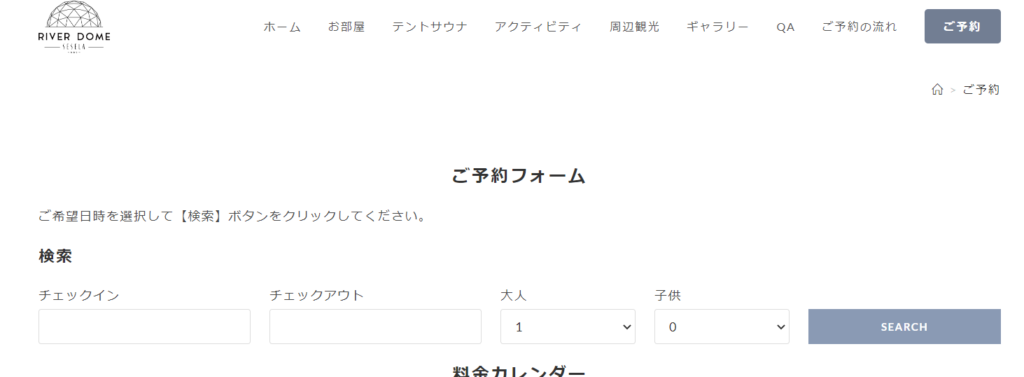
I use it to book a whole vacation home. I recommend the WordPress reservation system for whole-home rentals such as private lodgings.
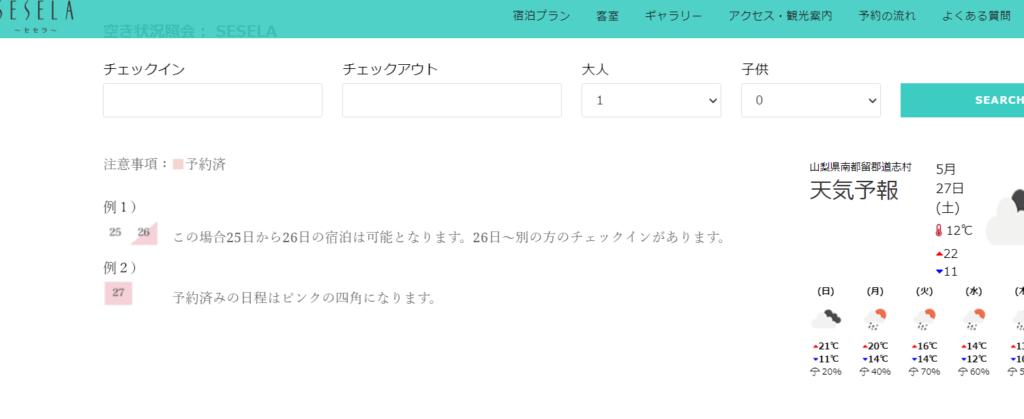
A campsite where you can experience staying in an AIRSTREAM container, renting out the entire building.
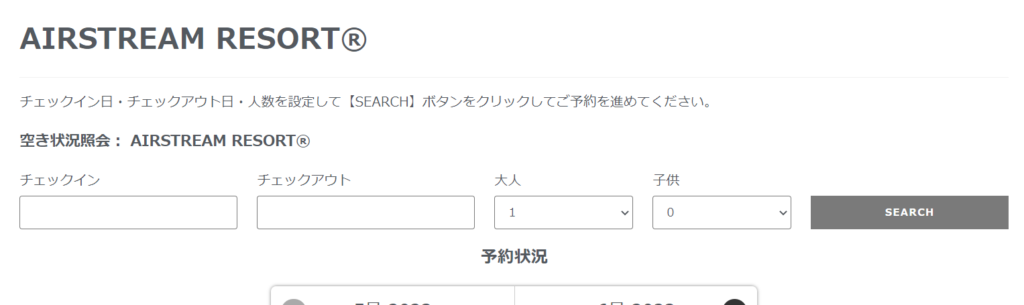
[Extra Edition] You can also implement reservation functionality on Facebook for free!
Although it is not a WordPress plugin, I tried out the Facebook reservation function, so I would like to introduce it. There were many features that are not possible with free WordPress plugins, such as reservation deadline settings, reception time unit settings, automatic reminder sending function, automatic follow-up email sending function, and Google calendar synchronization function. Above all, it is very easy to build a reservation system!
If a reservation is made by a Facebook user, personal information is linked so communication can be carried out via Messenger.
Difficulty level: ★☆☆
I was able to set up the reservation system very easily. It took me less than an hour.
Rating: ★★★
Personally, I use Google Calendar to manage my lesson reservations. So I was very happy with the system that doesn't accept reservations when there are reservations on the calendar. After accepting a reservation, you can also set the free time until the next reservation. Also, the reminder function was not available in free plugins until now. The follow-up automatic email was also not available in the plugin.
One disappointing thing is that it doesn't have a payment function.
WordPress Booking System Plugins List
We have compiled a list of WordPress booking system plugins, focusing on those with over 5,000 downloads!
- [Japanese Support] The Events Calendar 700,000+
- [Japanese Support] Events Manager 100,000+
- [Japanese Support] Booking Calendar 50,000+
- [Japanese Support] My Calendar 30,000+
- WordPress Online Booking and Scheduling Plugin – Bookly 30,000+
- Event Calendar WD – Responsive Event Calendar plugin 30,000+
- Modern Events Calendar Lite 20,000+
- Easy Appointments 20,000+
- WP Booking System 9,000+
- Pinpoint Booking System – #1 Booking Calendar for WordPress and WooCommerce 9,000+
- Appointment Booking and Online Scheduling 8,000+
- Booking Calendar WpDevArt 6,000+
- Salon booking system 6,000+
- [Japanese support] Amelia 5,000+
- [Japanese Support] MTS Simple Booking-Cnot clear
Extras under 5,000
- WP Event Manager 4,000+
- Checkfront Online Booking System 4,000+
- Booking Package – Reservation System 2,000+
We are still only able to introduce a small number of them, but we will continue to expand our research, so please look forward to it!
Those who think it is difficult to build a reservation management system by themselves
At HanamiWEB Co., Ltd.
- Private lessons
- Reservation management system construction service
- Website construction service with reservation management system
First of all, please feel free to send us a message with any questions or concerns you may have!
Released as soon as the next morning! Weekends and holidays are also available!
Super rush website creation plan
We offer a rush website creation plan for those who need a website in a hurry!
We can publish your content as soon as the next morning, even on weekends and holidays! If you have any questions, please check the details below!
Latest Articles






