How to create a website using WordPress/How to use plugins/No-code construction blog
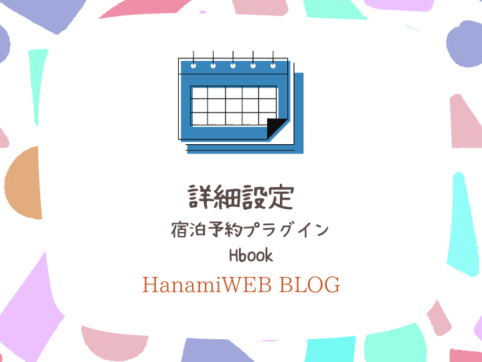
How to create a reservation-enabled website for hotels, private lodgings, and campsites using WordPress! Detailed settings of the Hbook plugin explained
At HanamiWEB Online School,
●Ask questions in real-time in the virtual study room!
●Ask as many questions as you want via chat!
●E-learning materials that you can learn as much as you want, 24 hours a day!
All included for just 2,500 yen/month!
This article explains how to set up Hbook, a WordPress reservation system plugin for hotels, private lodgings, and campsites.
This article explains how to set up detailed settings in Hbook.
Setting location
Configure the settings in the [Other] section.
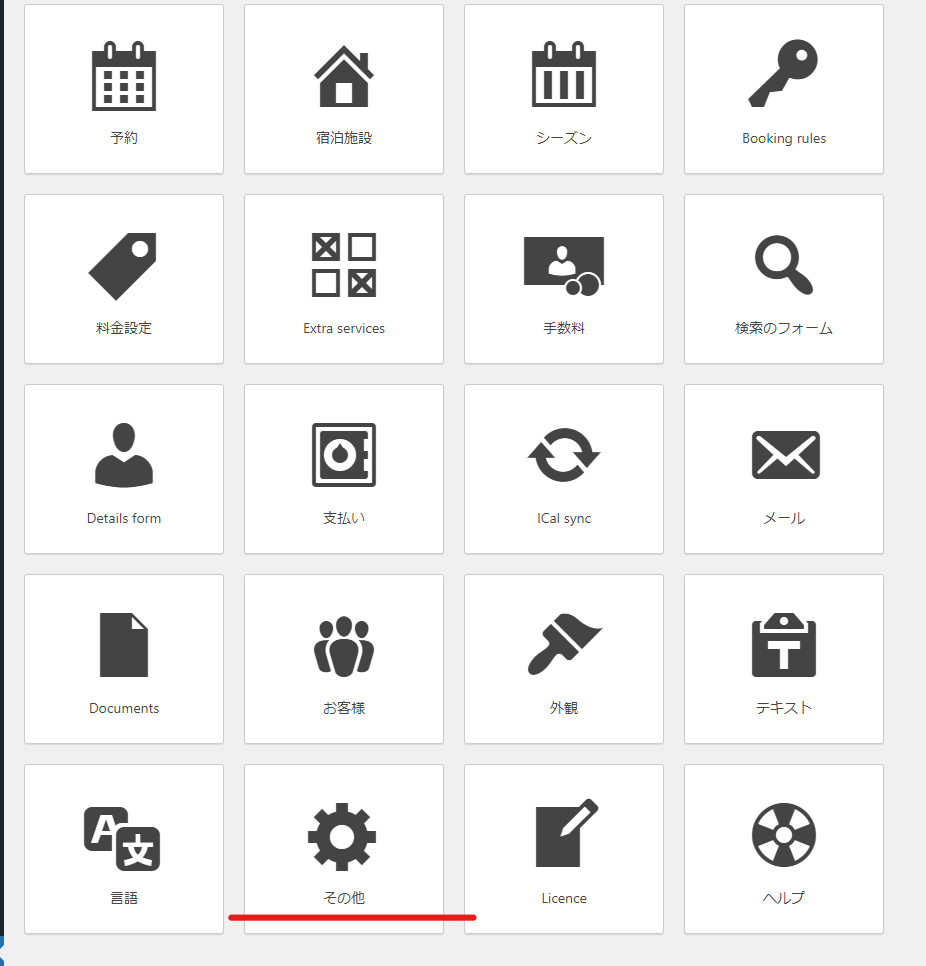
Setting up reservations for multiple facilities
- Enable multiple accommodation booking - Turn on multiple reservations
- Enable multiple accommodation booking on front-end - whether to allow multiple bookings on the customer side or only via the dashboard (administrator)
- Preferred type of occupancy when suggesting accommodation - Whether to show standard occupancy or maximum allowed occupancy when showing in search results
- When possible use maximum occupancy to prevent singleton people in search results suggestion
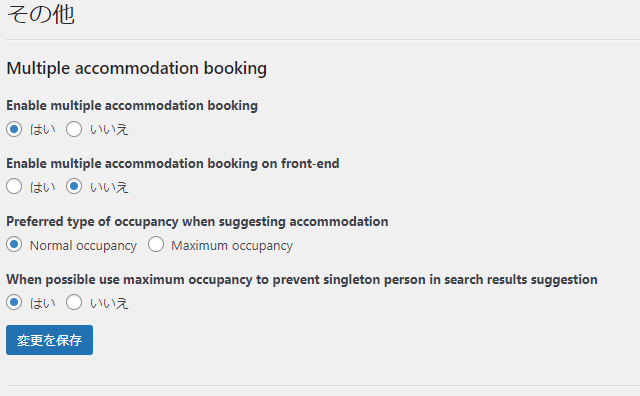
Tentative reservation setting
- Unpaid reservations have to be confirmed before dates are blocked out - Set whether to tentatively reserve a date if you have not paid online
- Paid reservations have to be confirmed before dates are blocked out - Set this to "Yes" if you want to manually confirm reservations from the extranet even if you have completed online payment.
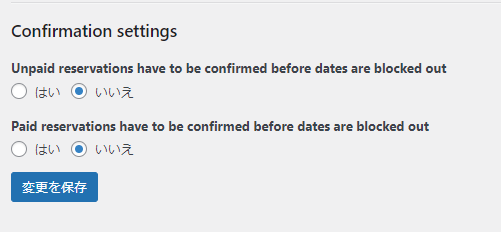
Booking Status
- Reservations created from admin - When an administrator adds a reservation
- Reservations received from website - When a reservation is made from a website
- Reservations imported from an external iCal calendar - When a reservation is made via iCal
The settings are New → Tentative reservation, Confirmed → Official reservation.
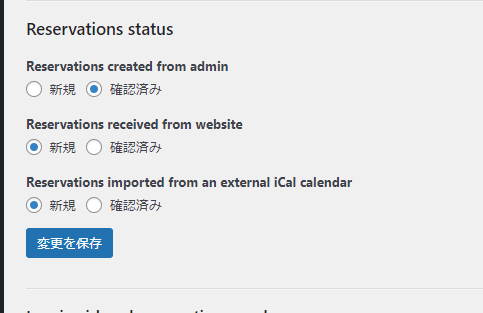
Invoice Settings
- Invoice ID structure - Invoice number (e.g. 2022-1)
- Invoice id counter next value - next number to be issued
- Invoice id counter reset frequency - when to reset
- Display an alphanumeric reservation number - If you want to set an alphanumeric number
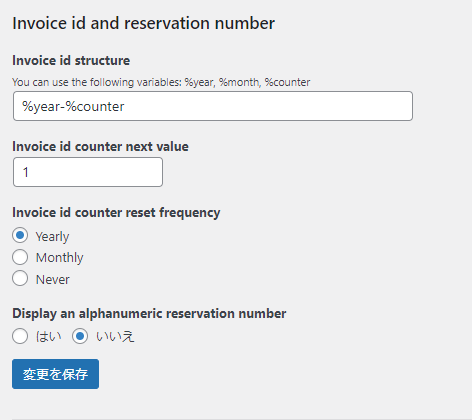
Booking window settings
- Minimum selectable date for a reservation - If you want to close the reservation X days before, enter X (you can also set a date)
- Maximum selectable date for a reservation - Reservations can be made up to X months in advance (date can also be set)
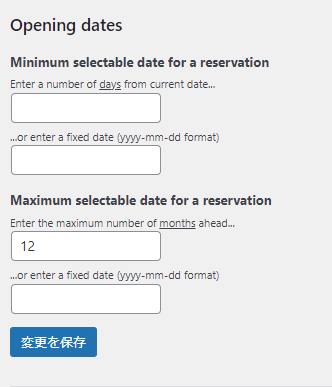
Set the Date
Please note that there are separate settings for Japanese and English. The settings are reflected in the Japanese version.
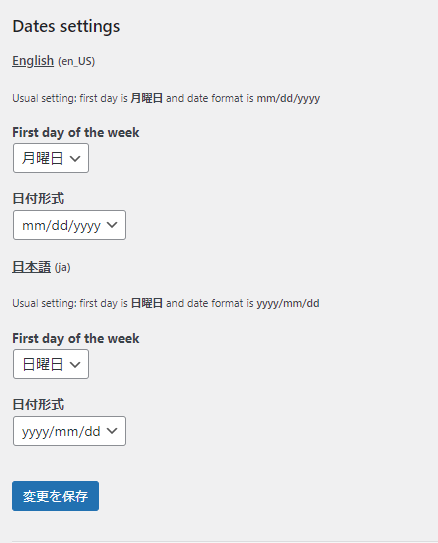
Terms of Use and Privacy Policy
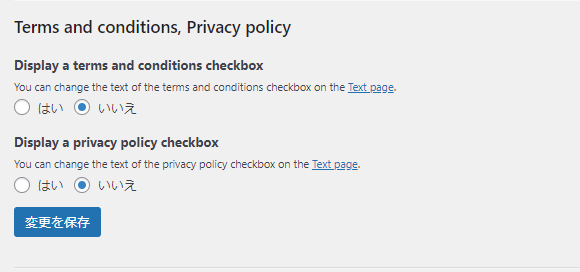
Reset settings/import/export
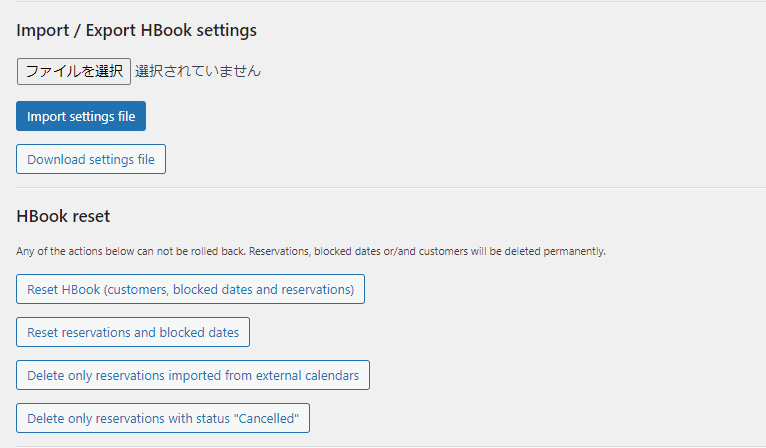
Other settings
- HBook admin language - Language settings
- Reservations archiving delay - Set the period in months for automatic archiving. Archived reservations can be viewed from "Archived Reservations"
- Email logs retention period - Email log retention period (days)
- Accommodation url slug - Accommodation page slug
- Delete all stored information on uninstall - Delete all settings when you delete the plugin
- Image resizing - Image resizing settings (default if not specified)
- Delay before a timeout error occurs (in ms) - Time before a timeout occurs on the front end
- Delay before a timeout error occurs (for admin pages - in ms) - The amount of time before the dashboard times out
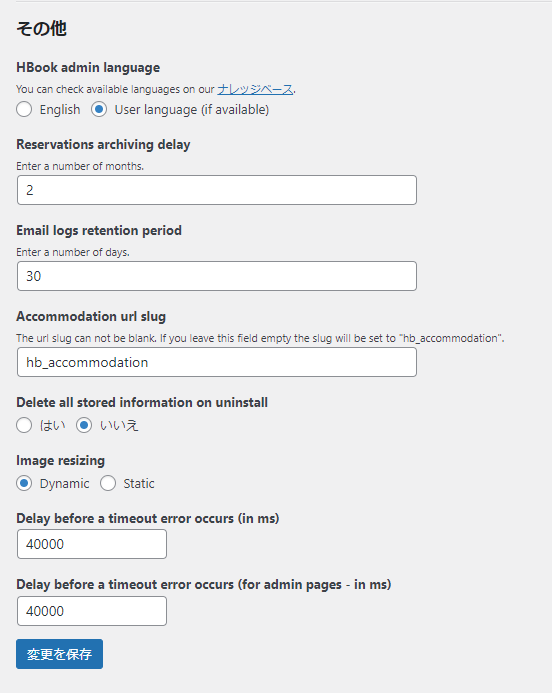
Released as soon as the next morning! Weekends and holidays are also available!
Super rush website creation plan
We offer a rush website creation plan for those who need a website in a hurry!
We can publish your content as soon as the next morning, even on weekends and holidays! If you have any questions, please check the details below!
Latest Articles






