How to create a website using WordPress/How to use plugins/No-code construction blog
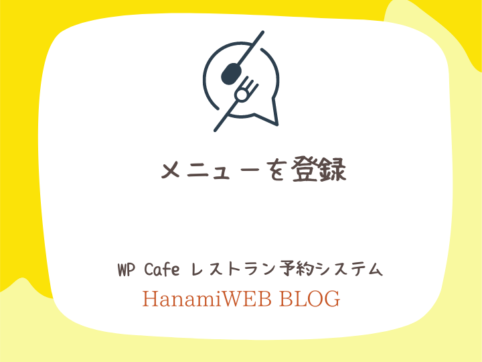
Restaurant/dining reservation WordPress website production [WP Cafe] Menu registration
At HanamiWEB Online School,
●Ask questions in real-time in the virtual study room!
●Ask as many questions as you want via chat!
●E-learning materials that you can learn as much as you want, 24 hours a day!
All included for just 2,500 yen/month!
The WordPress plugin WP Cafe allows you to make seat reservations, take-out orders, and table QR code ordering.
This time, we will explain how to register a menu to receive orders.
Menu Registration
Use WooCommer's product registration function.
Menu category registration
- merchandise
- Categories
Create a menu category.
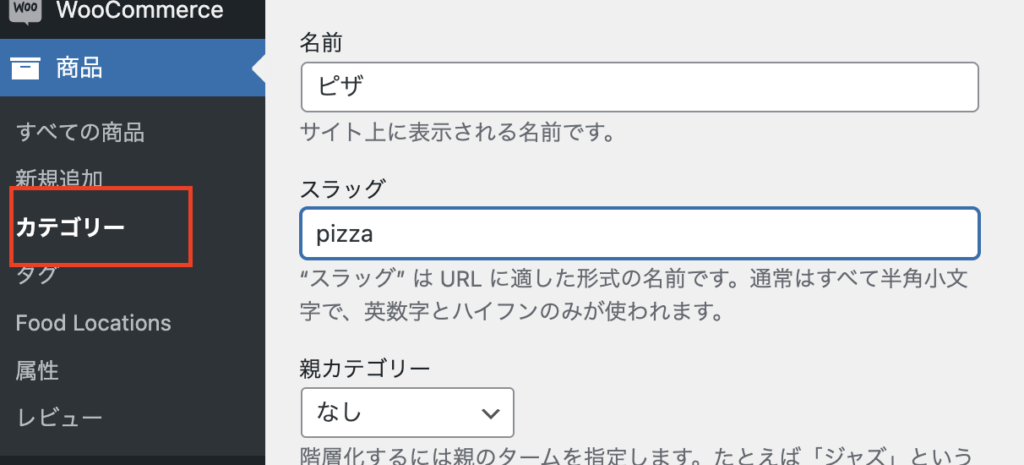
- Name - Japanese
- Slug - English because it will be used in the URL
- image
This is how I set it up.

Register the menu
- merchandise
- New additions
Register the menu from

Set the product name, description, image, category, sales location, etc.
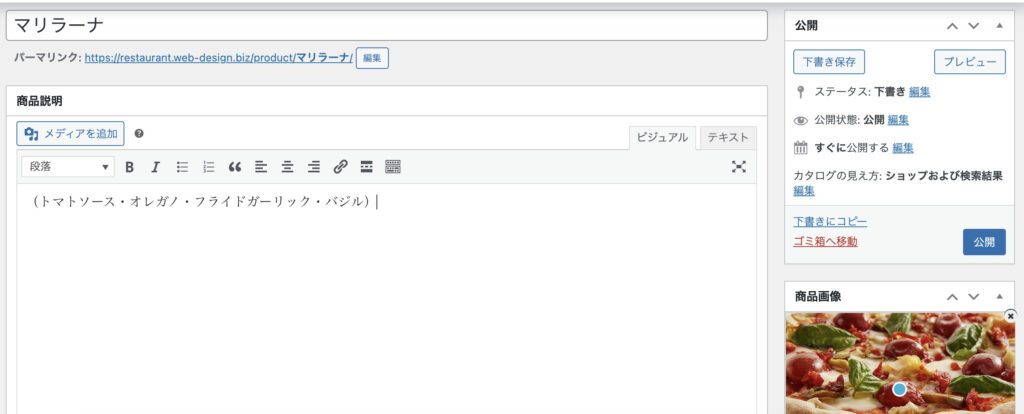
Prices are entered in the WooCommerce settings.

Display registered menu
Use shortcodes or the block editor to display the registered menu.
For the block editor, use "WPC Food List".
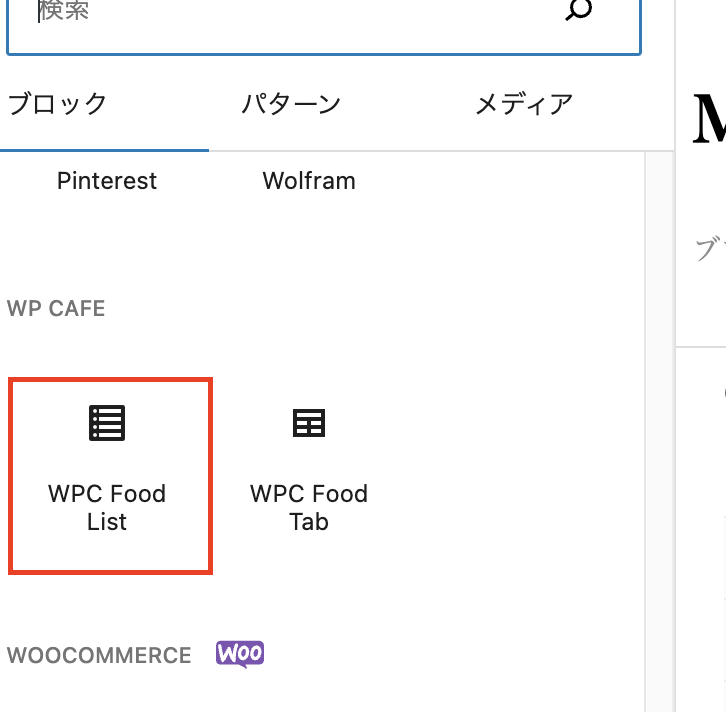
- Two display styles
- Show/hide images
- Display a specific category menu
- Display/hide menu description
- Number of menus to display per page - default is 20
- Add to Cart button visibility
- Add a link to the title
You can set the following:
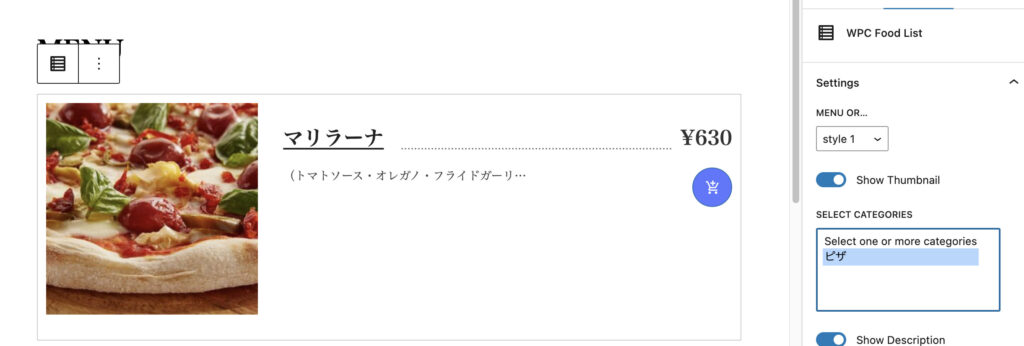
Site display example

Clicking on a product will take you to a page where you can order it.
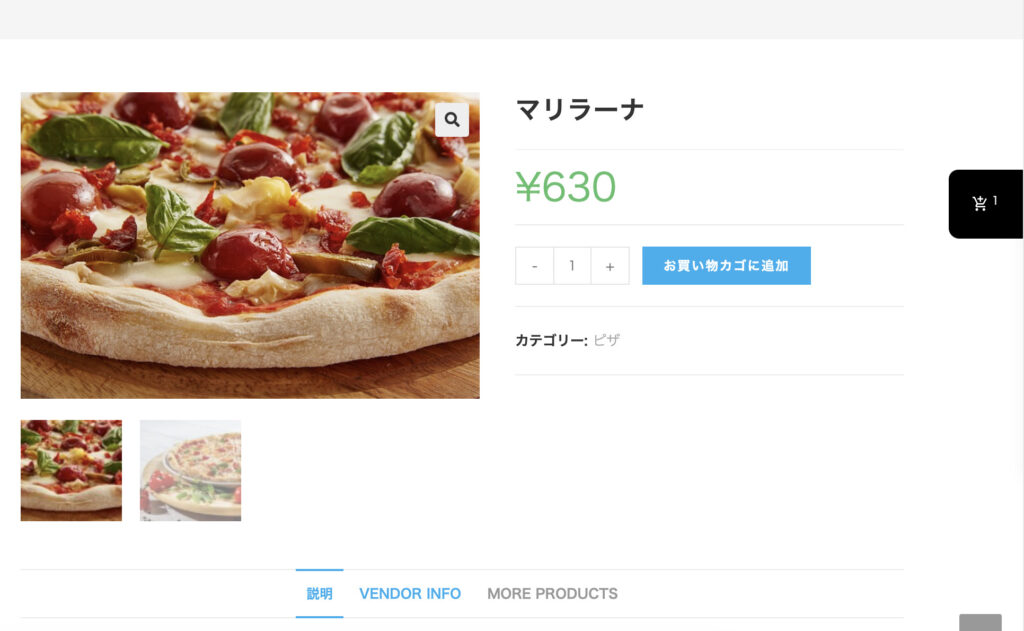
When using food tabs
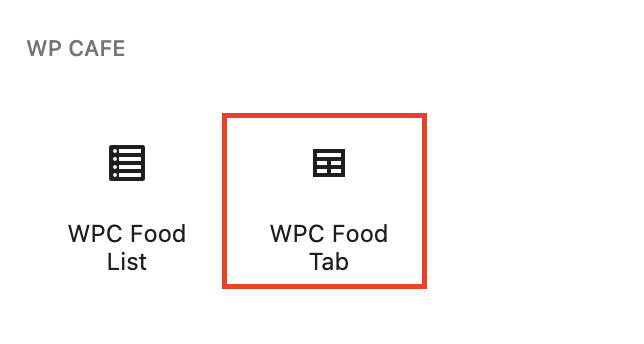
You will be able to switch menu categories using tabs.

Released as soon as the next morning! Weekends and holidays are also available!
Super rush website creation plan
We offer a rush website creation plan for those who need a website in a hurry!
We can publish your content as soon as the next morning, even on weekends and holidays! If you have any questions, please check the details below!
Latest Articles






