How to create a website using WordPress/How to use plugins/No-code construction blog
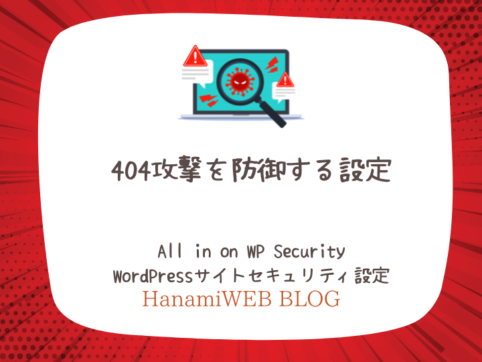
WordPress security enhancement plugin All in one WP Security ~ Explaining 404 detection settings
At HanamiWEB Online School,
●Ask questions in real-time in the virtual study room!
●Ask as many questions as you want via chat!
●E-learning materials that you can learn as much as you want, 24 hours a day!
All included for just 2,500 yen/month!
A must-read for those who are concerned about the security of their WordPress site
We explain how to enhance security with the free All in one WP Security plugin.
This time, we will explain brute force attack > 404 detection settings.
For more information, please see the All in one WP Security explanation table of contents!
What is the All in one WP Security Login Whitelist Setting?
The 404 detection setting in the brute force attack settings of All in one WP Security is a feature that allows you to monitor whether multiple 404 pages are accessed in a short period of time or whether they are under attack.
- WP Security
- Brute force attacks
- 404 detection
and set it up.
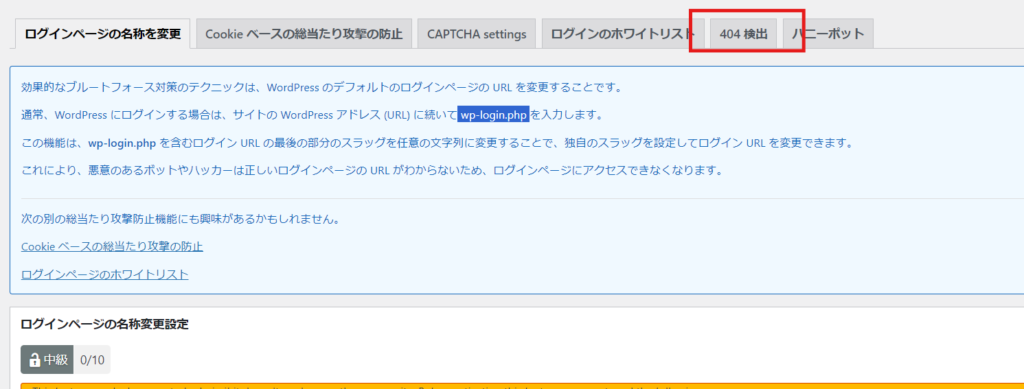
404 Detection Settings
Turn this setting ON. You can also redirect users to a specific page after they are locked out.

404 Log
After turning the setting on, a 404 log was output the next day.

By entering an IP address in the WHOIS search of tools, you can find out the source of access.
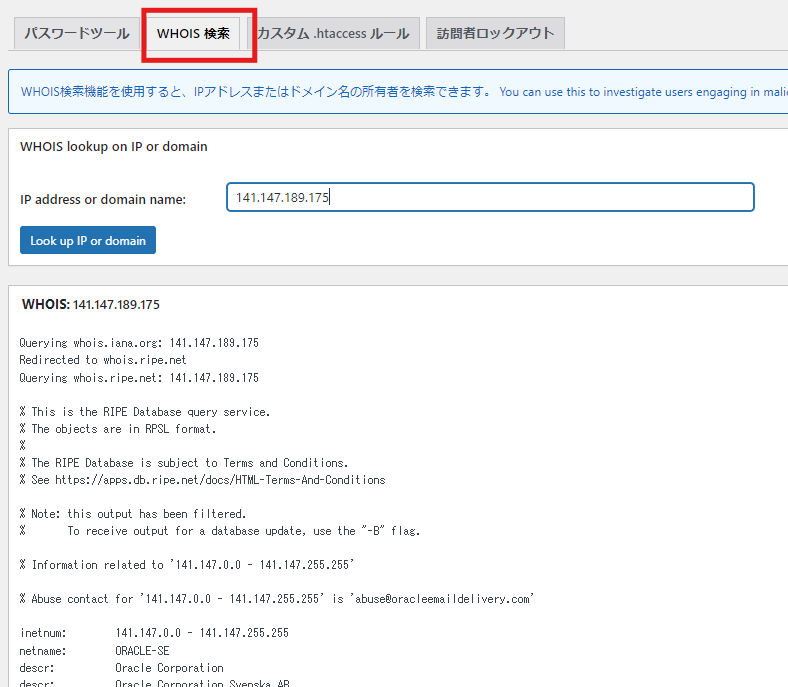
Logs can be exported as a list in CSV format and logs can be deleted.
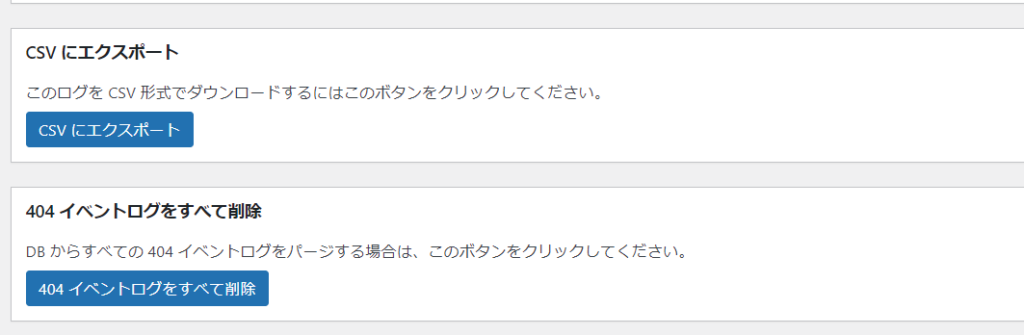
Released as soon as the next morning! Weekends and holidays are also available!
Super rush website creation plan
We offer a rush website creation plan for those who need a website in a hurry!
We can publish your content as soon as the next morning, even on weekends and holidays! If you have any questions, please check the details below!
Latest Articles






