How to create a website using WordPress/How to use plugins/No-code construction blog
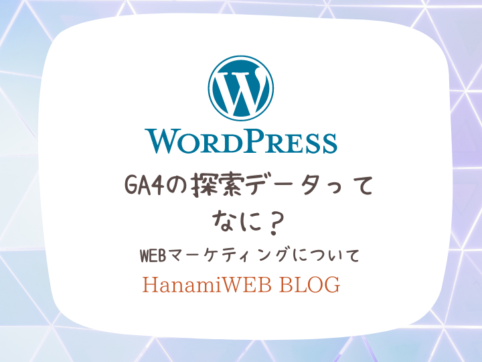
[GA4] What is an exploration report?
At HanamiWEB Online School,
●Ask questions in real-time in the virtual study room!
●Ask as many questions as you want via chat!
●E-learning materials that you can learn as much as you want, 24 hours a day!
All included for just 2,500 yen/month!
Did you connect GA4 without configuring any of the exploration reports?
We'll provide you with more advanced analysis and ideas to help you improve your website!
Discovery Report
Once you have logged in to Analytics, click on Explore in the left sidebar.
In exploration, you can select items and create your own tables and graphs.
This is a tool that allows you to measure things other than the default home and report settings.

It includes a template gallery with seven different templates.

- Free Form
- Goal achievement process exploration
- Route data exploration
- Segment overlap
- User Explorer
- Cohort Data Exploration
- User Lifetime
Free Form
You can customize it to display any data you want.
Goal Funnel
You will be able to see the path to achieving your goal.
What can be set is the page, event name, and event parameters.
Route data exploration
You can check events and page transitions. You can see what users do on the site.
Segment overlap
Narrowing down users based on some criteria, such as new visitors, is called a segment, and you can check the overlap rate and number of people between segments.
User Explorer
You can pinpoint a single user and take a closer look at their behavior.
Cohort Data Exploration
A tool that analyzes whether users who meet certain conditions take action again.
User Lifetime
You can discover how sales increased by not only looking at data on visits but also at subsequent behavioral data.
Customized settings are automatically saved
Data that you add, such as segments, is automatically saved. If you set the data you want to measure each time, you will be able to check it more smoothly next time.

Released as soon as the next morning! Weekends and holidays are also available!
Super rush website creation plan
We offer a rush website creation plan for those who need a website in a hurry!
We can publish your content as soon as the next morning, even on weekends and holidays! If you have any questions, please check the details below!
Latest Articles






