How to create a website using WordPress/How to use plugins/No-code construction blog

Good news for those who are having trouble with server migration!
At HanamiWEB Online School,
●Ask questions in real-time in the virtual study room!
●Ask as many questions as you want via chat!
●E-learning materials that you can learn as much as you want, 24 hours a day!
All included for just 2,500 yen/month!
Xserver has launched a service that allows server migration in as little as five minutes
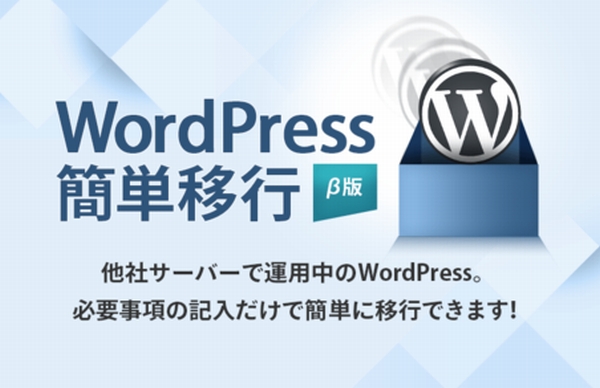
Briefing paperMigration to a new server For customers considering moving WordPress WordPress Easy Migration Beta version
It's amazing that server migration can be completed in as little as five minutes.
When migrating a WordPress server, SQL data also needs to be migrated, which can be a very difficult task for beginners.
And it can be done in just five minutes... There's no reason not to use it!!
I actually had the opportunity to migrate my server, so I used the WordPress Easy Migration Tool!
How to perform a server migration
1. Click on "WordPress Easy Migration Beta"
2. Click "Enter WordPress migration information"
3. Enter the information for the WordPress you want to migrate and click "Start Migration (Confirm)"
4. Check the information you entered and click "Start migration (confirm)."
It seems that server migration can be done with just these steps!!
It looks like we won't be receiving any more server migration requests.
Can I easily migrate all my sites?
- If your WordPress version is older than 4.0
- If your PHP version is older than 5.3
- If you use Basic authentication or robot authentication when logging in
If the above applies, an error will occur.
Most sites can be migrated!
summary
Xserver has launched a WordPress server migration service that takes as little as five minutes, and we can expect similar services to be launched by various other rental servers in the future.
We recommend WordPress, which allows for easy server migration.
Released as soon as the next morning! Weekends and holidays are also available!
Super rush website creation plan
We offer a rush website creation plan for those who need a website in a hurry!
We can publish your content as soon as the next morning, even on weekends and holidays! If you have any questions, please check the details below!
Latest Articles






