How to create a website using WordPress/How to use plugins/No-code construction blog

WordPress/website security measures taken with xserver
At HanamiWEB Online School,
●Ask questions in real-time in the virtual study room!
●Ask as many questions as you want via chat!
●E-learning materials that you can learn as much as you want, 24 hours a day!
All included for just 2,500 yen/month!
I use xserver. Did you know that I can easily improve the security of my worpdress and my website from the xserver server administration panel?
If you don't know, log in to the server panel now!
WordPress Security Settings
Many of you may have installed WordPress using the WordPress Easy Install. Have you ever clicked on the [WordPress Security Settings] in the same section?
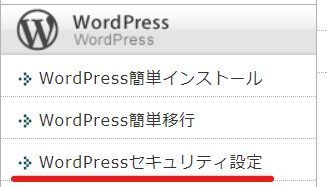
International IP access restrictions
By default, it blocks access from outside the country.

Dashboard Access Restrictions
If you turn this on, you can prevent access to the WordPress dashboard from outside your country.
Restricted access areas
xserver
・/wp-admin … Dashboard folder
・/wp-login.php … File accessed when logging in to the dashboard
XML-RPC API Access Restrictions
This is a communication protocol used when posting articles or uploading images from a smartphone app or external system. It is a protocol used in various parts, such as the WordPress Pingback function, and this function is enabled by default in warpdress.
XML-RPC itself is a required function for WordPress, but there is no need to allow it to be used from overseas, so we will also turn it ON.
Restricted access areas
xserver
・/xmlrpc.php ... XML-RPC WordPress API (file)
REST API Access Restrictions
This is also an API used to use WordPress from smartphone apps and external systems. The default setting is ON, so leave it as it is.
Restricted access areas
xserver
・/wp-json … URL included when accessing REST API
Login Attempt Limit Settings
If you log in incorrectly, you will be locked out and will not be able to log in for a certain period of time.
If you forget your login password and try to log in multiple times and end up being locked out, the account will be unlocked after 24 hours and you will be able to log in again.
Alternatively, you can unlock the login lock by temporarily switching this setting to [OFF].
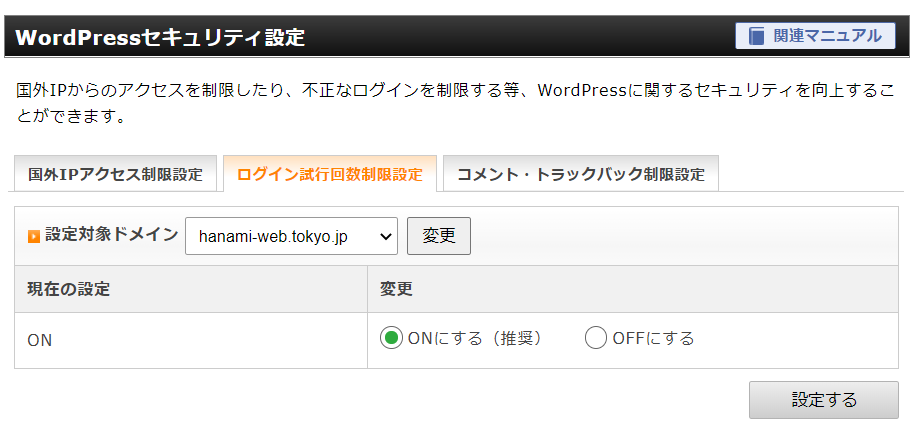
Comment/Trackback Restriction Settings
If a large number of comments or trackbacks are made, restrictions will be applied. Restrictions will be lifted in 6 hours.
Restrict comments and trackbacks from overseas IP addresses. It is important to note that all the other settings we have introduced so far are recommended settings.
If you do not want to receive comments or trackbacks from overseas, or if you are having trouble with comments or trackbacks from overseas, change it to the recommended setting, which is ON.
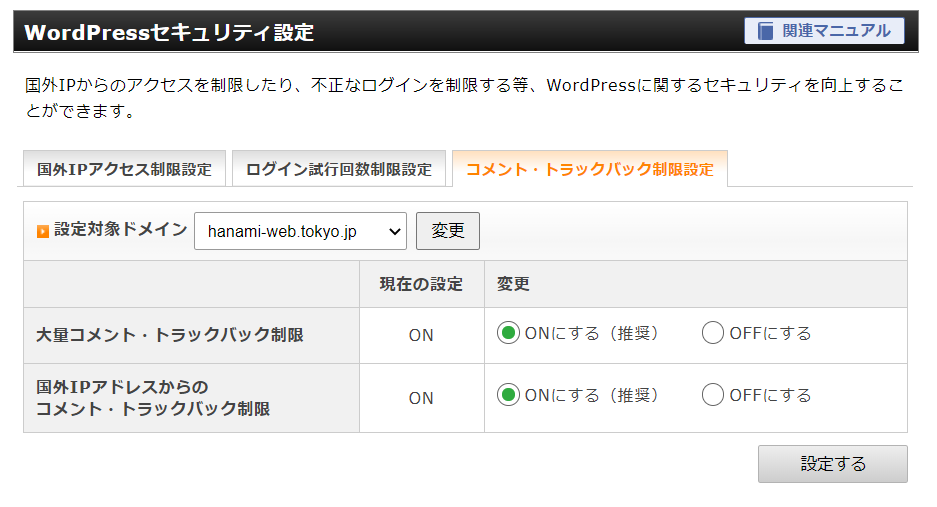
WAF Settings
In the security section of the xserver server panel, click [WAF Settings]
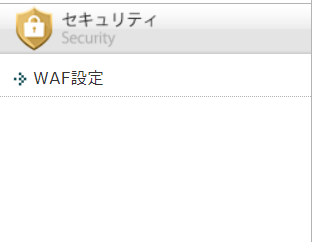

What is WAF?
Abbreviation for Web Application Firewall.
It is a security measure that protects websites from attacks that exploit vulnerabilities in web applications.
- bad login
- hacking
It is a security measure enabled against etc.
XSS Countermeasures
This function is effective for access that has embedded script tags such as Javascript.
SQL Countermeasures
Detects access in which a string corresponding to SQL syntax is inserted.
File Protection
Detects access including server-related configuration files such as .htpasswd, .htaccess, and httpd.conf.
Email protection
Detects access that includes strings related to email headers such as "to", "cc", and "bcc"
Command Measures
Detects access that contains strings related to commands such as kill, ftp, mail, ping, and ls
PHP Countermeasures
Detects accesses including functions related to session and file operations, as well as functions that are likely to be the source of vulnerabilities
When you set up the WAF
Please wait for the changes to be reflected. They will be reflected in about an hour.

Summary of xserver wordpress/website security
What do you think? Xserver has security features for WordPress.
I think this is a question that many of you may have. The security measures introduced in this article can be achieved by using xserver. There is no need to take duplicate security measures, so please think carefully about security plugins before setting them up!
This is an article I wrote previously. I think it will be useful even for those who don't use xserver!
Once you have taken security measures, you should also take SEO measures!
Released as soon as the next morning! Weekends and holidays are also available!
Super rush website creation plan
We offer a rush website creation plan for those who need a website in a hurry!
We can publish your content as soon as the next morning, even on weekends and holidays! If you have any questions, please check the details below!
Latest Articles






