How to create a website using WordPress/How to use plugins/No-code construction blog

Beautiful Cookie Consent Banner plugin for consenting to cookies
At HanamiWEB Online School,
●Ask questions in real-time in the virtual study room!
●Ask as many questions as you want via chat!
●E-learning materials that you can learn as much as you want, 24 hours a day!
All included for just 2,500 yen/month!
Data policy consent is necessary when operating a multilingual website. I think that even in Japan, the number of websites that display pop-ups requesting consent to cookies is on the rise.
We would like to introduce Beautiful Cookie Consent Banner, a plugin that allows you to easily implement cookie consent without any coding.
Install Beautiful Cookie Consent Banner plugin
- Plugin
- New additions
- Keyword "cookie"
- Install Beautiful Cookie Consent Banner now
- activation
There were several plugins available, but this time I chose "Beautiful Cookie Consent Banner," which has been installed over 1 million times.
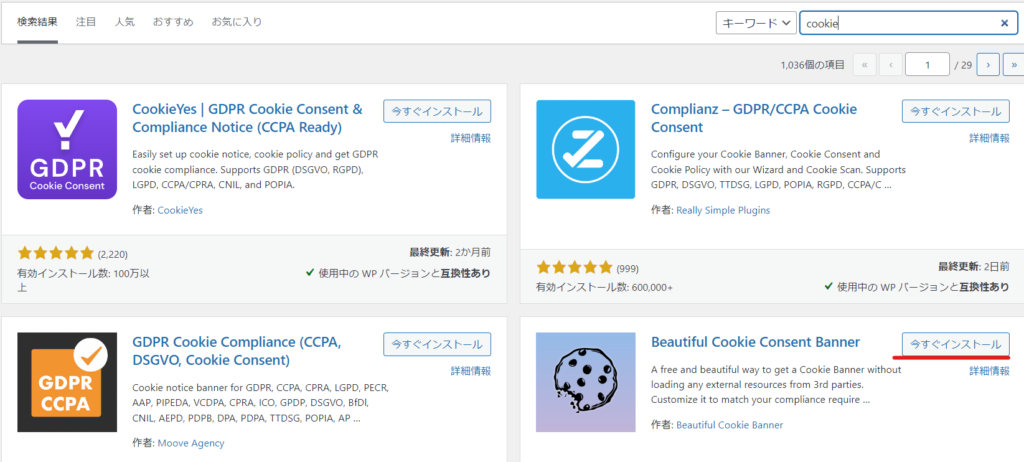
Enable Cookies feature
Once you have activated the Beautiful Cookie Consent Banner plugin
- tool
- Cookie Conecent Banner
- General
Open and check [Enable Cookie Baner].
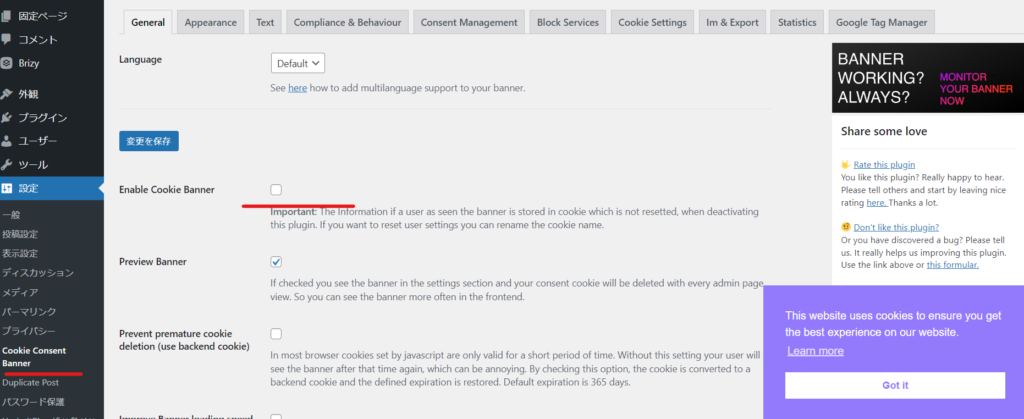
Change the position and layout of your cookie banner
By default, the Beautiful Cookie Consent Banner is located in the bottom right corner as shown in the preview, so you can change its position and layout.
You can make changes in the [Appearance] section.
- Theme - Choose from Block / Classic / Edgeleses
- Position - You can select the position
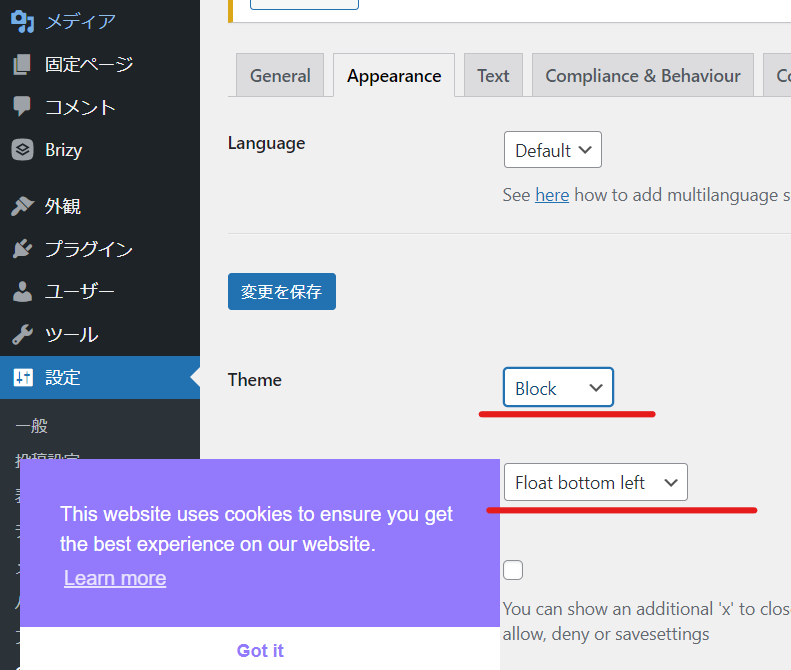
Beautiful Cookie Consent Banner allows you to change the cookie banner color and text color

Change the cookie banner text
You can change the text in the Text tab in the Beautiful Cookie Consent Banner settings.
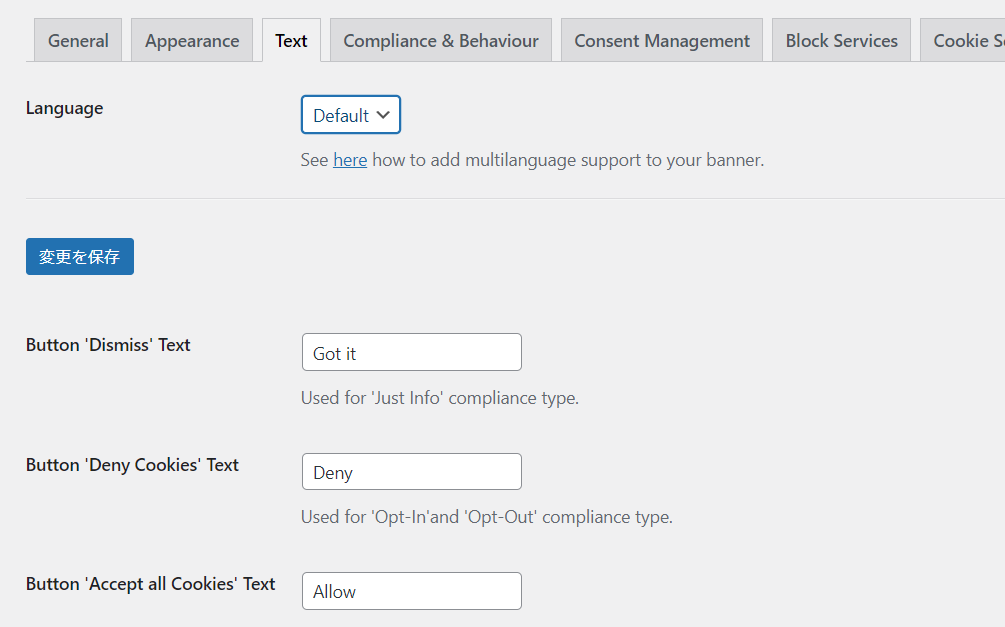
Changes to cookie consent patterns
You can change it to the commonly seen types: [Agree] or [Reject].
If you set the Compliance Type under Compliance & Behavior in the Beautiful Cookie Consent Banner to [Ask user to Opt-in], it will become a consent/rejection banner.
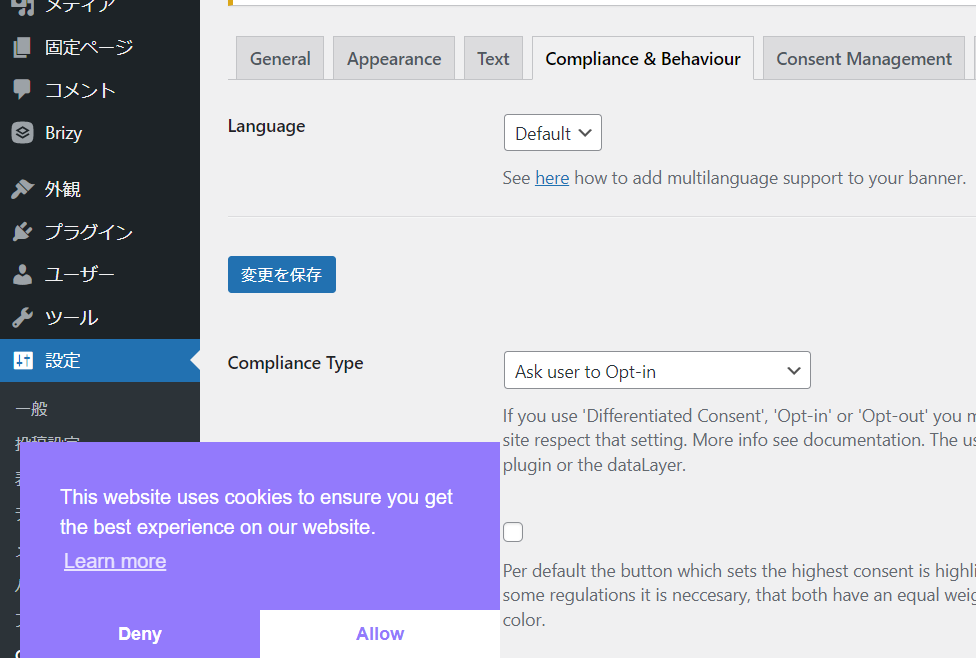
How to consent to cookie banners in multiple languages
Multilingual support available for plans starting from 8€ per year.
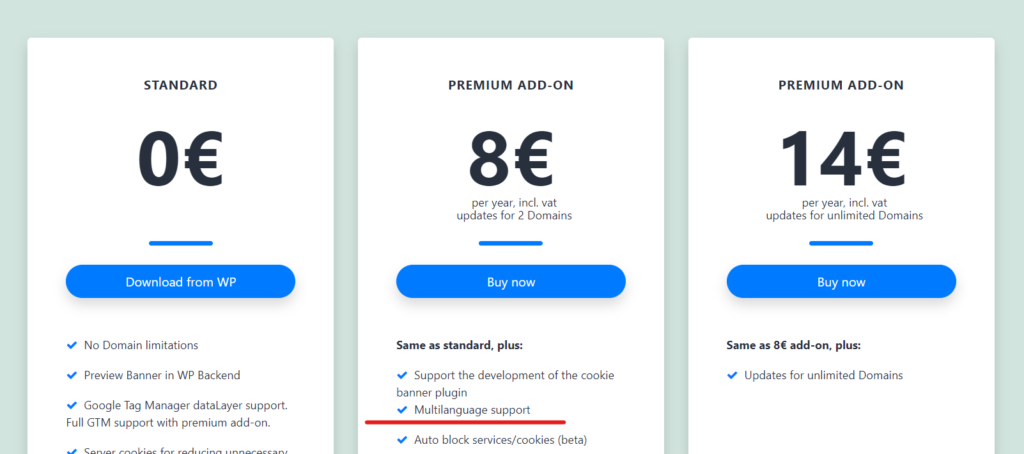
Cookie settings remain
Even if you click "Agree", the cookie settings remain in the bottom left corner. Hover your mouse over them to see the settings.
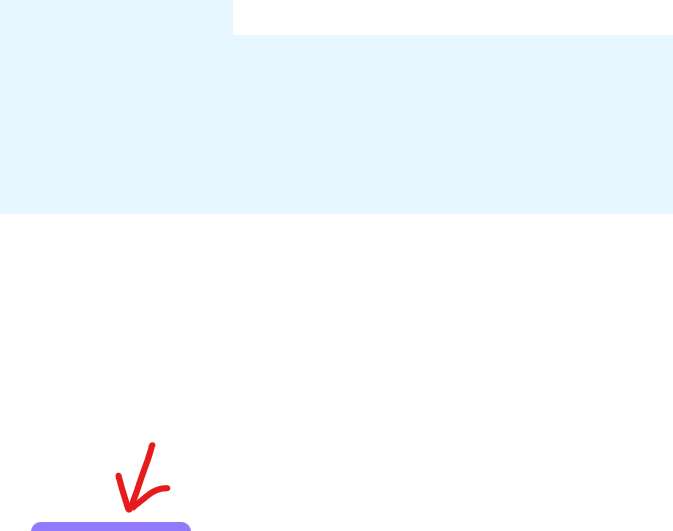
Mouse Hover

Released as soon as the next morning! Weekends and holidays are also available!
Super rush website creation plan
We offer a rush website creation plan for those who need a website in a hurry!
We can publish your content as soon as the next morning, even on weekends and holidays! If you have any questions, please check the details below!
Latest Articles






