How to create a website using WordPress/How to use plugins/No-code construction blog

Cookie consent plugin "Complianz – GDPR/CCPA Cookie Consent"
At HanamiWEB Online School,
●Ask questions in real-time in the virtual study room!
●Ask as many questions as you want via chat!
●E-learning materials that you can learn as much as you want, 24 hours a day!
All included for just 2,500 yen/month!
We will explain the “Complianz – GDPR/CCPA Cookie Consent” plugin, which allows you to implement a popup requesting cookie consent on your WordPress site.
If you operate a multilingual site, you need to operate the site according to the data policy of the country from which the site is sent, so it is a good idea to research whether other sites use cookie consent.
Complianz – The GDPR/CCPA Cookie Consent plugin has a lot of initial settings, but all of the setup is done in the form of questions, so you can rest assured that the cookie consent is displayed with the correct settings.
Complianz – Install the GDPR/CCPA Cookie Consent Plugin
- Plugin
- New additions
- Enter "Cookie" in the keyword
- Complianz – Install GDPR/CCPA Cookie Consent Now
- activation
There are several cookie plugins available. Which one is the easiest to use? I'm still testing it, so I enabled "Complianz - GDPR/CCPA Cookie Consent" this time.

Complianz – Enable GDPR/CCPA Cookie Consent Plugin
When you activate the Complianz – GDPR/CCPA Cookie Consent plugin, you will be redirected to the plugin installed page. A message will appear, so click [Next] to proceed.
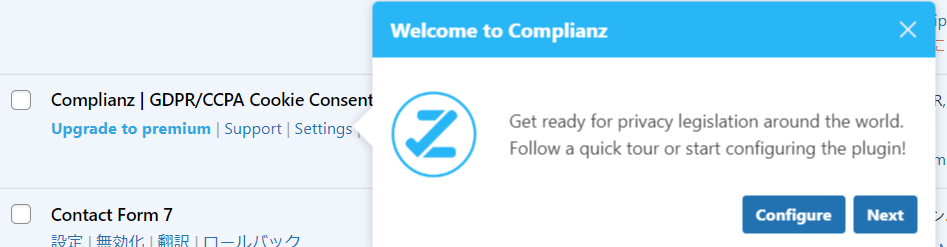
Complianz – A dashboard for setting GDPR/CCPA Cookie Consent
Complianz – This is the main dashboard for GDPR/CCPA Cookie Consent
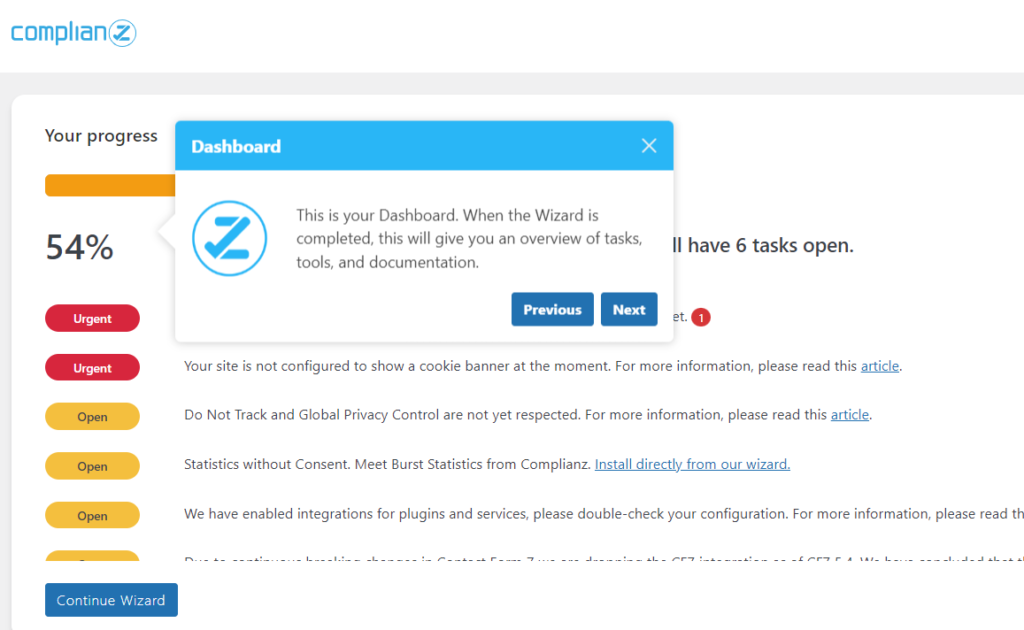
Complianz – GDPR/CCPA Cookie Consent Wizeard setup
We will proceed with the settings to display the correct cookie banner. We will do this in the Complianz – GDPR/CCPA Cookie Consent Settings Wizard.
Visitor Settings
In the Visitor section of the Complianz – GDPR/CCPA Cookie Consent setting wizard, select the type of data policy to display in Complianz – GDPR/CCPA Cookie Consent. GDPR is often used.
- Selecting a Data Policy Type
- Do you target visitors from Germany, Austria, Belgium and/or Spain? - Check Yes if your site's target countries are included
- Does your site have visitors with log-in access to a restricted area of the website? - Check Yes if there are features that require login.
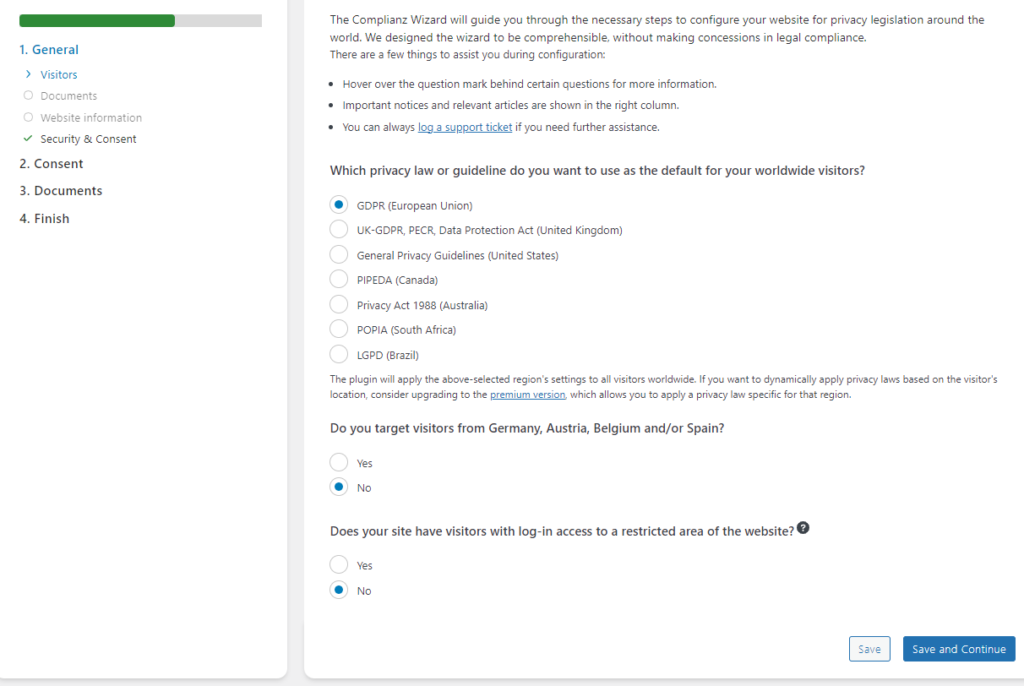
Document Settings
Compliance – The Document section of the GDPR/CCPA Cookie Consent Settings Wizard lets you set up the privacy policy page, etc.
- Cookie Policy - Select the type of cookie policy to display. The recommended setting is to use the cookie policy generated by the plugin Generated by Complainz.
- Privacy Statement - Privacy policy display. The recommended setting is to select a custom page for your site under Link to cumtom page.
- Imprint
- Disclaimer - Disclaimer. If you don't have one, select None.
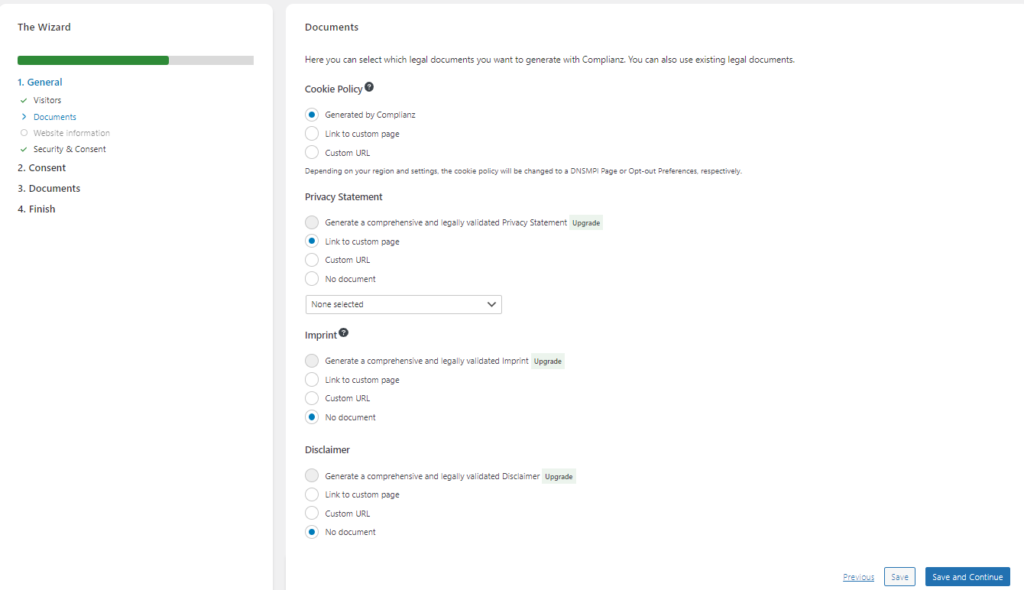
Wensite information setting
Complianz – In the GDPR/CCPA Cookie Consent Setting Wizard, in the Information section, enter the site operator's information. The input method is as shown in the attachment, and the company name or site name, address, support email address, and phone number.
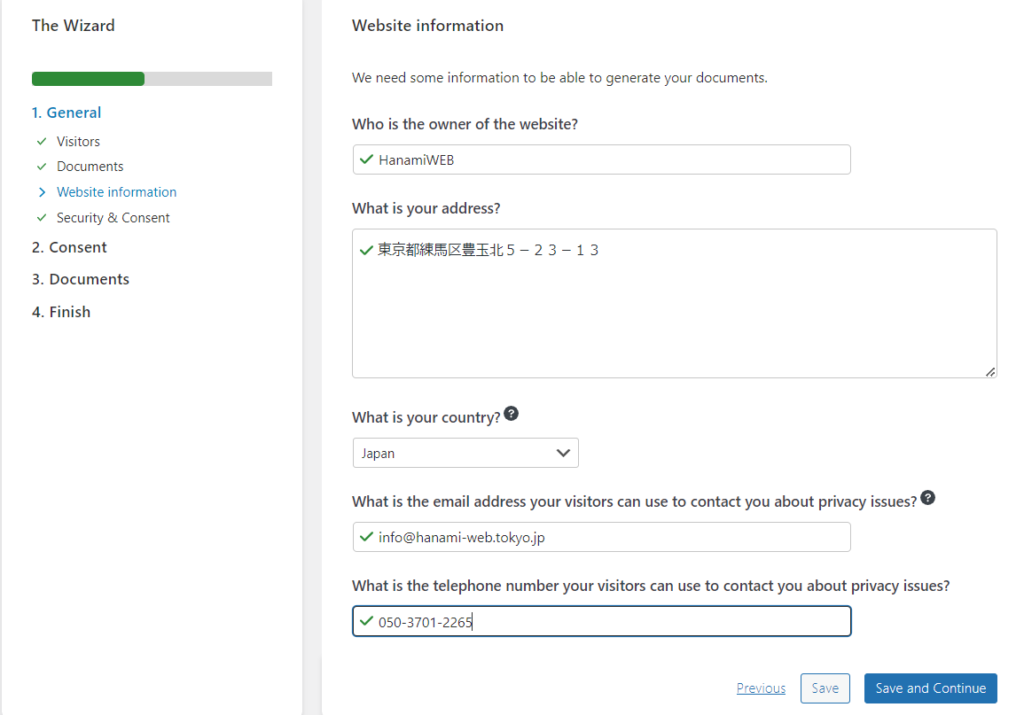
Security & Consent Settings
Compliance – In the Security settings of the GDPR/CCPA Cookie Consent Setting Wizard, the top two items are paid editions.
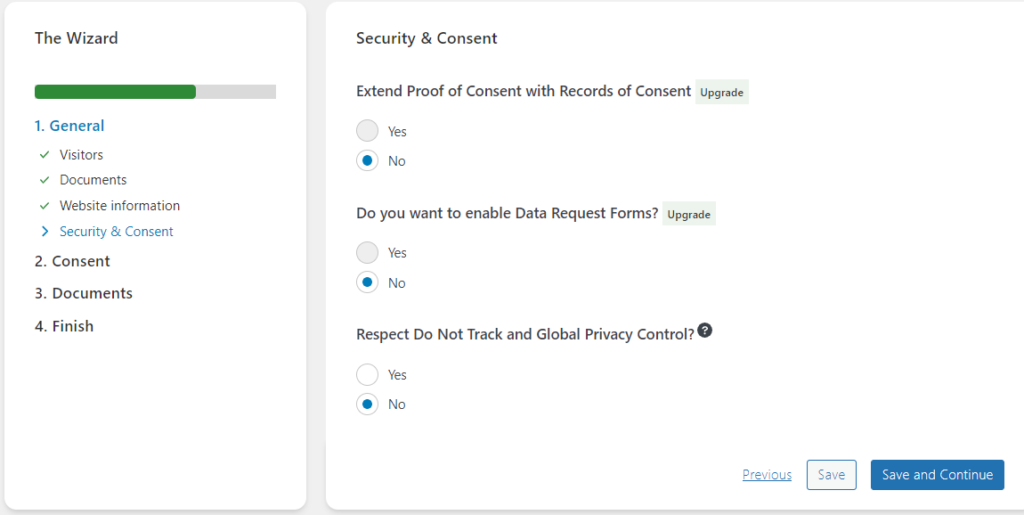
Consent Settings
Scans cookies on your site. The scan is automatically run once a month to keep it up to date.
Cookies Scanning
The Complianz – GDPR/CCPA Cookie Consent plugin automatically updates cookie information once a month, but you can also scan it manually.
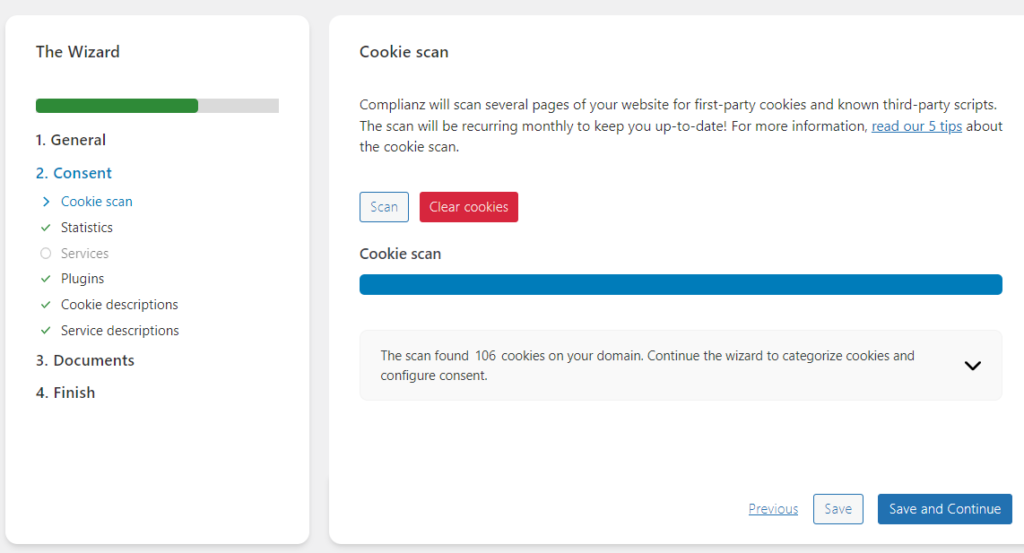
Statics Settings
You can use analytics data to manage your customer data. You can continue with the initial settings.

Service settings
- Select Yes or No for each service you wish to consent to.
- Select Yes or No if you are using a side-party service.
- Side parties are Google Fonts, reCapture, Google Maps, etc. There is an item to check the site parties you are using, so if any of them apply, select Yes for "I use side-party services."
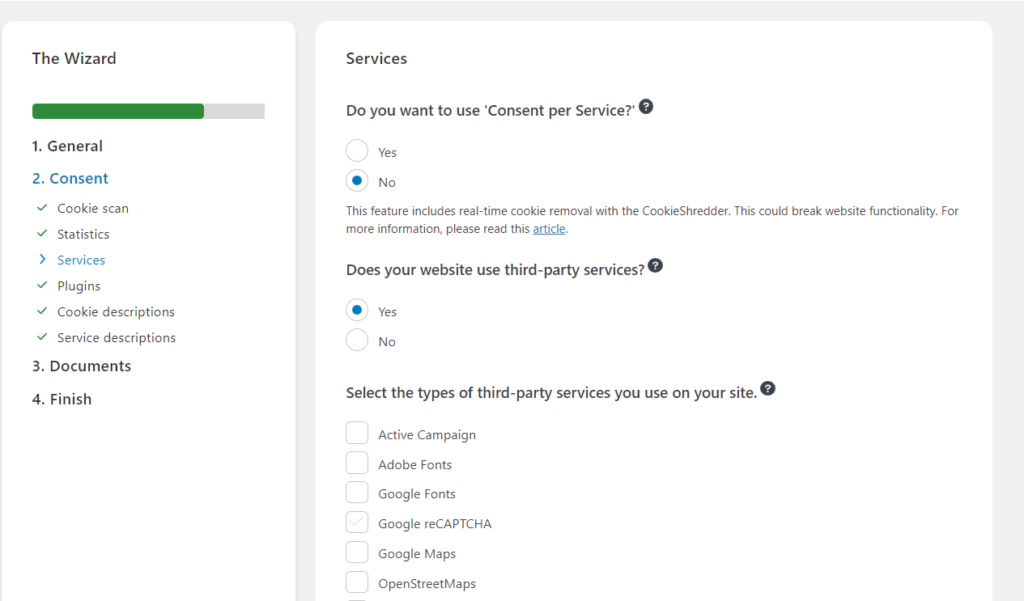
- Does it include social media content? Yes or No
- Are you using ads? Yes or No
- Are you using comments? Yes or No
We will answer these questions.
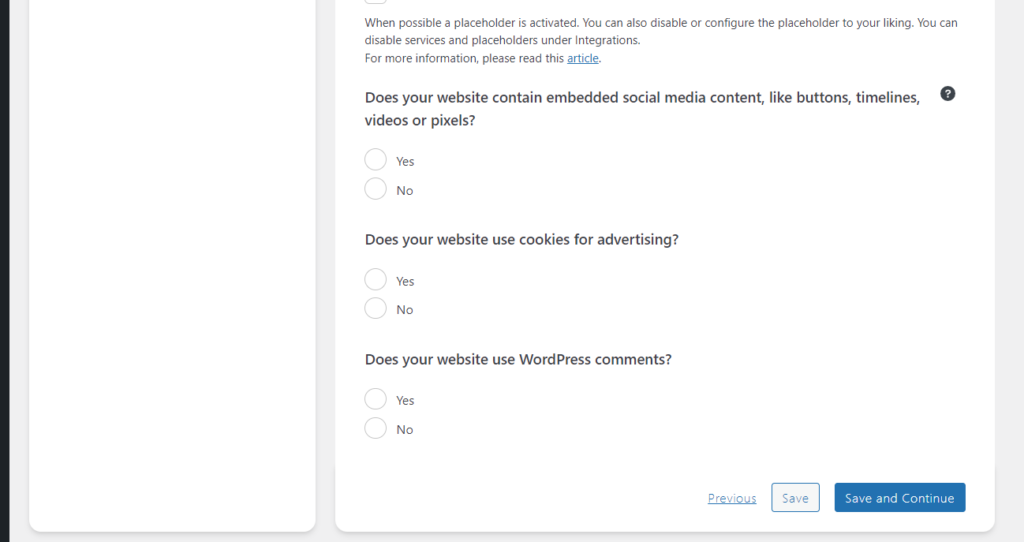
Plugins
Complianz – Automatically detects plugins that integrate with GDPR/CCPA Cookie Consent.
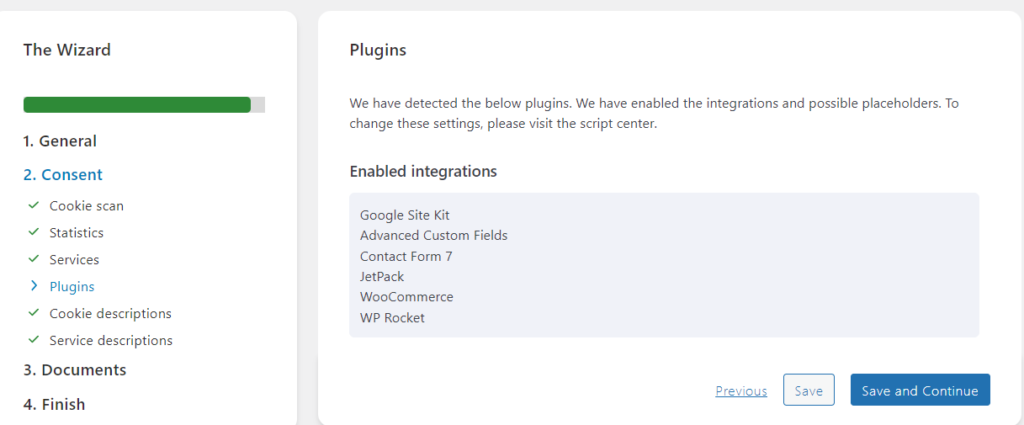
Cookie Description
If your game is multilingual, you can set descriptions in each language.
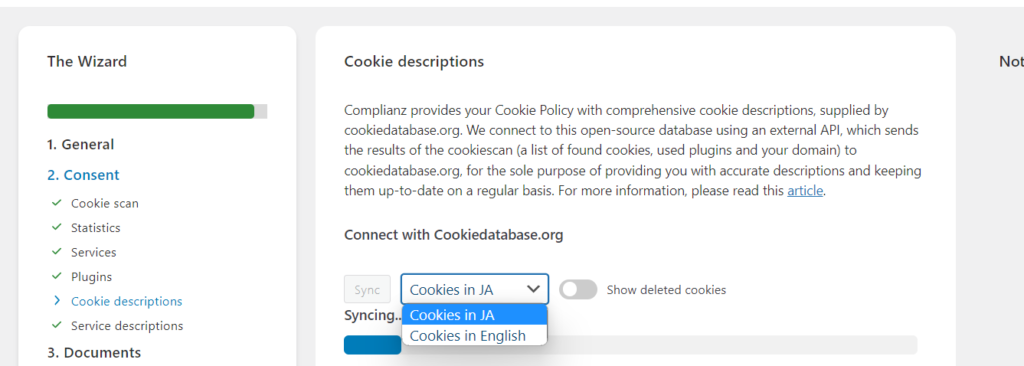
Service
The service can also be set up in multiple languages.
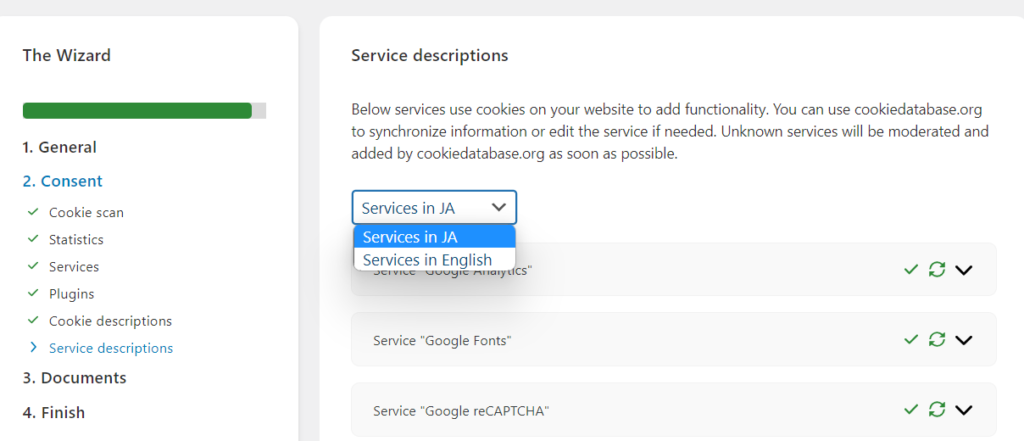
Document
Set the cookie policy page. If the page does not exist, click the button to generate one.
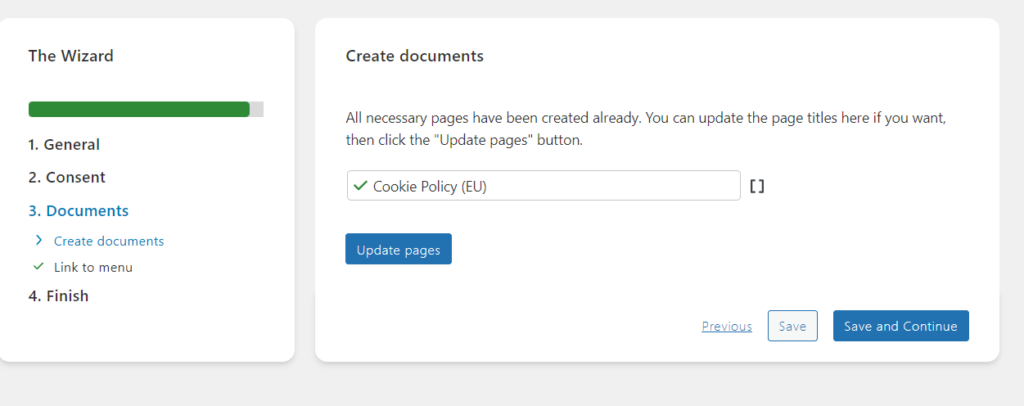
Link to Menu
Link settings for when there are multiple policies.
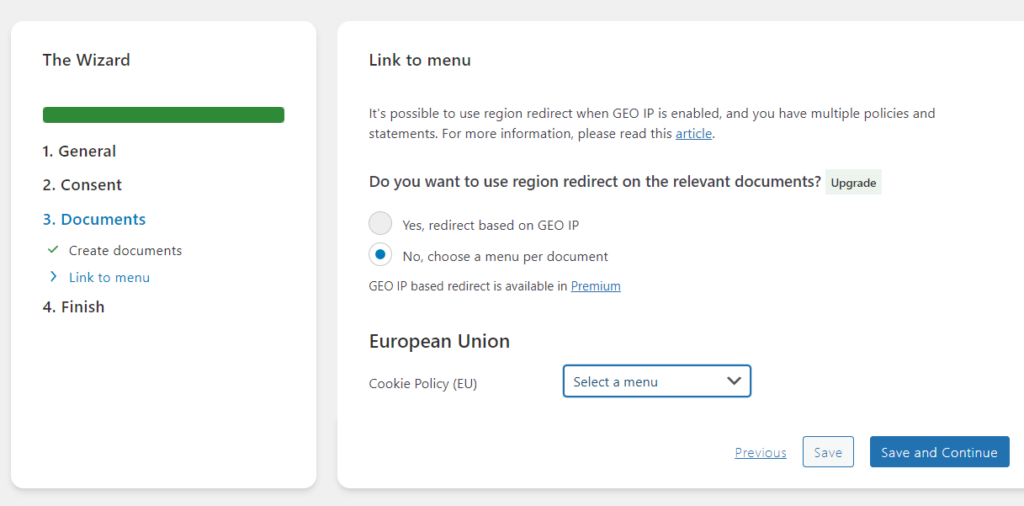
Completed
Finally, set Enable Banner to Yes to complete the setup.
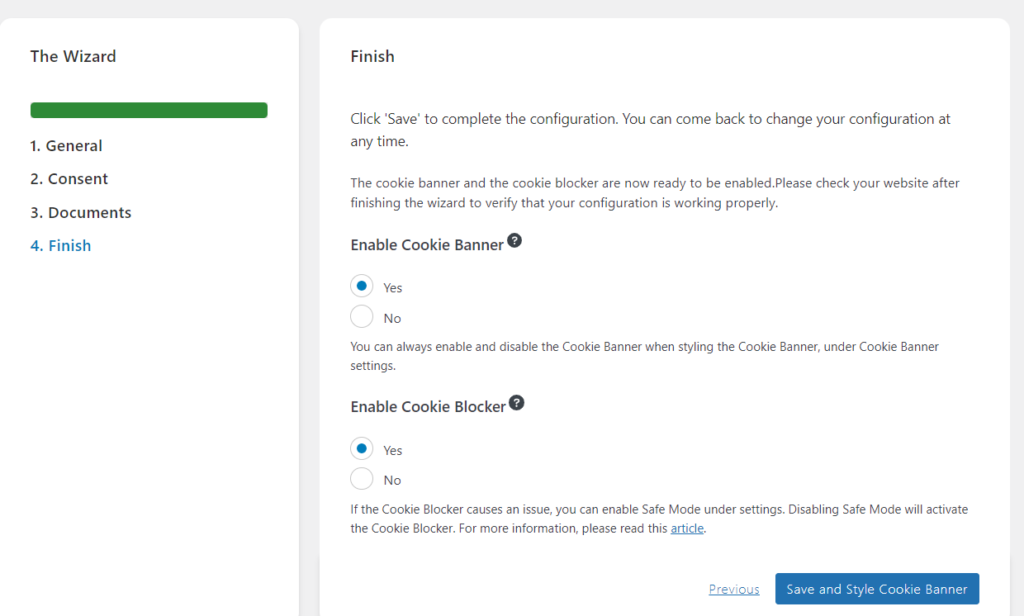
Change the layout of the cookie banner
You can change this in Compliance > Cookie banner.
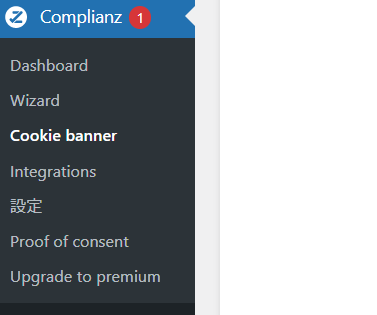
Display control on PC/Mobile
You can control the display, such as displaying on PC and hiding on mobile.
Other. You can disable the cookie banner with disable, or customize the layout with CSS.
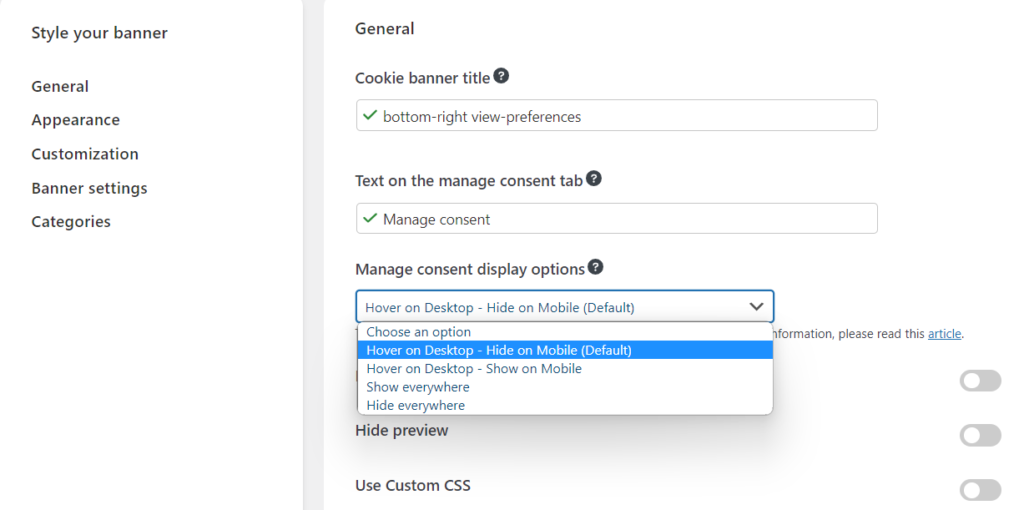
appearance
You can change the layout, such as the position of the banner.
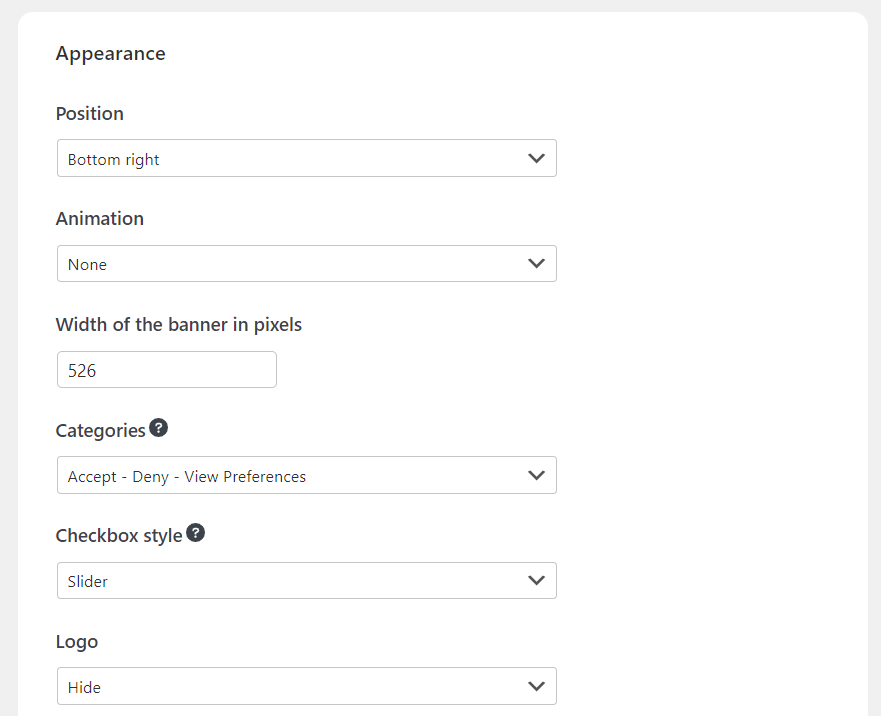
Change color
You can change the color without using CSS.
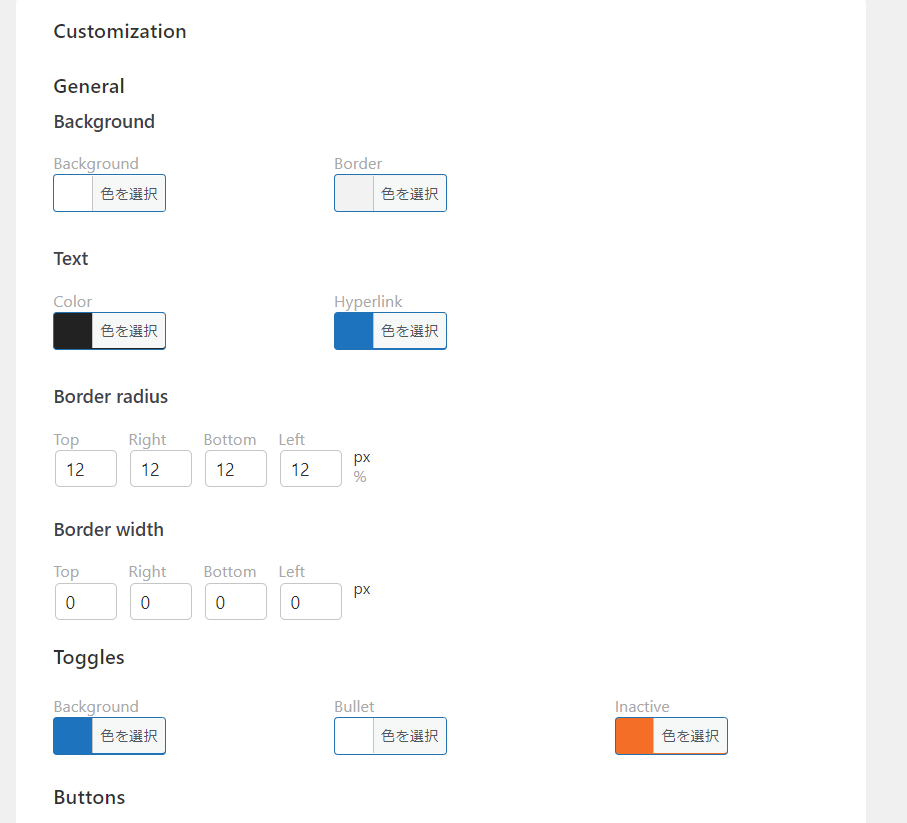
Text Change
You can also change the text.
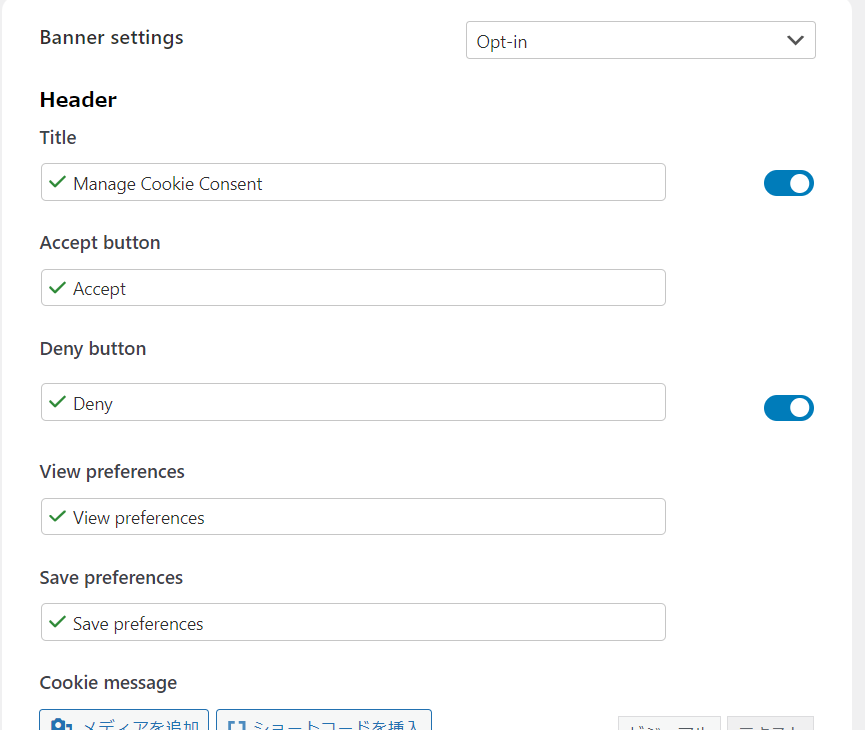
Display sample
If you leave the default settings, it will look like this.
- Change the displayed position
- Change the color
- Change the text
I think you need to do something like this.

Released as soon as the next morning! Weekends and holidays are also available!
Super rush website creation plan
We offer a rush website creation plan for those who need a website in a hurry!
We can publish your content as soon as the next morning, even on weekends and holidays! If you have any questions, please check the details below!
Latest Articles






