How to create a website using WordPress/How to use plugins/No-code construction blog
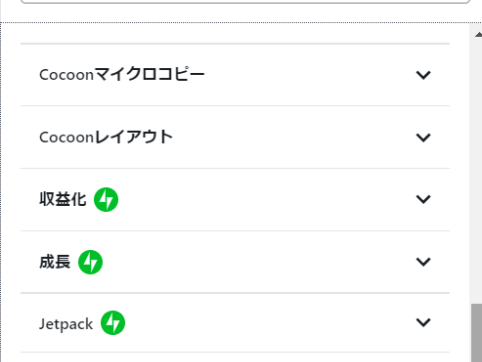
Are you still using a CTA plugin?
At HanamiWEB Online School,
●Ask questions in real-time in the virtual study room!
●Ask as many questions as you want via chat!
●E-learning materials that you can learn as much as you want, 24 hours a day!
All included for just 2,500 yen/month!
CTA is essential for attracting visitors from your blog. Some themes even have a CTA block.
What is a CTA?
CTA stands for Call to Action.
These are the text and buttons that guide customers who visit your site to the action you want them to take.
specifically
- Sign up for our newsletter now
- Free consultation now
- Document request
etc. Add linked text or a button within or at the end of the article.
Why do we need CTAs?
When you write a blog on a website, unexpected articles can become popular. In such cases, by placing a CTA button in the article, you can easily create a path that leads to the page or action you really want to see.
Until now, CTA plugins have been the norm
To use CTA in WordPress, it was common to use a plugin. The most popular plugin is [WordPress Call ti Action].
What is a WordPress Call to Action?
It used to be a standard plugin, but it is no longer updated and is no longer available for new use.
However, if you have been running a website for a long time, you may still be using the WordPress Call to Action plugin.
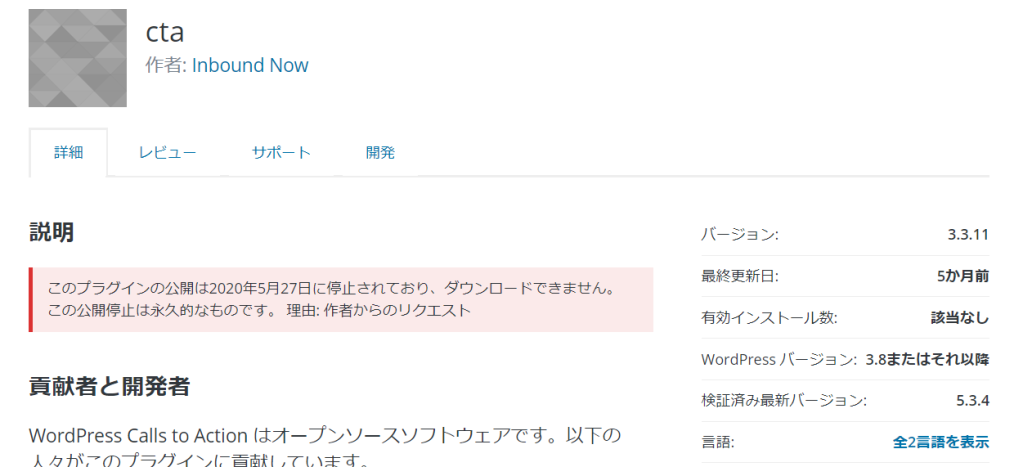
You can use CTAs without using a CTA plugin!
Gutenberg, the WordPress block editor, has a category called “Reusable Blocks”.
This is a great feature that allows you to register text or buttons in reusable blocks and easily call them up and use them multiple times.
Since it is a standard feature, it is already installed in your WordPress. You can find it at the bottom of the block!
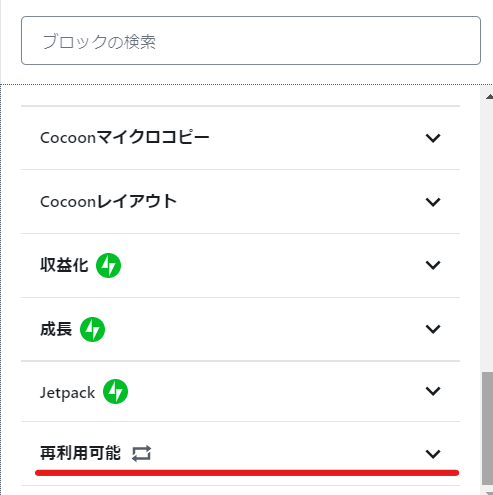
How to register for reusable CTA features
First, write the text or button you want to act as a CTA in your blog post.

There is a button called [Add to reusable block] here.
Just give it a name and save it so you don't forget it.

How do I use CTAs if I'm using the Classic Editor?
Unfortunately, reusable blocks are unique to the latest version of the editor, Gutenberg.
[Advanced] Code to make reusable blocks easier to manage
It is very easy to register a reusable block. You can also edit the reusable block in the article where you registered it.
By adding code to function.php, you can easily manage your reusable blocks from your dashboard.
By adding the following code to function.php, you can add a "Manage Blocks" item to the admin screen.
add_action( 'admin_menu', 'add_custom_menu' ); function add_custom_menu(){ add_menu_page( 'Manage Blocks', 'Manage Blocks', 'manage_options', 'edit.php?post_type=wp_block', '', 'dashicons-admin-post', 21 ); }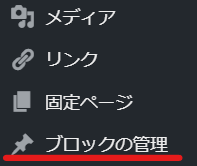
In this way, you can easily add new reusable blocks or edit and update the content.

If you don't know how to set up a CTA
Hanami-web offers online private lessons using Zoom. You can use the service for as little as 30 minutes, so you can solve any problems you have in your spare time!
Released as soon as the next morning! Weekends and holidays are also available!
Super rush website creation plan
We offer a rush website creation plan for those who need a website in a hurry!
We can publish your content as soon as the next morning, even on weekends and holidays! If you have any questions, please check the details below!
Latest Articles






