How to create a website using WordPress/How to use plugins/No-code construction blog
[Video explanation] How to install a free WordPress theme
At HanamiWEB Online School,
●Ask questions in real-time in the virtual study room!
●Ask as many questions as you want via chat!
●E-learning materials that you can learn as much as you want, 24 hours a day!
All included for just 2,500 yen/month!
How to install a free WordPress theme!
First, please watch the explanatory video on YouTube.
What do you think?
Installing a free WordPress theme is super easy!
Now, let me explain in more detail using screen captures.
Change theme from WordPress dashboard
Click on [Appearance] > [Theme] in the left side banner
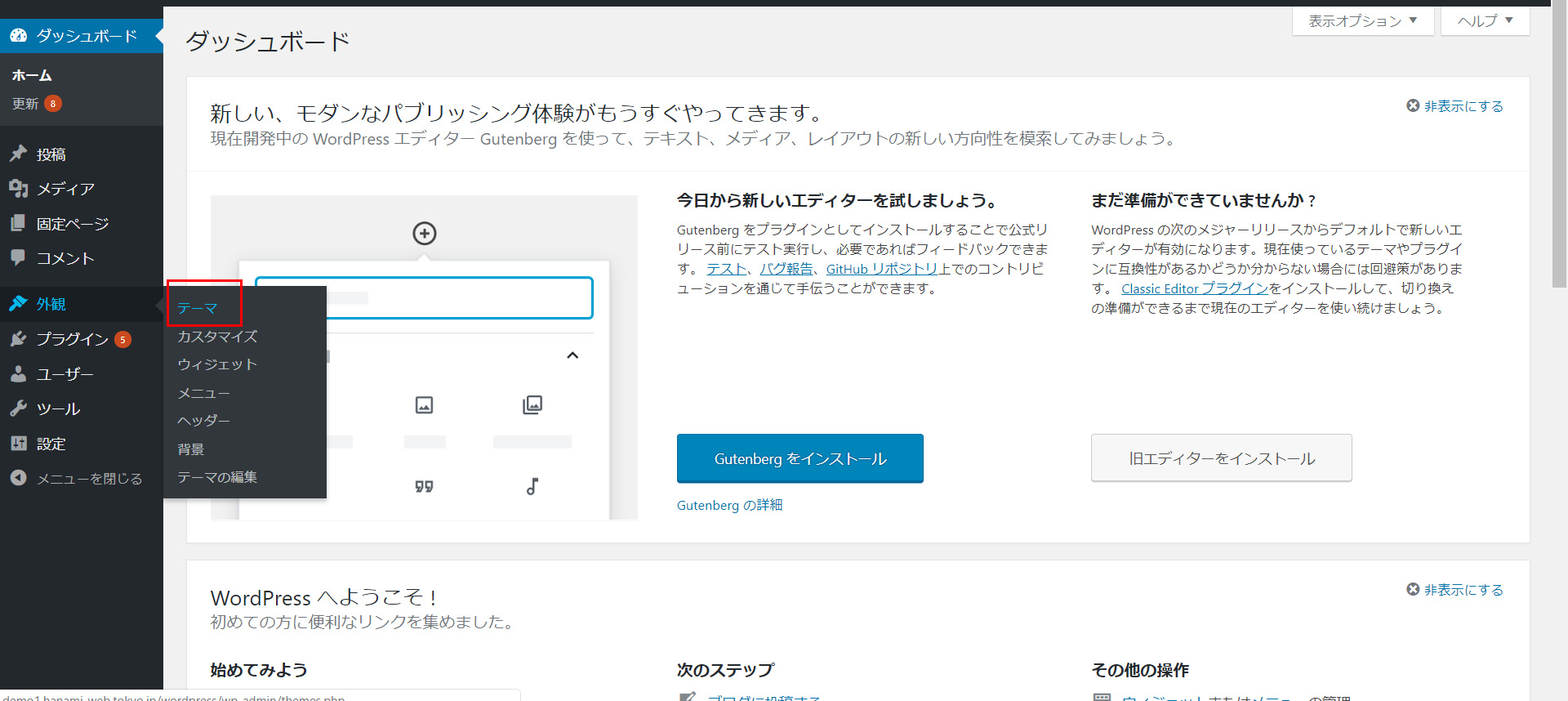
New WordPress Theme
Click [Add New]
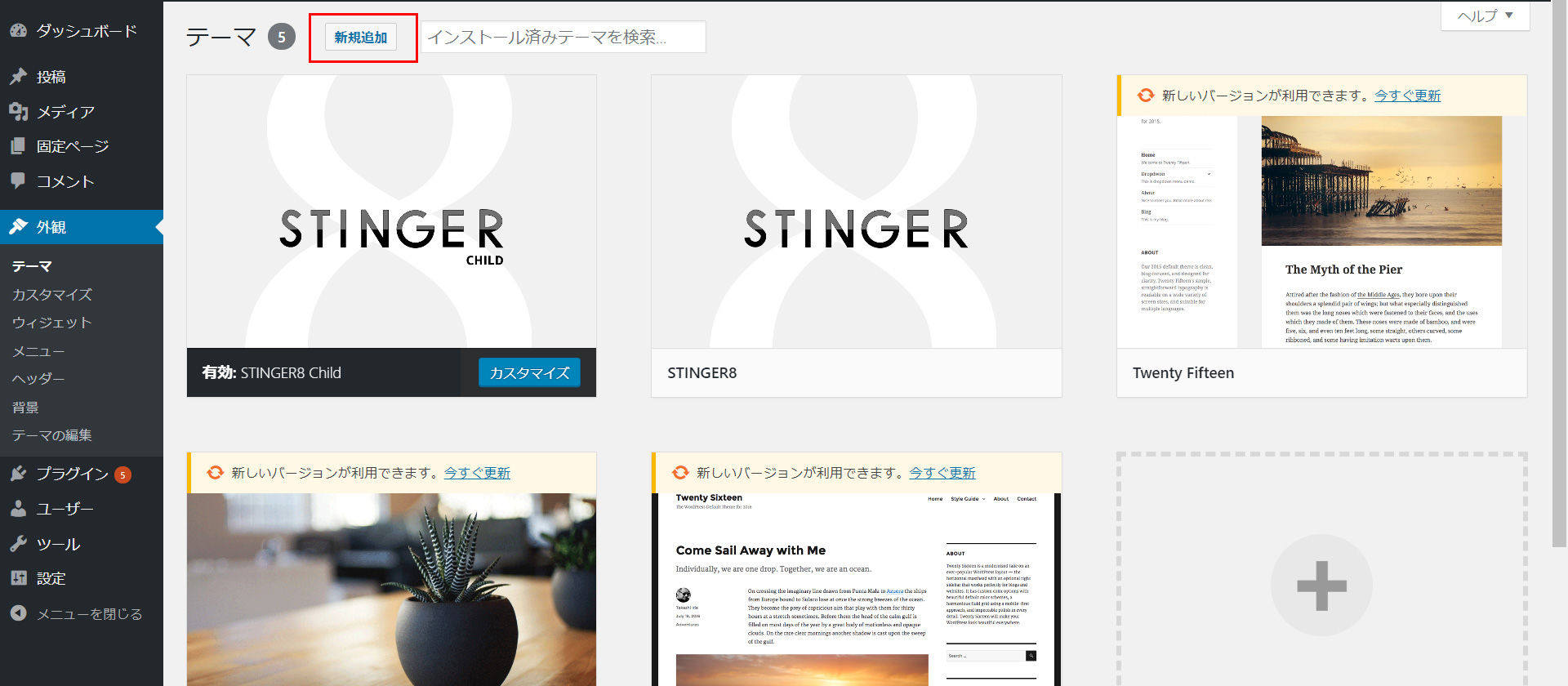
WordPress Theme Input
Enter the name of the theme you want to install in the input field.
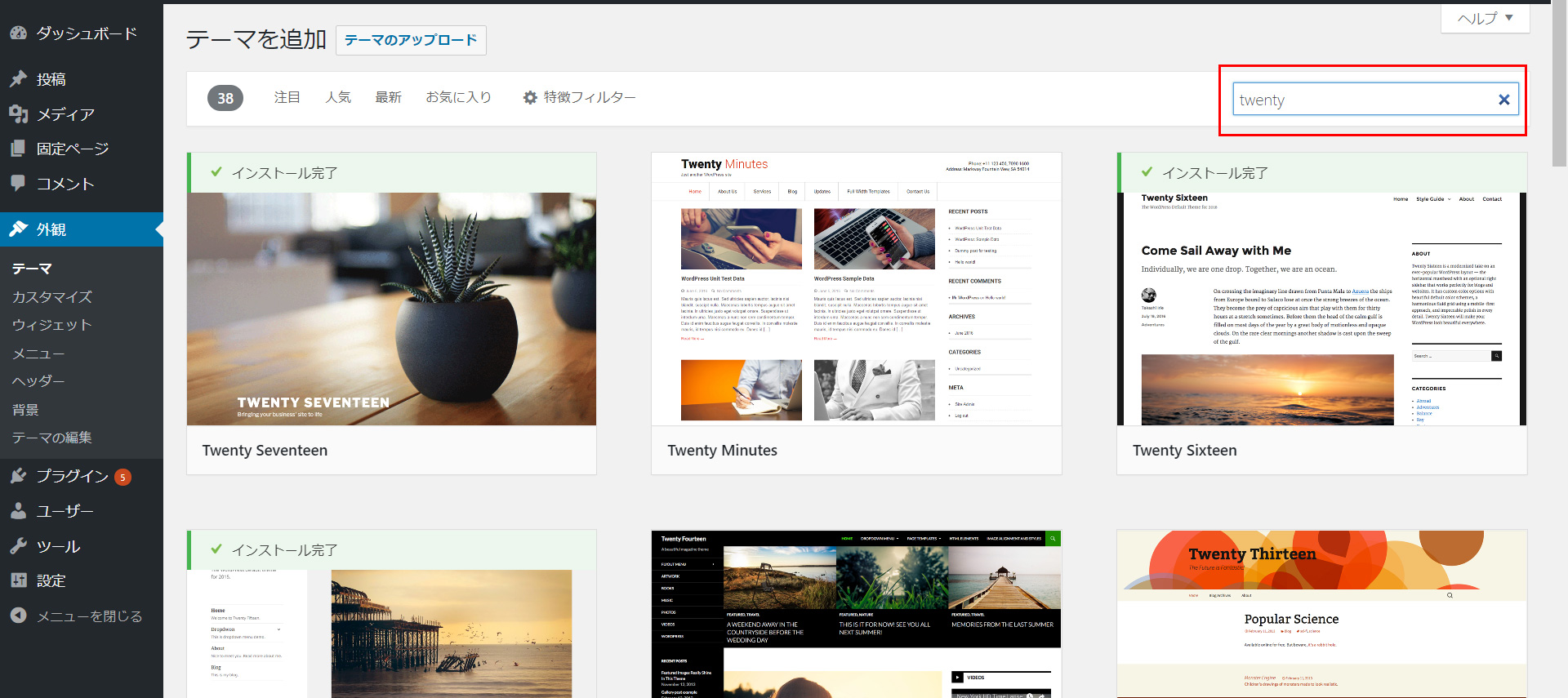
install
Hover your mouse over the theme you want to install and the "Install" button will appear, click it
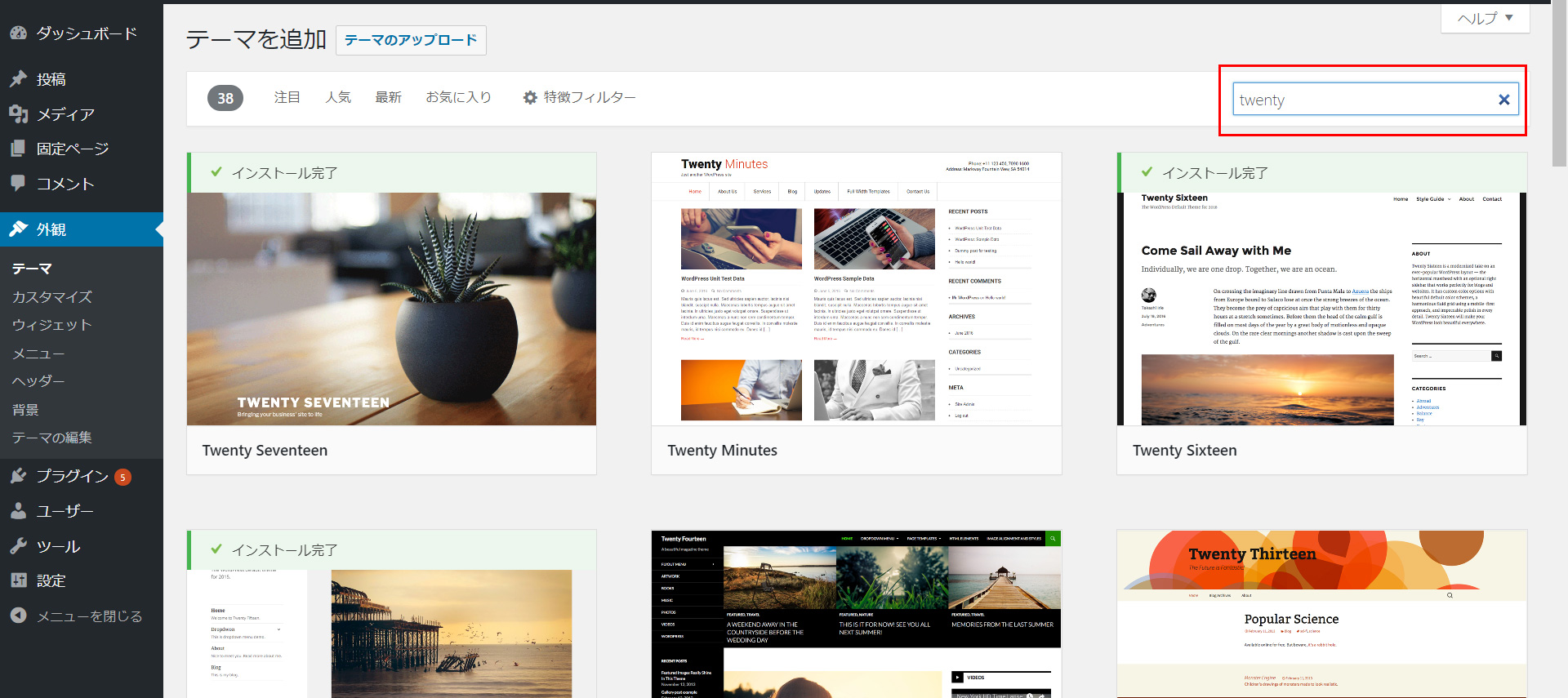
WordPress theme activation
Once the installation is complete, the [Activate] button will appear, so click it.
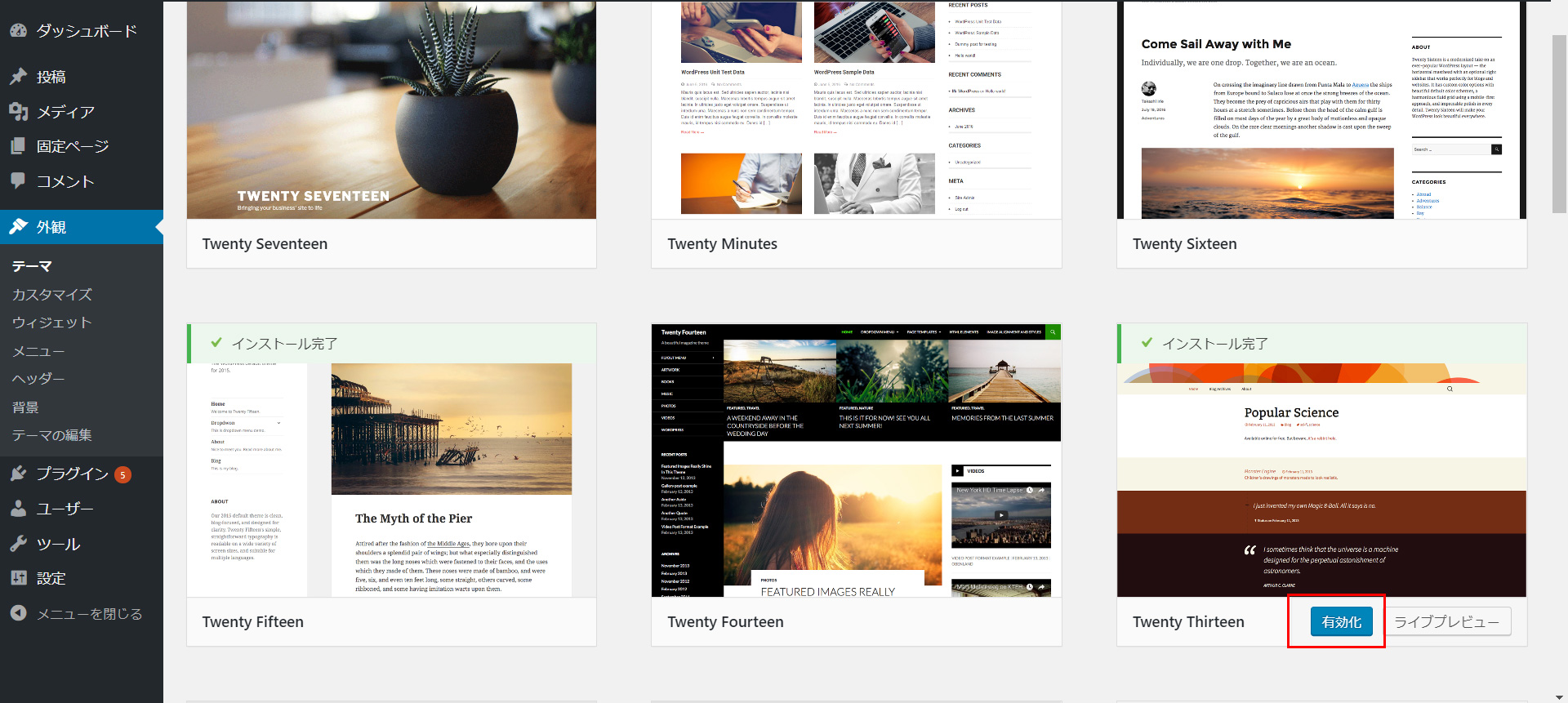
Display confirmation
Click "View Site" to see if the theme is properly reflected.
This completes the WordPress theme installation.
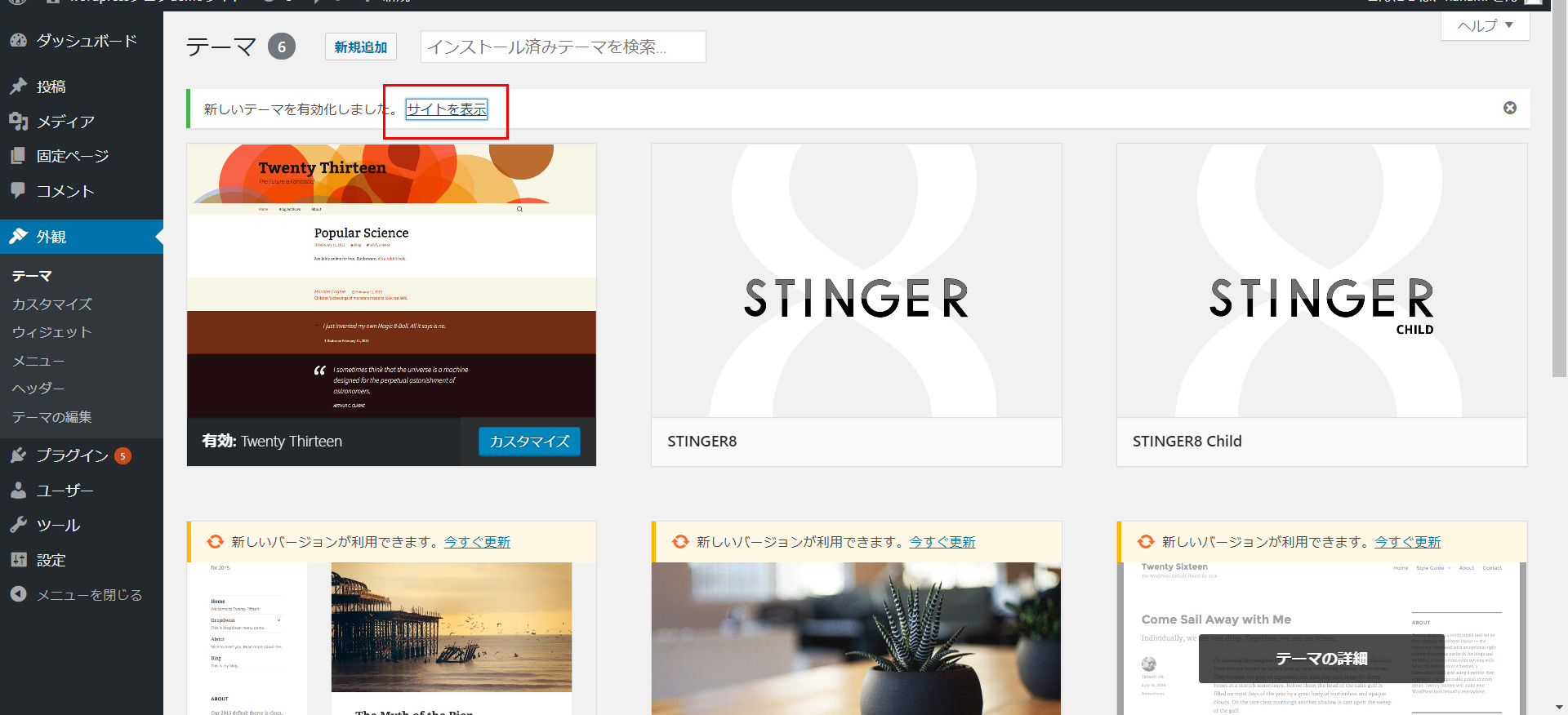

Also
I want to go back to the original WordPress theme!
If you activate a theme and aren't satisfied with it, go to Appearance > Themes as before, hover your mouse over the theme you want to activate, and click the Activate button that appears.

Finally
There are many free themes for WordPress. There are cute designs, SEO-friendly ones, and so on. Find your favorite WordPress theme from the many available, install it, and start your WordPress blog life!
We have provided WordPress lessons to 150 individuals!
We have created our own ranking of free and paid WordPress themes that are actually used by students!
Released as soon as the next morning! Weekends and holidays are also available!
Super rush website creation plan
We offer a rush website creation plan for those who need a website in a hurry!
We can publish your content as soon as the next morning, even on weekends and holidays! If you have any questions, please check the details below!
Latest Articles






