How to create a website using WordPress/How to use plugins/No-code construction blog

We'll introduce you to the features of Hub Spot that we actually use for web marketing sales!
At HanamiWEB Online School,
●Ask questions in real-time in the virtual study room!
●Ask as many questions as you want via chat!
●E-learning materials that you can learn as much as you want, 24 hours a day!
All included for just 2,500 yen/month!
What is Hub Spot?
- marketing
- sales
- Customer service
This is software that provides integrated services.
Marketing software used by 73,400 companies in over 120 countries worldwide.
This is a must-have web marketing tool for anyone who wants to accelerate their business!
Hub Spot offers a free plan that is easy to adopt even for individuals and small businesses that are not large companies.
I would like to summarize how to actually set it up, focusing on the free plan, how to link it with your website to accelerate your business!
I have used the free Hub Spot plan on hanami-web and am a big fan of Hub Spot.
It's really amazing! It's so easy to use! I'll introduce how to register and some useful features.
How to sign up for HubSpot CRM for free
Click to start your free trial
First, go to the Hub Spot website and click on [Free Trial] in the top right.
Hub Spot official website TOP page
Once the trial period is over, you won't be charged for the service, but you can use the free plan forever.

Email Marketing FeaturesRegister
Click on "Try the free version"
Sign up for a free trial of the email marketing feature called Hub Spot CRM.

It will say "Please wait 5 seconds" (don't worry, it's not an error)
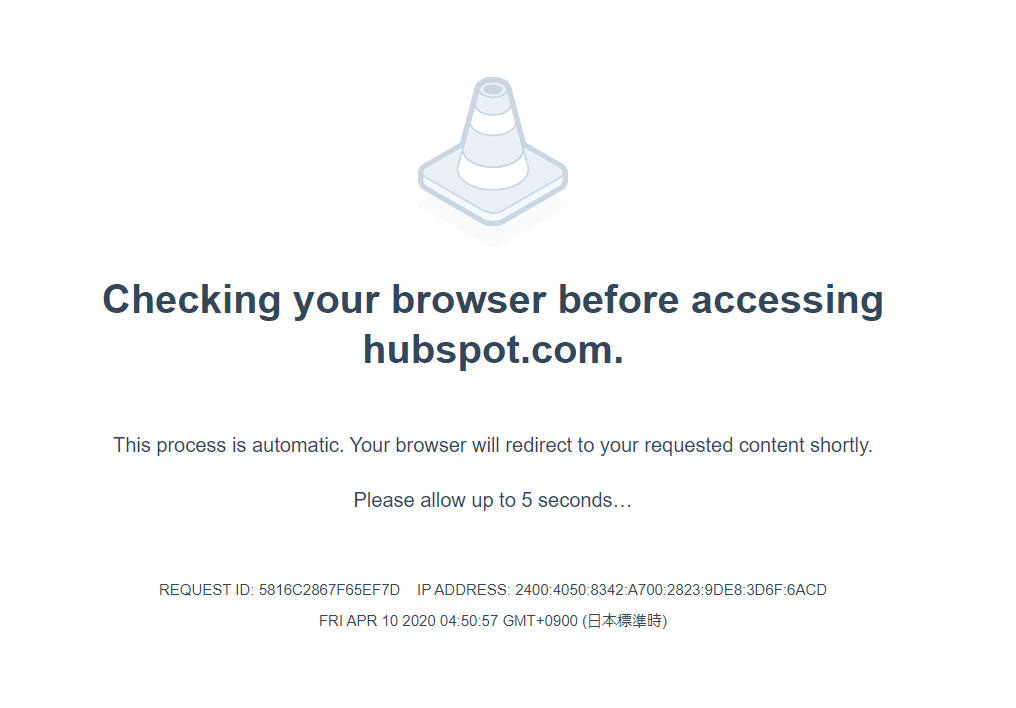
Proceed to [User Registration]
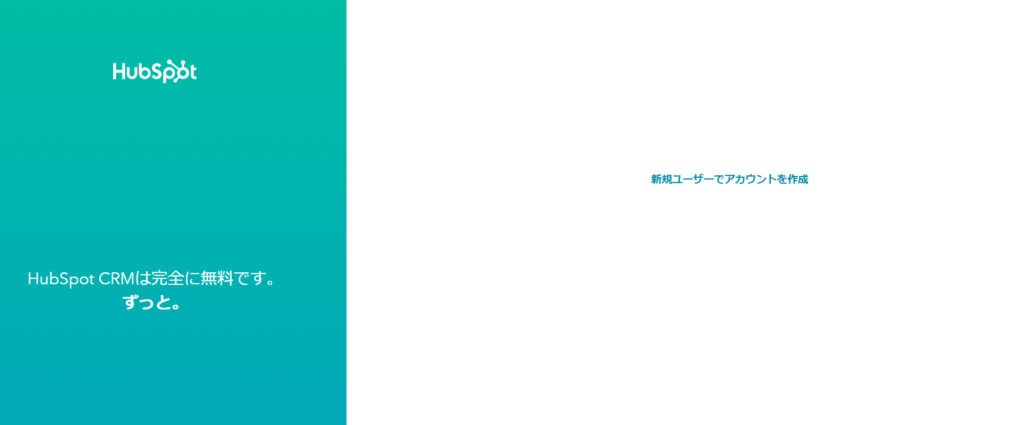
*Since you have already registered an account, the display may be different from that of first-time users.
Register your personal information
- Link to your Google account or
- given name
- Surname
- email address
Enter and click [Next]

Confirmation email sent

Confirmation email received
A confirmation email has arrived! Click [Confirm Email Address].

password input
You will be taken to the password setting screen.
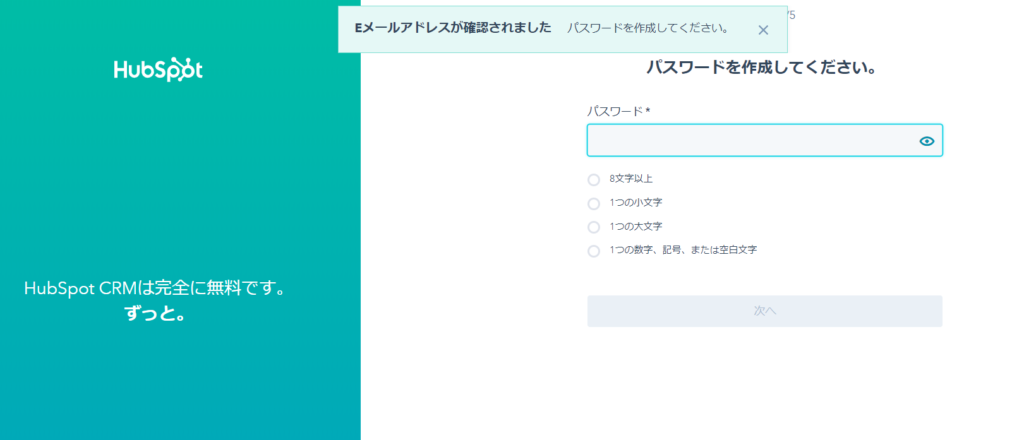
Company domain and company name registration
We will be using tools to accelerate your business in conjunction with your website, so please register your website URL.
- Company Domain
- Company Name
This time, since the domain hanami-web.tokyo.jp has already been registered with a different email address, I created a subdomain called demo4.hanami-web.tokyo.jp and registered it. You can use your company domain.

Answer a questionnaire
This is a simple survey. Please select the answer that applies to you.

Completion of registration
What you see will depend on the results of the previous survey. If you are using the app for the first time, a tutorial will be displayed.
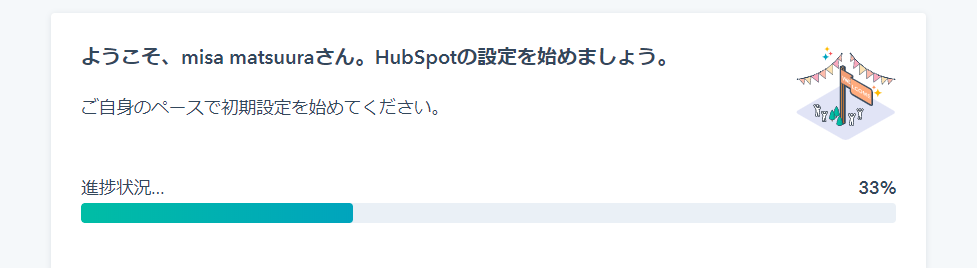
Functions I actually use in HubSpot CRM #1 – Email tracking
By linking Gmail and Hub Spot, you will be able to find out all the information such as when the email you sent was opened, and whether it was opened multiple times rather than just once.
- If you don't get a reply from a client, did they receive your email?
- I have replied to your inquiry, but I think it may have ended up in your spam folder.
You can rest assured knowing that the package has been opened.
Function 2 that I actually use in HubSpot CRM – Meeting function

The meeting function is actually used as a reservation system on hanami-web's lesson reservation form.
It can be synchronized with Google Calendar, so if you manage reservations and meetings with Google Calendar, you can automatically accept reservations during times when you have no plans. It can also send reminder emails the day before and guide customers to register their Google Calendar, so you can efficiently build a reservation system as a marketing tool.
Function 3 that I actually use in HubSpot CRM – Chatpot function
In my case, I embed HubSpot's chatpot on my WordPress site.hanami-web homepagewill appear in the bottom right of the screen.
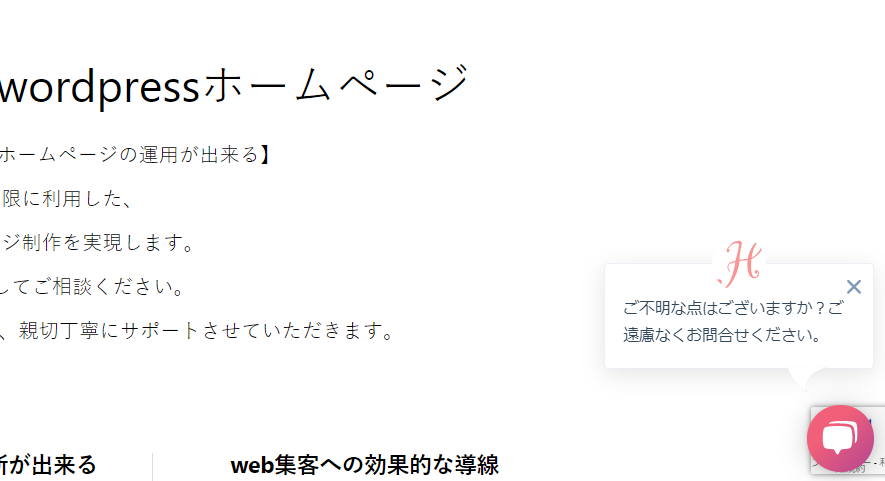
Click on the icon or text to expand the chatbot.
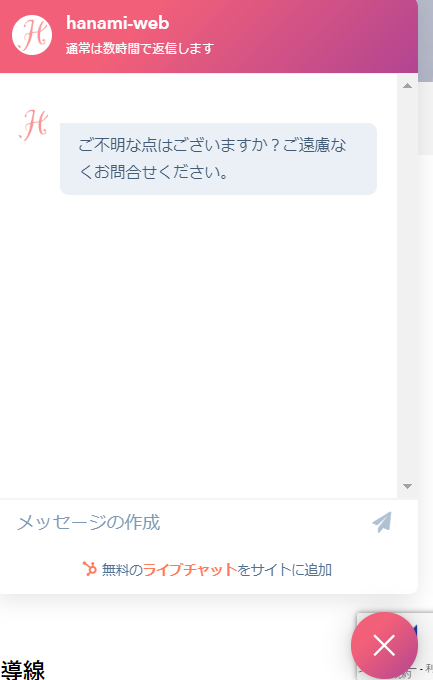
A chatpot is a chat service that is often found at the bottom right of the screen, and you can add a chatpot to your homepage even with the free plan of HubSpot CRM. Surprisingly, we receive many inquiries via chat.
In most cases we may not be able to reply in real time, but please don't worry if this happens.
If you don't have time to wait for a reply, you will be asked to enter an email address so that you can find out the email address of the person who contacted you.
Function #4 that I actually use in HubSpot CRM – Pop-up windows
These are the features I'm currently using. I'll keep updating this list if I find any new features I can use!
I have a question about WordPress. Please help me! I can take private lessons online for as little as 30 minutes. Please feel free to contact me!
Automate tasks with the free task automation tool Zapier
After automating your customer management, you might also want to check out Zapier, a tool that can help you automate the tasks you normally do!
For example, by automatically registering inquiry emails received via Gmail into a spreadsheet, you can sort by customer and easily manage past emails.
Released as soon as the next morning! Weekends and holidays are also available!
Super rush website creation plan
We offer a rush website creation plan for those who need a website in a hurry!
We can publish your content as soon as the next morning, even on weekends and holidays! If you have any questions, please check the details below!
Latest Articles






