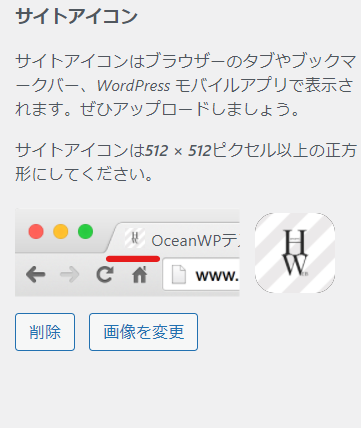How to create a website using WordPress/How to use plugins/No-code construction blog
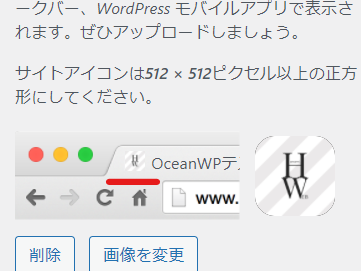
[OceanWP Explained] Basic site settings
At HanamiWEB Online School,
●Ask questions in real-time in the virtual study room!
●Ask as many questions as you want via chat!
●E-learning materials that you can learn as much as you want, 24 hours a day!
All included for just 2,500 yen/month!
This time, we will explain the basic site settings for OceanWP, a WordPress theme that is very popular overseas.
[Appearance] > [Customize] > [Site Basic Settings]
From your WordPress dashboard, go to Appearance > Customize.
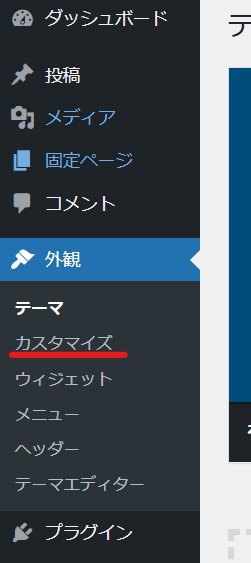
Site Preferences
Once the customization screen is open, click [Site Basic Settings].

What you can do with site basic settings
What you can do with the site basic settings
- Site Title - This is the title of the site that will be displayed at the top left of the site.
- Tagline – Some themes have a tagline, but OceanWP does not output one. For SEO purposes, I will write down what kind of site it is.
- Site Icon - Sets the site icon image, also known as a favicon.

Released as soon as the next morning! Weekends and holidays are also available!
Super rush website creation plan
We offer a rush website creation plan for those who need a website in a hurry!
We can publish your content as soon as the next morning, even on weekends and holidays! If you have any questions, please check the details below!
Latest Articles