How to create a website using WordPress/How to use plugins/No-code construction blog

We explain how to purchase Slider Revolution, which allows you to create stylish, dynamic WordPress homepages without any coding!
At HanamiWEB Online School,
●Ask questions in real-time in the virtual study room!
●Ask as many questions as you want via chat!
●E-learning materials that you can learn as much as you want, 24 hours a day!
All included for just 2,500 yen/month!
If you want to create a dynamic WordPress site, you will need to use JavaScript to recreate complex movements, but by using the Slider Revolution plugin, you can intuitively create a stylish WordPress site without any coding.
Unfortunately, it is not free to use and is a completely paid plugin.
- Those who have never made a payment on an overseas site
- Those who have never purchased a paid plug-in
I think there are many people like that.
We have recorded the entire process of purchasing in screenshots and are providing explanations on how to purchase.
What is the process for purchasing plugins from overseas plugin sites and installing them on WordPress?
I am providing this explanation in the hope that you will understand the process before making a purchase.
Visit the official Slider Revolution website
First, go to the official Slider Revolution website.
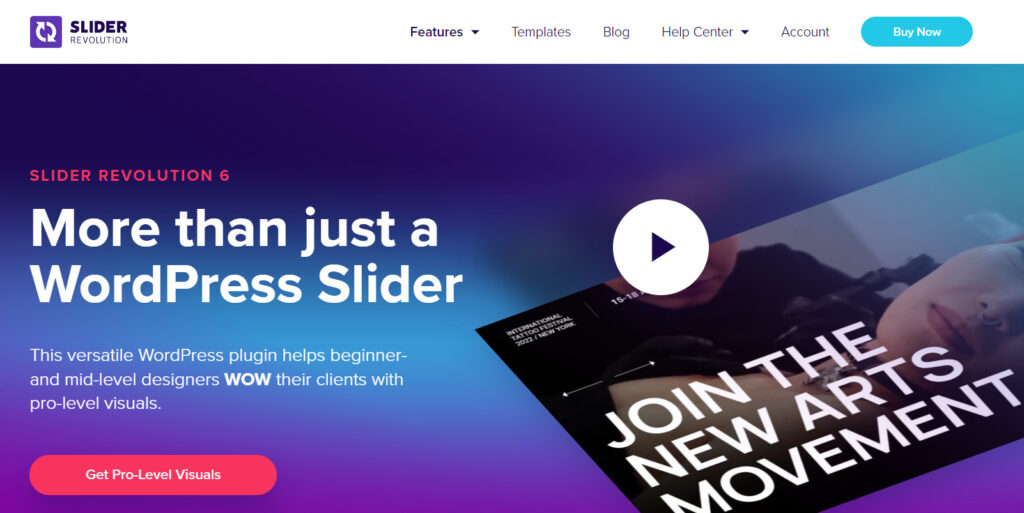
Slider Revolution Purchase Button
Click the [Buy Now] button in the top right corner of the Slider Revolution official website homepage.
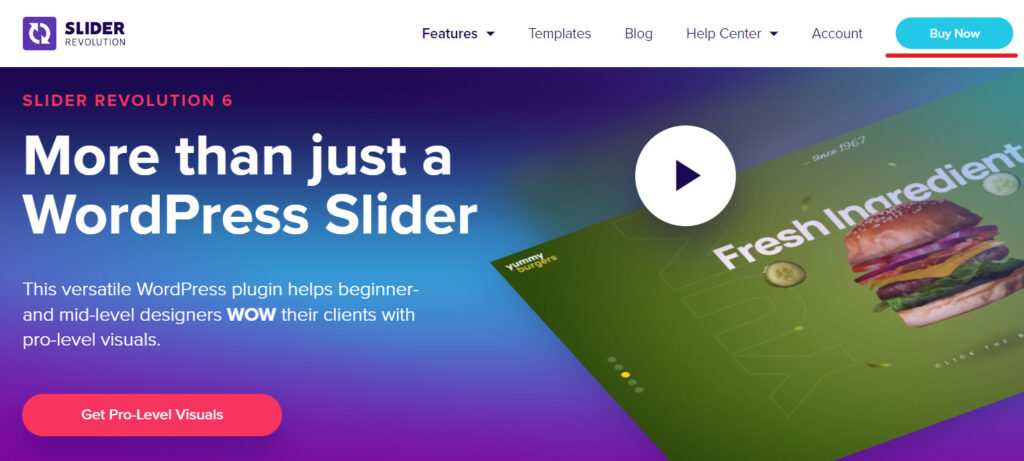
Choosing a Slider Revolution Purchase Plan
Unfortunately, the Slider Revolution plugin is not available for free. Paid plans are broadly divided into three types.
First, let's introduce the features common to all paid plans.
- 200 templates
- 25+ Add-ons - Special Effects
- Stock Photos, Videos, Icons, SVG
- Updates - Updates with one click from the dashboard
- Chat support (6 months if purchased outright)
There are three different plans available, each with two price ranges: annual and one-time.
The difference is the number of licenses you need, there is no difference in functionality.
I have attached a screen capture, but the price has been automatically converted to yen instead of displayed in dollars, so the price will fluctuate depending on the exchange rate of the yen.
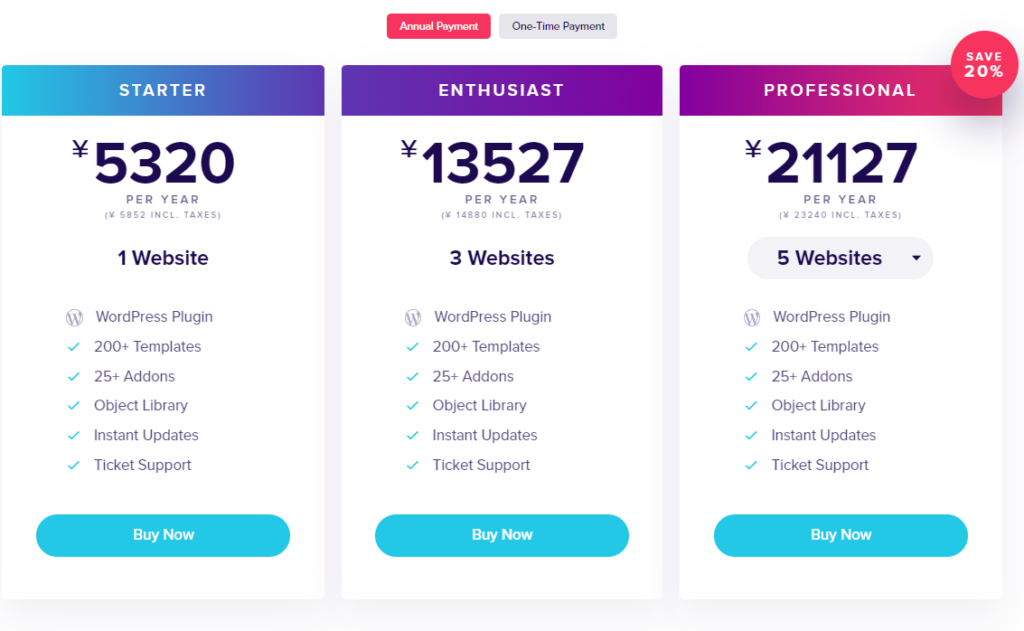
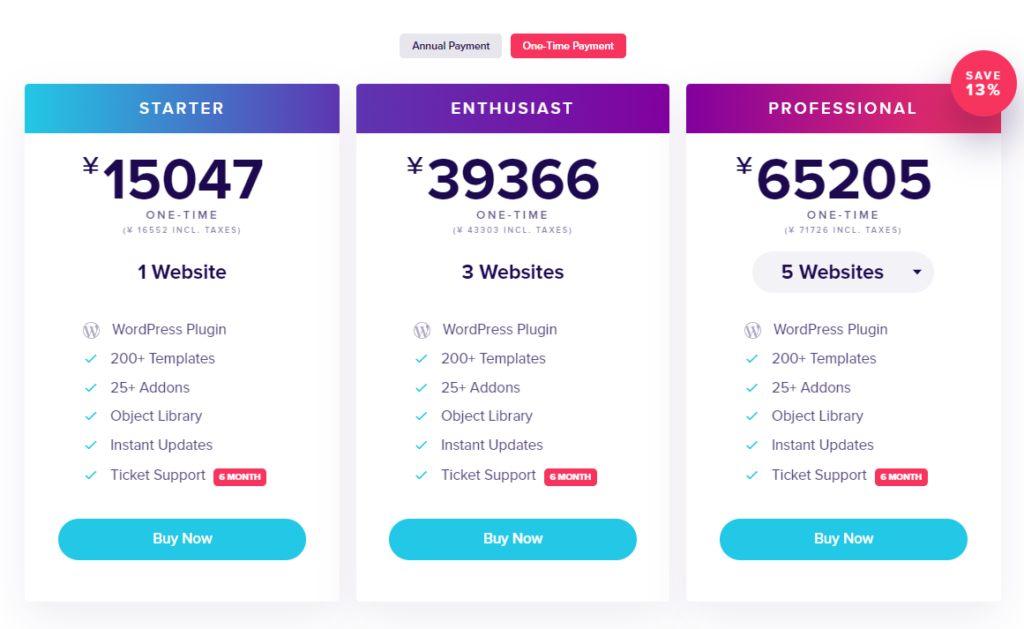
STARTER Plan
Slider Revolution STARTER Plan
- License for one site
If you want to use the Slider Revolution plugin on only one site, you should purchase the STARTER plan. You will need one WordPress license.
Prices
- Annual Payment - 5320 yen
- One-Time Payment - 15047 yen
ENTHUSIAST
Slider Revolution ENTHUSIAST Plan
- License for 3 sites
Prices
- Annual Payment - 13527 yen
- One-Time Payment - 39366 yen
PROFESSIONAL
Slider Revolution PROPESSIONAL plan
- You can choose the number of licenses you need. (5/10/20/25/50/75/100/100+)

For 5 sites
- Annual Payment - 21127 yen
- One-Time Payment - 65205 yen
For 10 sites
- Annual Payment - 36326 yen
- One-Time Payment - 119923 yen
As such, pricing is based on the number of licenses.
Please check the official website for the latest pricing information.
Payment methods supported by Slider Revolution
What payment method do you care about?
- credit card
- PayPal
- Apple Pay
It supports PayPal. In the past, I tried to pay with my credit card but I couldn't because it was an overseas site, so I usually use PayPal. Apple Pay might be good too.
Buy Slider Revolutio
Now, let's actually purchase Slider Revolotion. This time, we will purchase the STARTER one-time license plan.
Click the [Byu Now] button for the plan.
When I buy a paid plugin, I always think about whether it is worth buying a one-time plan. If the answer is YES, then I buy it.
If I pay annually, I'll have to worry about whether I should renew it next year, so I'm basically thinking of buying a license that I can use for the rest of my life.

enter email address
First, enter your email address.
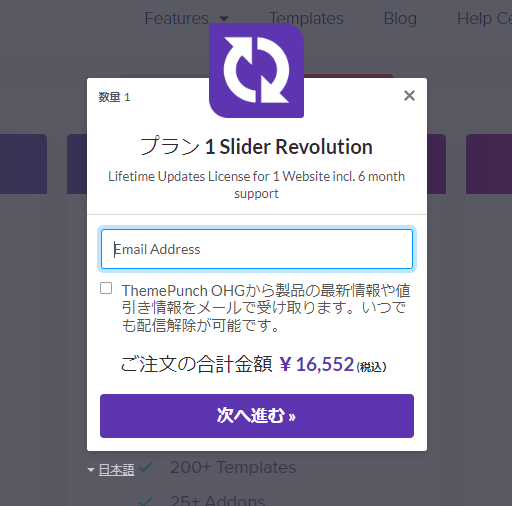
Select your location
Next, select your place of residence. It was automatically set to Japan.
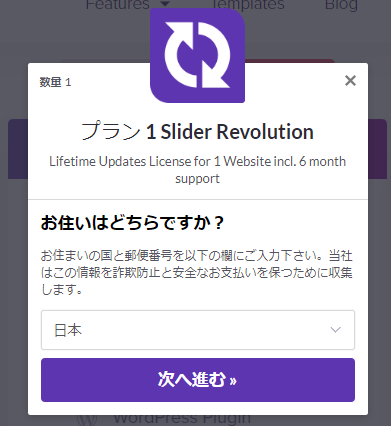
Choose a payment method
Select a payment method. This time I paid with PayPal.
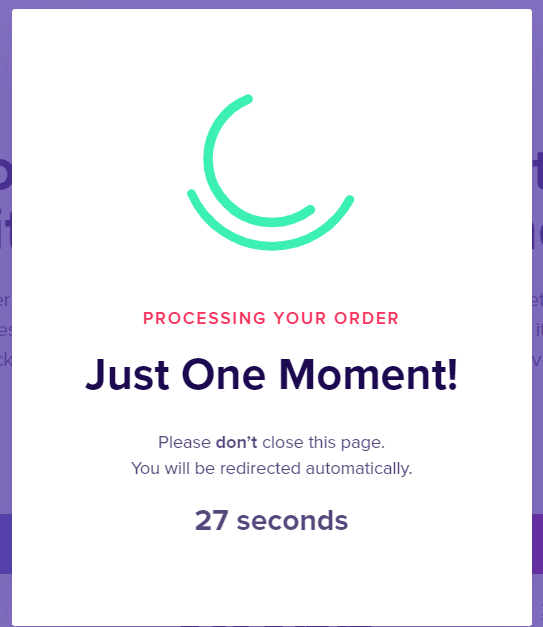
Purchase completed!
Set a password for the Slider Revolition admin page
After purchasing, you will be redirected to the password setting screen, so be careful not to close it by mistake.
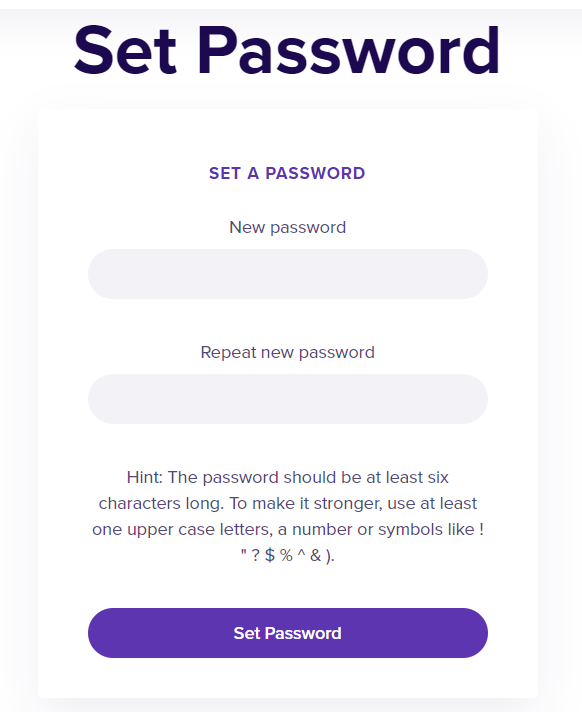
Log in to Slider Revoliton My Page
Once you set your password, you can log in.
- Download the plugin file
- Check the license (it's written in the greyed out area)
- Support days remaining
is possible.
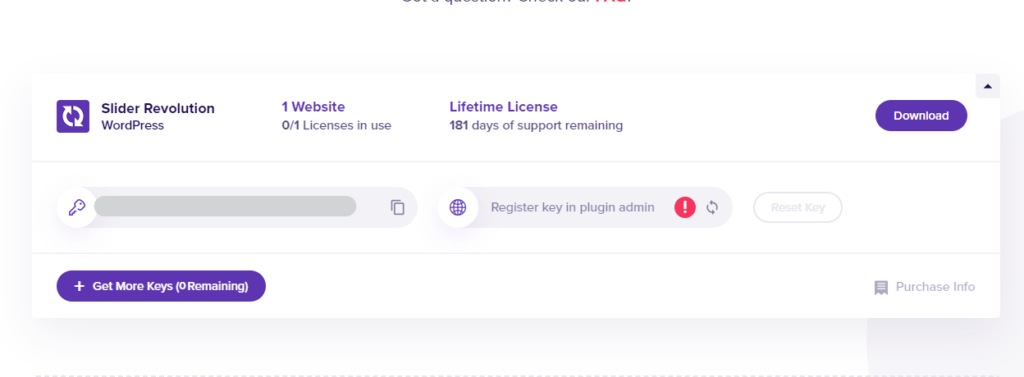
Email from Slider Revolition
You will receive an email with your purchase. I just set my password, but if the screen doesn't change, please use the link in the email.
1. Set your account password
Please set your password and log in to your My Page.
It's a good idea to save these emails!
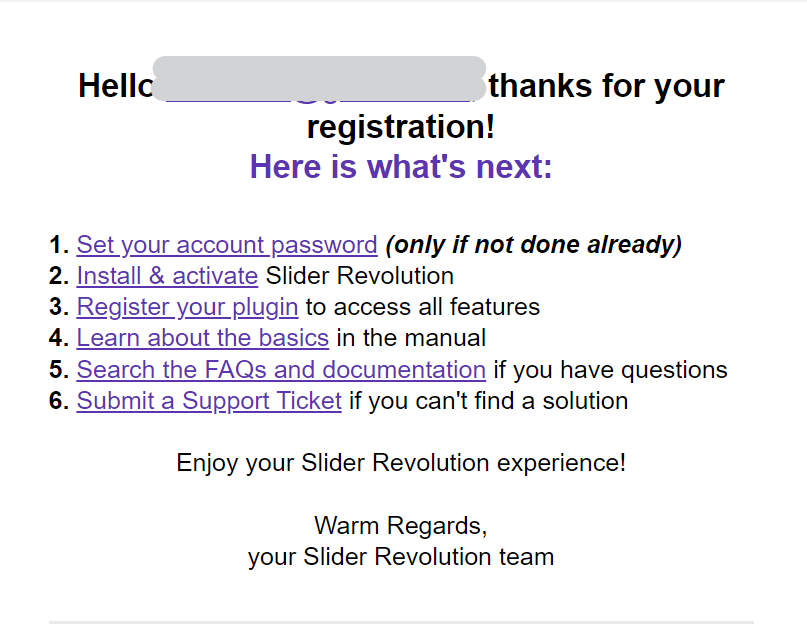
receipt
You will also receive a receipt email in addition to the login instructions.

This is getting a little long, but we're almost there with the plugin installation.
Let's try our best and proceed with the setup!
Install Slider Revolition plugin to WordPress
Click the [Download] button on your My Page to download the zip file.
Go to your WordPress dashboard
- Plugin
- New additions
- Uploading the Plugin
- Upload the zip file you just downloaded
- Install now
- activation
The file name is "sliderrevolution-wordpress.zip".
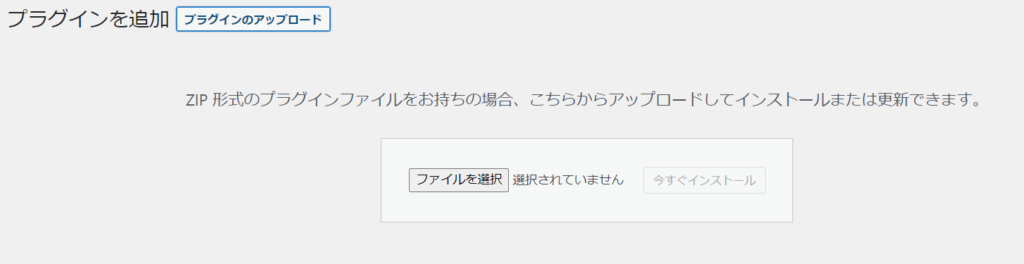
Once enabled, the screen changes.
Click “Unlock all Features” at the bottom.
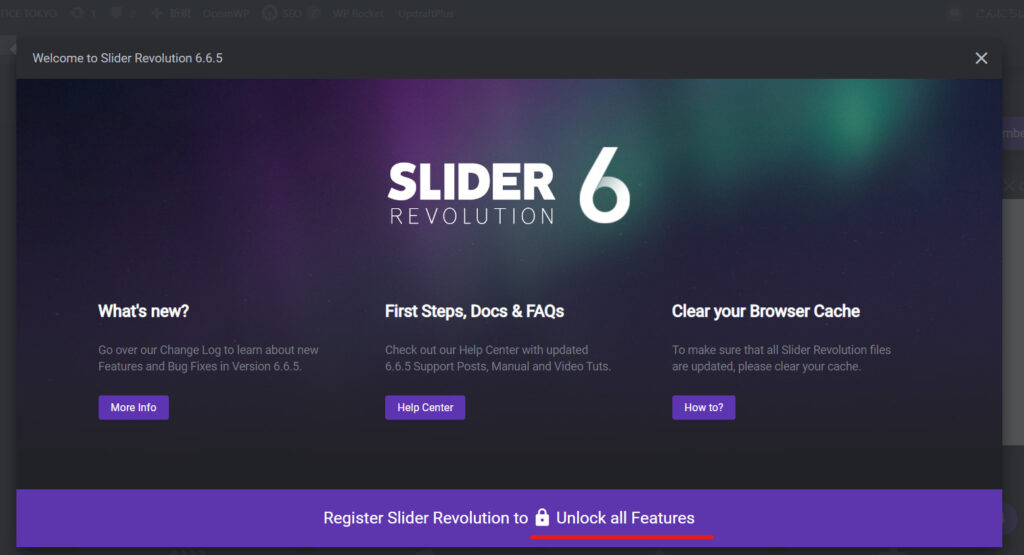
Enter your license key
Since you have already obtained a license key, click "I have a License Key".
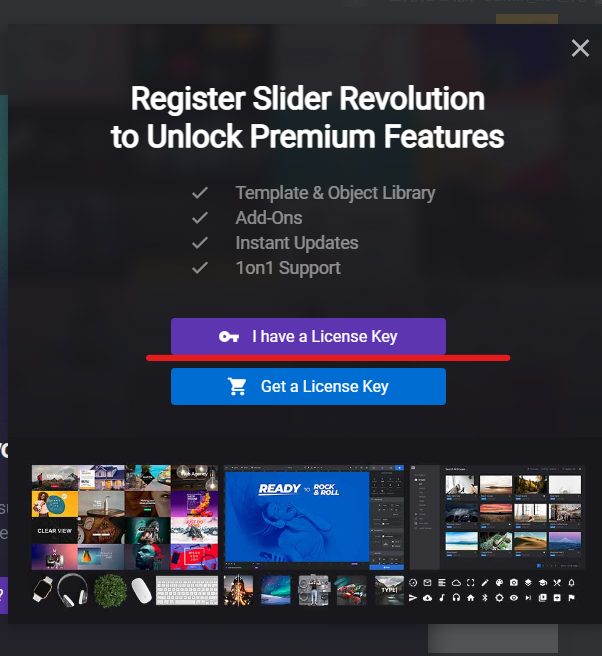
Enter your license key here.
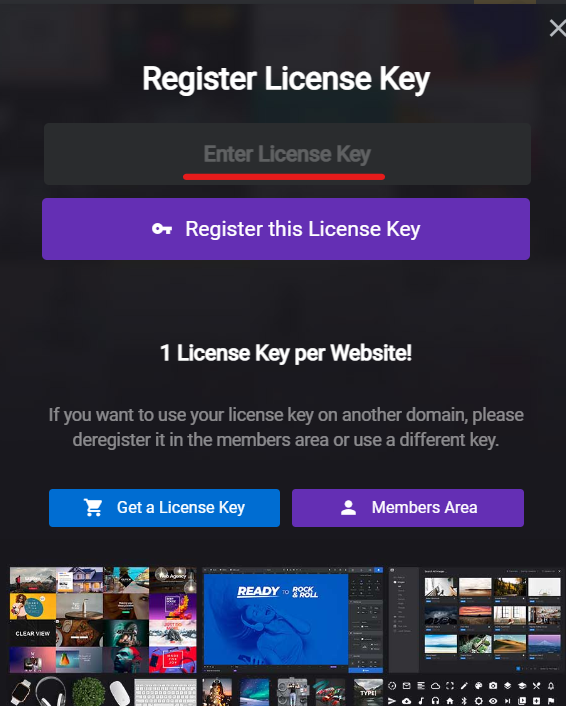
Your license key is written in the red underlined area on your My Page.
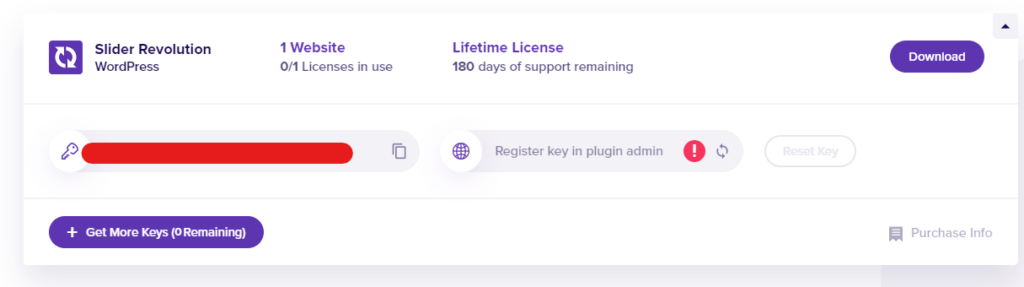
Check the linking from the Slider Revolution admin screen
By reloading the administration screen, you can check which license is being used by which site. Clicking "Reset Key" will remove the link, so you can use this function to reconnect if you change your domain, etc.
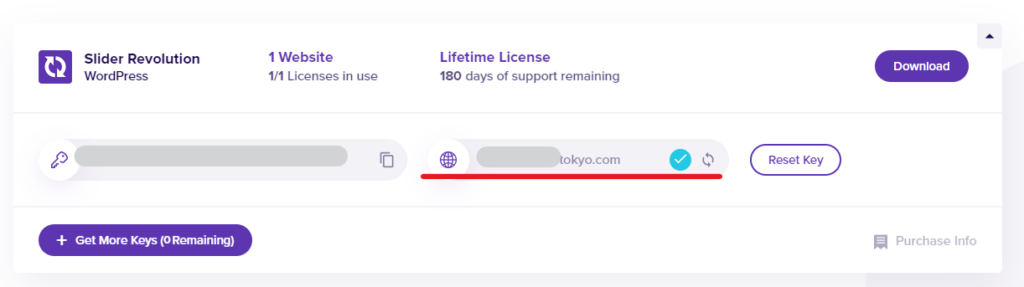
This completes the process of purchasing the Slider Revolition plugin, installing WordPress, and connecting the license.
Then you can use the templates to build your website!
Slider Revolution QA
I'd like to share with you what I found out when I was curious.
What to do when 6 months of support expires?
By purchasing a one-site license paid for one year, you will receive support for one year. Even if you have a 10-site license, you will still receive support as long as you purchase a one-site license paid for one year.
Is there a free version?
Unfortunately, there is no free version.
How many users are there?
It seems to be a popular slider plugin with over 9 million users worldwide.
Released as soon as the next morning! Weekends and holidays are also available!
Super rush website creation plan
We offer a rush website creation plan for those who need a website in a hurry!
We can publish your content as soon as the next morning, even on weekends and holidays! If you have any questions, please check the details below!
Latest Articles






