How to create a website using WordPress/How to use plugins/No-code construction blog
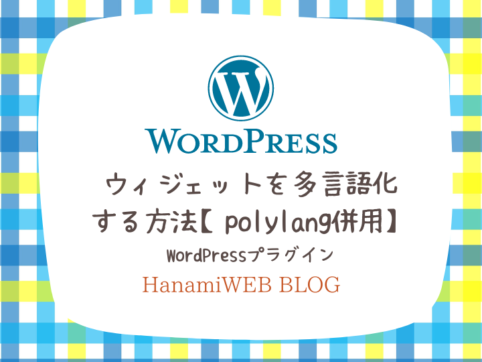
How to make Polylang widgets multilingual
At HanamiWEB Online School,
●Ask questions in real-time in the virtual study room!
●Ask as many questions as you want via chat!
●E-learning materials that you can learn as much as you want, 24 hours a day!
All included for just 2,500 yen/month!
I usually use Polylang when I want to make my WordPress site multilingual. The free version of the Polylang plugin didn't allow me to make widgets multilingual, so I'd like to introduce a way to make widgets multilingual for free.
Polylang generates one page for each language, so you can reflect translated manuscripts and layouts that are compatible with multiple languages. Since automatically translated patterns cannot support SEO measures in multiple languages, this is a highly recommended method!
However, while the paid version offers multiple language versions of the widget, the free version has the disadvantage that it cannot be made multilingual.
The setup method for Polylang is introduced in the following article, so please refer to it!
→How to build an English website with the multilingual plugin Polylang
Widgets cannot be multilingualized with Polylang
- fixed page
- Post page
- menu bar
I was able to easily make it multilingual, but I couldn't make the widget multilingual. I looked for it, but there was no language switch.

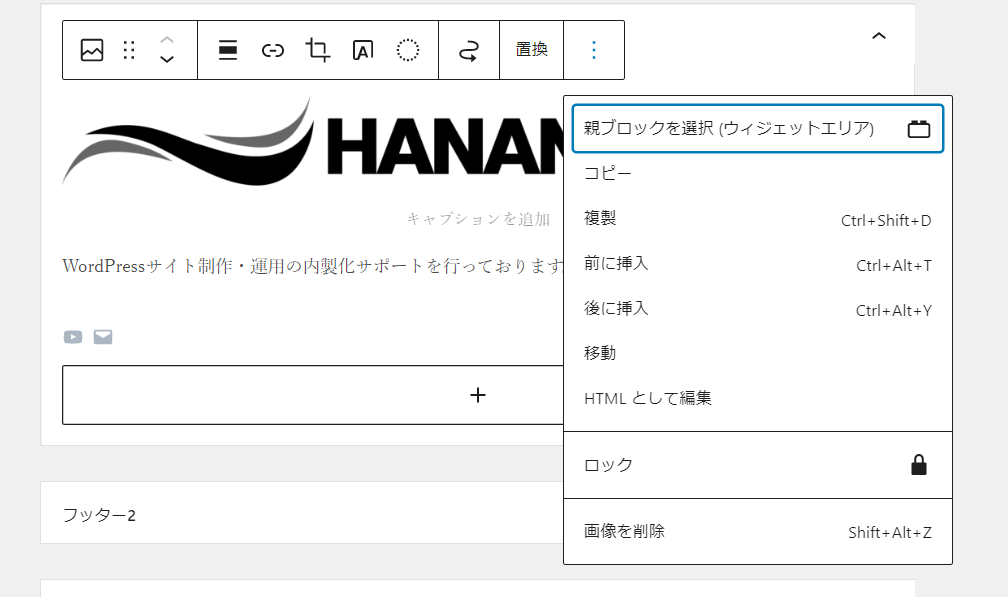
Multilingualization of widgets is a paid service
When I checked the official Polylang manual, I found out that it is a Pro service.
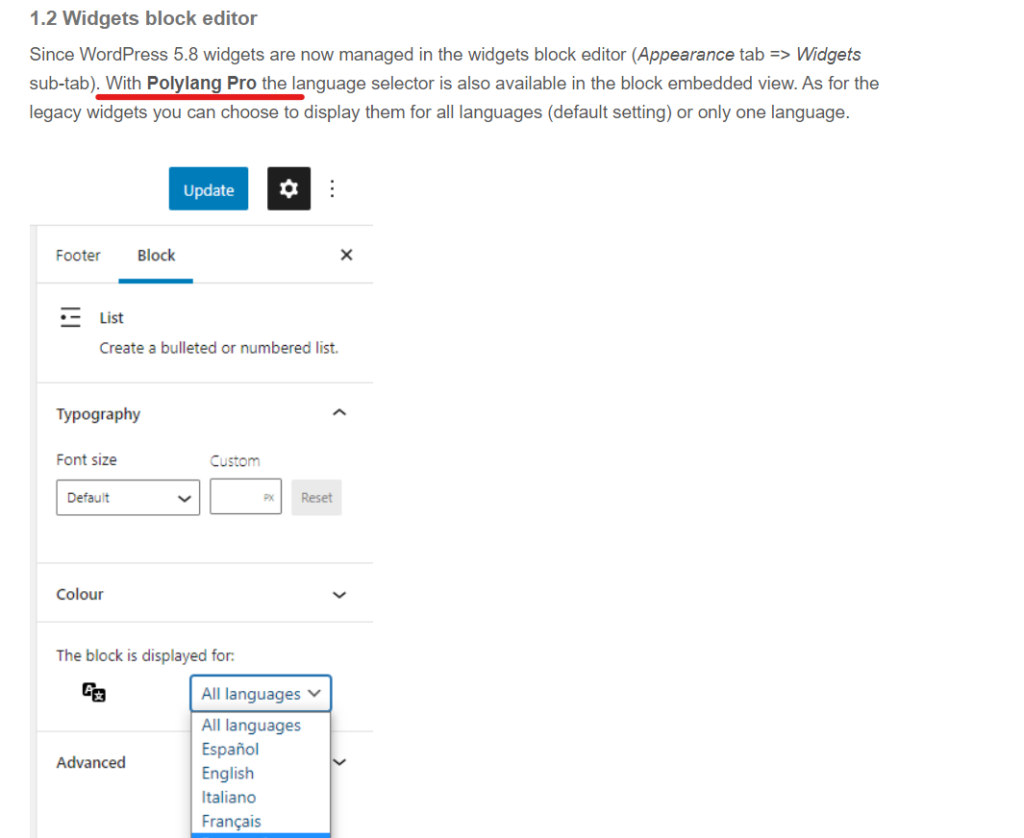
Multilingualize your widget with the Widget Optin plugin
I found out that by adding the Widget Option plugin, I can make the widget multilingual.
- Plugin
- New additions
- Search for the keyword "Widget Option"
- Install now
- activation
To do.

Multilingual blocks are displayed in the widget
The appearance of the widget will change. This appearance is the classic widget style that was the default until recently.
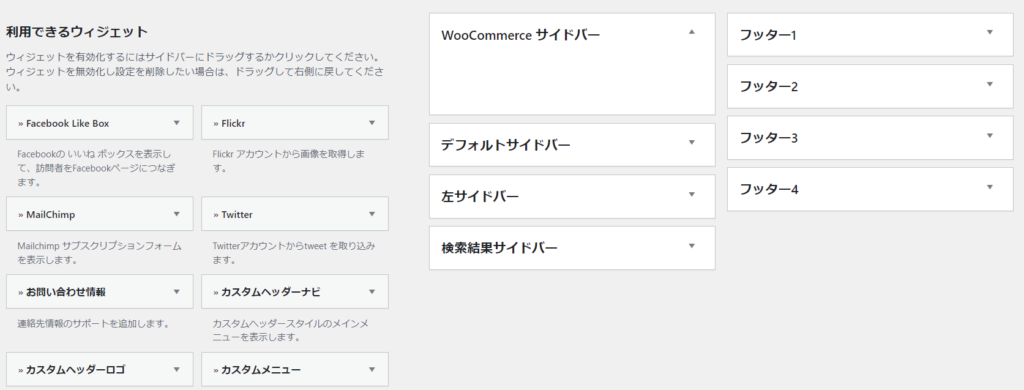
When you expand the widget, you can now specify the language!
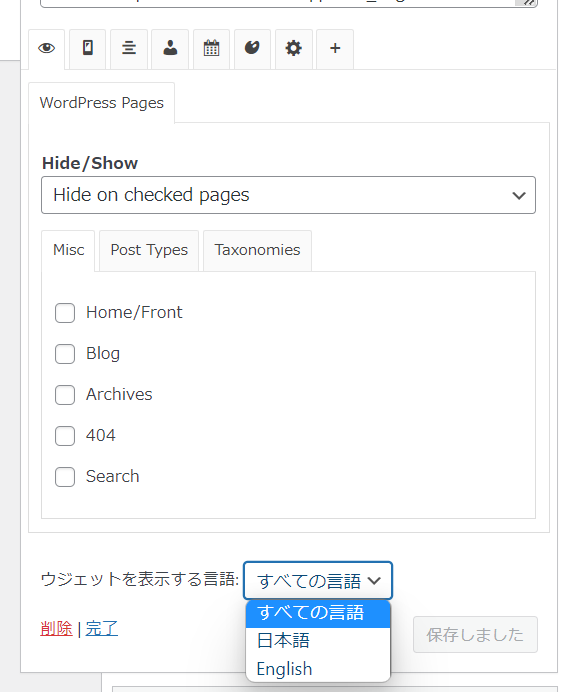
If you are concerned about the converted symbols
If you have already created a widget, it will be converted to a classic widget and code will be added when the widget is converted.
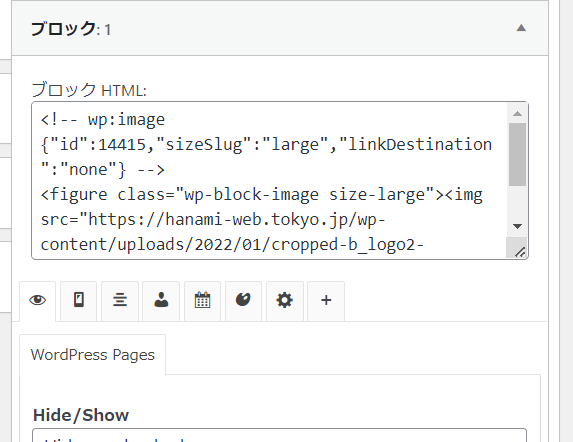
If you are concerned about this, you can add a new widget and rebuild it.
What else can you do with Widget Option?
This is a plug-in that allows you to control the display.
- Show/hide only on static pages
- Show/hide only on post pages
- Show/hide specific pages
- Show/hide specific categories
- Show/Hide by Device
- Display/hide by logged-in users and non-logged-in users
- Add unique ID/CSS class to widget
In addition to multilingualization, you can do many other things for free.
summary
Although I was able to easily create a multilingual site using Polylang, I was troubled by the fact that the widgets would not work in Japanese. Using the Widget Option plugin, I was able to make the widgets multilingual, and I am very satisfied with being able to build a perfect multilingual WordPress site!
Released as soon as the next morning! Weekends and holidays are also available!
Super rush website creation plan
We offer a rush website creation plan for those who need a website in a hurry!
We can publish your content as soon as the next morning, even on weekends and holidays! If you have any questions, please check the details below!
Latest Articles






