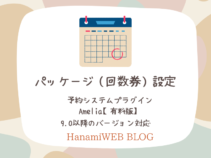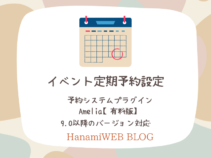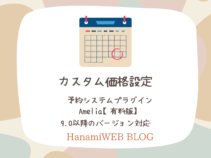How to create a website using WordPress/How to use plugins/No-code construction blog

I have actually updated LOTUS, a paid WordPress theme from TCD!
At HanamiWEB Online School,
●Ask questions in real-time in the virtual study room!
●Ask as many questions as you want via chat!
●E-learning materials that you can learn as much as you want, 24 hours a day!
All included for just 2,500 yen/month!
I'm sure there are many people who use TCD, a paid WordPress theme.
This is a popular paid WordPress theme that allows anyone to easily build a high-quality website.
If you don't know how to install a WordPress theme, please watch the video tutorial!
Problems with updating paid WordPress themes
TCD is a paid WordPress theme, so you can't just click and update it from the dashboard like other plugins and themes.
Delete the theme and upload the latest version.
Delete the theme??? Are the settings ok???
I've received a lot of feedback saying, "I'm worried and can't update!", so I'll show you the process I went through to update.
I am updating LOTUS, the most popular paid WordPress theme I use for website creation!
Before that, make sure to back up your data before you start! The All in one WP Migration plugin, which can also be used for site migration, makes it easy for even beginners to save WordPress site information to their computers.
Theme update notification on the dashboard
A message will appear on the WordPress dashboard asking you to update the theme.
Click on Update Theme.
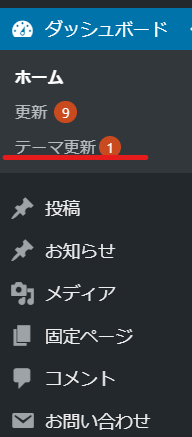
Download the latest version of TCD paid theme
Click on "Download the latest version of the theme".
It will be linked to a download URL, so if you enter the ID and password you used when purchasing, the download will start automatically.

Note!
It will be downloaded in zip format. When uploading a theme or plugin to WordPress, you upload it in zip format. Do not unzip it. You can only upload it as a single zip file.
If your computer settings cause the files to be automatically extracted, you will need to compress them yourself into a single file.
Also, many people say they don't know where it was downloaded, but it's generally in a folder called [Downloads].
Change theme
This is the most time-consuming part when uploading a TCD theme.
Once you activate another theme, you will need to remove the TCD theme from WordPress.
Click on Appearance > Themes.
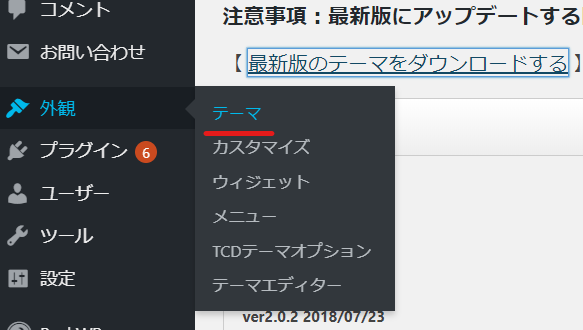
First, change to another theme that is already installed.
Click [Activate] on another theme, whichever you choose.
At this time, we recommend that you do not check your own site.
I think the top page has a completely different structure, so when I check the top page I get anxious.
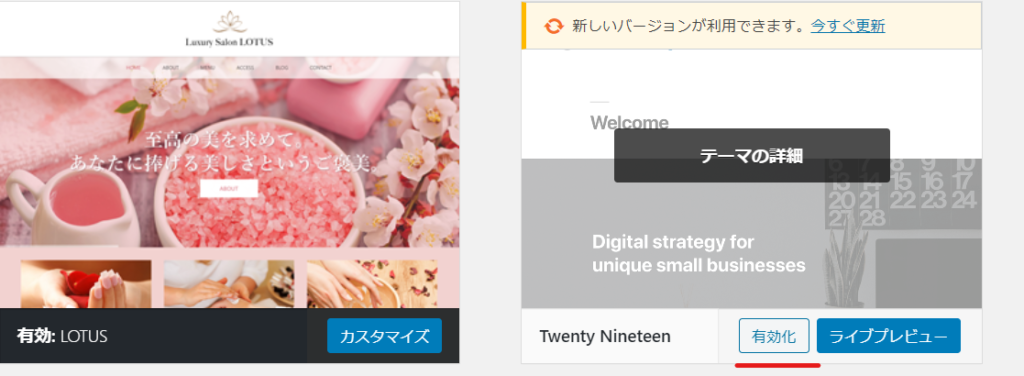
Remove TCD theme
When another theme is enabled, when you hover your mouse over the TCD theme, buttons labeled "Enable" and "Live Preview" will appear.
Click on "Theme Details" on the screenshot.

Click [Delete]

Upload the latest TCD theme
I will now upload the latest zip file of the TCD theme.
Go back to Appearance > Themes and click Add New.

Click on "Upload Theme"
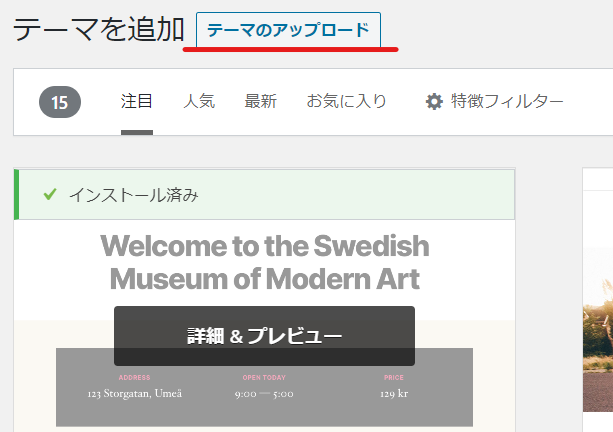
Click [Select file]
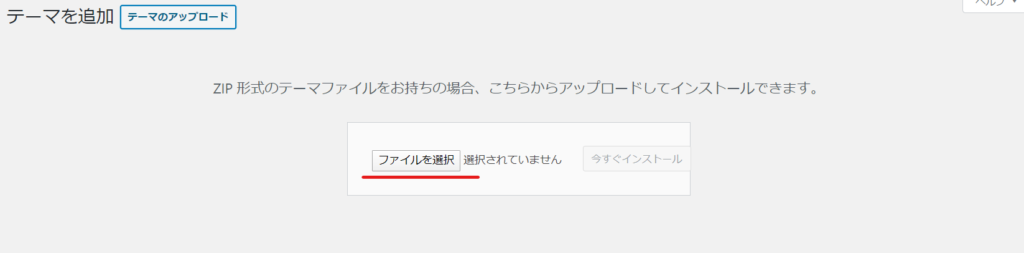
Select the downloaded zip file
Click [Install now]

Click [Enable]
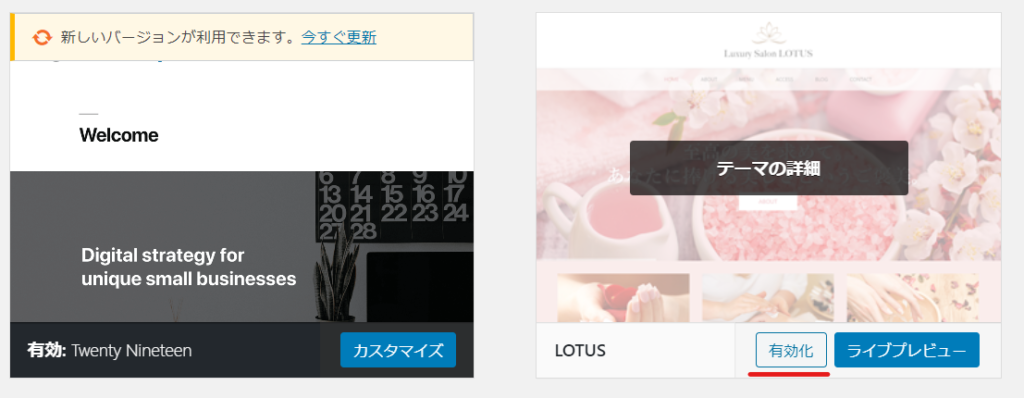
TCD theme update completed
This completes the TCD theme update process.
If you are worried about working alone, you can book an online lesson using Zoom for as little as 30 minutes.
If you want to update the theme, you can take a lesson in 30 minutes. Please feel free to use it!
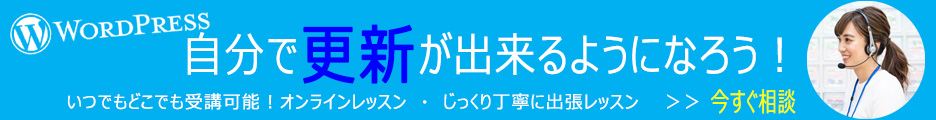
I have managed to solve a certain problem with TCD's LOTUS, so I'd like to share how I did it!
Released as soon as the next morning! Weekends and holidays are also available!
Super rush website creation plan
We offer a rush website creation plan for those who need a website in a hurry!
We can publish your content as soon as the next morning, even on weekends and holidays! If you have any questions, please check the details below!
Latest Articles