How to create a website using WordPress/How to use plugins/No-code construction blog

A WordPress teacher explains the new features of WordPress 6.0 in an easy-to-understand way for beginners
At HanamiWEB Online School,
●Ask questions in real-time in the virtual study room!
●Ask as many questions as you want via chat!
●E-learning materials that you can learn as much as you want, 24 hours a day!
All included for just 2,500 yen/month!
A WordPress teacher will provide an easy-to-understand explanation of WordPress 6.0, which was released in May 2022, even for beginners!
- Adding new block parts
- Change block theme
- Changes for developers
This explanation is aimed at beginners, so in this article I would like to introduce point 1!
2 applies when using the official theme TwentyTwentyTwo, so we will not introduce it in this article.
First, let's look at how to check your WordPress version.
First of all, I'm sure there are some people who don't know if their site is up to WordPress 6.0, so I'll show you how to check.
- Log in to the WordPress admin page
- tool
- Site Health
Go to.
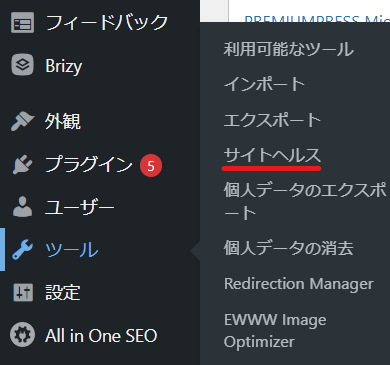
If you go to Information, the currently reflected WordPress version information will appear in this section.

If you are upgrading from WordPress 5.9.x, there is no problem, but we do have some users using 5.6.x, so please make a backup before proceeding with any major updates.
How to update WordPress
If there is a new version, you will often see a notification at the top of the WordPress page when you log in. Click on the [Update now] text link.

Click the blue update button and wait quietly. In this case, click the [Update to version 6.0.2-ja] button.
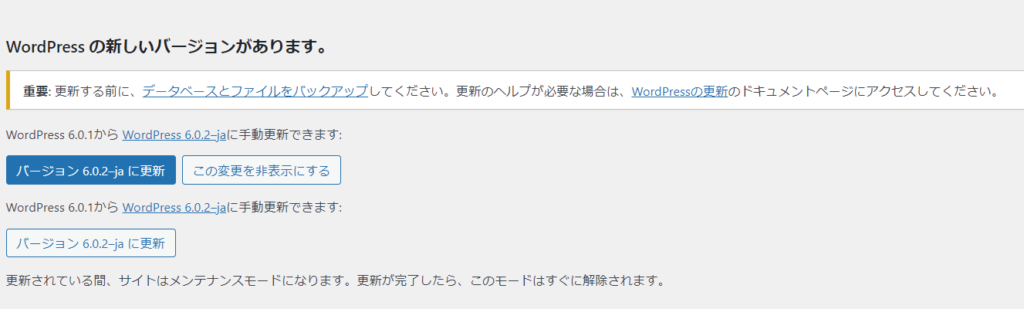
Once the screen changes, it's complete.

Introducing new block part features in WordPress 6.0
Adding a Comment Query Loop
This function is only available if you are using the comment function. This function allows you to freely edit comments.
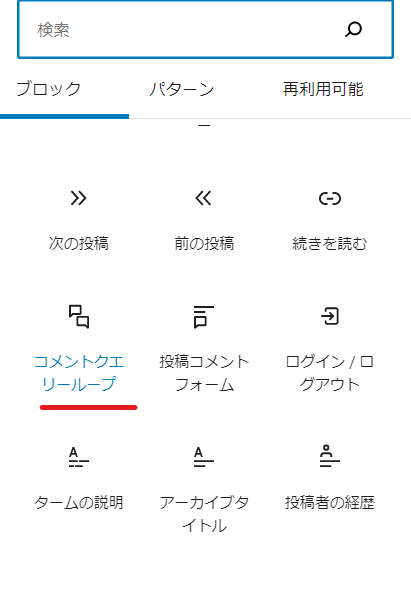
Since comments are turned off, the display will look like this even after adding a comment query loop block.
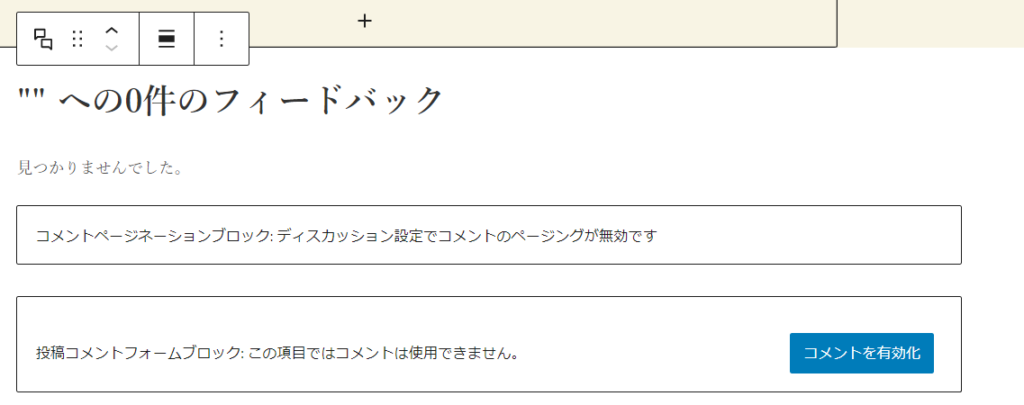
Add Read More Block
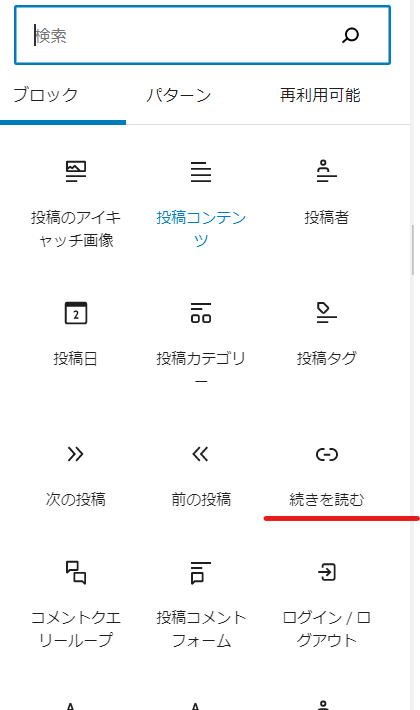
Once you add the Read more block it will look like this.

Poster's biography
The profile of the poster entered in the profile will be output.
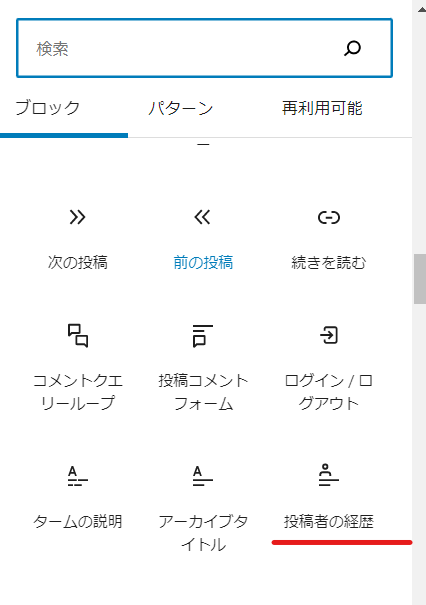
- user
- profile
- Profile Information
The contents described in will be output.
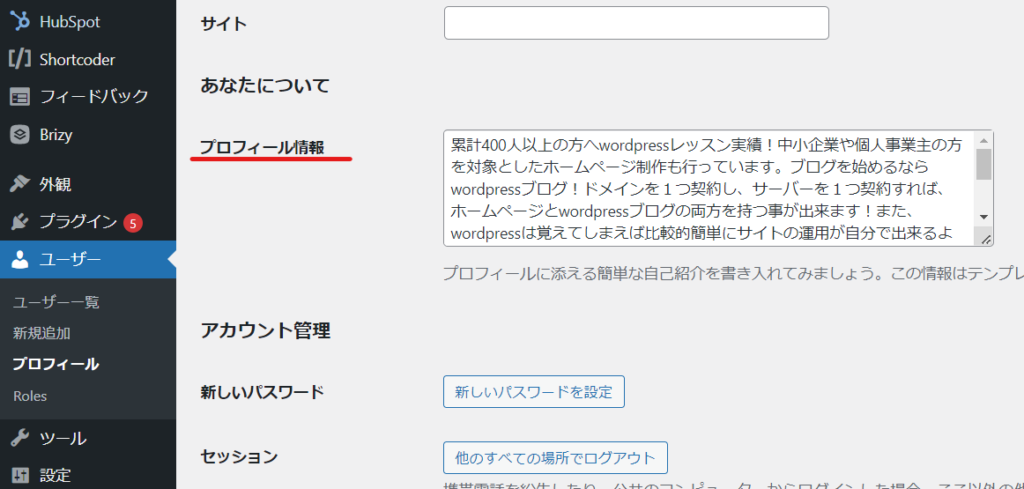
Avatar
It's a good idea to use the avatar together with the poster's biography block mentioned above. You can register your avatar in the profile section.
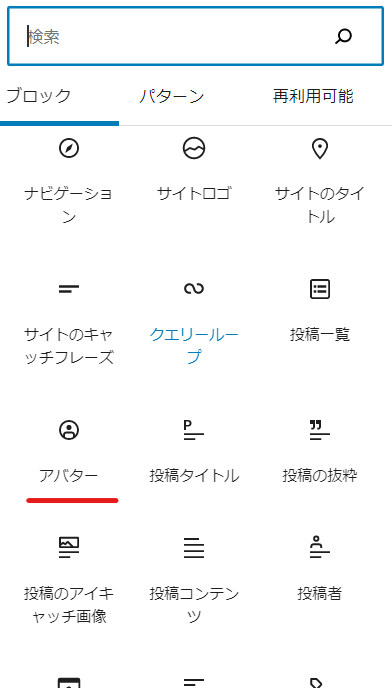
Other new features in WordPress 6.0
We have introduced the newly added block parts, but new functions have also been added.
Modify multiple blocks at once
Until now, edits had to be made one block at a time, but with WordPress 6.0, you can select multiple blocks and edit them all at once.
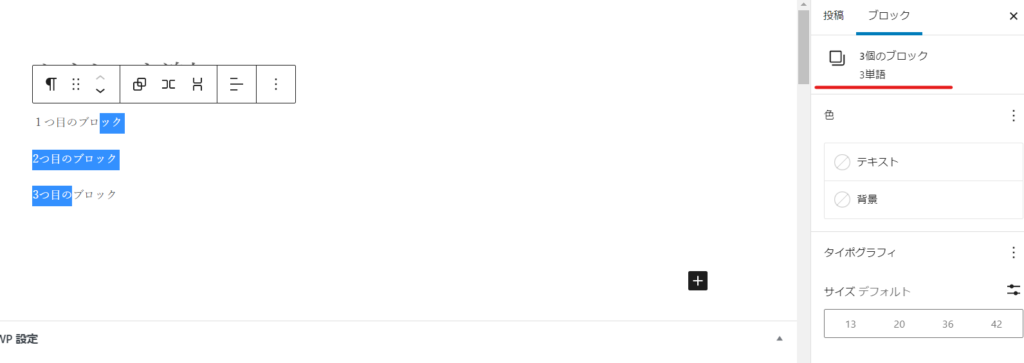
Tag cloud improvements
The tag cloud block can display a list of tags, and now you can change the layout to display the number of posts and add a border.
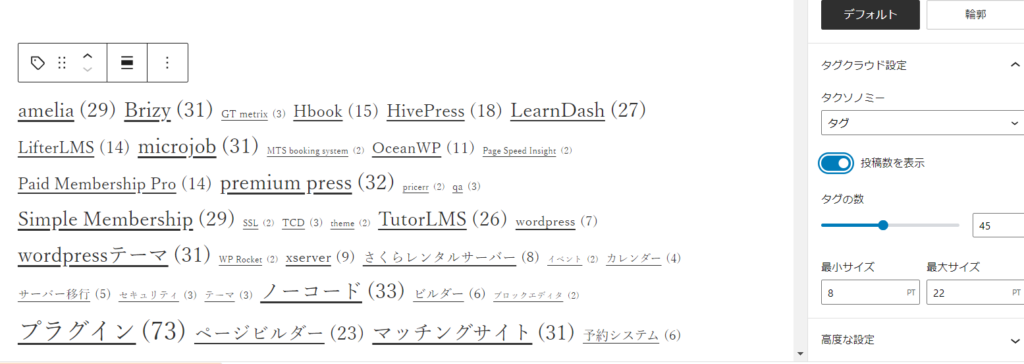
Social Icons

You can now change the layout of icons.

List View Improvements
It is often the case that you are unable to select the desired location for column layout, etc., and the list view function can be useful in such situations, but this has also been improved.
Blocks can now be moved and duplicated easily.
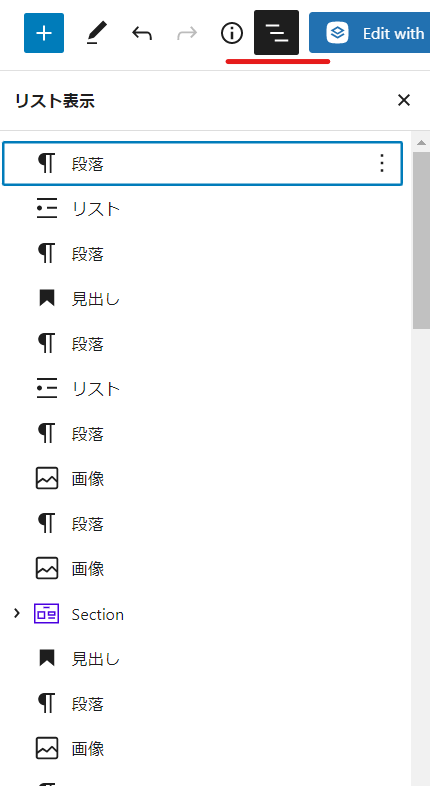
You can also now lock it to prevent accidental moving or deleting.
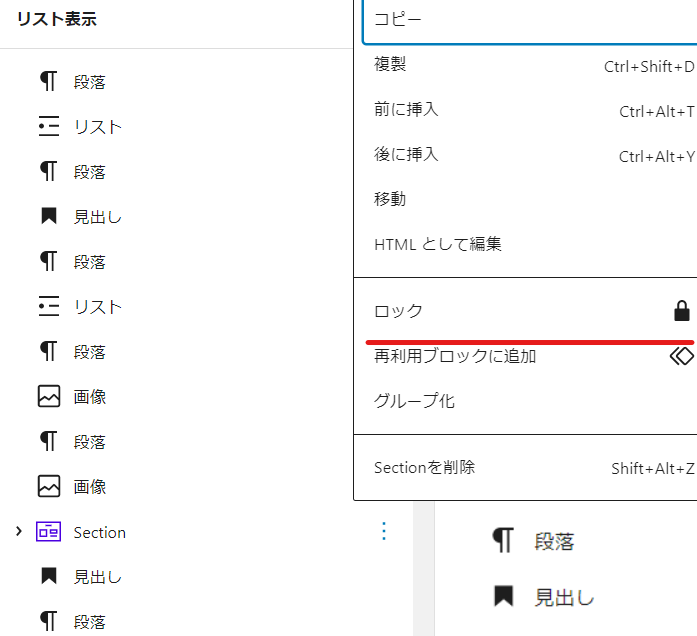
The only improvement in WordPress 6.0 is the block editor
"Is it okay to continue using the Classic Editor?" This is a question we often get asked. All of the improvements to WordPress 6.0 introduced this time are related to the block editor.
The Classic Editor Plugin has not been updated for over a year (as of August 2022).
I recommend getting used to the block editor as soon as possible!

Update with confidence
I felt that there were no major updates, just improvements to block parts that I don't use very often. I think it's okay to update with peace of mind.
There have been no reports of any problems caused by the update at this time.
WordPress 6.0.2 Released in August 2022
As of August 30, 2022, automatic updates to WordPress 6.0.2 are being carried out in stages.
Released as soon as the next morning! Weekends and holidays are also available!
Super rush website creation plan
We offer a rush website creation plan for those who need a website in a hurry!
We can publish your content as soon as the next morning, even on weekends and holidays! If you have any questions, please check the details below!
Latest Articles






