How to create a website using WordPress/How to use plugins/No-code construction blog
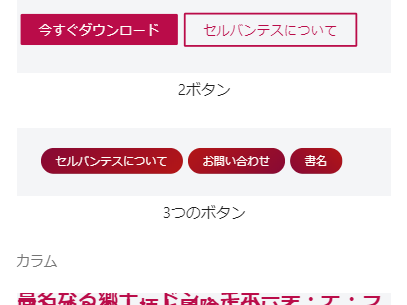
Features added in WordPress 5.5 (August 12, 2020)
At HanamiWEB Online School,
●Ask questions in real-time in the virtual study room!
●Ask as many questions as you want via chat!
●E-learning materials that you can learn as much as you want, 24 hours a day!
All included for just 2,500 yen/month!
WordPress 5.5 released on August 12, 2020
Let's introduce the new features!
Improved display speed with delayed image loading
Have you heard of the term lazy loading?
Have you ever felt that images are slowing down the page loading speed or that they are too heavy?
Some of you may have been using a plugin to lazy load images until now, but starting with WordPress 5.5, lazy loading of images has become a standard feature.
No sitemap plugin needed!
Until now, many people have used All in one SEO Pack or the Google Sitemap XML plugin to automatically output sitemap.xml.
XML sitemaps have become a standard feature since WordPress 5.5.
When a website is published, an XML sitemap is automatically generated, allowing users to find the website quickly.
Automatic updates for plugins and themes
WordPress automatically updates itself, but I've had to update plugins and themes manually up until now.
Have you ever noticed that after a few days, you suddenly have a lot of update notifications, or if you haven't logged in for a while, you have more than 10 notifications, making you afraid to update them all at once?
Starting with Worpdress 5.5, you can now set whether to automatically update themes and plugins from the dashboard!
You can enable automatic updates for plugins on the Plugins > Installed Plugins list page.

As for themes, a list of themes will be displayed in [Appearance] > [Themes]. If you click on each theme, you will be taken to the details screen where you will find a link to [Enable automatic updates].
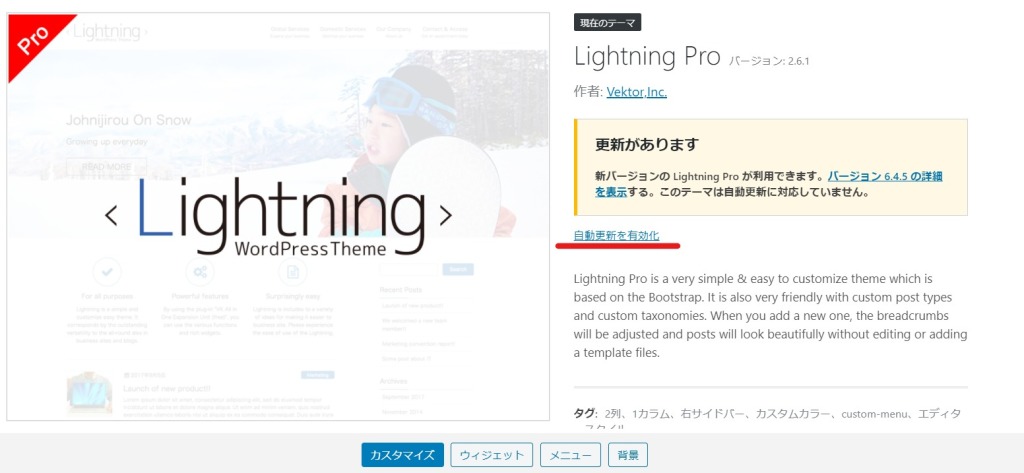
Preview function now displays on tablets and smartphones
To preview
- desktop
- Tablet
- mobile
Three types of display are now available. Those who previously published their site and checked the display on a smartphone can now check the site display while making corrections.
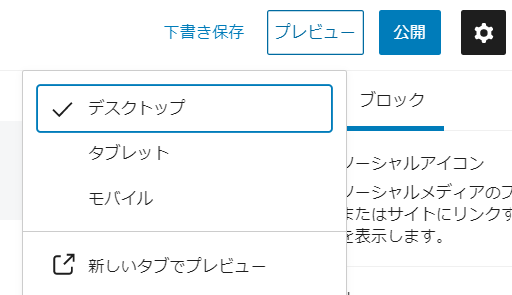
Easily crop images from the block editor!
Nowadays, many people have had trouble cropping images on WordPress and have used image editing software or image editing tools such as iloveIMG.
After inserting an image, the number of clipping icons increased, so you can now clip the image in the block editor. Rotation and zoom are also possible.
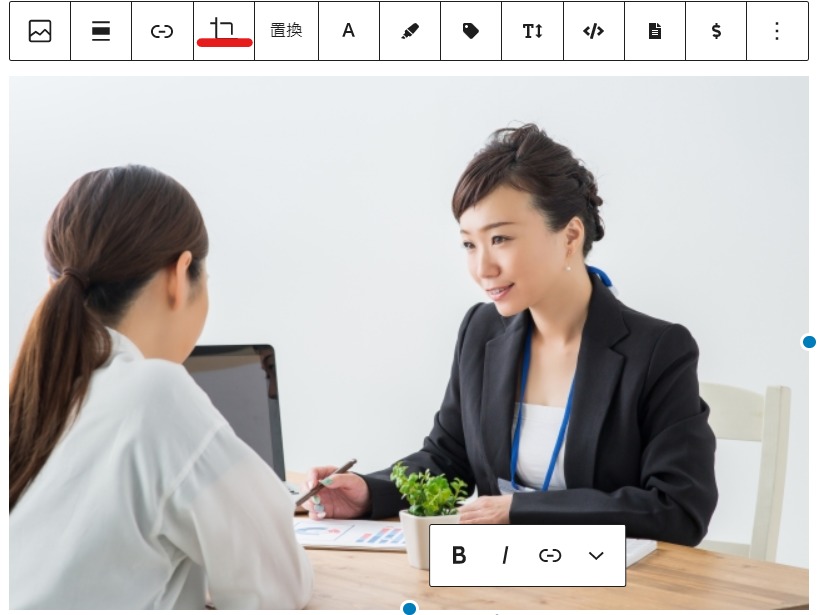
You can choose the font size for headings
You can now choose the font size for headings as well.
Easy to use templates
The design has been changed to a chic one when adding new blocks. In addition, a new item called [Pattern] has been added.
- Two rows of buttons
- Three buttons in a row
- Two-column text
- 2 columns text with image
- 3 column button with text
- 2 side-by-side images (gallery)
- A large header image with a heading
- A large header with a heading and link buttons
- Headings and paragraphs of text
- Quote
can now be easily used as a template pattern.
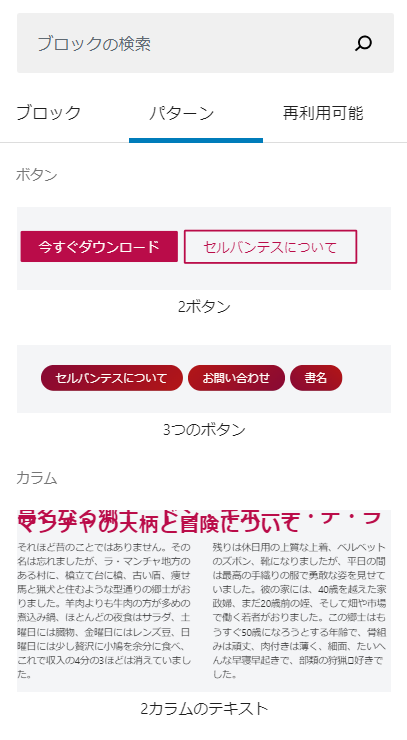
summary
New features added with WordPress version updates are always exciting, especially the new features added to the block editor.
If you want to try it out, please make a backup and then try upgrading!
For temporary backups, we recommend All in One WP Migration. You can save the backup data on your PC.
Released as soon as the next morning! Weekends and holidays are also available!
Super rush website creation plan
We offer a rush website creation plan for those who need a website in a hurry!
We can publish your content as soon as the next morning, even on weekends and holidays! If you have any questions, please check the details below!
Latest Articles






