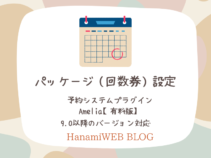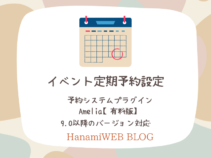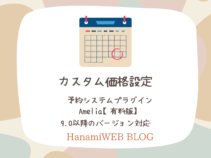How to create a website using WordPress/How to use plugins/No-code construction blog
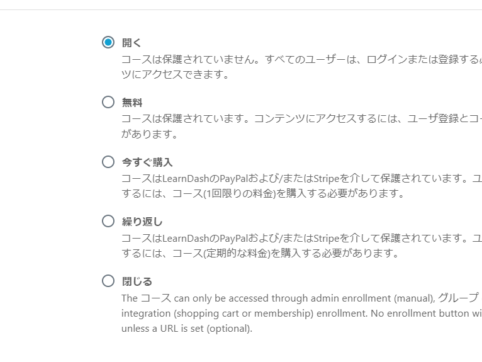
Course and content display settings in the LMS plugin LearnDash
At HanamiWEB Online School,
●Ask questions in real-time in the virtual study room!
●Ask as many questions as you want via chat!
●E-learning materials that you can learn as much as you want, 24 hours a day!
All included for just 2,500 yen/month!
We explain LearnDash, a paid LMS (Learning management system) plugin that allows you to build an e-learning system using WordPress.
This time, we will set up the display settings for courses and content.
Course display settings
- LearnDash LMS
- course
- setting

Course materials
If there are supplementary materials required for the course, turn it ON.
- image
- Downloadable audio files
- Website Link
It is possible to set.

Certificate of Completion
A special feature of the LMS is the ability to issue a certificate of completion.
- Create a certificate of completion in advance
- Students must complete all lessons and tests in the course.
- Once a student has completed the course, a button to download the certificate will appear.
Course Content
You can set who can see your course list.
- Always visible – make the course list visible to everyone
- View by registered users only - Only registered users can view the course list
Custom Pagination
This is useful when you want to set a different number of contents to be displayed per page than the default setting.
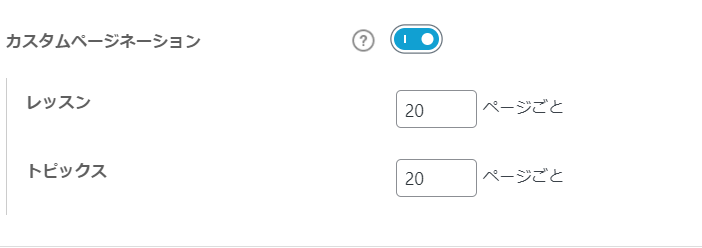
Access Settings
- Open - Anyone can participate, but you must register to keep track of your progress in the course.
- Free - Available to those who register as free members.
- Buy now - your one-time payment will entitle you to the course.
- Recurring – Allows you to offer courses as a subscription. You can set the number of times you want to be charged, as well as the trial price and duration.
- Close – This will make the course closed and is only available if you have the Membership add-on installed.
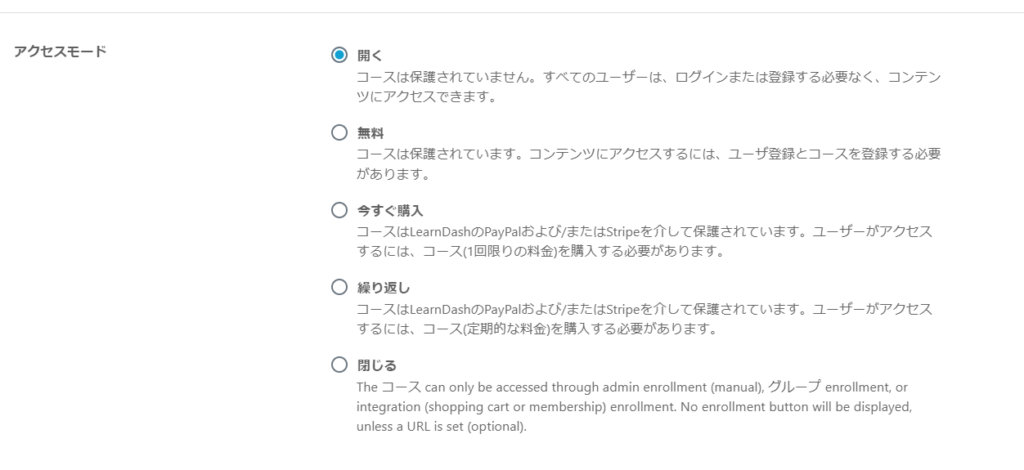
One-time payment settings
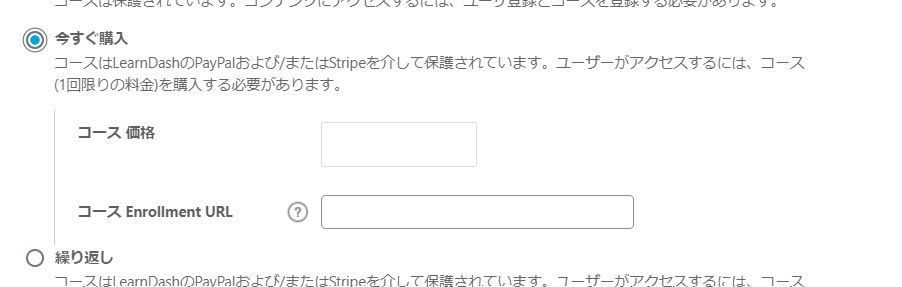
Subscription settings

Course Prerequisites
You can control whether a course can be taken if a specific course has been completed.
- Complete any of the courses you set
- Complete all the courses you set
There are two ways to set this.
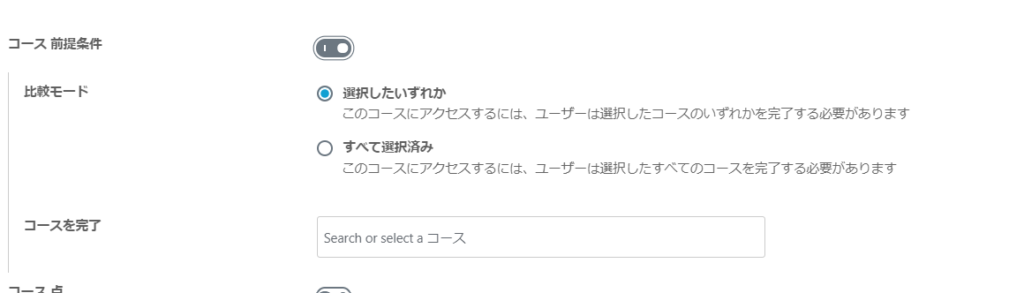
Course Points
Similar to prerequisites, but course points can be made prerequisites for taking a course.
- Required course points before enrollment
- Points awarded upon completion of course
You can set the following.

Access period settings
You can set the period during which a course will be available for viewing. If you want to delete the course and quiz that users can view after the period has passed, turn on Data Deletion.
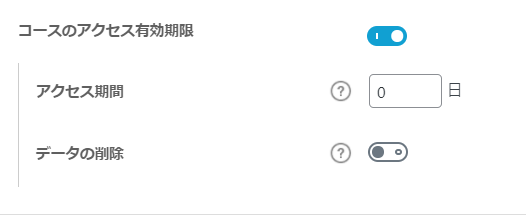
View your course progress
- Linear - courses are taken in the order listed
- Freeform - Courses can be taken in any order by users
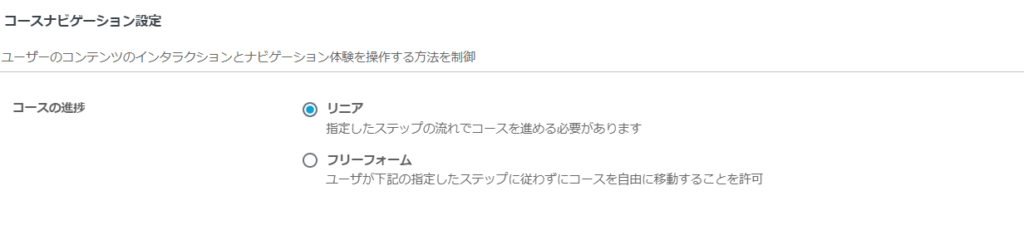
Released as soon as the next morning! Weekends and holidays are also available!
Super rush website creation plan
We offer a rush website creation plan for those who need a website in a hurry!
We can publish your content as soon as the next morning, even on weekends and holidays! If you have any questions, please check the details below!
Latest Articles