How to create a website using WordPress/How to use plugins/No-code construction blog
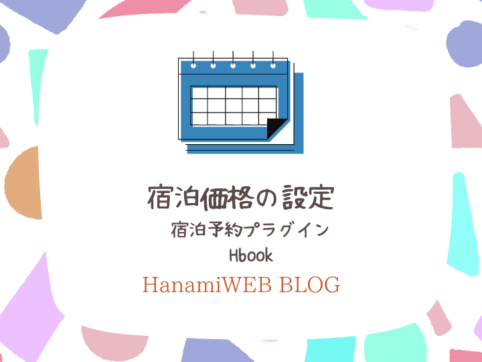
How to create a website with reservations using WordPress for hotels, private lodgings, and campsites! Pricing information for the Hbook plugin
At HanamiWEB Online School,
●Ask questions in real-time in the virtual study room!
●Ask as many questions as you want via chat!
●E-learning materials that you can learn as much as you want, 24 hours a day!
All included for just 2,500 yen/month!
This article explains how to set up Hbook, a WordPress reservation system plugin for hotels, private lodgings, and campsites.
This article explains the pricing for facilities that accept reservations on Hbook.
Price setting location
In Hbook
- Season
- Booking rules
- Pricing
- Extra service
- commission
This setting is related to the facility's fees.
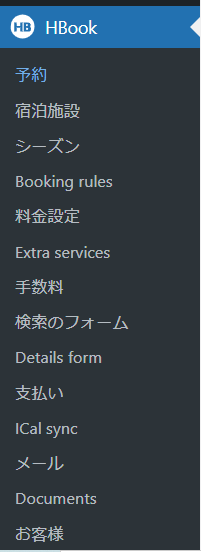
This time【Pricing] We will explain about this.
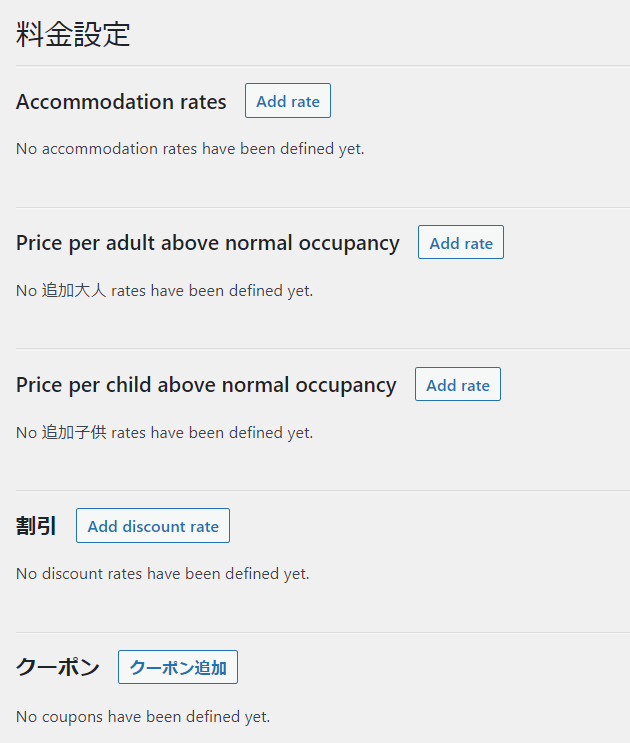
Set prices for your facilities
When reserving a campsite for one house and one room
Example: 10,000 yen per night per building on weekdays

Example: 15,000 yen per night per building on the day before a holiday

Pricing per adult and child
This is used when you want to charge a certain amount per person when the number of people exceeds the basic number of people, or when you want to set a price per adult for hotel types.
Example: Weekdays: 3,000 yen per adult
Similarly, set the day before a holiday. The same applies to child rates.

Discount Settings
BeforehandSetting up pricing rulesYou need to create discount rules.
Example) For stays of 5 nights or more, set the price to 10%OFF
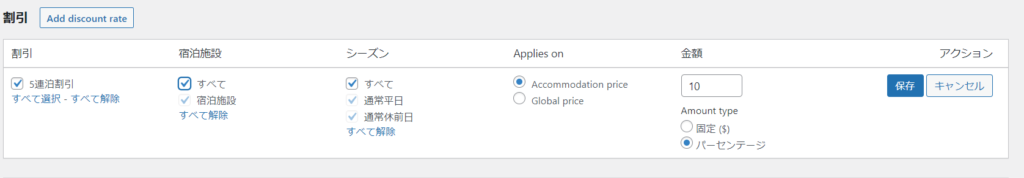
coupon
BeforehandPrice rule settingsYou need to set up a coupon.
Example: A 1,000 yen discount coupon for the first 10 people to use until January 31st for those who make a reservation on Monday.
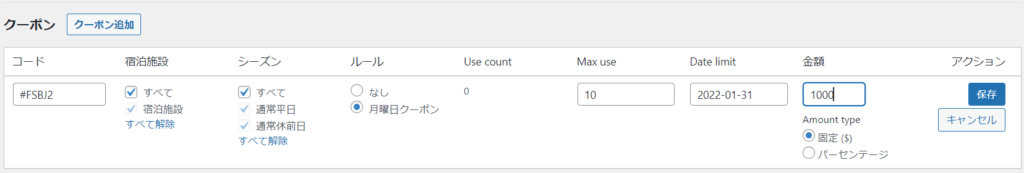
Released as soon as the next morning! Weekends and holidays are also available!
Super rush website creation plan
We offer a rush website creation plan for those who need a website in a hurry!
We can publish your content as soon as the next morning, even on weekends and holidays! If you have any questions, please check the details below!
Latest Articles






