How to create a website using WordPress/How to use plugins/No-code construction blog

Setting up a course with the LMS plugin LearnDash
At HanamiWEB Online School,
●Ask questions in real-time in the virtual study room!
●Ask as many questions as you want via chat!
●E-learning materials that you can learn as much as you want, 24 hours a day!
All included for just 2,500 yen/month!
We explain LearnDash, a paid LMS (Learning management system) plugin that allows you to build an e-learning system using WordPress.
This time we will look at the global course settings, which are the core of course settings.
Global configuration
The global settings for the course are
- LearnDash LMS
- course
- setting
This will be done.

Global course settings
- Course Builder - This is a builder for creating courses. It is recommended that you keep this turned ON.
- Steps to display - How many steps to display per page
- Shared Course Steps - When turned ON, you can share lessons, topics, and quizzes across multiple courses.
- Course table pagination - If this is set to OFF, the default settings will be applied. You can also change the settings for each course.

Course classification settings (taxonomy)
It's a category in blog terms.
This is a setting item for whether to use categories and tags specific to the course. Also, WP posts are categories and tags in WordPress posts. If you want to use the categories and tags set in posts in the course, turn it ON.
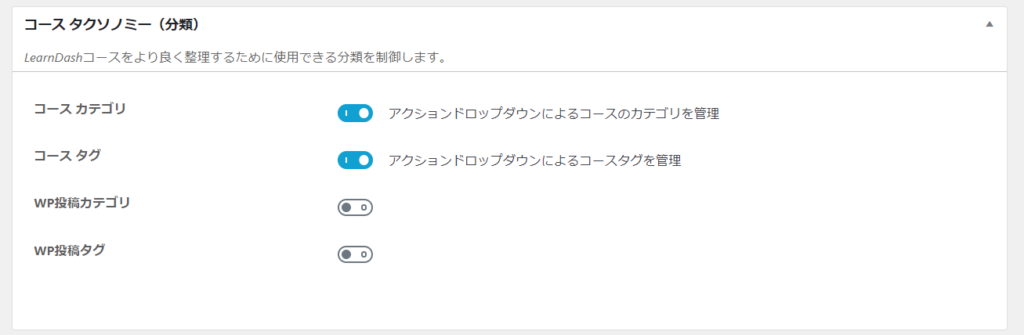
Custom Post Options
Set the options available for each course.
- Course Search - Allows you to search for courses using the WordPress search function
- Archive page - The output URL will generate a course archive page
- Supported Settings - Check the items you want to use
When using the course grid, be sure to turn on the IkeCatch image.
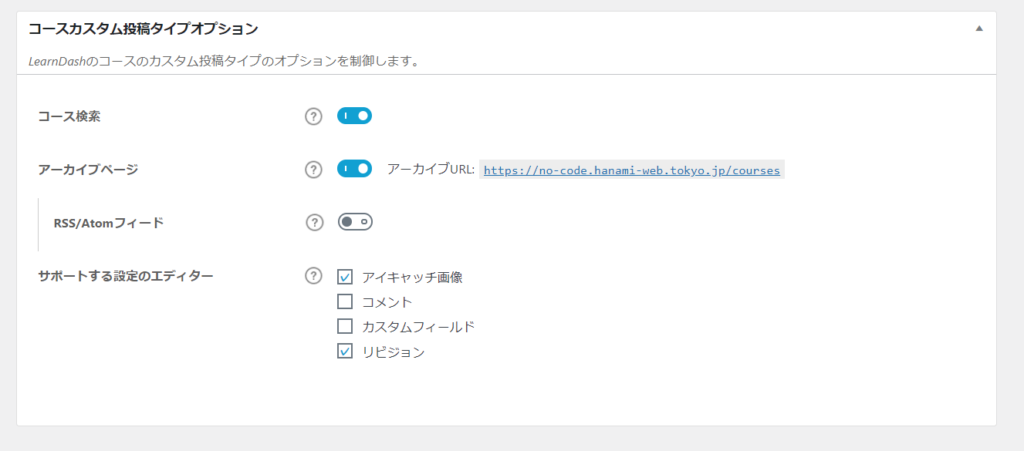
summary
There were few settings to configure, so it was easy. I'm going to continue creating courses!
Released as soon as the next morning! Weekends and holidays are also available!
Super rush website creation plan
We offer a rush website creation plan for those who need a website in a hurry!
We can publish your content as soon as the next morning, even on weekends and holidays! If you have any questions, please check the details below!
Latest Articles






