How to create a website using WordPress/How to use plugins/No-code construction blog
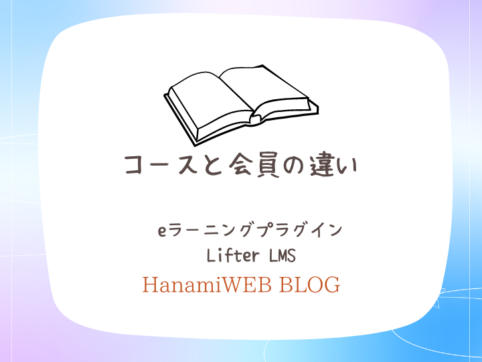
[LifterLMS Illustrated] What is the difference between a course and a membership?
At HanamiWEB Online School,
●Ask questions in real-time in the virtual study room!
●Ask as many questions as you want via chat!
●E-learning materials that you can learn as much as you want, 24 hours a day!
All included for just 2,500 yen/month!
I am a WordPress instructor, and I often have the opportunity to teach the same content, such as how to get started with WordPress and how to use WordPress. I came to know about the Learning Management System (LMS) because I thought it would be nice if my customers could learn through e-learning.
I also learned that you can get started for free by using a WordPress plugin, and this time I'll explain how to install a plugin called Lifter LMS. This is a recommended plugin for those who want to provide a higher level of education by taking lessons and courses online.
Today I would like to explain the difference between signing up for a course and signing up for a membership.
I had an idea of what it meant to register for a course, but there is also a separate membership registration option, and I found it a little difficult to understand how it was different, so I will explain.
What is a course defined by LifertLMS?
A section that consists of lessons and quizzes.
For example, courses such as a blog building course, a reservation system building course, and a website creation course are worthy of consideration.
What is a member defined by LifterLMS?
It is a course that consists of one or more courses.
You do not need to be a member to enroll in a course; course enrollment and membership enrollment are separate functions.
When do members use the service?
Members may not use the MLS much when they first start using it. I will explain when to use the member functions.
Memberships can be created by clicking [Memberships] > [Add Membership].
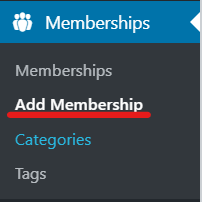
First, enter a title and description for your membership type.

When selling multiple courses as a package
If you want to apply for a single course, you can simply register for the course you want to apply for. However, if you want to package multiple courses and sell them at a special price, you can achieve this by setting up automatic enrollment in multiple courses at the same time as registering as a member.
You often hear things like, "If you sign up for two courses, you'll get a discount!"
At the bottom of the [Add Membership] page, in the [Membership Setting] section,
Under [Auto Enrollment], select the course for which you will be automatically enrolled at the same time as registering as a member.
By selecting multiple courses, it is possible to sell a package that includes multiple courses.
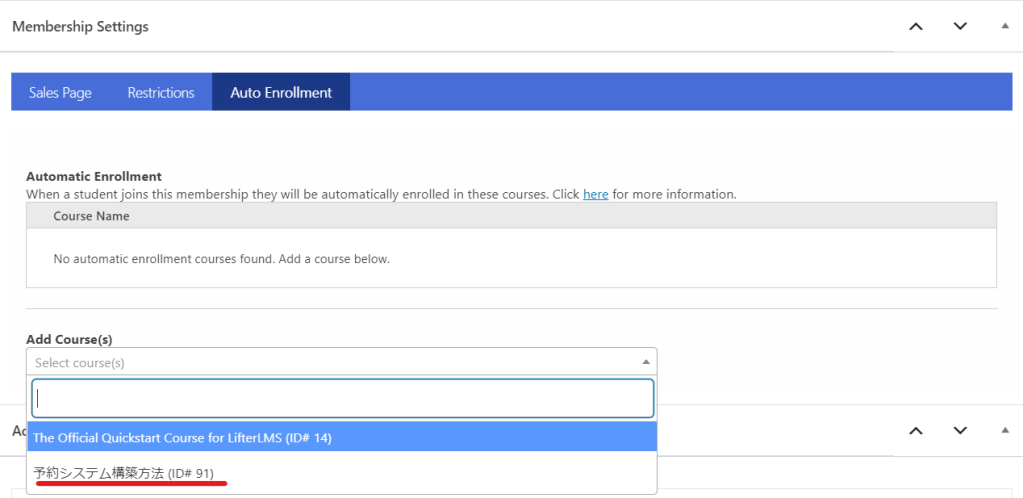
You want more options for how you pay for your courses
With LifterLMS, you can pay for your courses using
- One-time payment
- subscription
Only two types are offered:
On the other hand, there are several payment methods for membership registration.
- Lifetima - Buyout
- Year - Paid annually
- Month - Monthly payment
There are three payment methods available. If you want to pay annually, you can add a payment cycle by linking your membership registration to automatic course registration.
Under [Membership Setting], under [Access Plan], click [Add New].
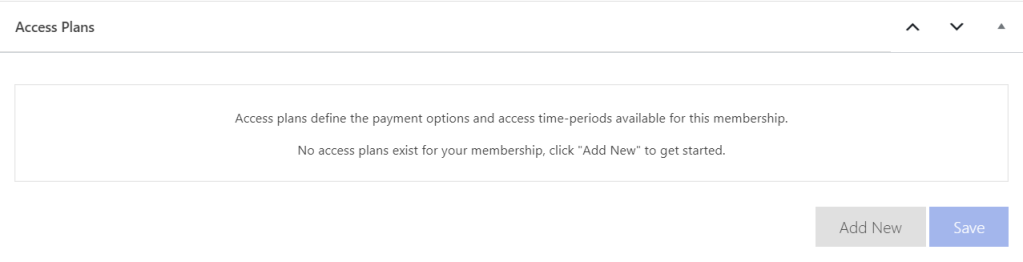
If you select 【every】 in the 【Frequency】 field
- year
- month
- week
- day
If you choose one time payment instead of every time, you will get a lifetime plan license.
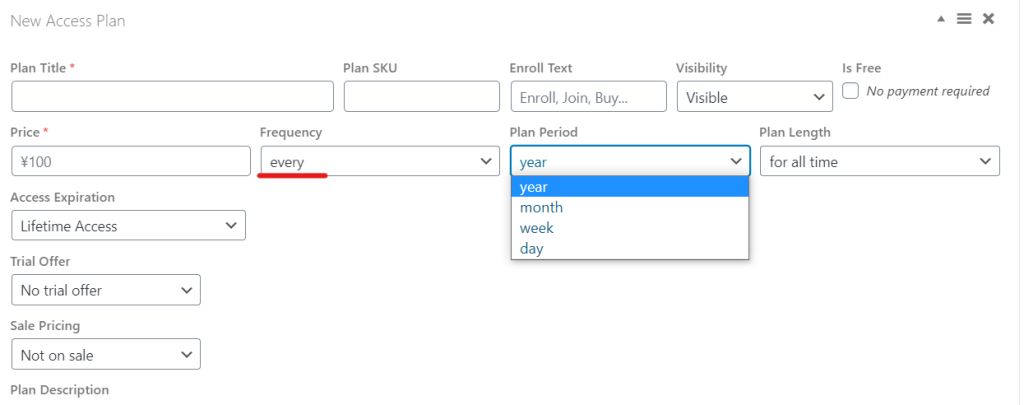
I created three types of plans: every month (paid monthly), every year (paid annually), and lifetime (one-time purchase).

Offering courses exclusively to members
You can create a system where only registered members can take courses, rather than anyone who accesses your site being able to sign up for a course.
In this case, the course should be set to 0 yen and set up so that only specific members can take the course.
Set Price to 0, set Plan Availability to Members only, and select which membership type you want to link it to under Memberships.
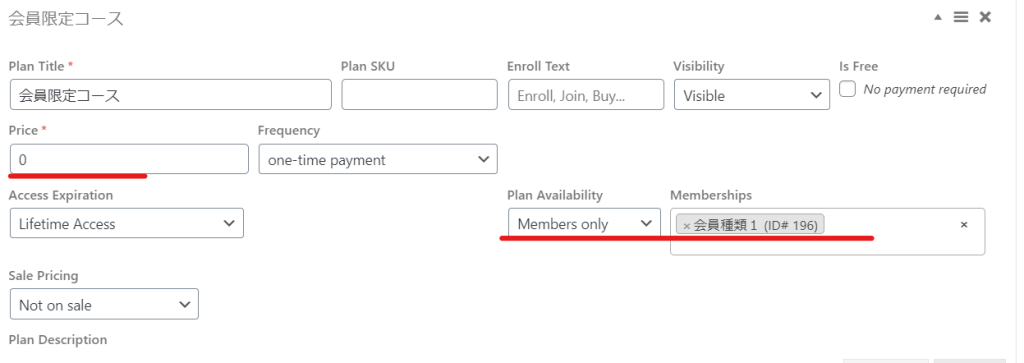
For details on how to set up a course's pricing plan, see Course Settings.
summary
I think it would be sufficient for members to register directly for the course at first without having to set anything up.
Released as soon as the next morning! Weekends and holidays are also available!
Super rush website creation plan
We offer a rush website creation plan for those who need a website in a hurry!
We can publish your content as soon as the next morning, even on weekends and holidays! If you have any questions, please check the details below!
Latest Articles






